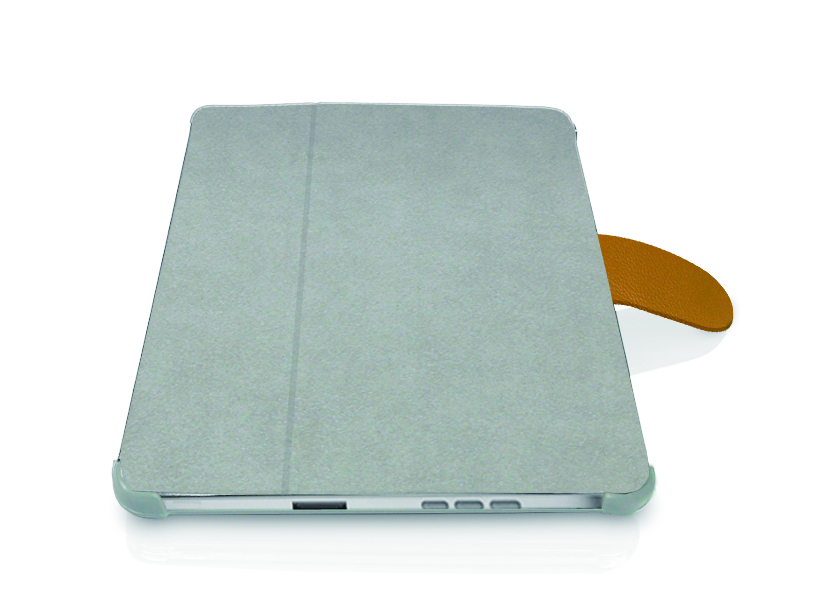I recently got my hands on a Macally Bookstand, which is a hot commodity right now. Apple’s own case isn’t bad – it seems some owners have better luck with it than others – but I wasn’t impressed with the sturdiness & balance of Apple’s stand. Instead, I wanted to opt for a svelte alternative that gave me access to the iPad’s entire screen. The Bookstand fits the bill nicely.
At the time of this review, the only camera I own is an old Canon PowerShot A410. With this camera, I’m incredibly reliant on light to take any decent photos, and unfortunately the weather didn’t cooperate with me today. I’ll be using stock photos (courtesy of Macally) for the review.
I gotta say the Macally Bookstand is an okay iPad cover. If you’re looking for any sort of drop protection, look away now. Like Apple’s own case or something like the Dodo, this is simply a very nice case and stand that keeps your iPad screen protected from simple scuffs, scratches, and dirt.
But okay? The Macally Bookstand isn’t perfect, but I don’t know if I’d choose anything else. I’m not a big fan of the leather/pleather iPad cases that have propagated all over Amazon, and I was skeptical of paying such a high fee for the quality I would be getting with Apple’s case (it’s a $20 case at most).
There’s a lot to love and there’s a lot to be desired with Macally’s Bookstand. I have to say it feels incredible in your hands. While it adds some weight to your already hefty iPad, the microfiber feels amazing – the plastic back panel really makes your iPad feel solid. It’s grippy, it’s soft, and you just don’t want to take your hands off of it.
For those who don’t like lots of obvious branding on their cases (not to call out Incase, but they’re brand whores for example), Macally has a single logo on the ‘orange’ tab that’s incredibly subtle. Kudos for great logo placement (not shown in this product image).
The tab functions to secure the bookstand in a typing or standing position. When the tab is in its place, it functions perfectly – though if you ever want to hold the Bookstand like a portrait book, it does tend to get in the way of your hand. As a note, I don’t feel it’s going to tear off the case anytime soon.
As a stand, the Bookstand functions incredibly well. Unless you forcibly push on the iPad, you’re not going to push the Bookstand over, nor will it ever fall on its own. It’s incredibly solid on your table or nightstand, though it may not stand if you place it on something like a bed or pillow.
Many other reviewers point out that the bookstand wobbles as you type, as it rests on the tab. Yes it does wobble a little bit. No, you won’t notice it, and if it’s in your lap, it’s totally not a problem. Unless you’re hammering on the screen, it’s unlikely to be an issue.
As for the front flap, it doesn’t stay flat when you close the Bookstand. The edges do fray up just a bit, which is a turn off to those looking for only the highest quality case. For fifty dollars, the Bookstand shouldn’t warp – it should fit flush to the screen of the iPad.
While parts of the Bookstand are obviously stitched, you can see where the edges were glued together for security. It does make the case look slightly less appealing, but I haven’t noticed any tearing or separation. Hopefully it’ll stay that way.
The iPad doesn’t feel like it’s going to fall out. The four plastic tabs you see do a great job of securing the iPad in place, though I have heard complaints that some have trouble of getting their iPad into it. Perhaps it’s an unfortunate side effect of mass production, but as long as you haven’t added anything like Clear Armor to your iPad, you should be fine.
I am a bit concerned of how the hell you get the iPad out of this thing. It’s doable, but for the love of Jobs, removing those plastic tabs against the iPad’s aluminum worries the shit out of me. It’s difficult, and when I’ve done it, you can see some plastic marks (residue from the plastic, not scuffs on the iPad) that easily rub off. I think I’m going to scratch it every time, so once it’s in the case, I don’t know if I’d want to constantly be removing it. It’s probably fine, but those plastic edges are a tad sharp. Use caution.
The Macally Bookstand isn’t worth the fifty they ask for on their website – the quality is nice but it’s not flawless. If you can find it on Amazon for $30, it’s worth picking up because the stand works well, the suede feel is excellent, it feels great in your hands, and you have access to the entire iPad. I love the grey case I picked out, but there is a black model that’ll soon go into production. Macally has had a lot of backorders lately, so don’t be surprised if your order gets cancelled or ships late.
Despite some quality concerns about the Macally Bookstand, I wouldn’t recommend anything else if you can get it for the right price. I’m very happy with it. Because I couldn’t provide a video, I’d like to link over jkOnTheRun. They’ve recently got their hands on one too, and do a great job of showing it off. Techno Buffalo also has two in-depth videos on youtube.
jkOnTheRun: Macally Bookstand Review
Techno Buffalo: Macally Bookstand Unboxing and Review
Readers, we know you have cases you love too. Feel free to share your favorite products below that’ll help others make an informed purchasing decision as they shop around.
Remember there’s a great resource for everything iPad: iPad Case Finder is the place to find the perfect iPad case or sleeve.