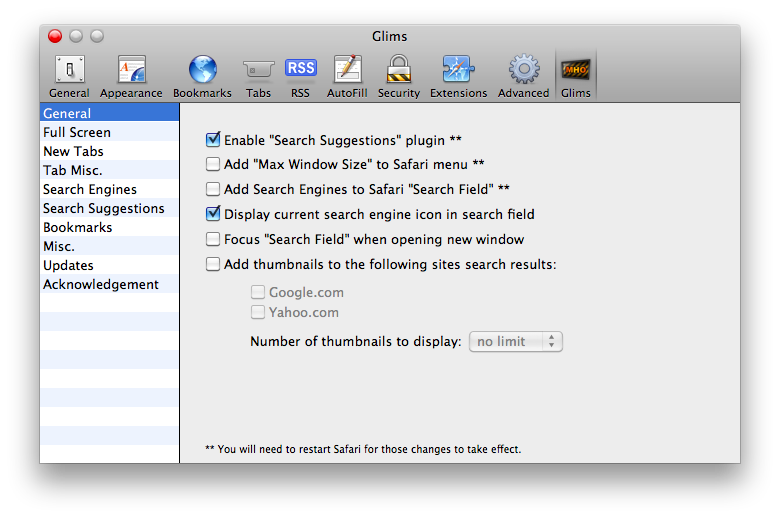Glims is one of the most popular plugins ever made for Safari. It allows you to customize every little bit of your browser, like tab and linksbehavior, search engines, fullscreen settings and more. Before extensions for Safari 5, there was Glims. And Safari 5 broke it. But fortunately for us, it’s back and compatible with Safari 5.
Glims is a must have tool if you spend a good amount of your time in Safari. Even though there are some extensions around that can do many things Glims does, having these features packed in a single plugin (it’s not an extension yet, comes with an installer) is way more comfortable.
You have this additional prefpane with all your settings and options, organized by General, Tabs, Bookmarks, Search and Misc. I don’t want to list all the features here, so let me just talk about the ones I use: tab restore, search engines shortcuts, auto-close download window, favicons on tabs, tabs positions (like Google Chrome).
In case you haven’t noticed yet, Glims is a great tool to enhance Safari’s capabilities. And if you missed it, check out my “How Glims and Keyboardr Changed My Workflow” post I wrote back in October.