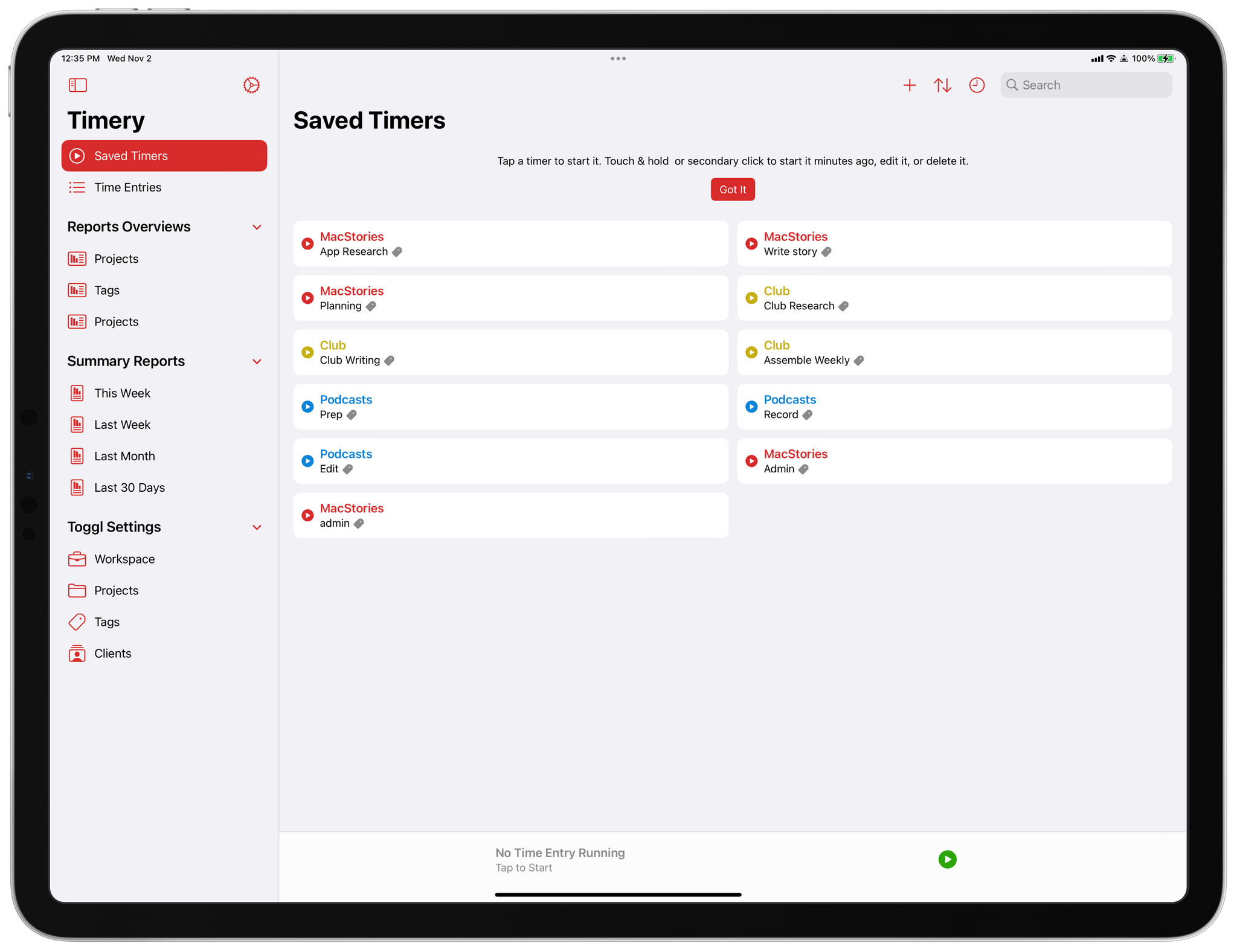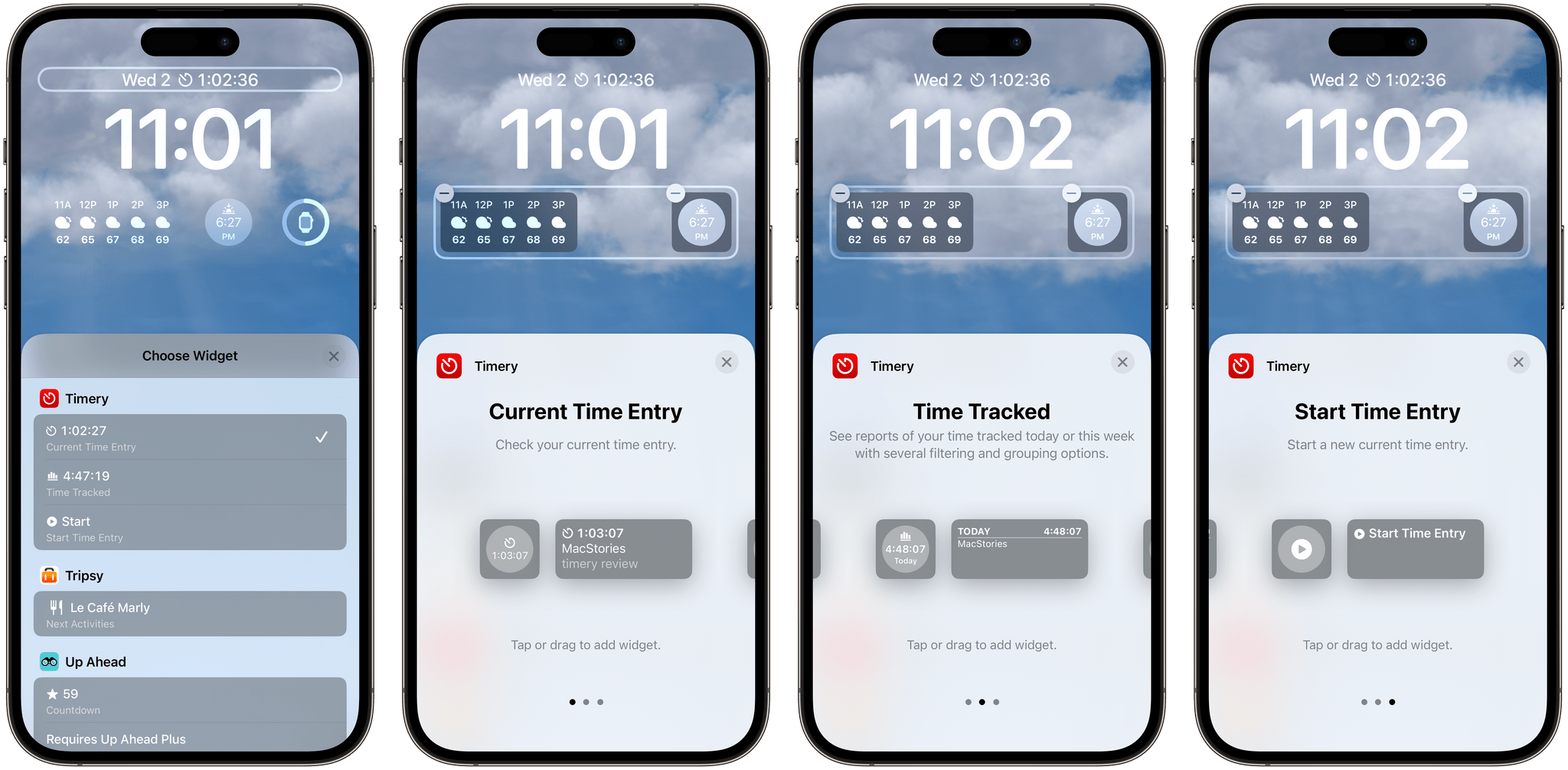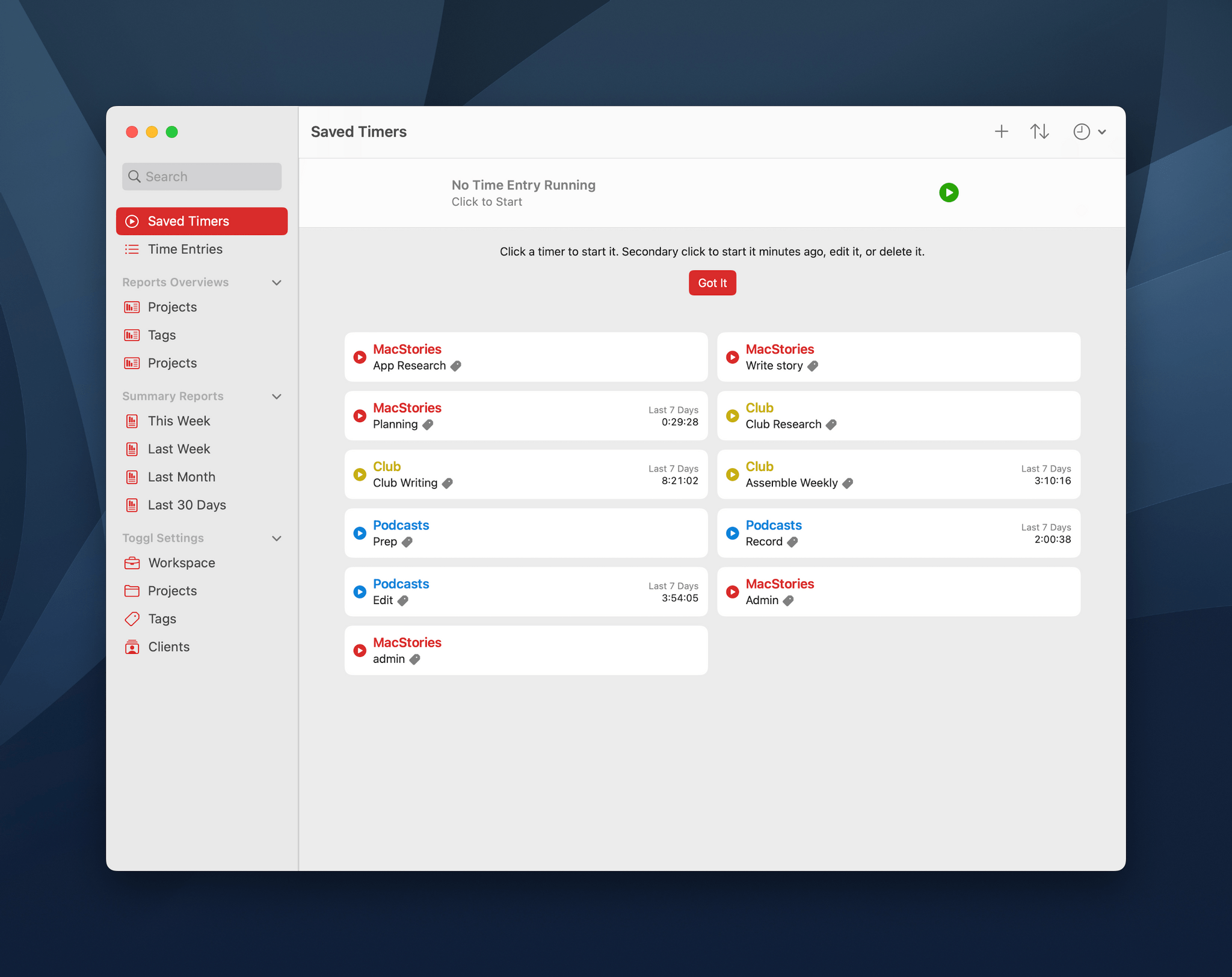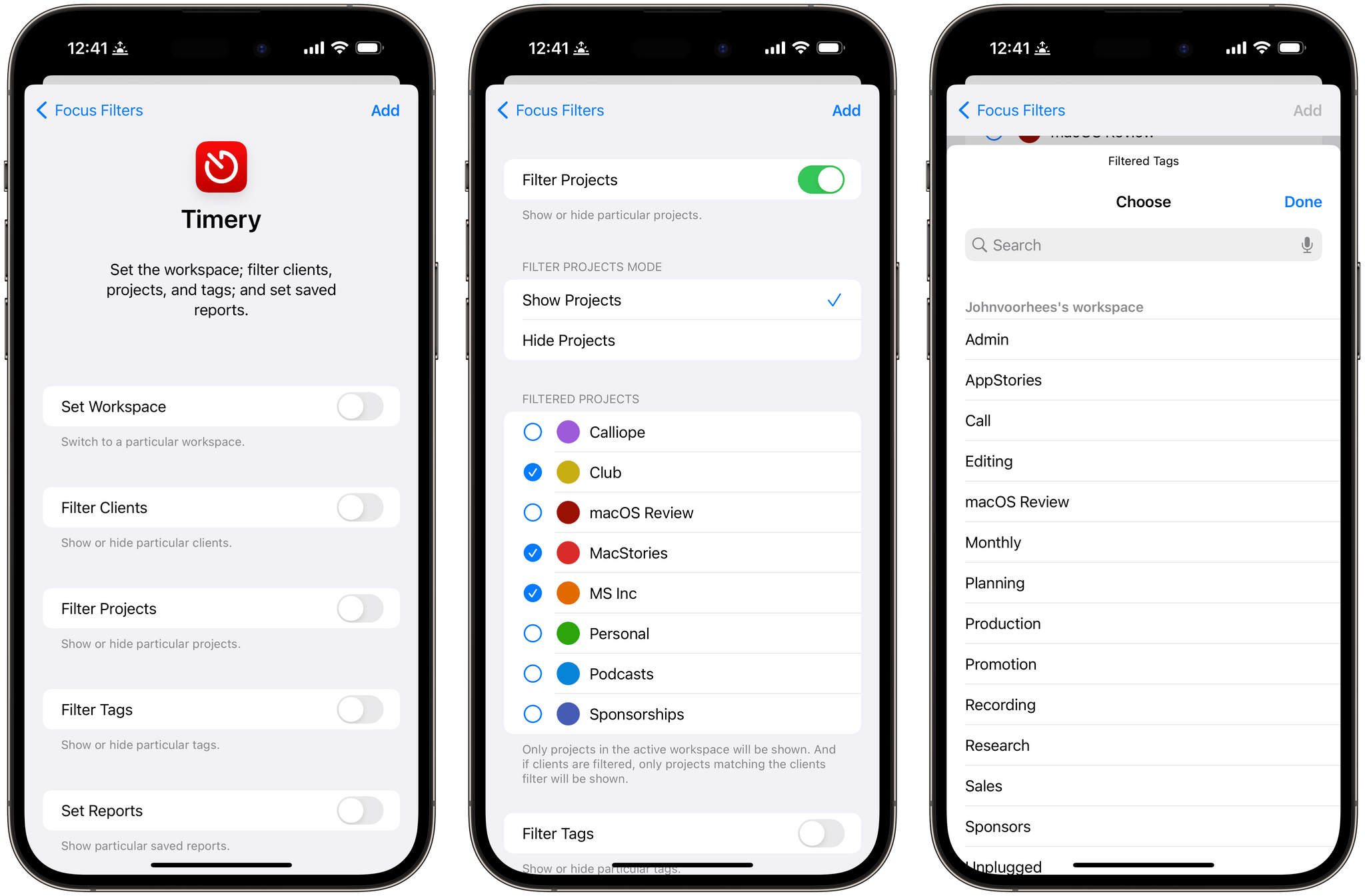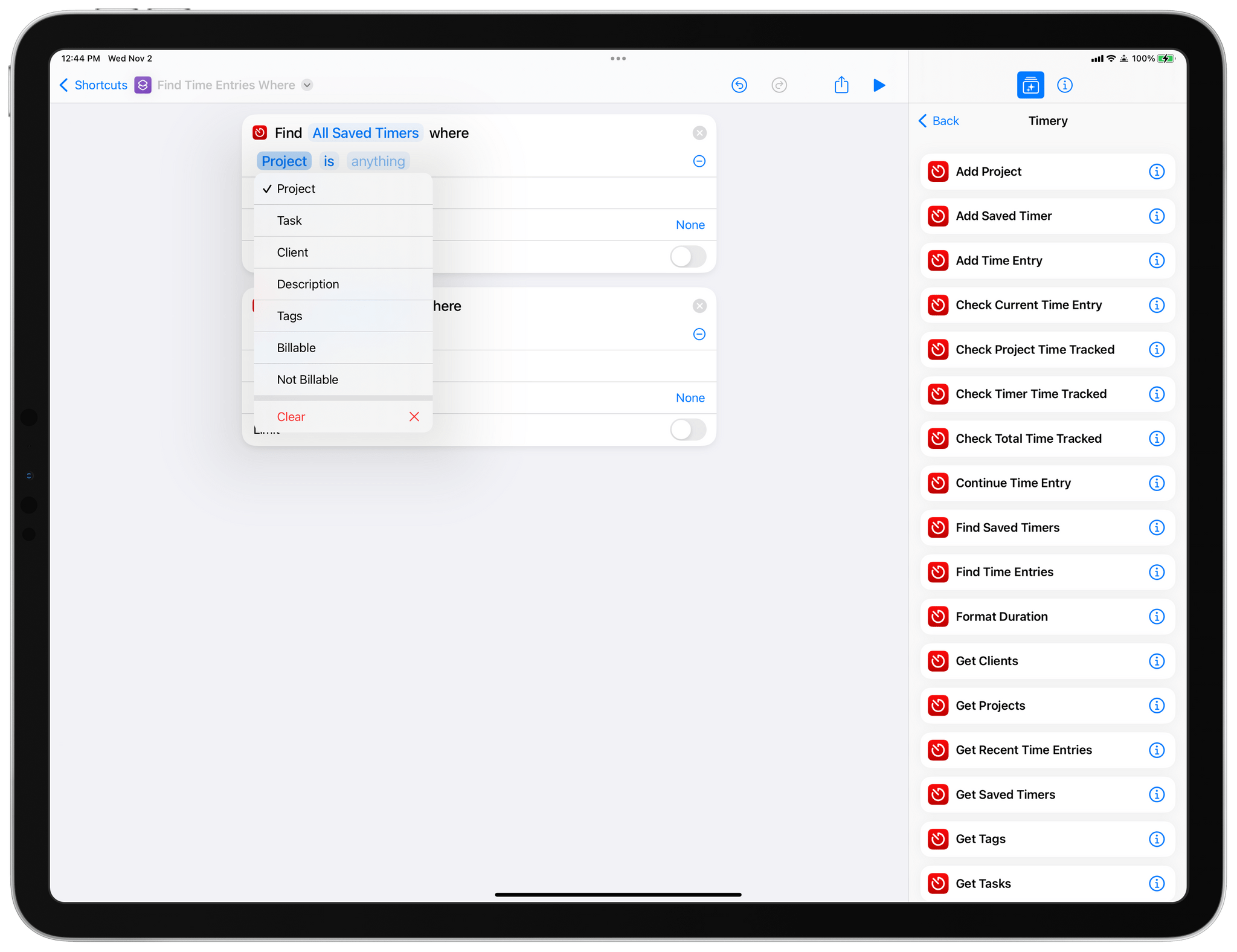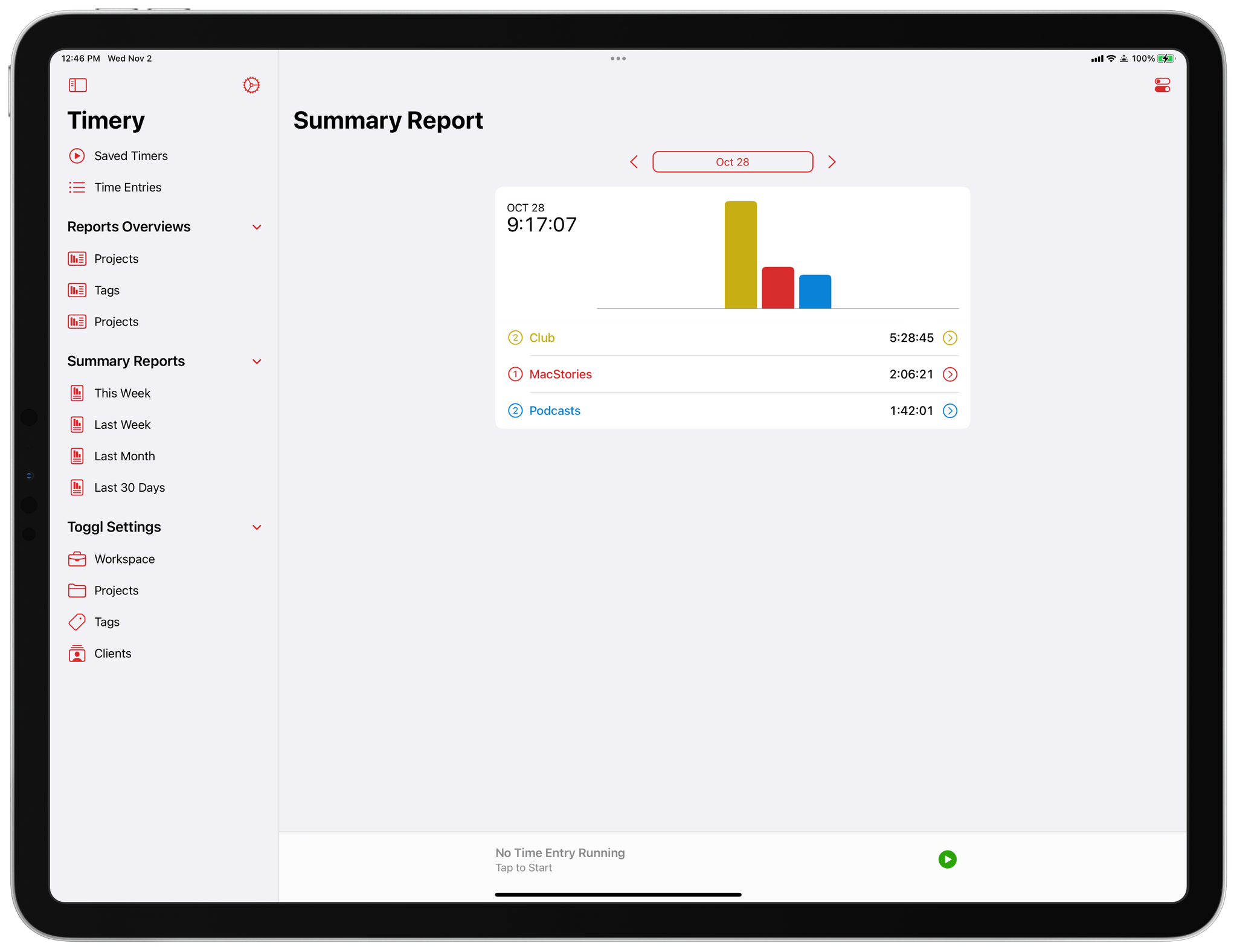Timery has been updated with a long list of new features and improvements that fans of the app are going to love.
Lock Screen Widgets and Live Activities
First off, Timery has added iOS 16 Lock Screen Widgets and Live Activities. The Lock Screen widgets can display your current time entry, the total amount of time tracked today, or start a new timer. Each widget type includes circular and rectangular variants when added beneath the Lock Screen’s time, as well as a narrow in-line version that can be added to the top of the screen. The widgets can be configured to start a specific saved timer or show a list of timers and optionally show the app’s edit view for tweaking the details of the timer you start. It’s worth noting that Timery’s editing view now supports ‘@’ as a way to quickly search and add projects and ‘#’ for adding tags.
Live Activities display the current time entry on the iPhone 14 Pro line’s Dynamic Island and the Lock Screen. Long-pressing either reveals additional information about the current project, task, and total time tracked for the day.
I’m a big fan of Timery’s new widgets and Live Activities because they offer the sort of glanceable details that weren’t possible before unless you were using the Mac version of the app and enabled its menu bar app. Now, I don’t have to unlock my iPhone or iPad to check on a timer, which allows me to get the information I want without getting distracted by other things on either device.
Grid View for Saved Timers
Another nice touch is the new grid view for saved timers, which is on by default for larger screens like the iPad and Mac. The two-column layout makes much better use of the space, making it easier to use a long list of saved timers. The new grid view is available on the iPhone’s narrower screen, too, but it’s not turned on by default. Timery has also added an option to display the total time logged for each of your saved timers for the current day, week, or last seven days.
Focus Filters
I’m glad to see Timery has added Focus Filters and given users a lot of control over what they see and when. Timery lets you show or hide clients, projects, tags, workspaces, and even reports based on your Focus filters. This is the sort of feature that is perfect for freelancers who want to customize what’s visible when they’re working for a specific client. It’s also an interesting option for tracking time spent on non-work projects, allowing you to set up an environment tailored to what you’re doing without having to wade through every project, tag, and other data that you’ve saved in Timery.
Shortcuts
Timery’s Shortcuts integration has gotten a boost with the latest update too. There are two new actions:
- Find Saved Timer
- Find Time Entries
The actions do what their names suggest, but what makes them so powerful is predicate filtering, a new Shortcuts feature introduced with the OS updates this fall. Predicate filtering allows you to search based on keywords and to narrow your search by project, start time, workspace, and more. These new actions are an excellent example of just how powerful predicate filtering is.
Reports
If you’re in Timery’s Time Entries view, you can now select a date to go straight to a report of the hours logged for that day. Reports are part of Timery’s Apple Watch app now too. I wasn’t expecting much from Timery’s Apple Watch reports, but they’re surprisingly useful as a quick way to check on time tracked over various periods. Finally, saved reports are available in the iPad’s sidebar now for easier access now too.
I’m really impressed with today’s update of Timery. It was already easy to track your time with Timery, but its developer, Joe Hribar, has gone to great lengths to make managing timers and monitoring them easier than ever. Timery is also a stellar example of the power of adapting an app to every Apple platform and implementing the latest technologies on each. Not everyone is going to use every version of Timery, but by paying attention to the details with each version, Hribar has built an app that appeals to the widest possible time-tracking audience and one that adapts to the way the app’s users prefer to work, instead of forcing a predefined system on them. Be sure to download today’s update and give it a try.
Timery is available on the App Store as a free update. Some of Timery’s features require a subscription.