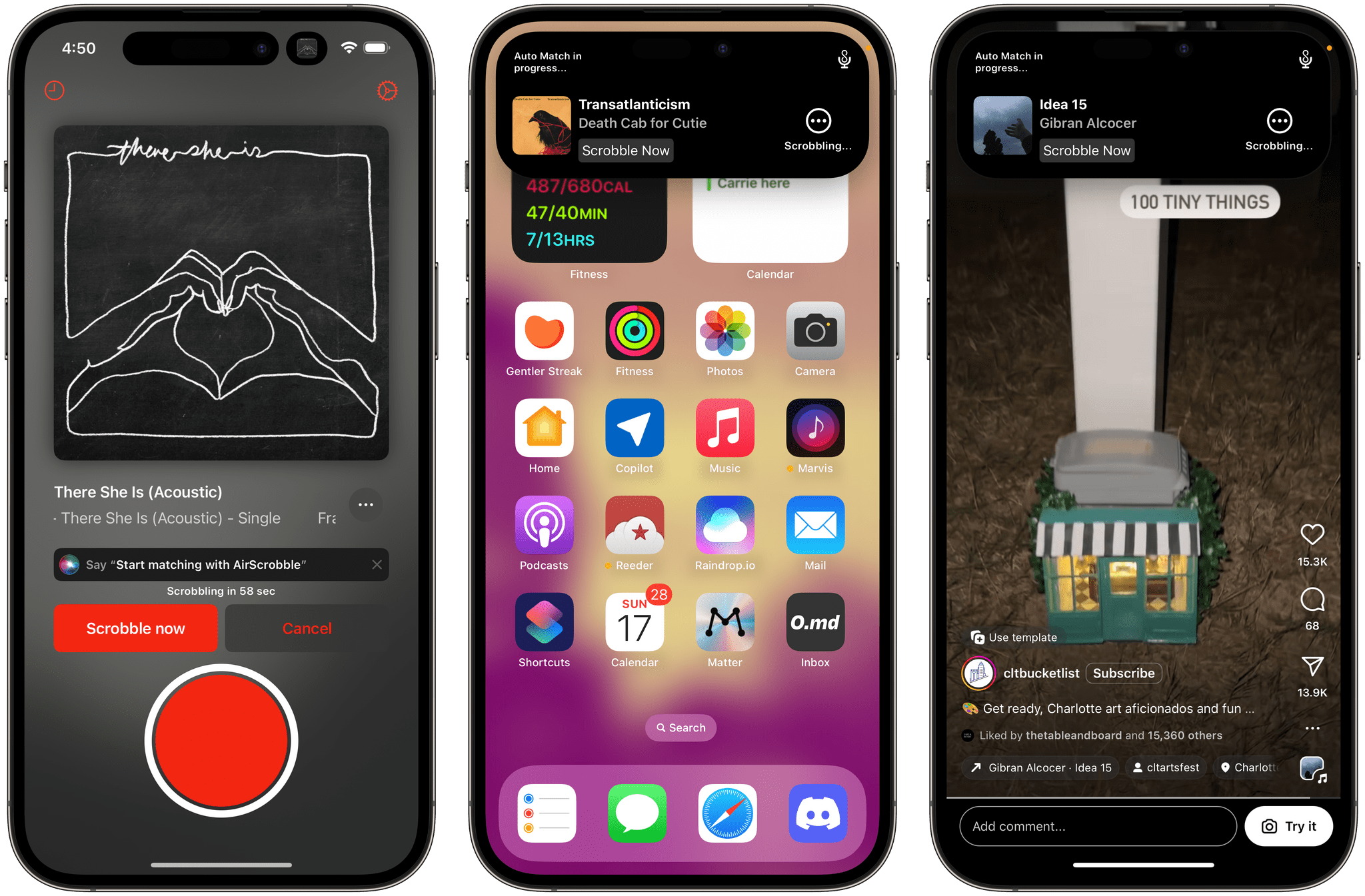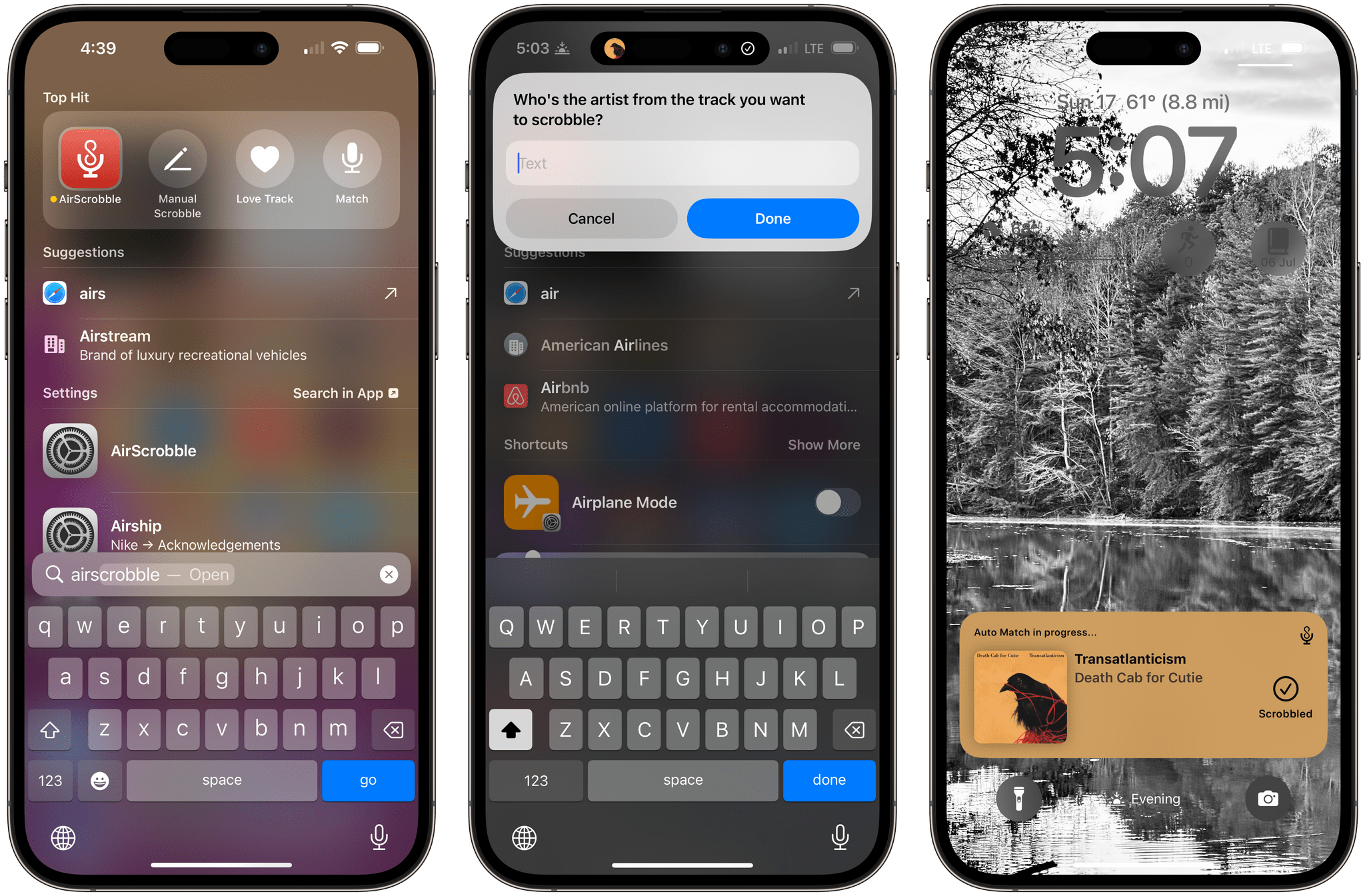It’s time to take a brief break from widgets to bring you scrobbles. Scrobbling is Last.fm’s name for matching and logging the music to which you listen. The payoff of scrobbling is the in-depth statistics that Last.fm delivers monthly and annually to users. It’s also a great way to relive musical moments in your life and find music that you may not have in your library but that you may have heard while you’re out and about.
One of the best ways to scrobble on the iPhone and iPad is with AirScrobble, which has grown into a terrific all-around Last.fm utility. One of the app’s previous limitations, though, was that it only worked with music playing over a speaker. If you were using AirPods or other headphones, so the music couldn’t be matched via an iPhone or iPad’s microphone, you were out of luck. However, with the app’s latest release, you can now scrobble even while listening with headphones.
That alone is pretty great, but AirScrobble now works with any app that produces audio, too. Say you’re using Steve Troughton-Smith’s excellent Internet radio app Broadcasts to listen to your favorite college radio station. Now, AirScrobble can match the songs as you listen. The same goes for Reels you watch on Instagram, YouTube videos, and a lot more.
AirScrobble also includes Live Activity support. If you’ve started automatically scrobbling as you listen, the Live Activity expands when a song is recognized, offering an interactive button for manually scrobbling the song immediately.
The app has added support for App Shortcuts, too. If you’re out at a restaurant and hear a song you don’t know and want to capture it, do a quick Spotlight search for ‘AirScrobble’ and pick the Match App Shortcut. There’s also a Manual Scrobble App Shortcut, which lets you search for the name of a song using the search field. Plus, there’s a Love Track App Shortcut for marking a track as one of your favorites.
I love this update to AirScrobble. It works in so many more situations now that headphones are supported, as well as other audio sources. The Live Activity makes it easy to scrobble while doing something else on your iPhone or iPad, too. If you’re a music lover and use Last.fm, check be sure to check out AirScrobble.
AirScrobble is available on the App Store as a free download. Some of the app’s features require a subscription.