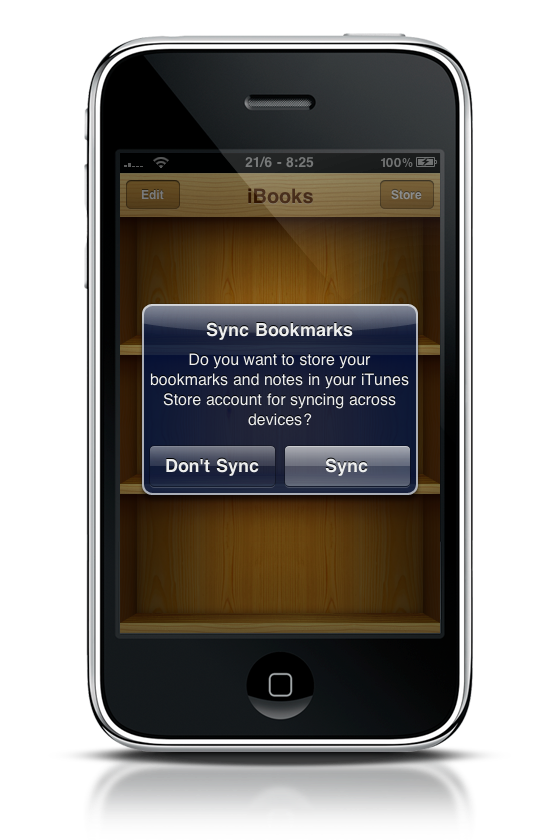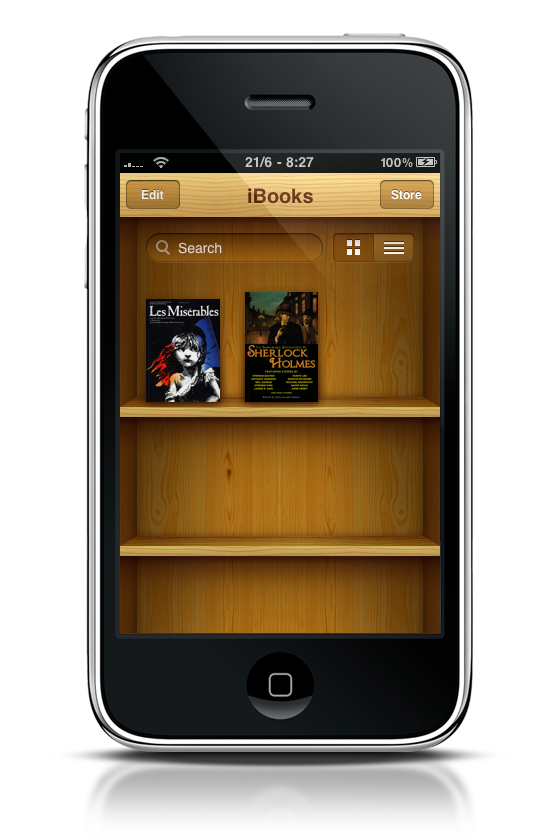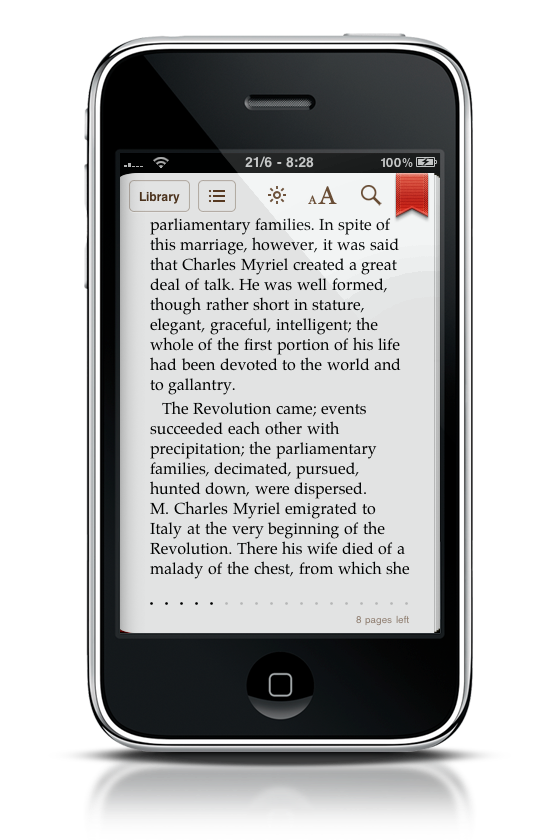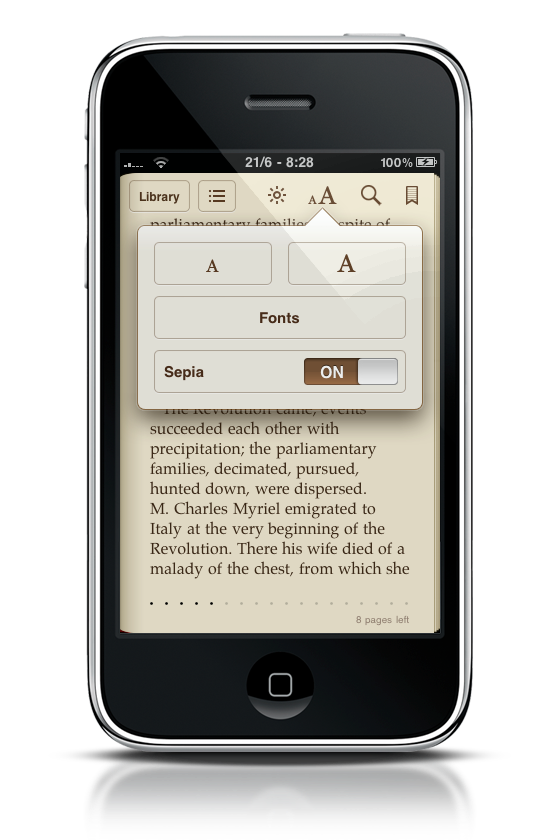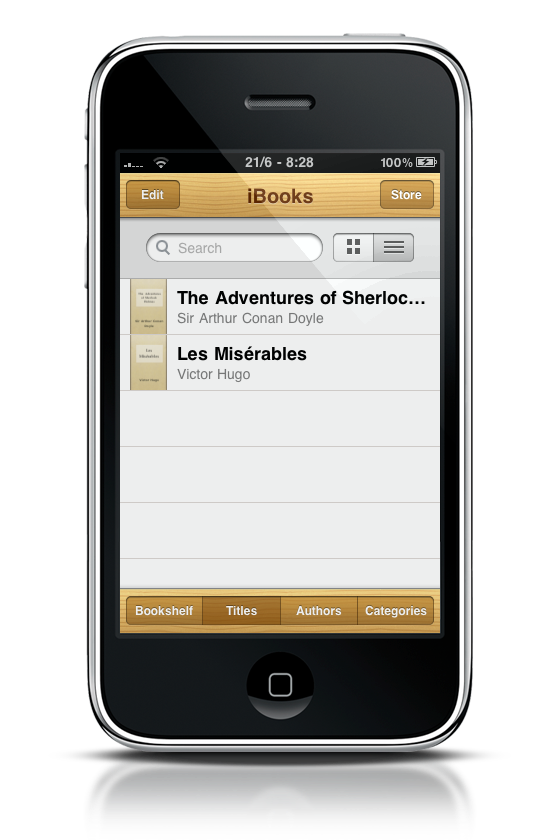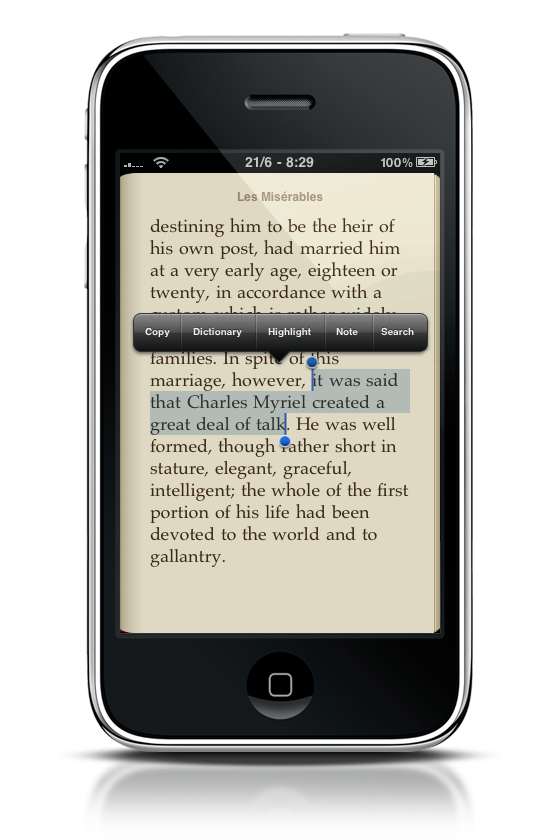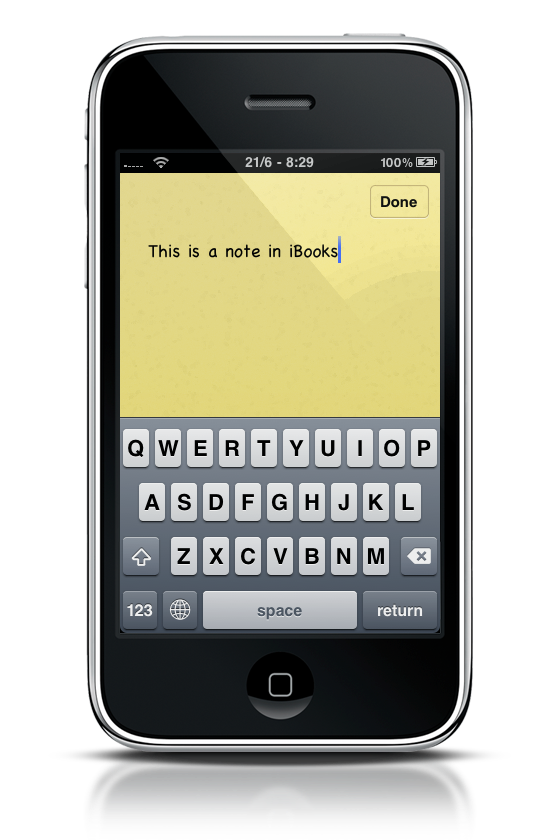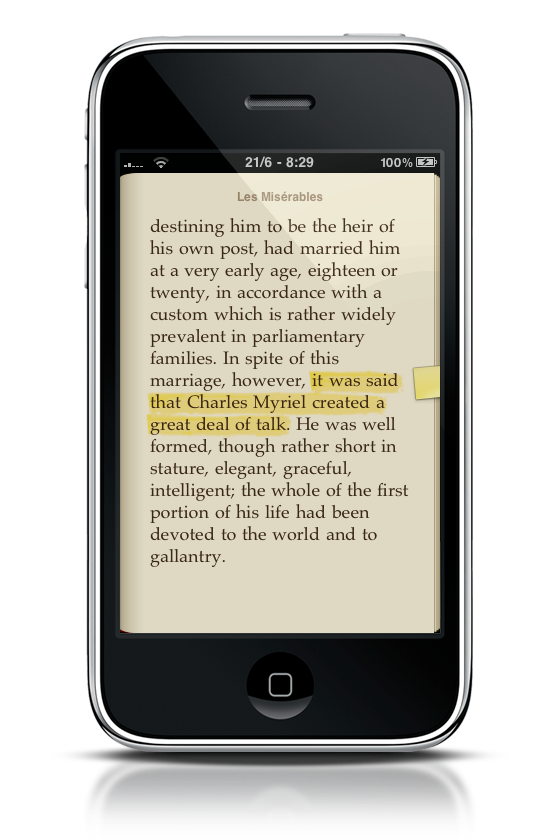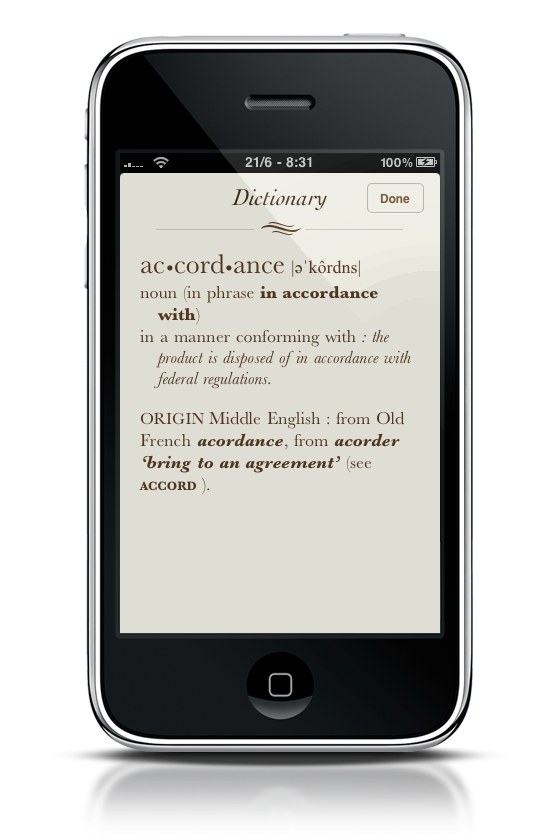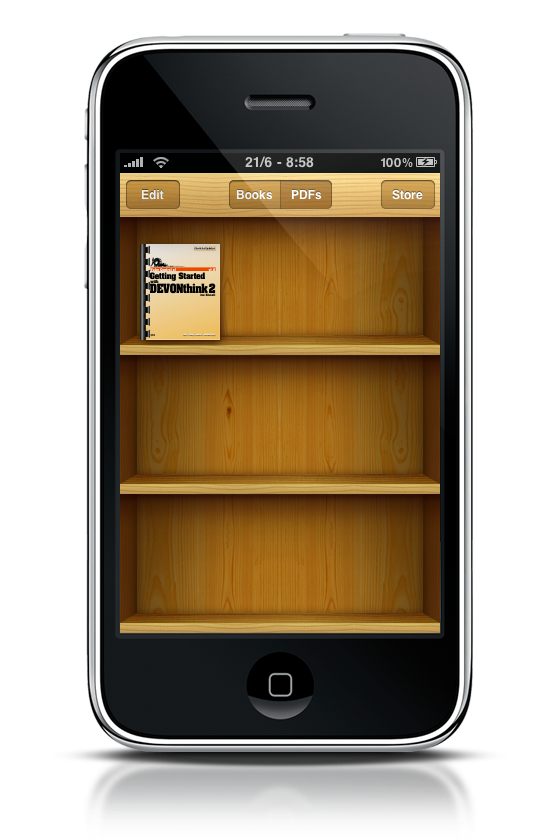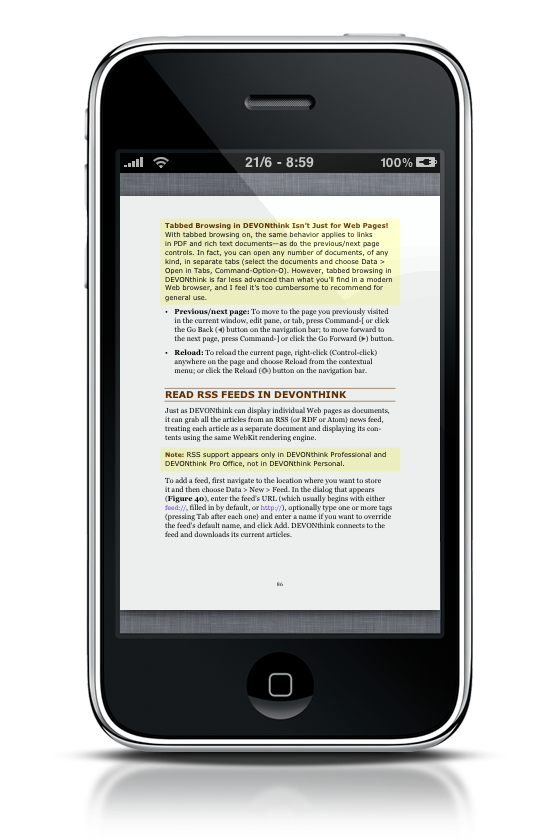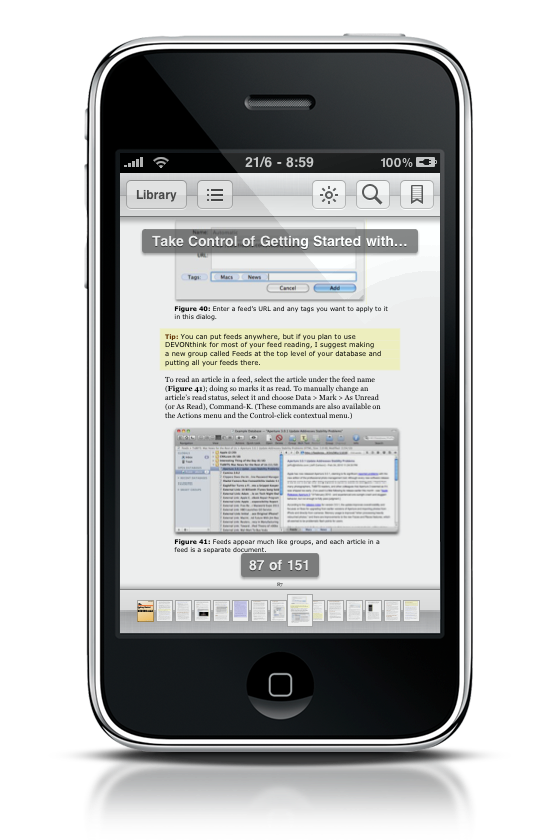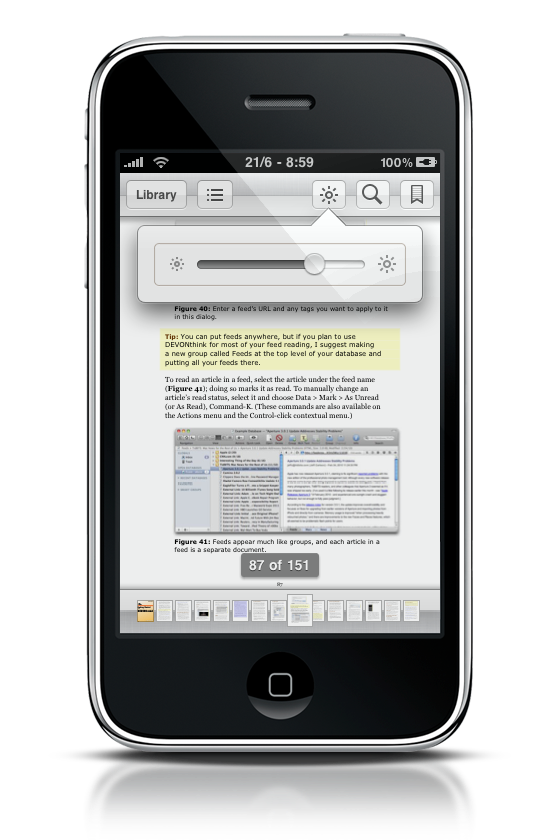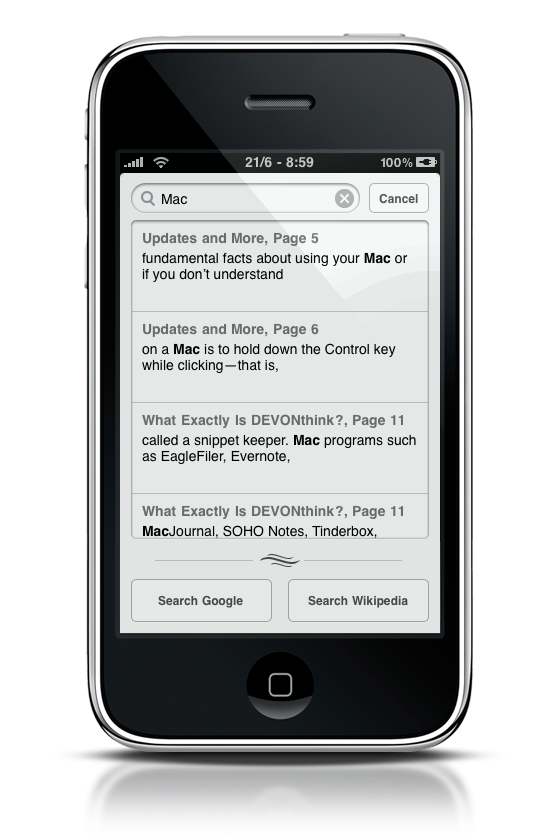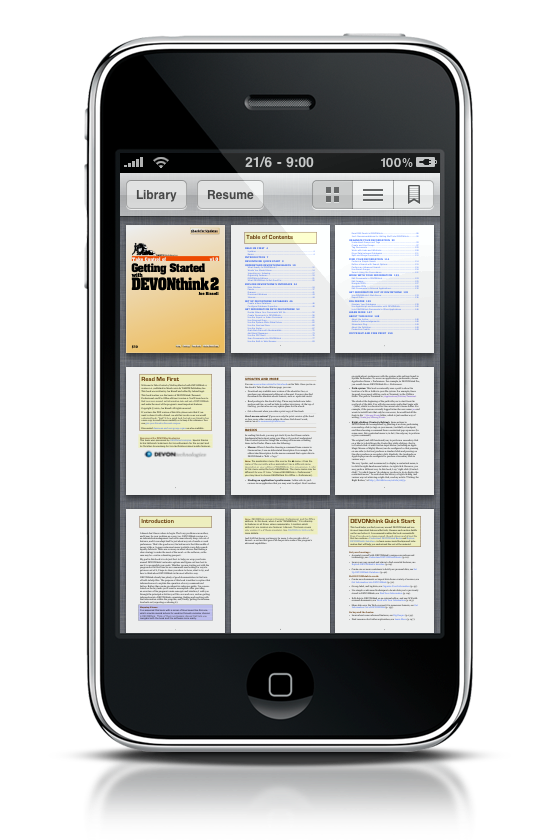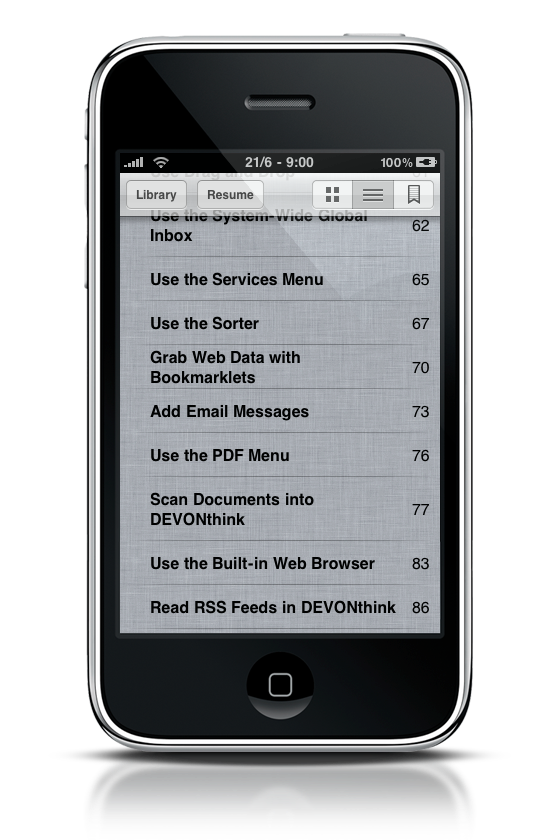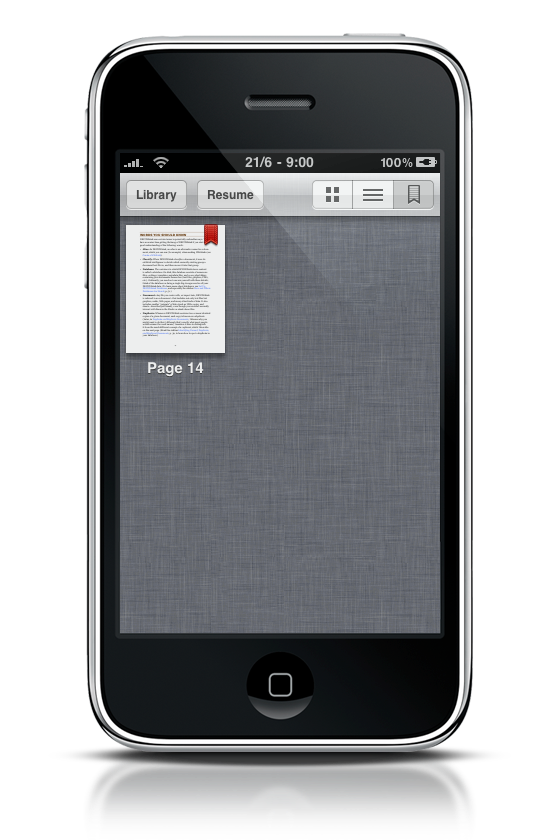Apple has updated iBooks and made it a universal application for iPad and iPhone. The update comes together with the release of iOS 4 earlier today, which lists iBooks support as one of the most important features.
Go download iBooks for iPhone here.
Here’s the full changelog:
- Open and read PDF documents from Mail. PDF documents will be added to your library and appear on the PDF bookshelf. You can even search PDFs for words or phrases and bookmark your favorite pages.
- Take advantage of new ways to bookmark. In addition to highlighting a word or a passage, you can now also add notes or bookmark an entire page with the new page ribbon.
- Keep your bookmarks, notes, and your current page wirelessly in sync between iPhone, iPad, and iPod touch with the new automatic bookmark syncing feature.
- See your book pages in a new font, called Georgia.
- Read your books on white or sepia colored pages.
- Choose left or fully justified text layout from Settings.
- Read pages with greater ease by increasing to even larger font sizes.
- Enjoy greater stability and better performance.
Here are some screenshots we’ve just taken:
Reading in iBooks for iPhone doesn’t of course feel as great as reading with the iPad, but I have to say that Apple did an excellent job once again in porting an experience build for a bigger screen to the iPhone. Page curl on the tiny screen looks great, and books animations are as fluid as on the iPad, despite my 3GS doesn’t have an A4 chip. Notes and bookmarks are useful, and the popover menu to change fonts feels good on the iPhone.
The only thing I suggest Apple to improve is speed handling of large PDF files, which could be better.
For anything else, iBooks for iPhone is pretty damn good. Go download it as soon as you can. (the app is currently propagating on iTunes)
Screenshots of PDFs in iBooks:
To add a PDF to iBooks, you can either open one from Mail or simply drag it to iTunes and sync.