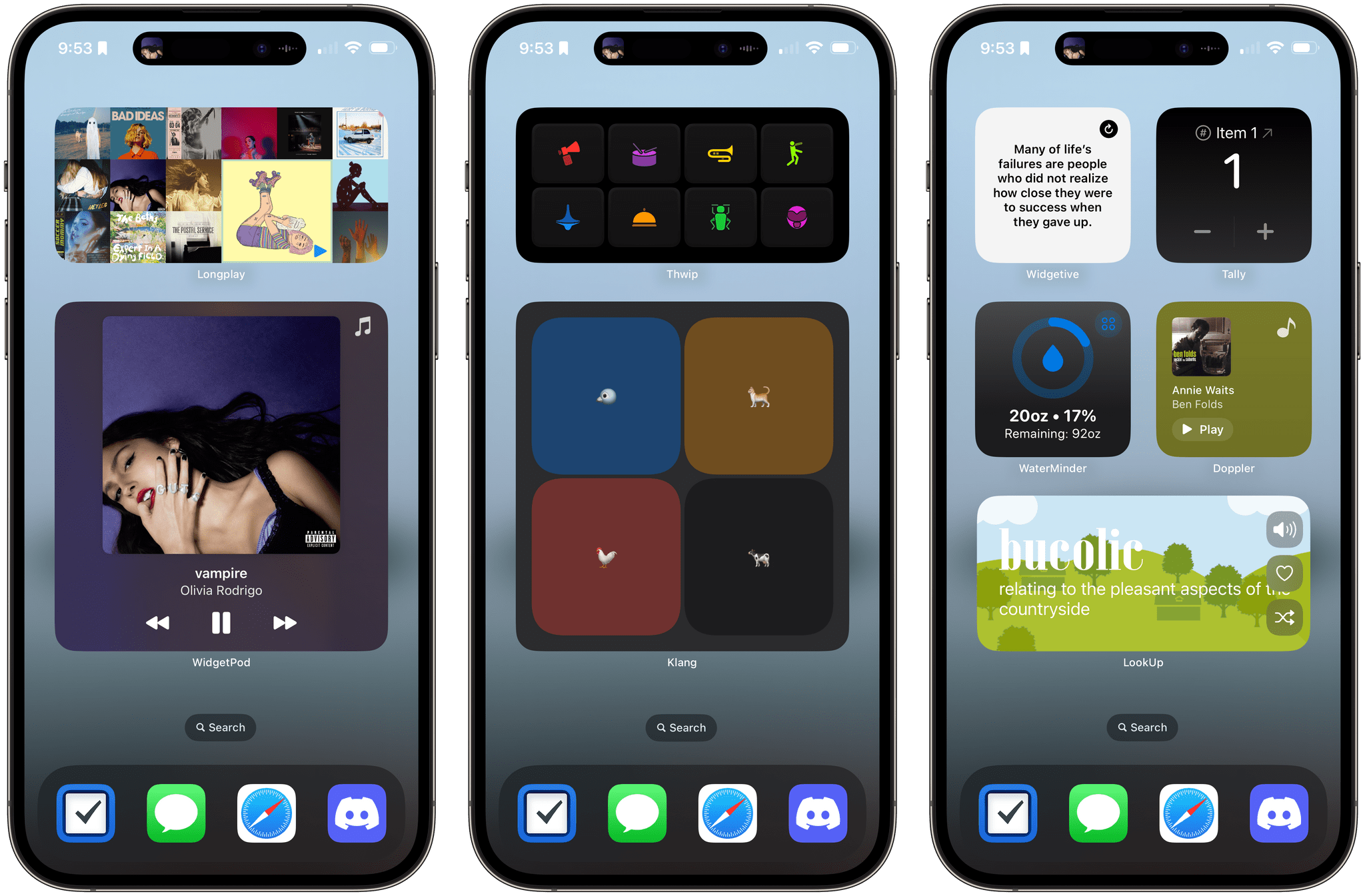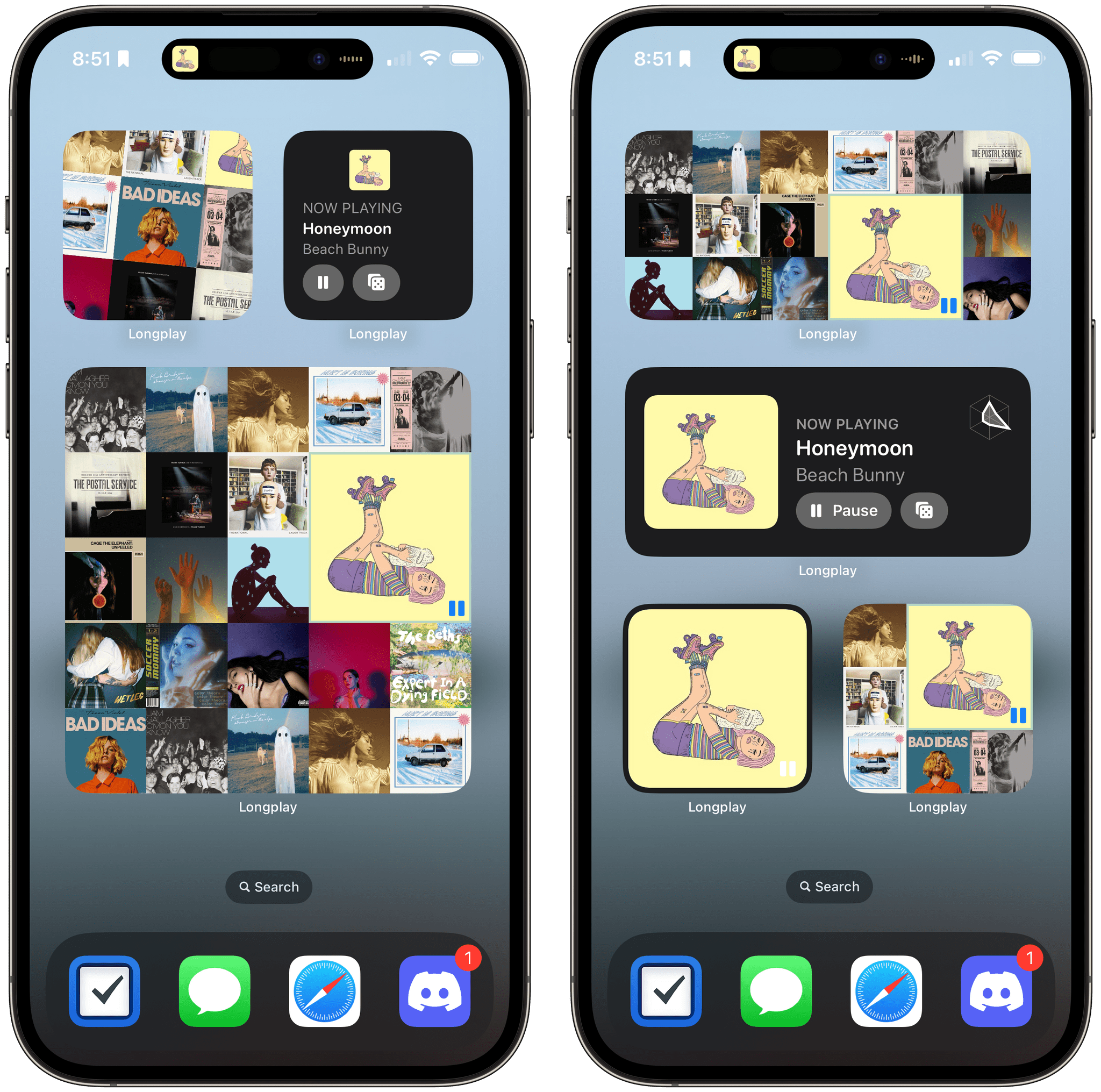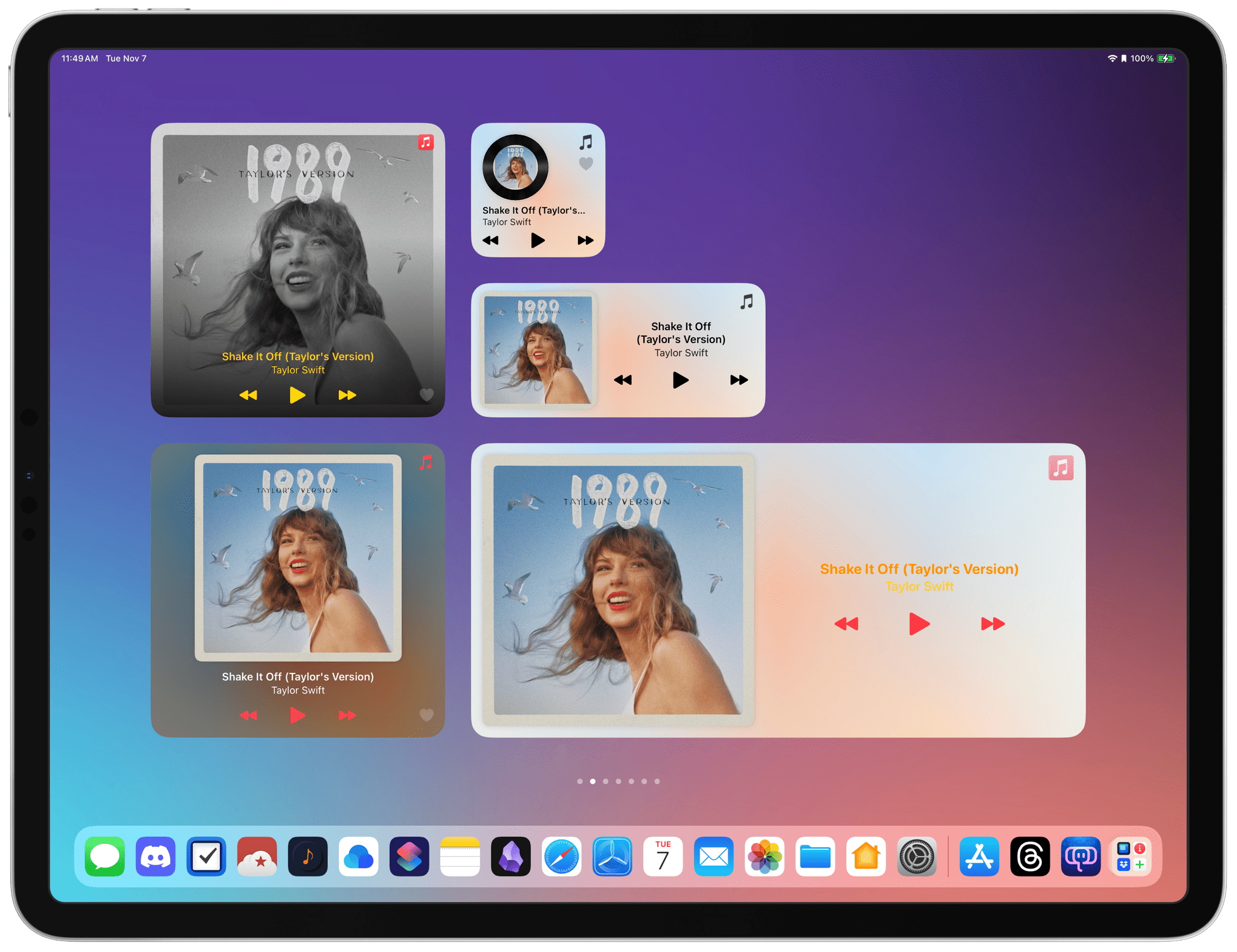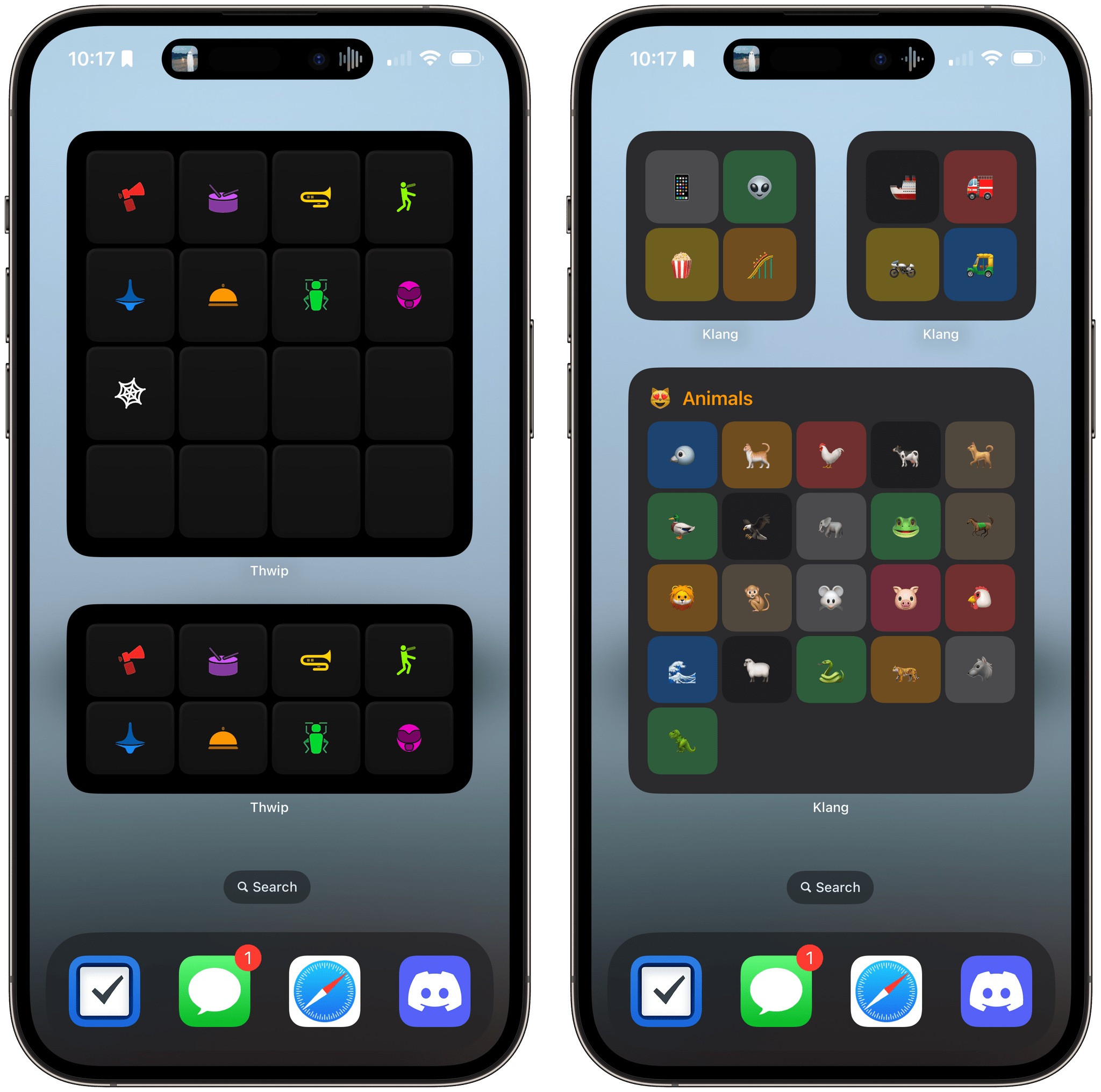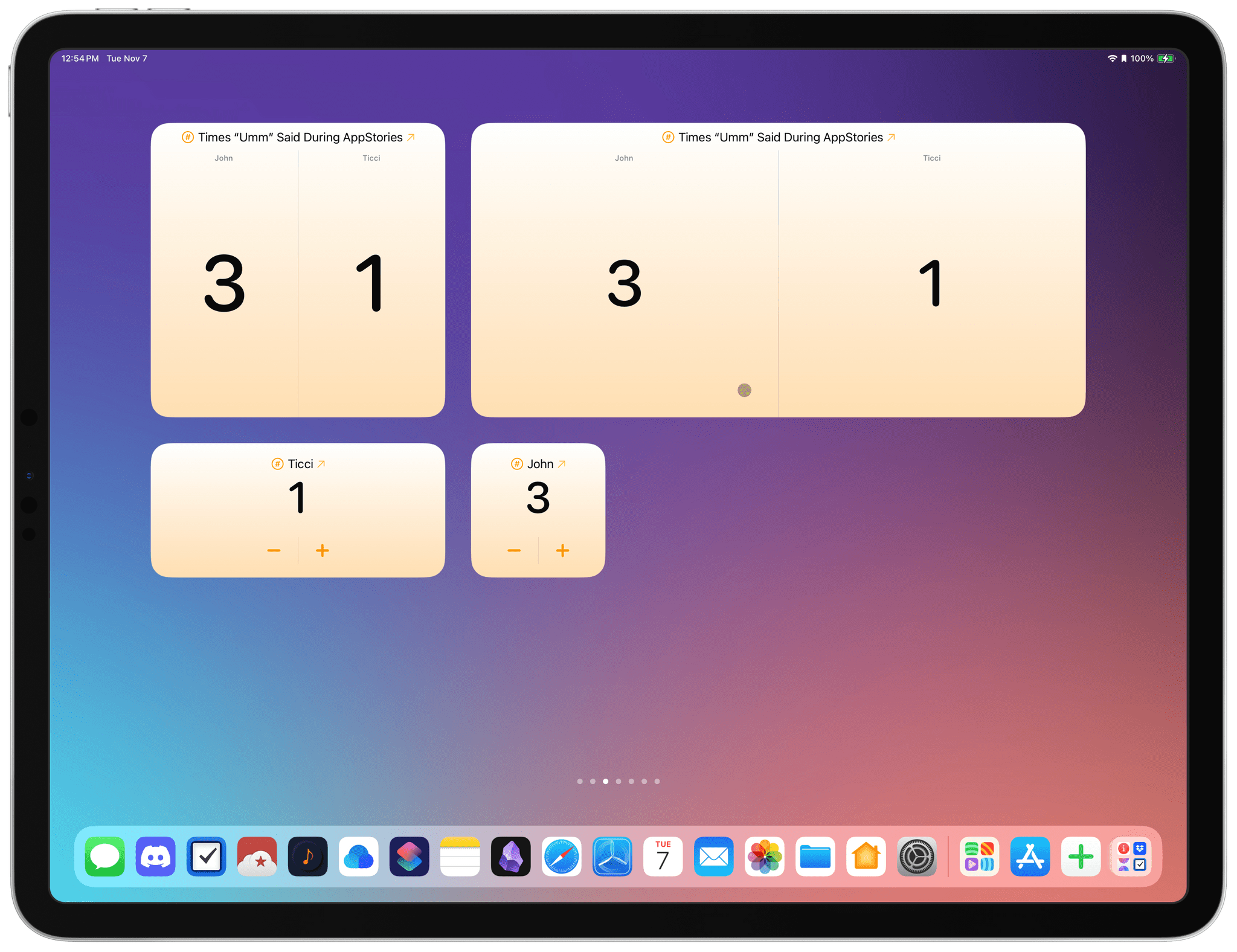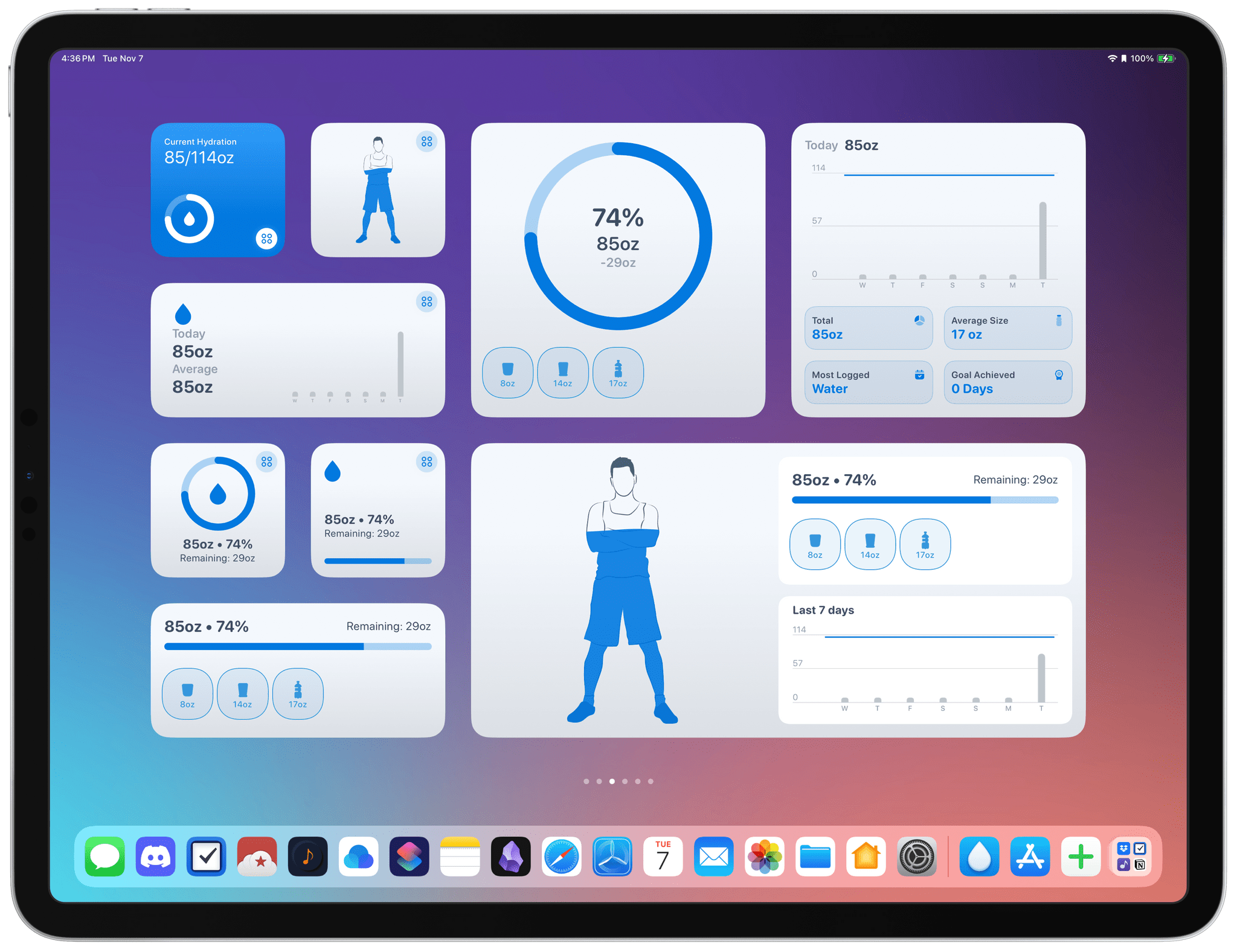Ever since Apple updated its OSes, I’ve been trying a long list of widgets. We’ve written about a lot of them, but there are always more, so I gathered up some additional favorites that are worth trying if you haven’t yet. Let’s have a look.
Music Widgets
It should come as no surprise that music widgets are one of my favorite categories, and I’ve got three to share today:
Doppler
Doppler by Ed Wellbrook is an iPhone and Mac app for people who own their music. The app can handle MP3, AAC, M4A, FLAC, ALAC, and WAV file formats natively and includes extensive features for enjoying and managing your music collection.
With iOS 17, Doppler has added two interactive playback widgets that feature album art, a background that pulls the dominant color from the album’s artwork, and play/pause and skip forward and back buttons. The iOS app also includes a StandBy widget. Doppler’s Mac app doesn’t include widgets of its own, but you can also control the iOS app from your Mac’s desktop by using its widget there as long as your iPhone is nearby.
Longplay
Longplay is an album-oriented take on music for the iPhone and iPad by Adrian Schoenig that I reviewed in August. One of the app’s recent features is the ability to divide your albums into collections. I’ve got over 1,000 albums in my Apple Music library, so collections have become my favorite way to add a little organization to my library, allowing me to create groups of albums by genre, mood, or current favorites.
With the app’s extensive set of interactive widgets, you can display albums in a grid that’s similar to the app’s main interface, using small, medium, or large widgets. Then, you can customize the widget by picking your entire library or a collection, whether you want the order of albums to change from day to day, and whether you want the widget to display the name of the collection they come from. Tapping on one of the albums toggles playback. With space for 25 albums on the large version of the album grid widget, I’ve found it to be perfect for maintaining a ‘heavy rotation’ collection of albums that I revisit often. The app also includes a ‘now playing’ widget that has a button with a die on it for starting a random album.
WidgetPod
The greatest strength of WidgetPod by Aditya Rajveer is the customizability of its widgets. The app includes small, medium, and large interactive widgets on the iPhone and adds an extra-large version on the iPad. In the main app, you can design multiple versions of each widget size, sticking with the app’s good-looking defaults or tweaking things like accent colors, artwork, what happens when you tap the widget, and the information listed about an album. I’m partial to the default widget style, but there are also versions that hide artwork altogether, zoom in on it, and superimpose the album art on a slowly spinning vinyl record. With playback basics and the option to show and toggle a song’s liked status, WidgetPod has quickly become my favorite way to track and control my music listening from my Home Screen.
Soundboards
Soundboards are fun whether you’re idly tapping out of boredom or need a way to occupy a small child for a while. The satisfaction is immediate and entertaining. The two soundboards I’ve found that I like the best are Thwip and Klang, both of which offer a variety of interactive Home Screen and StandBy widgets for playing short sounds.
Thwip, by Rafael Conde, is an iPhone and Apple Watch app that comes with nine built-in sounds. There’s an air horn, sad trombone, bell, crickets, and even a web shooter. You can add new sounds from the Files app, adding a name, color, and icon so it fits in nicely with the other choices. The widgets come in small, medium, large, and extra-large sizes, but you’ll need to add some of your own sounds to fill out the large and extra-large widgets, which hold 16 and 32 sound buttons, respectively. Also worth noting is that Thwip is the only app I’ve come across that doesn’t offer an iPad version of its app but does offer an extra-large iPad-only widget, which you’ll see when the app is running in compatibility mode on an iPad.
Klang is an iPhone and iPad app that takes a slightly different approach, using emoji to offer soundboards of animals, instruments, vehicles, and fun sounds. Like Thwip, you can add your own sounds, but you can also create your own boards, adding your sounds or any of the built-in ones to them. In all, there are 65 built-in sounds with large categories like animals and vehicles that should keep kids busy and entertained for quite a while.
Even More Widgets
Greg Pierce’s Tally, the iPhone, iPad, and Apple Watch app for counting things, is a natural fit for interactive widgets. The app is for counting anything, from keeping score during a game to tracking your reps at the gym. With interactive widgets, the app now offers small, medium, large, and extra-large widgets that can increment one or a set of two counts. The counts on the widget update immediately, and tapping anywhere else on the widget opens the full app to adjust the settings of your tally or to set up a new one.
LookUp, the dictionary app from Vidit Bhargava, is another MacStories favorite that’s made great use of widgets for a while. With interactivity, users can add a ‘Word of the Day Shuffle’ widget to their Home Screen to cycle through multiple words at a time, learning as they go. The same widget also has a button to have the word spoken aloud, a heart button to mark it as a favorite, and a shuffle button for advancing to the next word, which also happens if you mark a word as a favorite or have it spoken to you. The ‘Word of the Day’ widget includes buttons to speak a word and favorite it, but it only changes once per day. In addition to StandBy widgets, Bhargava also updated the Watch version of the app to match watchOS 10’s design changes.
One of WaterMinder’s hallmarks is how easy the app makes it to log what you drink. That’s important because even a slight amount of friction, and you’ll probably stop tracking. With interactive widgets, that tracking is even simpler than before.
There are enough WaterMinder widgets that it’s impossible to fit every one of them on even a 12.9-inch iPad Pro’s screen, but there are some common interactivity themes. Several of the widgets include a circular button with four smaller circles inside of it. Tapping that button acts as a toggle, changing a view that tracks your water intake to a set of buttons for logging your saved favorite drinks. On some large and extra-large widgets, there’s room in the widget to include those saved drinks without toggling views, but I’m a big fan of the space-saving option available on the smaller widgets.
This fall, Funn Media, the makers of WaterMinder and several other apps, also added a brand-new app to their catalog called Widgetive. The app, which works with the iPhone and iPad, is free with ads, or you can subscribe to eliminate the ads, personalize your widgets, and unlock some more advanced widgets.
In a similar vein to Widgetsmith, Widgetive offers a long list of what are effectively mini apps divided into the following categories:
- Health and Fitness
- Countdowns
- Games
- Time Zones
- Tools
- Quotes and Jokes
The design of the widgets is excellent. Most have a clean, black-and-white look by default but can be customized with a variety of colors and typefaces for their various elements. So, while many of the widgets found in Widgetive can be found in other apps, I’m glad there’s an option that offers a wide variety of choices in a single app with deep customization.
That’s it for our initial coverage of iOS 17 widgets – for now. Of course, we’re always on the lookout for new and interesting widget implementations and will be back with even more as part of our usual coverage of new and updated apps.