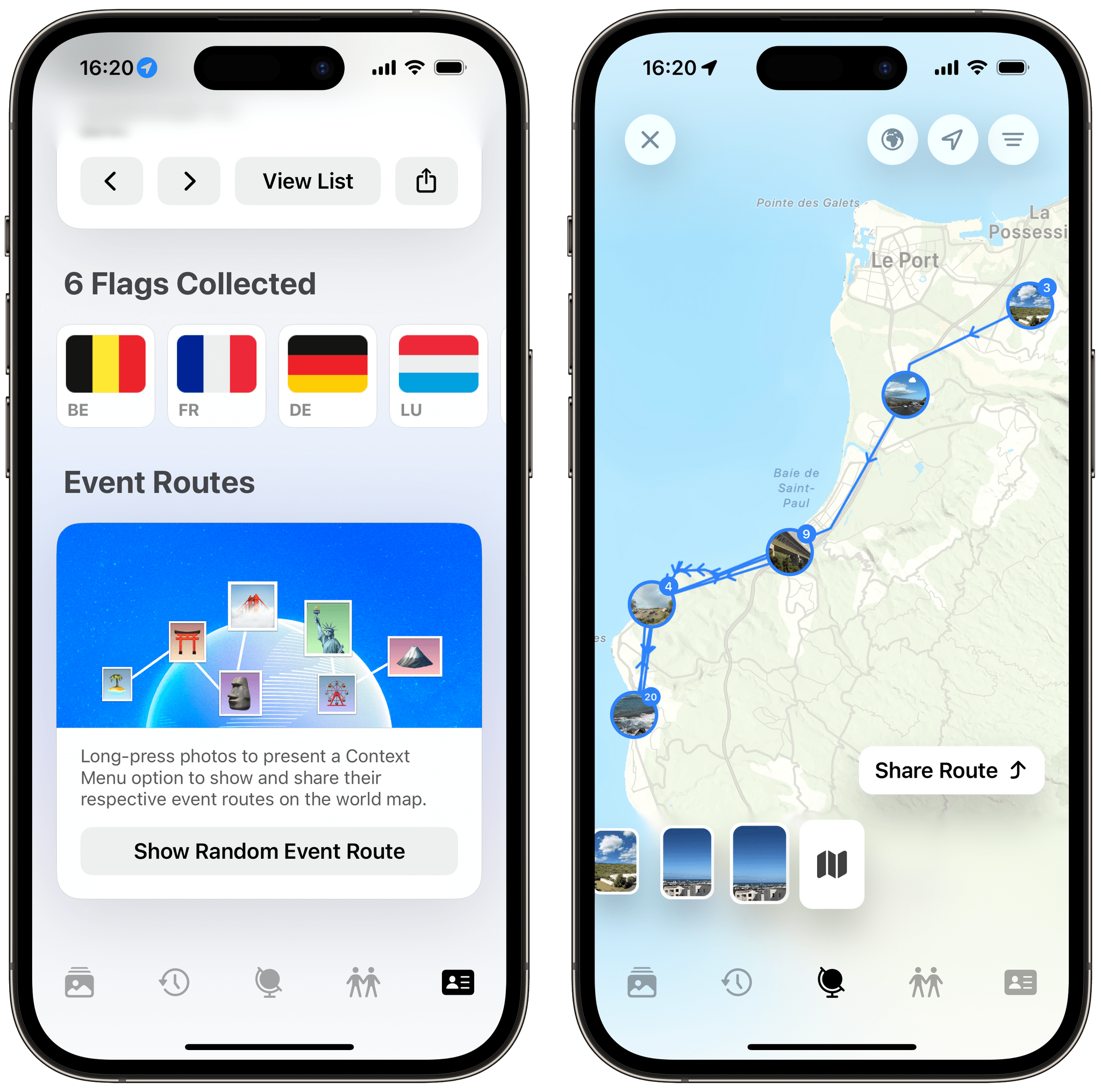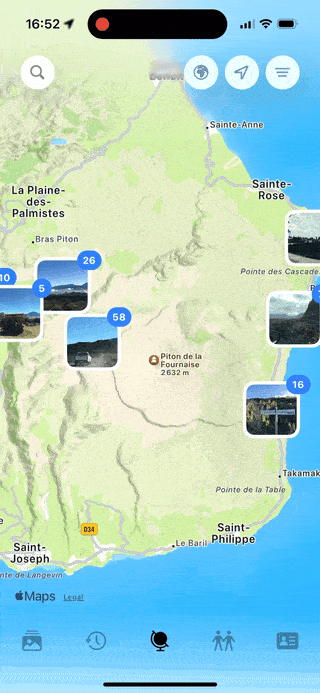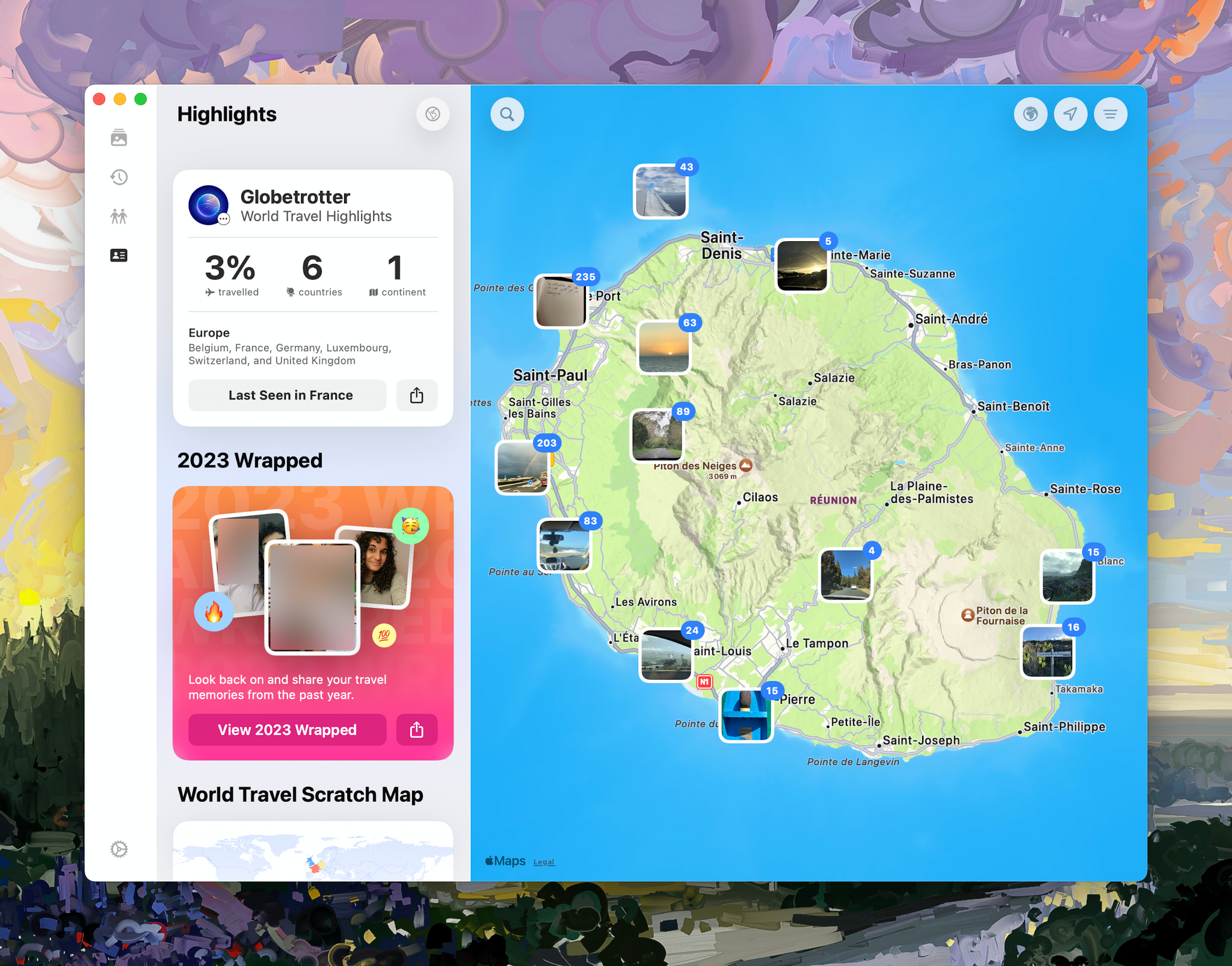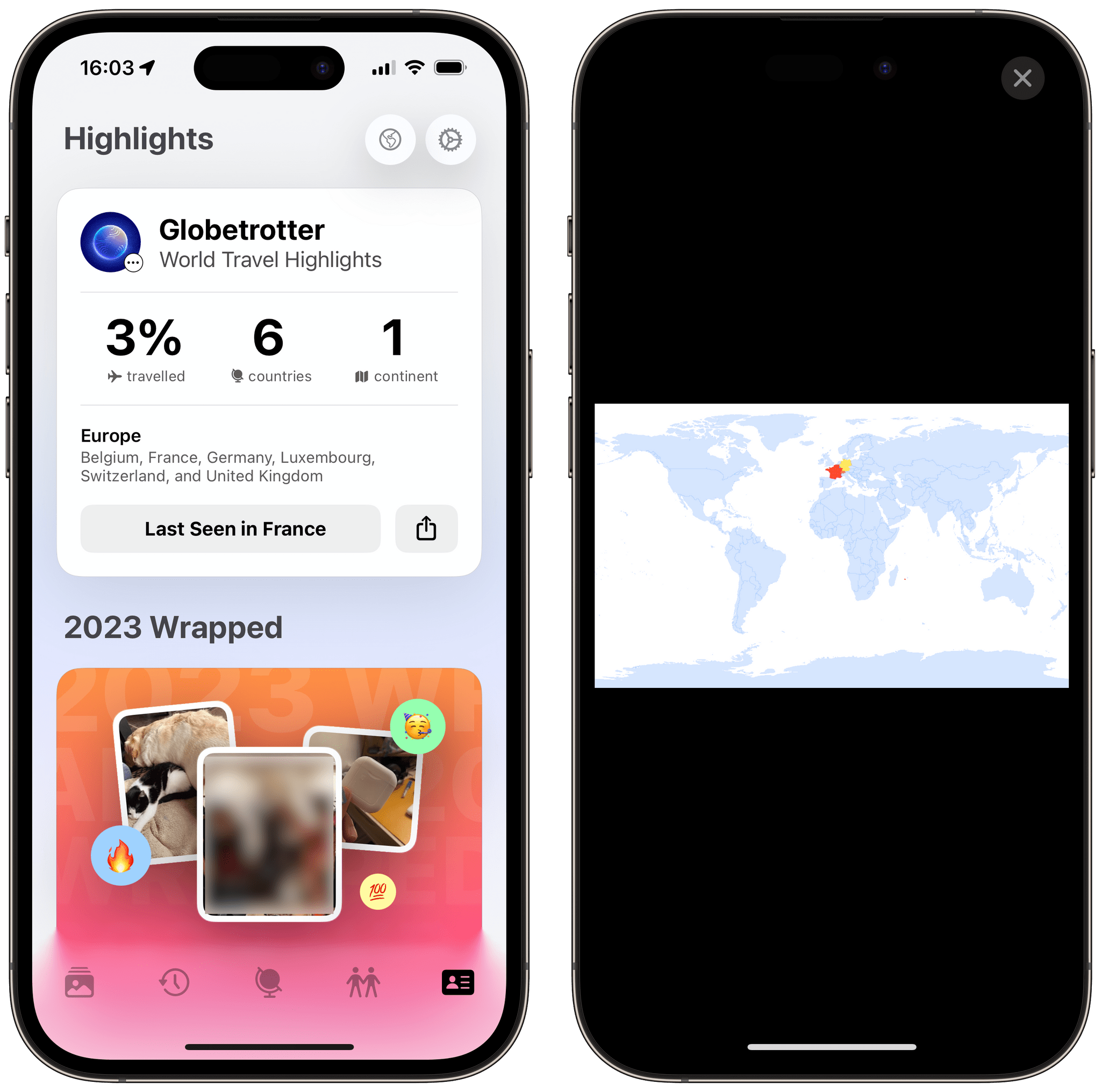Every time I open the Memories tab in Apple’s Photos app, I feel disappointed. The memories it surfaces always seem to rehash the same events in my life, and they never really achieve to put my photos back in context. This is a big reason why, for so many years, I’ve been keeping a personal journal in Day One, which lets me revisit my journal entries by looking at a map of everywhere I’ve recorded a memory. Likewise, the ‘Places’ section in Apple Photos is my favorite way to browse through my older photos.
Globetrotter is a delightful new app created by indie developer Shihab Mehboob that embraces this idea of revisiting your photo memories by looking at them on top of a world map. The app does so in a beautifully-designed interface, with a focus on your travel memories. Let’s take a look.
I should start with my favorite feature in Globetrotter, which is the ability to visualize the itineraries I took on a particular day. The app tries to link together your photos based on their time and location, and overlays the resulting route on the map. It was truly lovely to see the paths we took on a hike in the Alps a few years ago, or the beautiful road trips we took along the coast of La Réunion Island back in 2019.
Because Globetrotter uses Apple Maps, not a third-party map provider, navigating the map feels smooth and fast. Shihab Mehboob also took advantage of Apple Maps’ detailed 3D landmarks, and automatically collects those you visited in the app’s ‘Highlights’ tab, along with the flags of all the countries you’ve traveled to. I have to admit, this aspect of the app has made me want to travel again just to collect more landmarks and expand my collection.
The ‘Highlights’ tab is also where you can find a recap of the year, à la Spotify Wrapped or Apple Music Replay, in the form of a slideshow that looks a bit like Instagram’s Stories. Globetrotter’s ‘2023 Wrapped’, like almost anything in the app, can be shared to friends and family members via the share sheet, as well as to your Instagram stories.
The social aspect in Globetrotter goes a little further. Similarly to Apple’s Fitness app, and provided that they also use the app, you can invite your friends to share your travel highlights and see a ranking of who’s the biggest globetrotter in your circle.
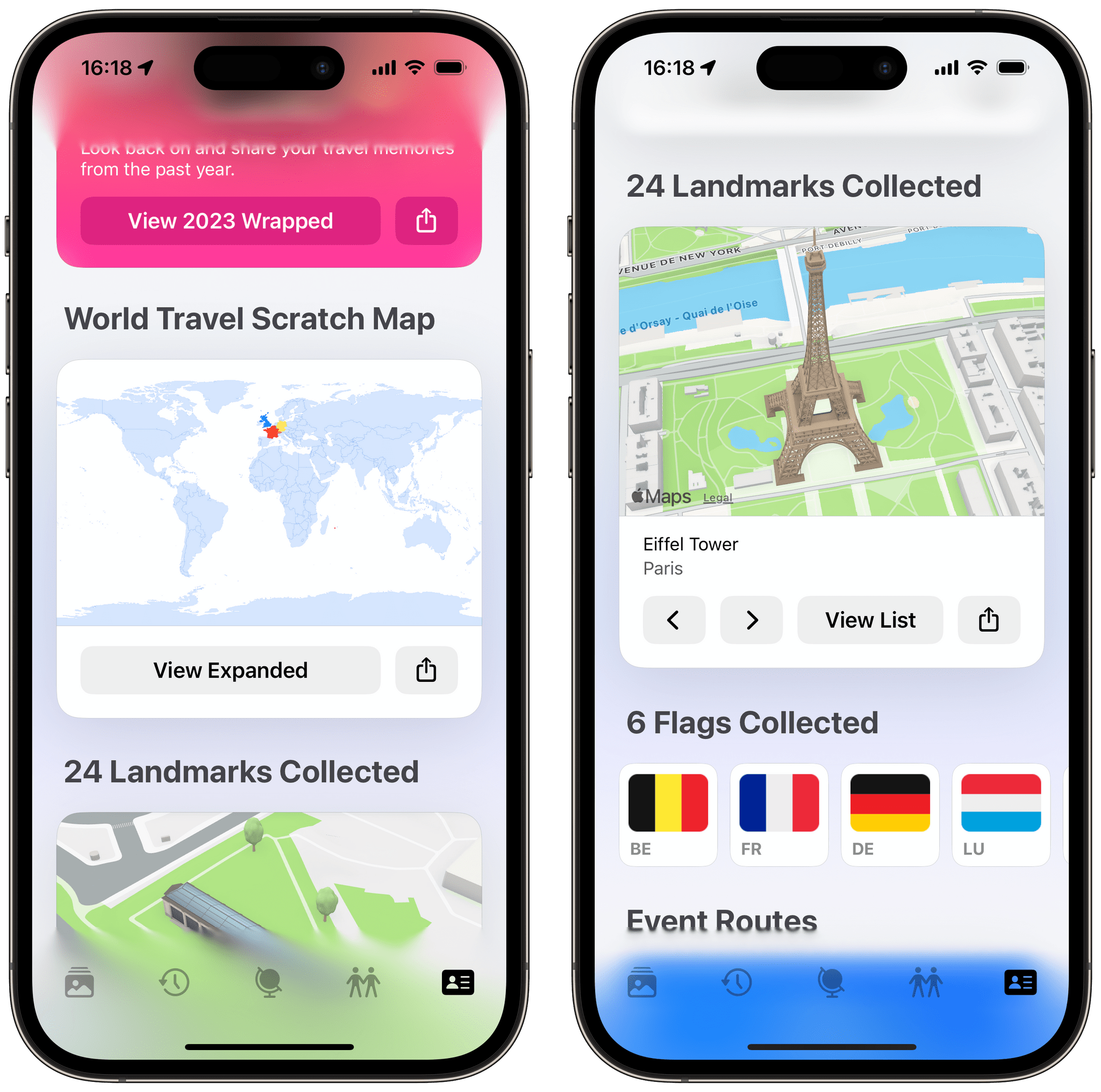
Globetrotter is like a traveler’s pinboard where you can collect landmarks and flags of the countries you have visited.
Globetrotter can be used on all of Apple’s platforms. The app looks great on iPadOS and macOS, and it is also available for the Apple Watch, where you can quickly view your travel highlights stats. Globetrotter provides a few Home Screen widgets on iOS and iPadOS, as well as desktop widgets on macOS. Unfortunately, the widgets are quite basic, and they currently cannot be customized to exclude or include specific memories.
Despite Globetrotter being a brand-new app, it already includes a decent number of settings to tweak the experience. The app provides a handful of basic appearance settings, and the possibility to exclude locations from appearing in your travel highlights. I particularly appreciate the option to disable the autoplaying music in memories slideshows — a setting that I really wish we could have in Apple Photos.
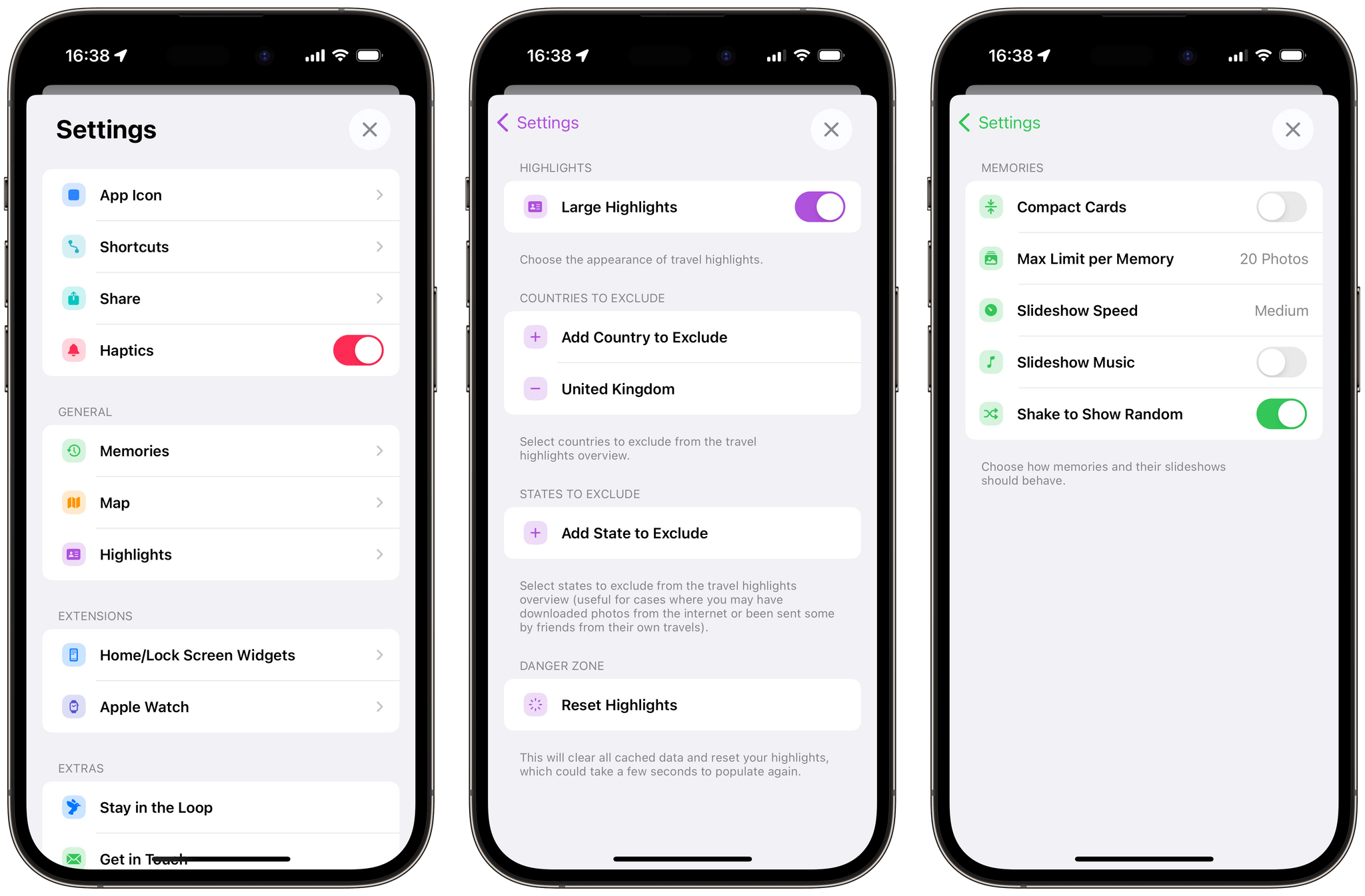
Globetrotter lets you exclude certain locations from your travel highlights and disable the slideshow music.
Unfortunately, I think the app’s settings are also where there is a big margin for improvements. Most urgently: unlike in Apple Photos, I can’t exclude people from appearing as memories in Globetrotter.
I also wish I could decide what the total percentage of visited locations, at the top of the app’s ‘Highlights’ tab, corresponds to. Right now, since I’ve only traveled as far as Germany, the UK, and a few other places in Western Europe, it shows that I’ve only seen three percent of the world, accompanied by a mostly empty world map. While I’m sure this could be a fun stat for people who travel a lot, I don’t think it is a meaningful number for most. In 2023, traveling is expensive. With inflation affecting many parts of the world, long-distance travel has probably rarely been so inaccessible to the average person — including to the average iPhone owner. What if, instead of measuring how much of the world you’ve seen, the app could let you see the percentage of your hometown that you’ve covered in photos? Or of your home country? Or of a selection of your favorite destinations? Globetrotter could then scale down to motivate you to explore your surroundings, and appreciate the memories you’ve captured closer to home.
I believe that with a few additional settings like these to complement its beautiful design, Globetrotter could have the potential to be a fun and delightful app for everyone to revisit their memories, including for the average person who rarely crosses oceans.
If you would like to give Globetrotter a try, the app is available on the App Store. Its features can be unlocked for $3.99 per month, $19.99 per year, or through a one-time purchase of $49.99.