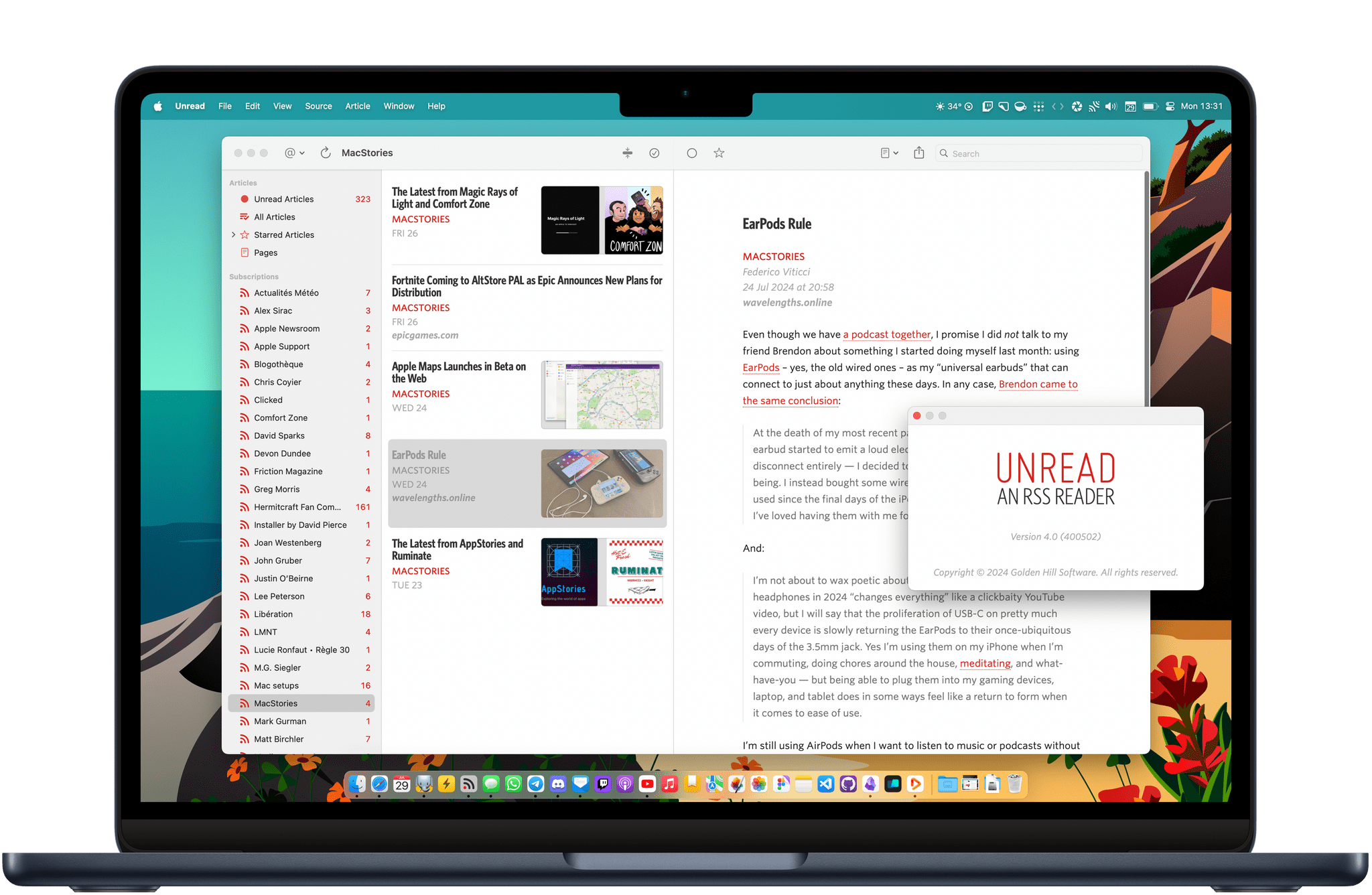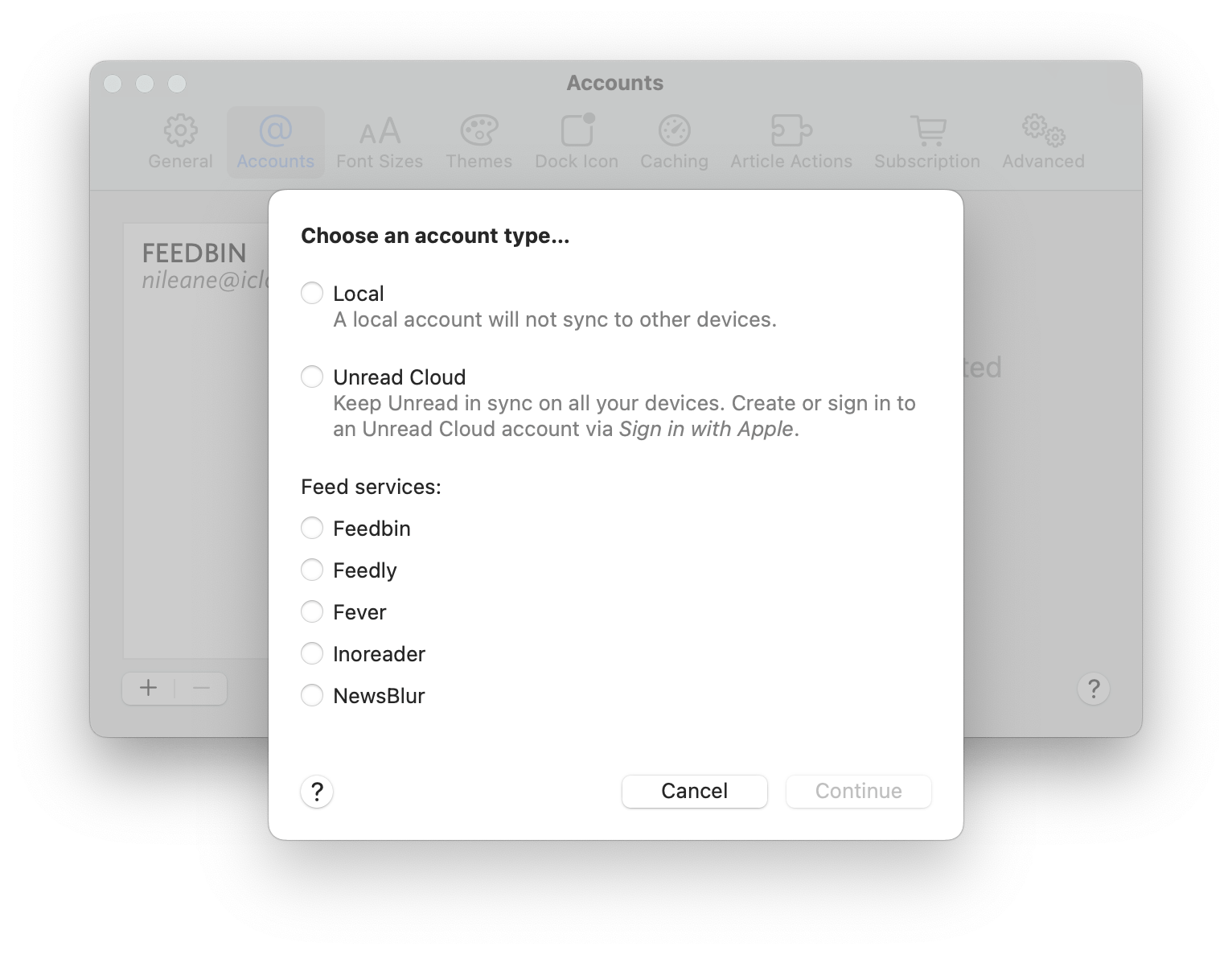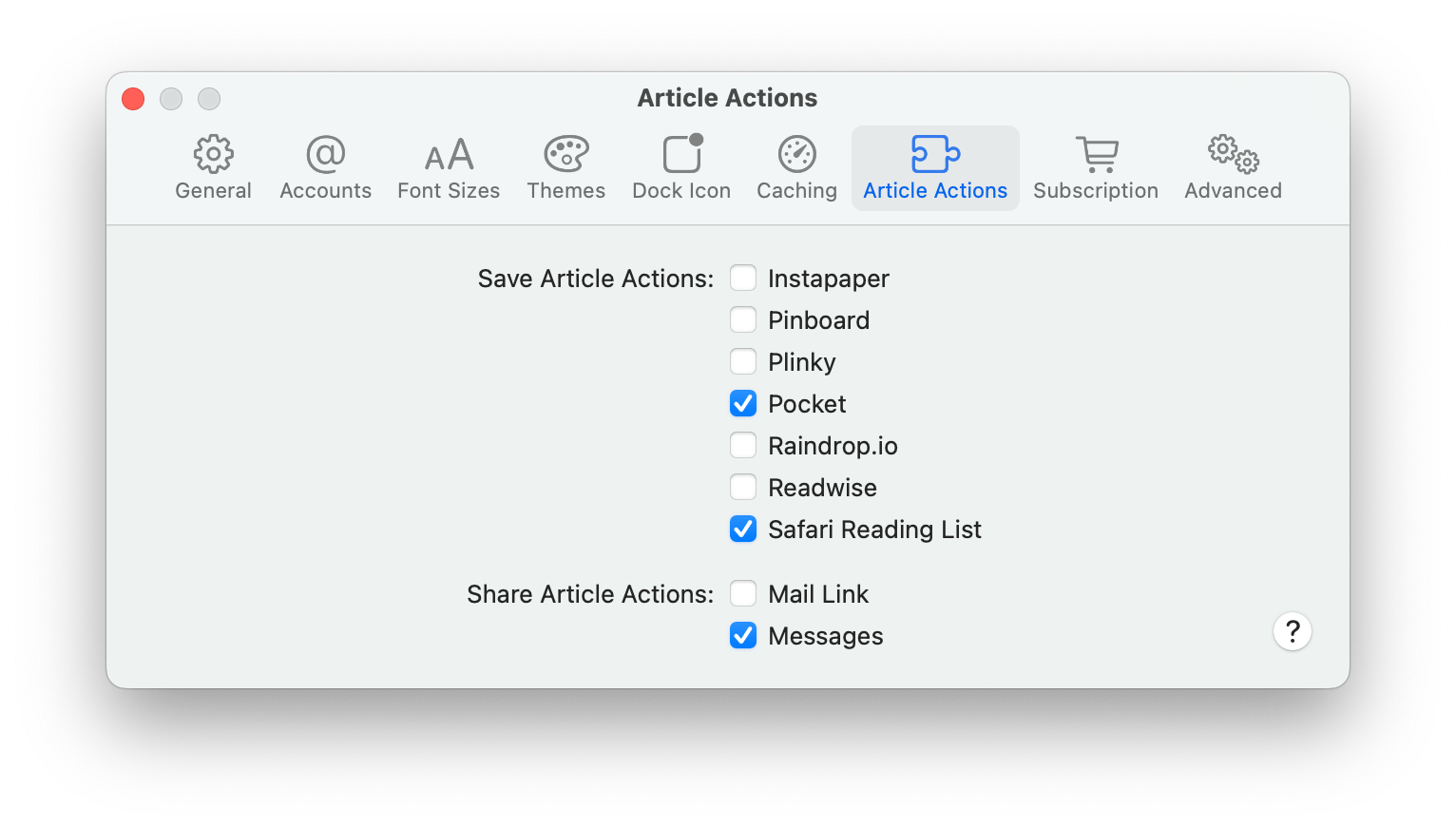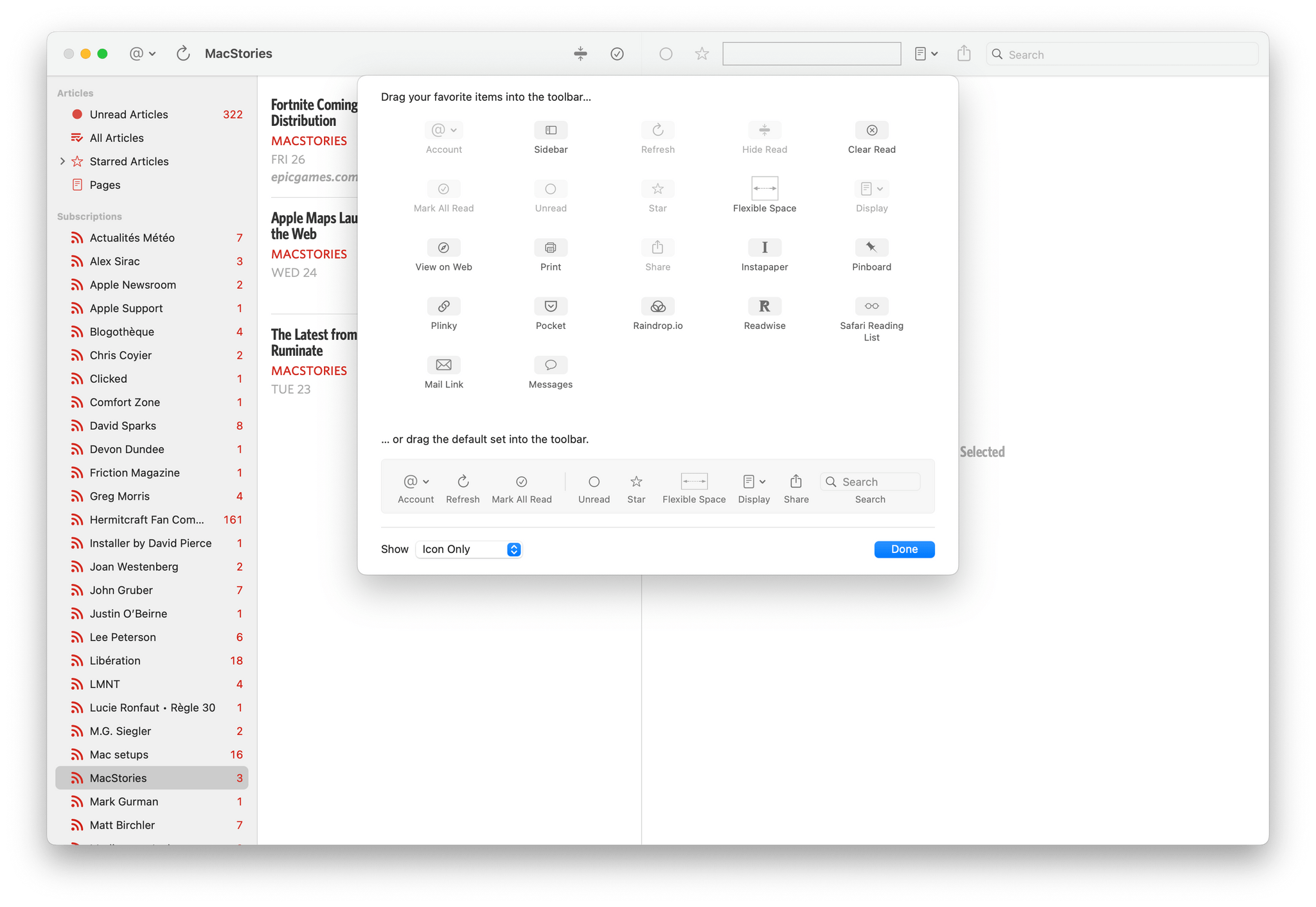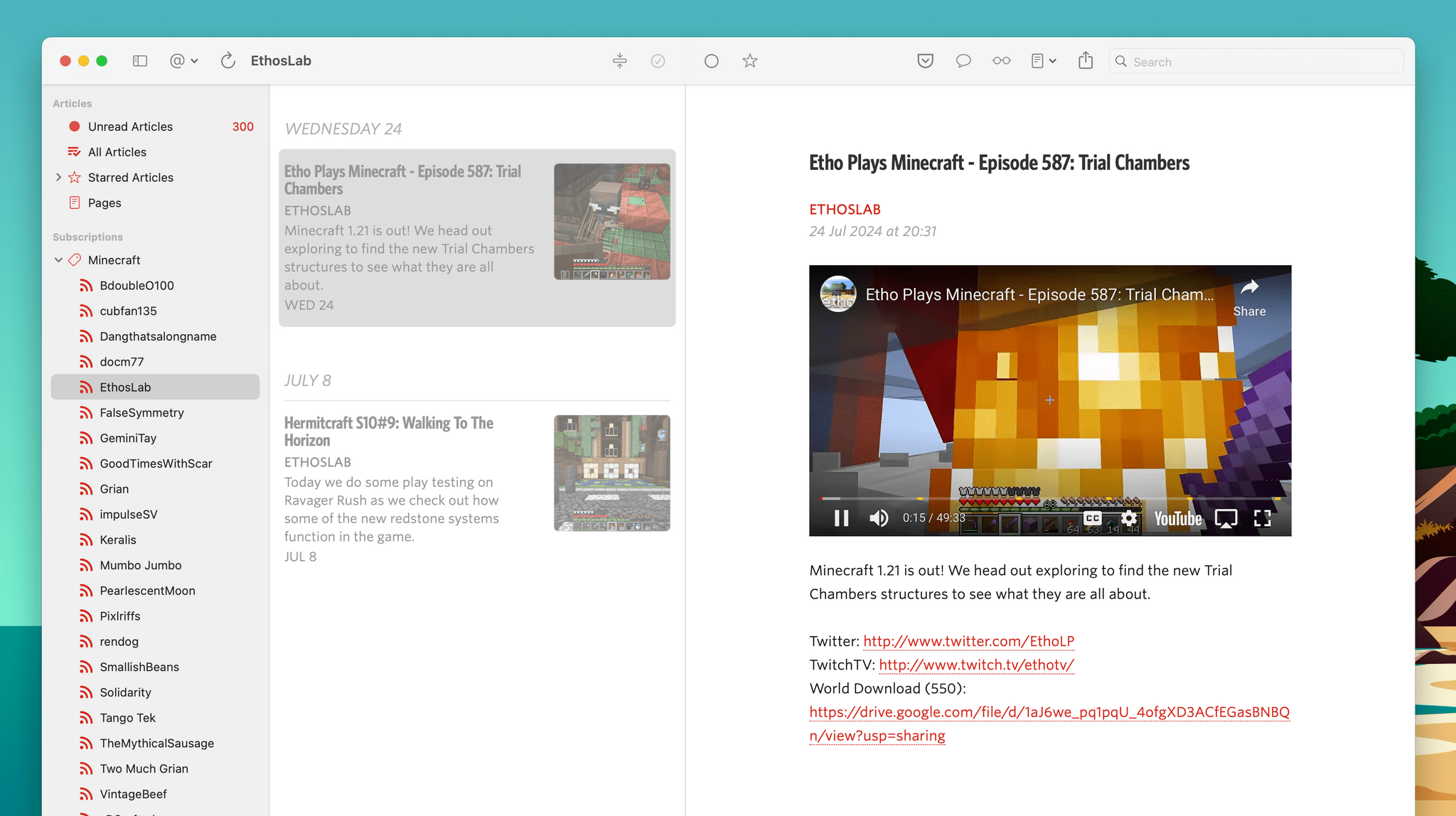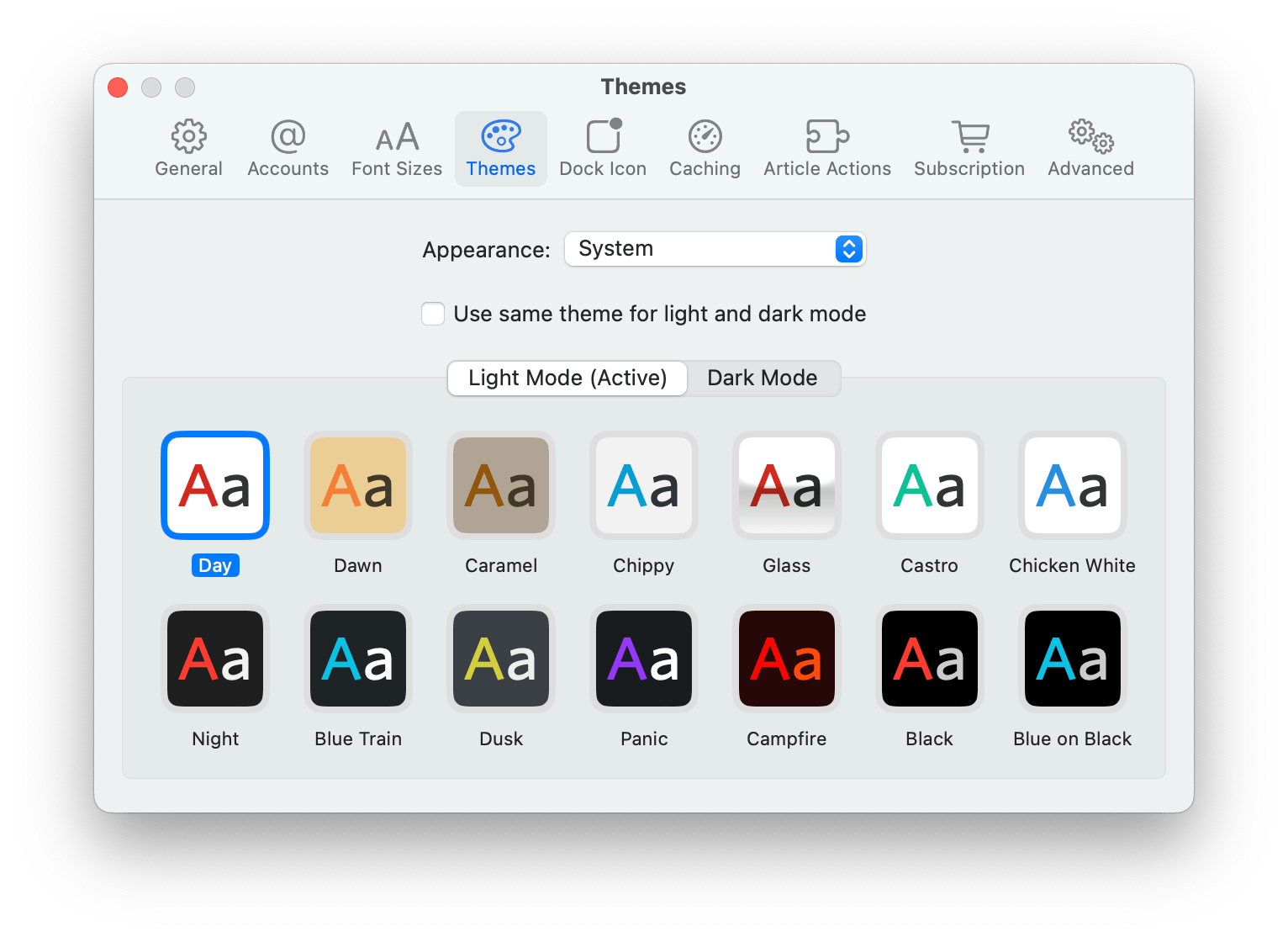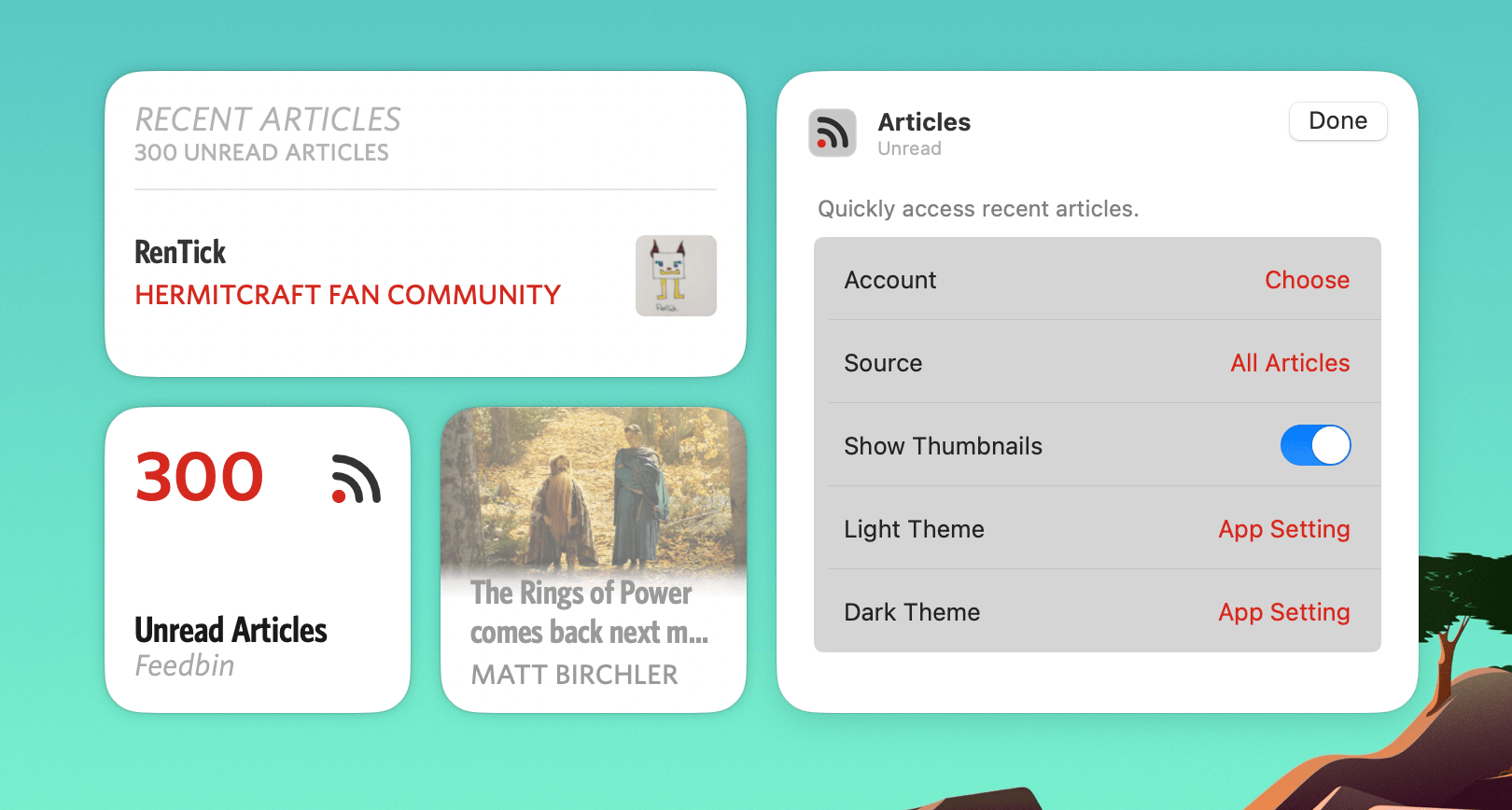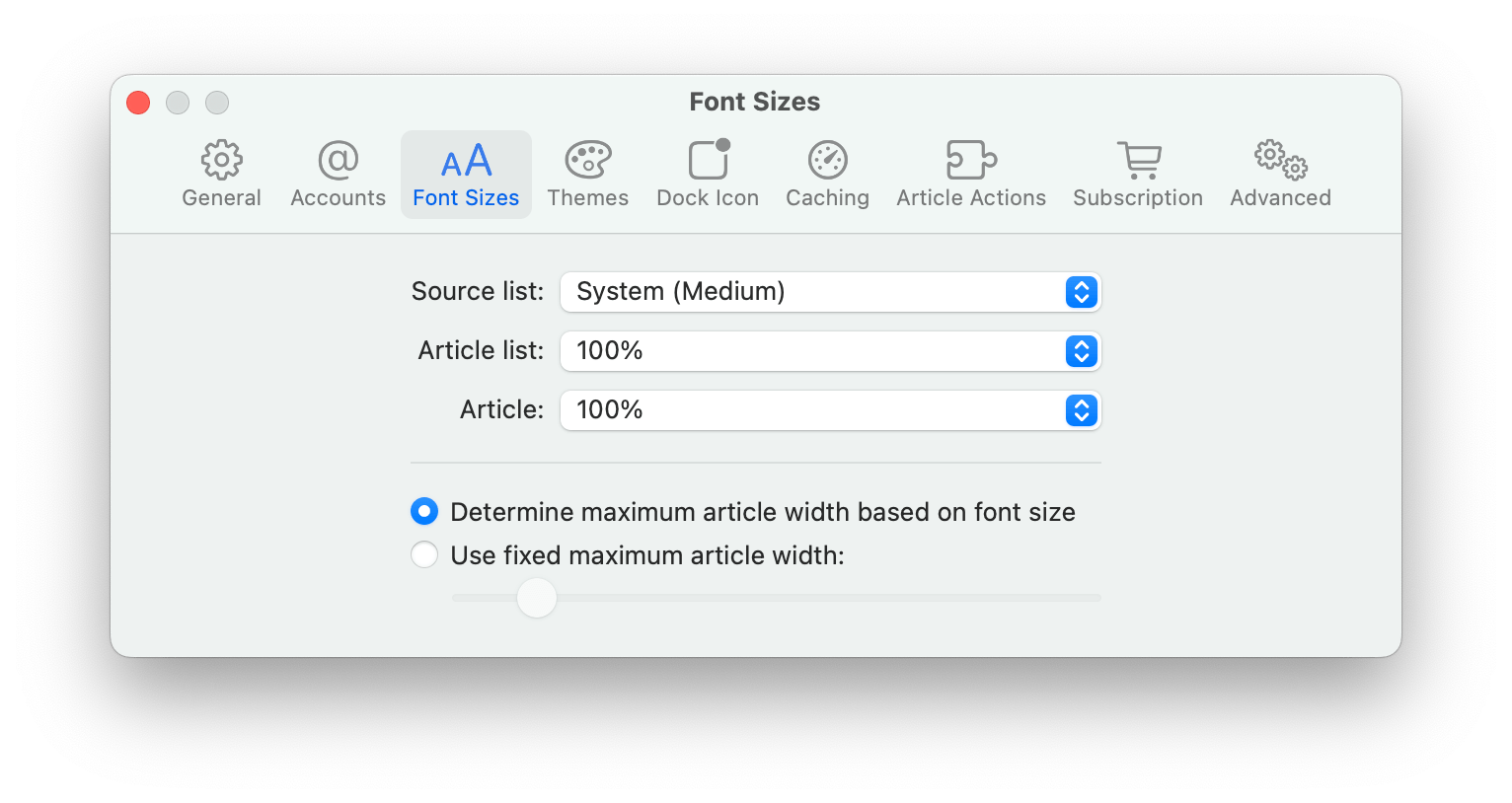Unread by Golden Hill Software has long been an excellent and elegant RSS client for iOS and iPadOS. Today, it arrives on macOS with version 4.0. While I have been exploring new ways to keep up with my favorite feeds as the web enters its federated era, using Unread on the Mac hasn’t felt like a step backwards. Unread 4.0 is a fully native, fully-featured app built using AppKit and SwiftUI that feels modern and performs incredibly quickly.
Let’s check it out.
In addition to keeping your subscriptions on-device or using the app’s own syncing service, Unread supports a variety of third-party RSS syncing options including my service of choice, Feedbin, which lets you subscribe to email newsletters. But the app also allows you sign in to several read later services – like Raindrop.io, Pocket, Plinky, and more – to perform ‘Article Actions’ via toolbar buttons that allow you to save an article with a single click.
Unread’s interface on the Mac is very straightforward. In the leftmost sidebar, you will find all of your subscribed feeds in alphabetical order, as well as three main sections to view your unread, starred, and saved items. While I wish the sidebar also included favicons to help distinguish feeds, this classic layout style remains the clearest way to design an RSS reader, and I’m glad that Unread 4.0 is sicking with it.
The app’s toolbar behaves like any native Mac app’s. It is fully customizable with a selection of buttons that can be placed in any order. In Unread 4.0, a new button will also let you easily fetch an article’s content from either the RSS feed or directly from the webpage. The app will even ask if you would like to make that setting persistent for the current feed.
Overall, I have been impressed with the way Unread fetches and displays content. Newsletters (via Feedbin), regular articles, and YouTube videos all display perfectly inside the app. Unlike other RSS clients on macOS, Unread is able to display images and video in fullscreen and thus can act as a great YouTube client.
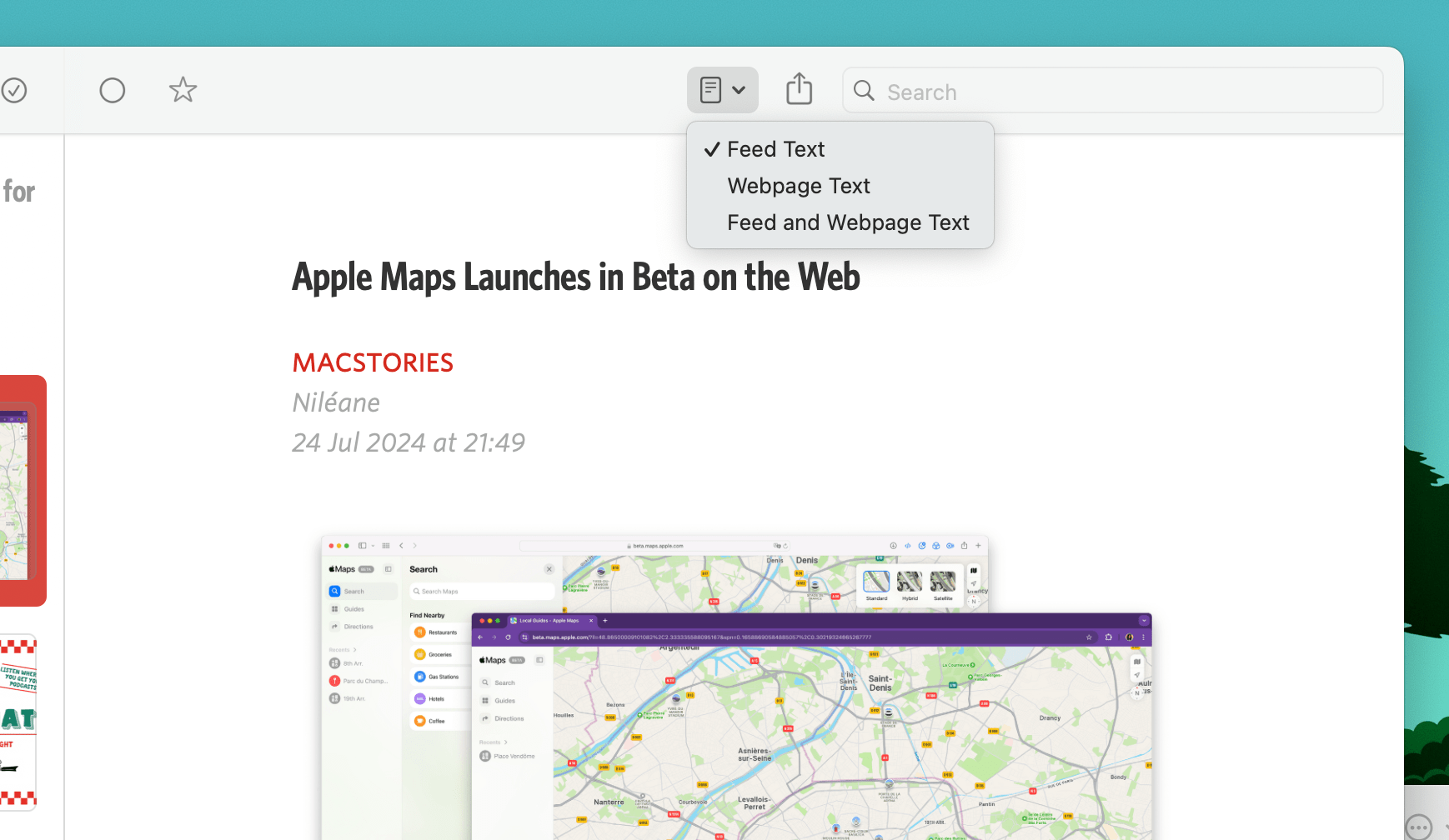
Unread 4.0 can fetch content from the RSS feed, directly from the linked web page, or from both at the same time.
Despite its native foundation, Unread’s appearance on the Mac is still fairly customizable. It comes with 14 different theme palettes (seven light and seven dark) that will alter the app’s accent colors as well as its desktop widgets. You can also combine these themes with one of Unread’s 32 custom Dock icons. Even though the custom Dock icon will only appear when the app is running due to a system limitation, it is a welcome touch that I wish we could see in more native apps on the Mac.
Unfortunately though, it is currently impossible to change Unread’s default font, Whitney, apart from tweaking its size.
Moving forward, I plan to use Unread as my go-to RSS reader on the Mac, at least for a while. The app’s ability to cache articles will likely prove useful during my regular train trips across France, where cellular connectivity can become unreliable at times.
Most importantly, I should stress again how refreshing it feels to have such a great native experience with Unread. The app is really fast, even when it’s loaded up with hundreds of feeds. In this respect, it contrasts with Reeder, my long-time favorite RSS client on the Mac. If it gains a few more display options, like favicons in the sidebar and custom font choices, Unread may be able to win me over in the long run.
Unread 4.0 is available to download for free on the App Store for iOS, iPadOS, and macOS. An optional $29.99/year or $4.99/month subscription unlocks caching articles, saving to Unread via the share sheet, saving to third-party services from Unread, widget customization, and custom icons.