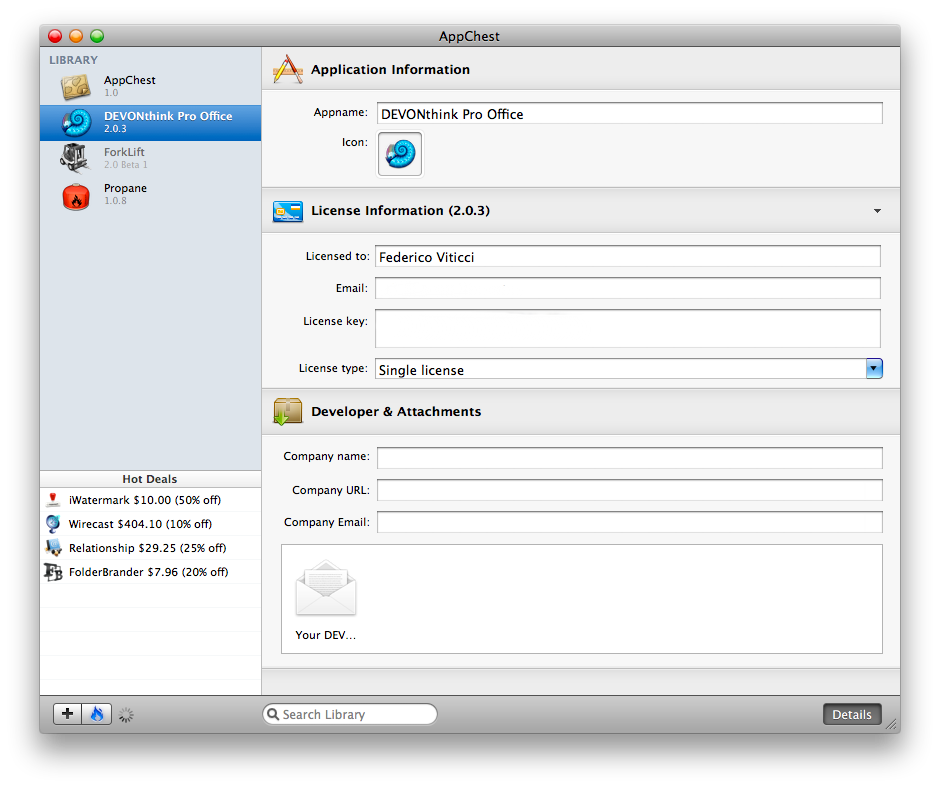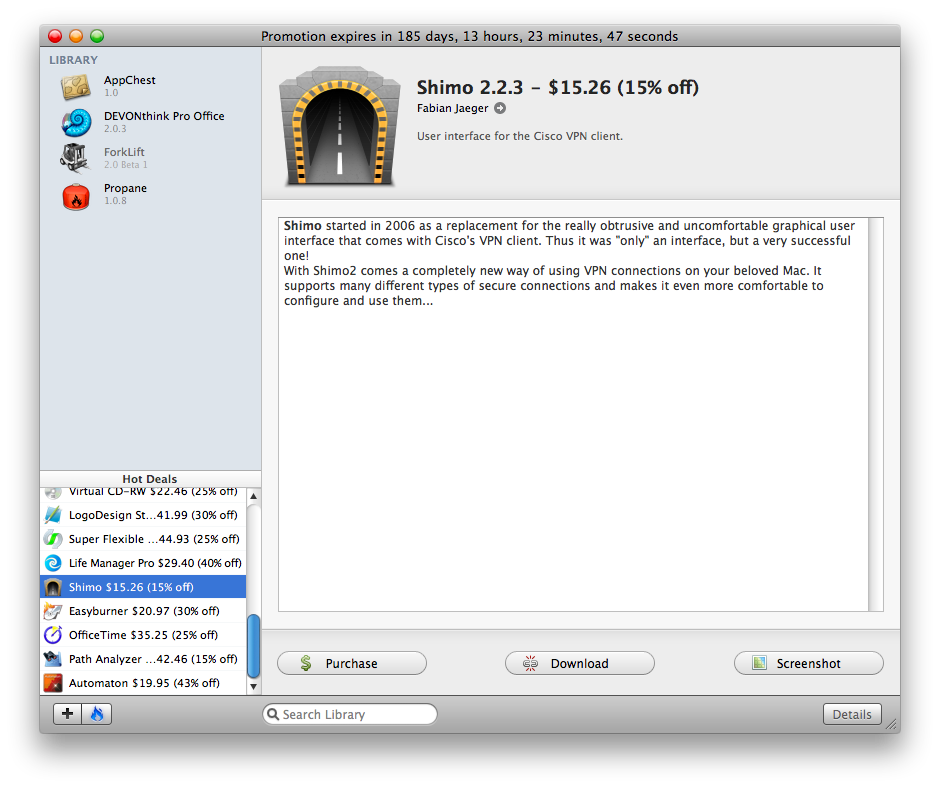One of the greatest things about the App Store is that you don’t have software licenses to keep. You have an account, you purchase apps, those apps are tied to your account. No paid upgrades to keep track of across mailboxes, no registration emails, in-app purchases at best. That’s why people buy applications in the App Store: because it’s simple and you only have to setup a Paypal account or enter your credit card details.
The same cannot be said about the Mac: there’s no unified store, and if you want an app you have to visit the developer’s website and download it. You have a license for each app, and storing all of them in a single location can be a huge time waster. That’s why softwares like AppChest come in handy and, guess what, we’ve got 5 (ahem) licenses to give away.
AppChest from ToolForce SW (which we previewed back in April) helps in you collecting all the apps you purchased in a single database. Pretty much like 1Password, you’re initially asked to assign a master password to your database, in order to protect it from unwanted eyes and people who might want to use your licenses. The interface is clean and well designed. Once you’re done with the password, you’re presented a blank screen, the main window of the app.
Here you can either decide to start adding applications or browse the Hot Deals section. This is one of the most important features of the app, and what makes it stand out from the crowded list of license keepers: if you want to store licenses, why not buy more apps? Perhaps with a good discount? The app pulls data from MacUpdate’s Promo (are there any other serious discount websites around?) and displays results in the bottom-left corner of the window, allowing you to click through to read descriptions and take a look at some screenshots. I found this option very useful and well implemented, animated transitions between descriptions and screenshots included.
As for the license manager, it’s pretty straightforward yet powerful enough to allow you to enter all your details, attachments and forget about it. You can choose an app from your /Applications folder, enter your details (name, email, company), paste the registration license and even enter the developer’s information (company name, website and email). Or, you can just import the attachment you got as license, import it and let AppChest fill out the fields for you. Really, it works. I’ve tried with emails, text files, PDFs - AppChest managed to do the work for me and I just had to confirm and save.
AppChest is a good piece of software that integrates the database aspect with a Hot Deals section which provides an easy access to daily deals and discounts. You can download a free trial from ToolForce’s website or buy the app for $14.95. Or, you could just leave a comment below and get the chance to win one of the 5 license the developers offered to MacStories readers.
Winners will be announced on Wednesday, June 30th. Good luck!