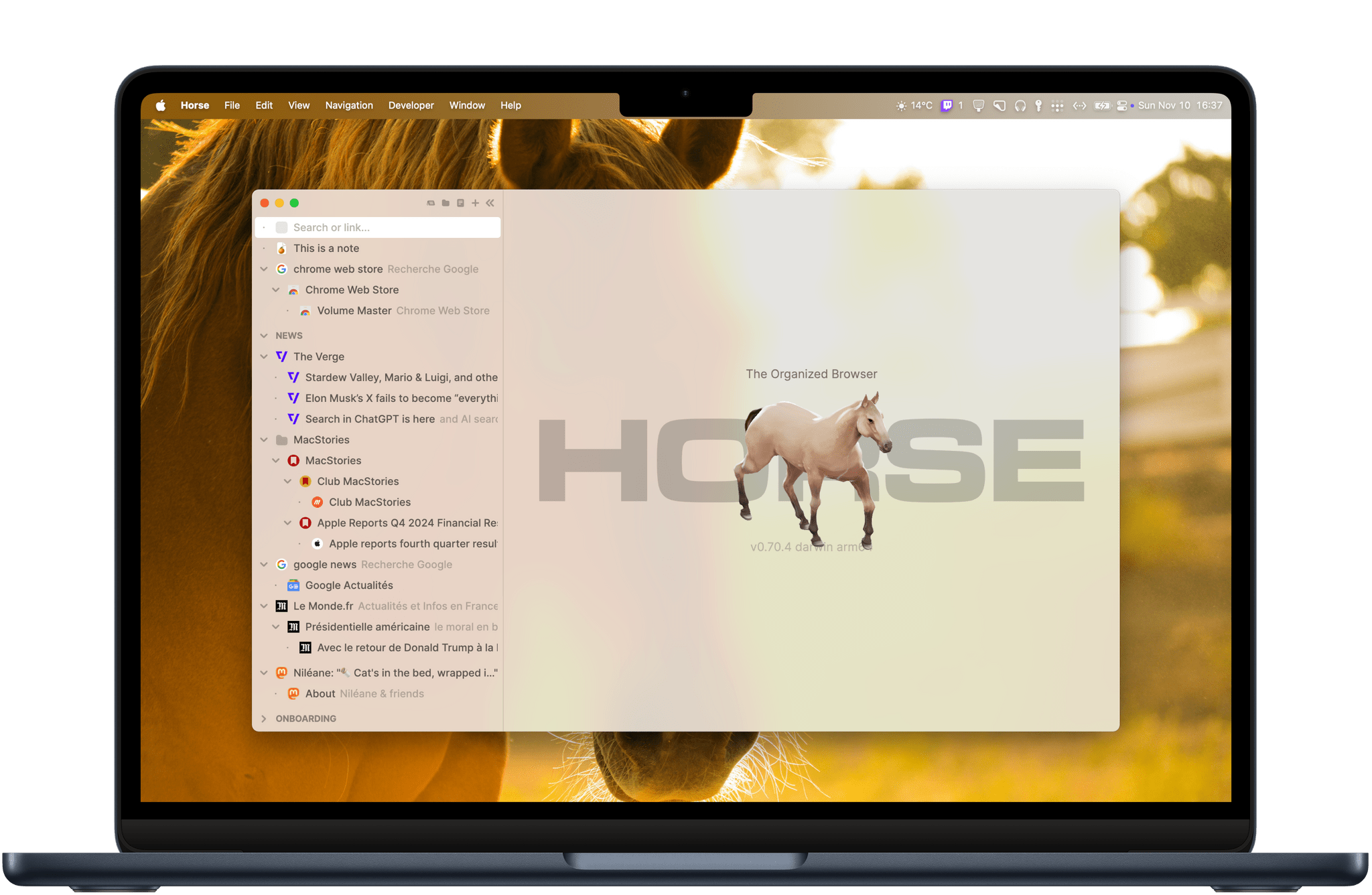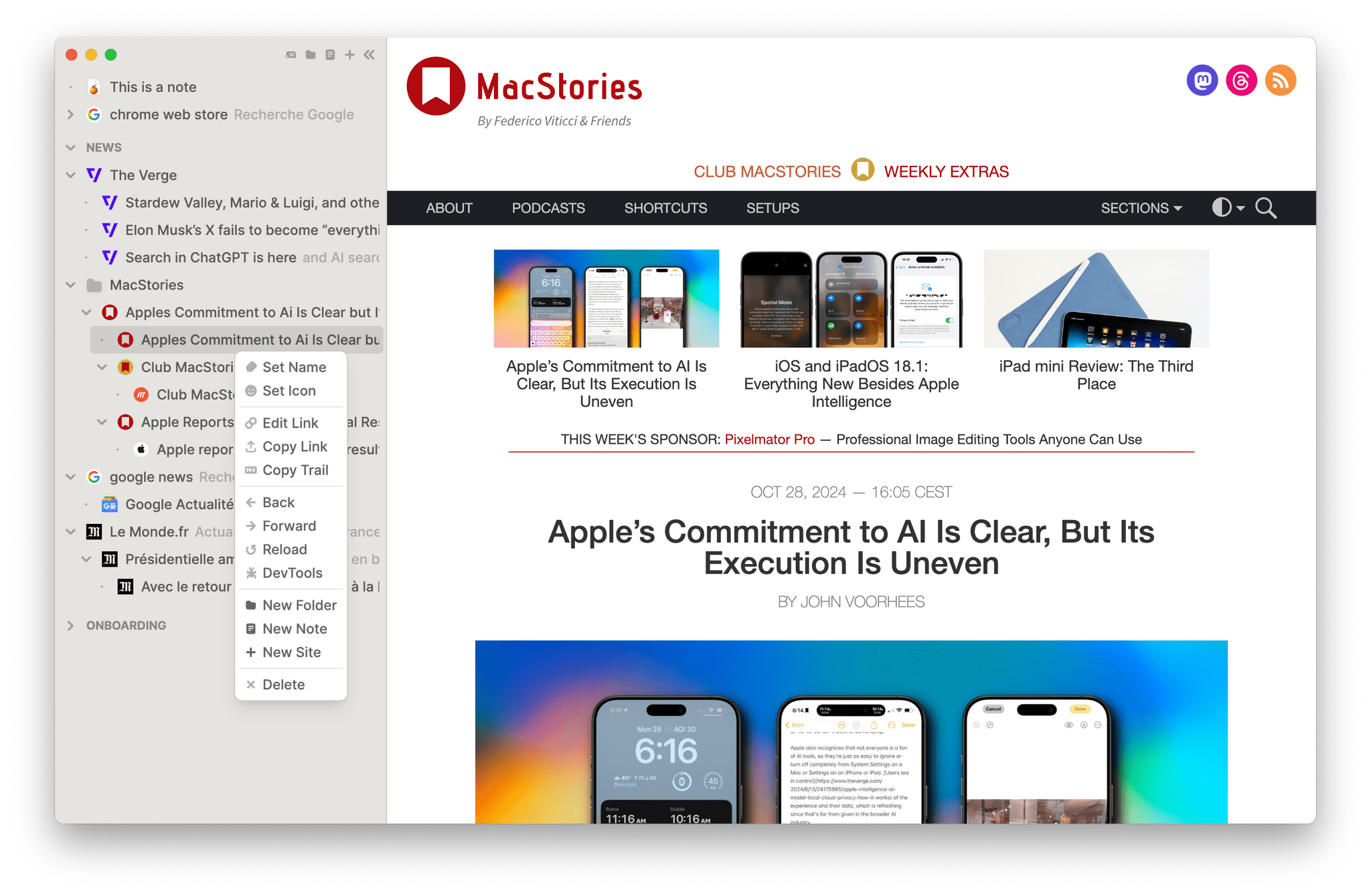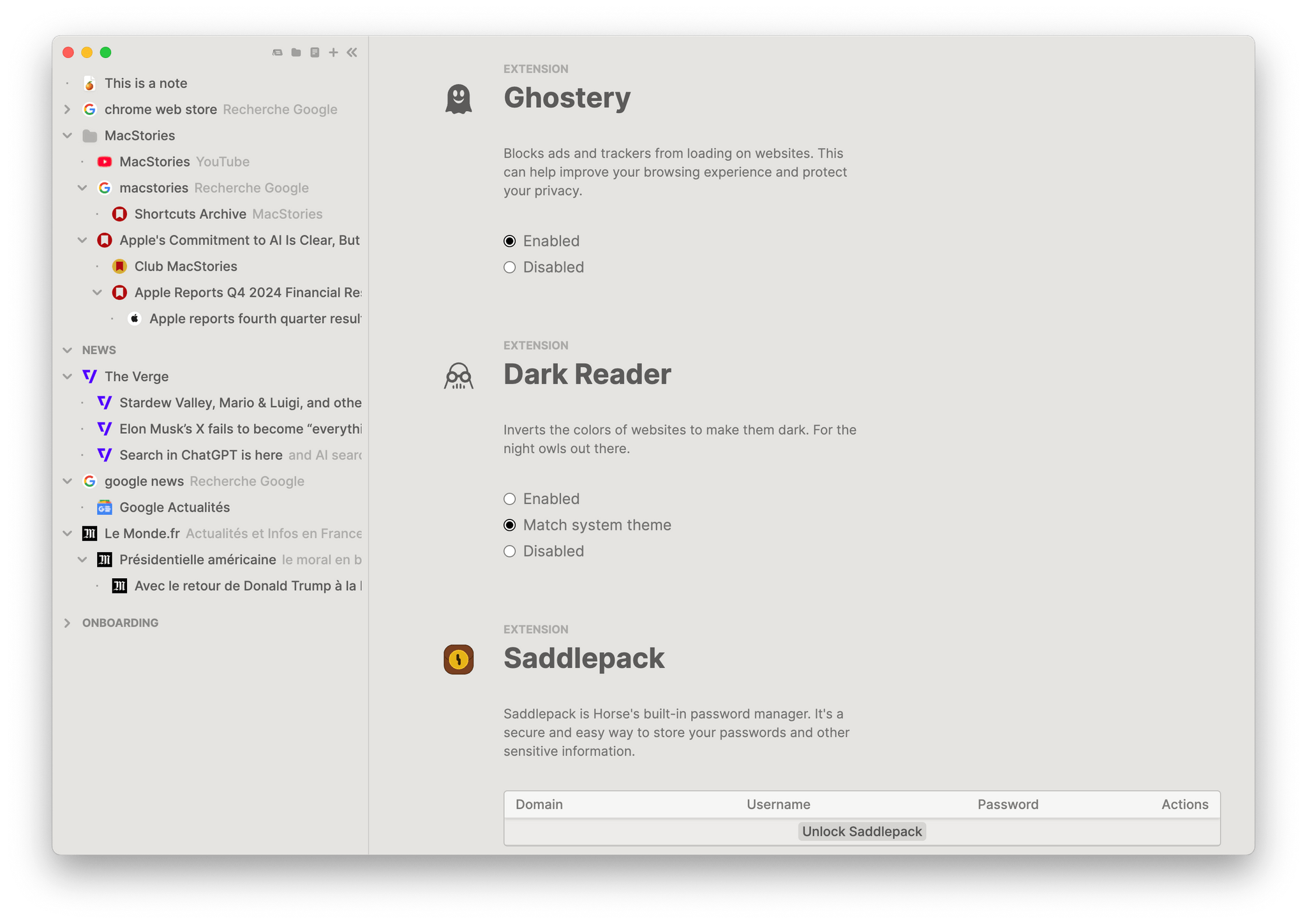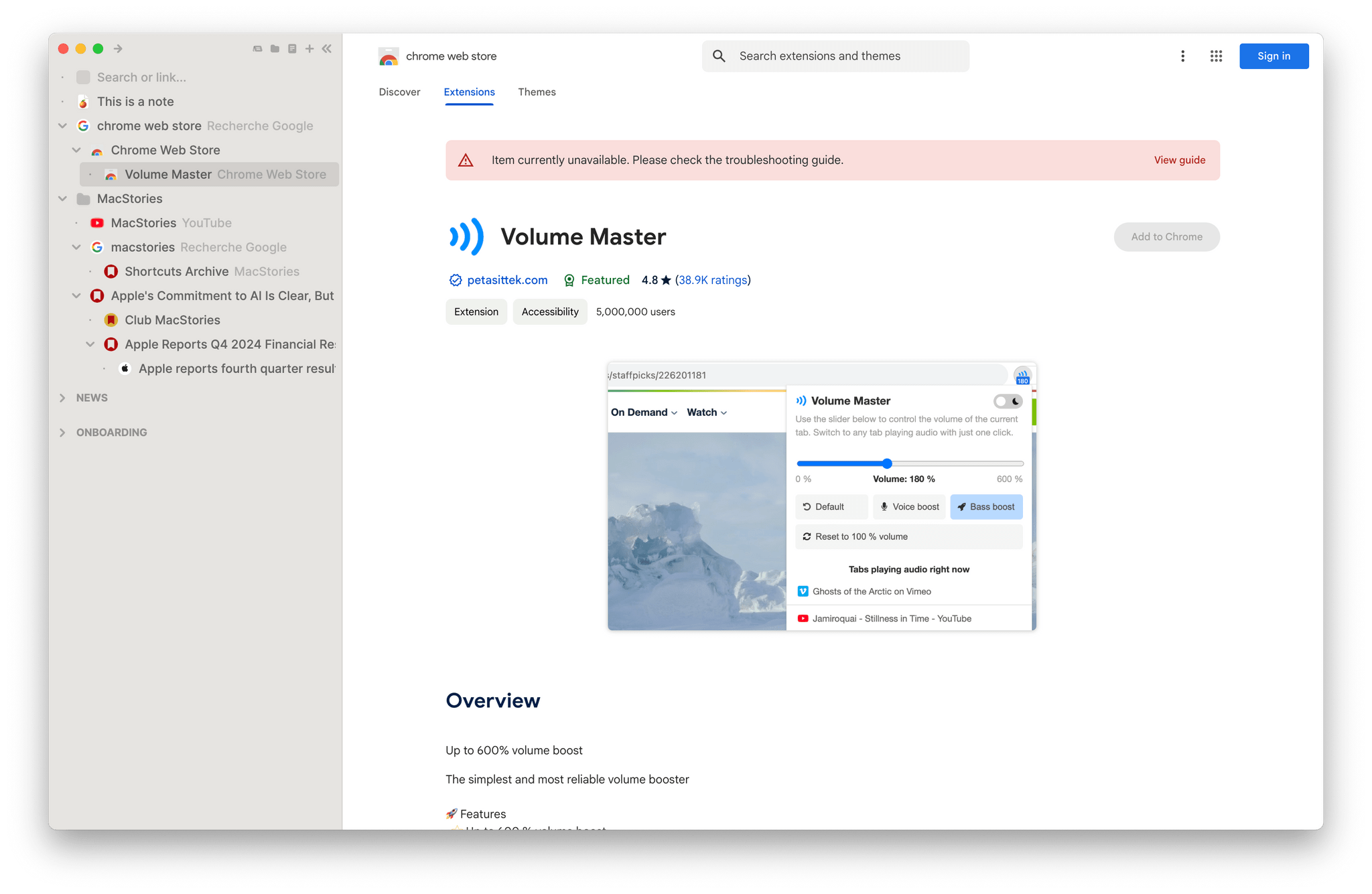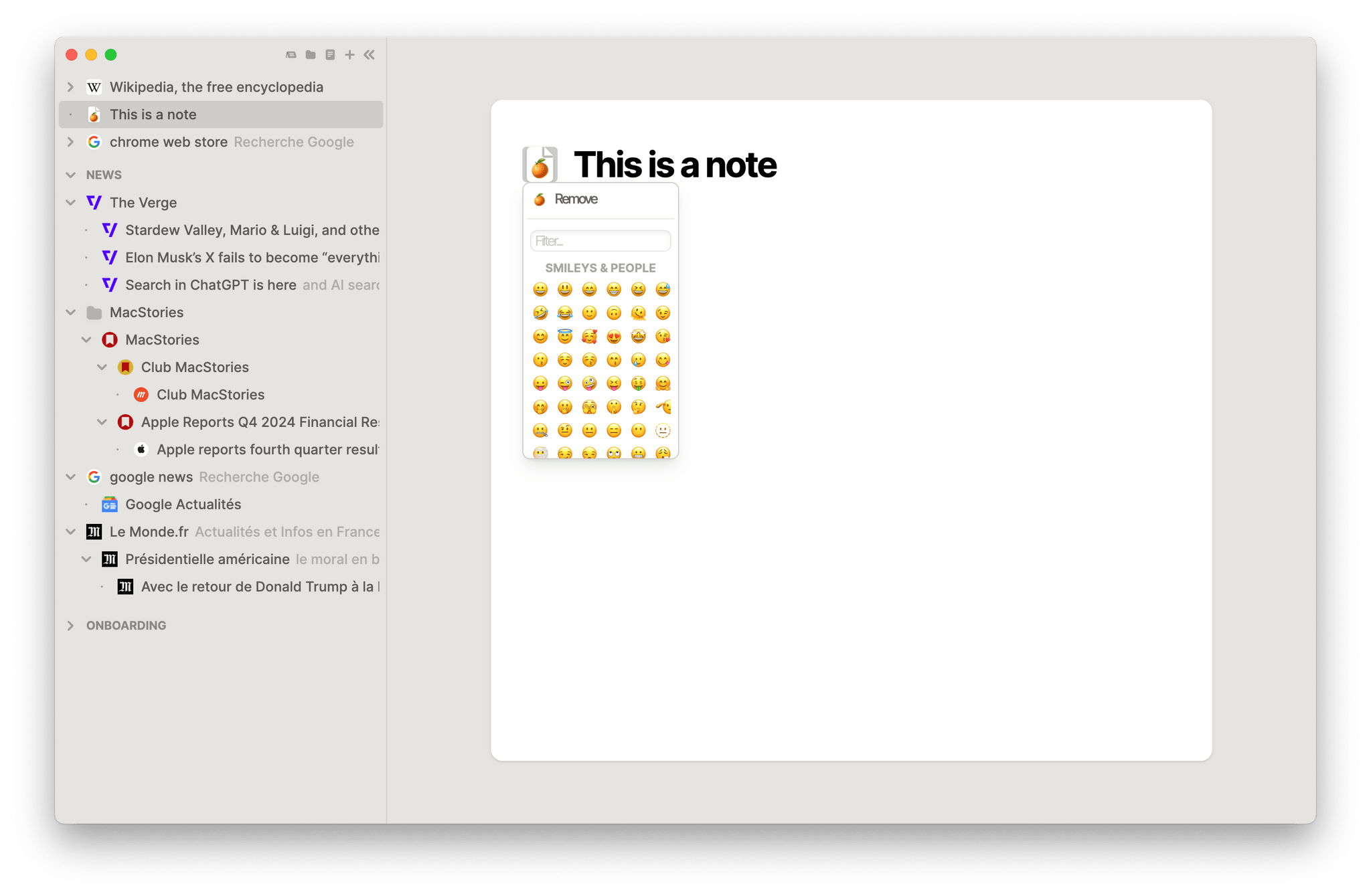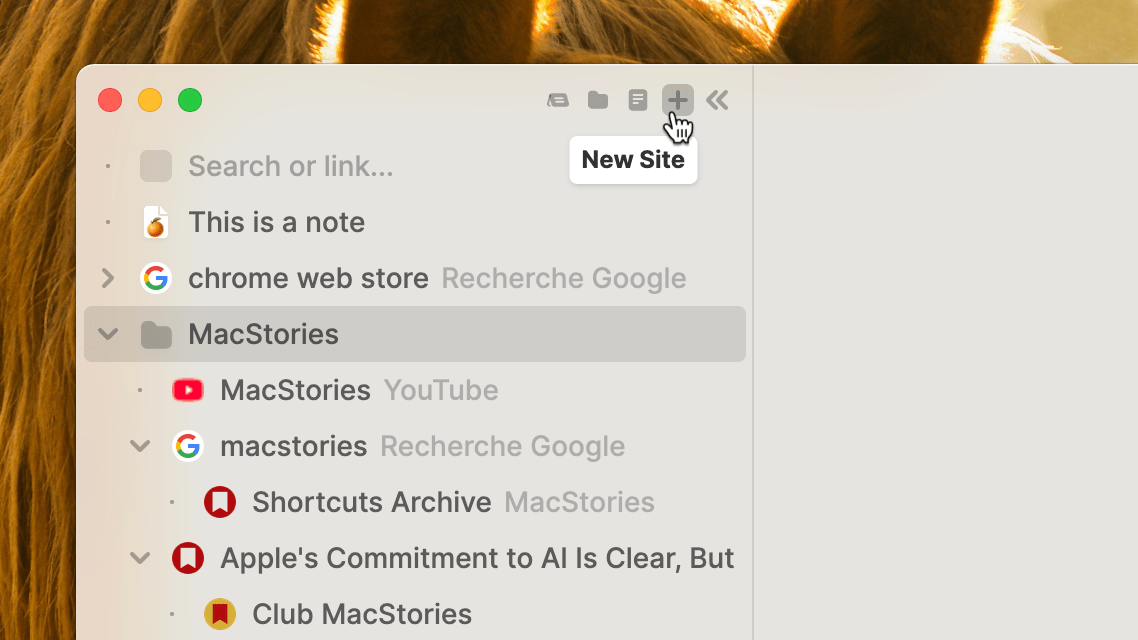In 2024, web browsers mostly all look the same. Their user interfaces always feature an address bar at the top of the window and horizontal tabs that allow you to navigate through multiple websites. So whenever a new browser tries to shake things up and innovate on this basic premise, it’s inevitable that it will elicit a certain amount of interest – sometimes to the point of fashioning its own fanbase. For example, with a novel approach to organizing, pinning, and managing tabs in a customizable sidebar, Arc Browser by The Browser Company has been a great showcase of what creating a brand new user experience for browsing the web can look like.
Last week, though, I stumbled upon a newcomer called Horse Browser by Pascal Pixel that immediately caught my attention. Horse is unlike anything I’ve ever seen in this space. The browser is based on a new approach that completely does away with the traditional address bar and horizontal tab layout. Instead of tabs, navigation in Horse Browser is structured in hierarchical trees called ‘Trails.’ The resulting UI is unique, appealing, and clever. But how does it hold up in everyday use?
Let’s find out.
To put it in simple terms, think of Horse’s trails as your browser history laid out in a sidebar that’s always visible. This sidebar is structured like a tree. Every time you click a link on a webpage, this new page will appear as a new line in the sidebar indented underneath the previous page. Keep clicking links, and the tree will continue to branch out. At any point in time, you can go back by clicking on higher-level branches or create a new trail to start a different tree.
Your trails are automatically saved and restored when you relaunch Horse Browser. You can reorder trails in the sidebar, and you can even rename them and assign custom emoji icons to them. Navigation trees within a trail aren’t permanently fixed in place, either. You can reorder webpages and even drag a page to make it a trail’s top-level branch. Overall, this UI is more flexible than it may seem at first.
Additionally, Horse lets you create folders to group your trails together as well as ‘Areas,’ which act like section headers for organizing folders. Both features make it easier to divide your navigation history into projects or research sections for future reference.
Drag and drop pages or entire subtrees to organize them into folders.Replay
Under the hood, Horse is based on the Chromium web engine. This is apparent as soon as you open the browser’s developer tools, which are essentially the same ones that you find in Google Chrome. Unlike most other Chromium browsers, though, Horse does not support installing third-party extensions from the Chrome Web Store at this time. However, the browser does ship with three built-in extensions: Ghostery, which lets you block ads and trackers; Dark Reader, which inverts the colors of websites when you have Dark Mode enabled on your system; and Saddlepack, Horse’s built-in password manager. This is a significant obstacle if you’re looking to use any other password manager with Horse Browser.
Alongside these extensions, Horse Browser also ships with a note-taking feature. Just like anything else in the browser’s sidebar, notes can be positioned inside any of your trail trees, and their icons can be customized with an emoji. Sadly, Horse’s notes are extremely basic at the moment; they don’t support any kind of text formatting as far as I can tell. That being said, the ability to take notes and compile information from the web gives Horse the potential to one day become a fully realized research-oriented browser.
If there’s anything I’ve concluded from using Horse Browser over the past week, it’s that this unique approach to browsing the web is only ideal for users who tend to get pretty deep into their research sessions, leaving them with tens or even hundreds of open tabs to deal with. Safari, Google Chrome, and others offer the ability to group tabs, save all of your open tabs into a bookmarks folder, and separate tabs into multiple windows, but none of them allow you to keep track of the full extent of your navigation history in this straightforward way without the need to dig into your browser history. This is especially glorious if, like me, you’re the kind of person who can spend hours browsing through Wikipedia articles, sometimes to the point of landing on an article that’s totally unrelated to what you were initially reading about.
As a bonus, Horse Browser allows you to quickly export any part of your trail trees as a Markdown-formatted list of links, keeping the link hierarchy intact in the form of bullet points. To do this, right-click a webpage in the sidebar and select ‘Copy Trail,’ or drag and drop a trail from the sidebar into a Markdown editor.
Horse Browser is perfect for keeping track of your Wikipedia rabbit holes.Replay
Unfortunately, as soon as you try to use Horse Browser for any other type of web browsing – from watching videos on YouTube to reading the news or working in parallel in several Google Docs documents – this user interface falls apart and starts to feel overwhelmingly cumbersome. In those everyday scenarios, the permanent navigation tree in the sidebar gets unnecessarily cluttered and has many times made me feel lost.
The developer behind Horse Browser seems to have thought of this issue and implemented a setting to mitigate it. If you head to the ‘Link Behaviour’ section in the browser’s settings, you’ll see the option to switch from ‘Open Links in a Subtrail’ to ‘Open Links in Current Trail.’ When the latter is enabled, clicking a link on a webpage no longer creates a new branch in your current trail tree, and the only way to add a branch is to do so manually (by right-clicking on a link and choosing ’Open Link in Subtrail’). While this works well and immediately makes Horse feel more like a traditional web browser with vertical tabs, it’s hard not to feel like you’ve just defeated its entire purpose.
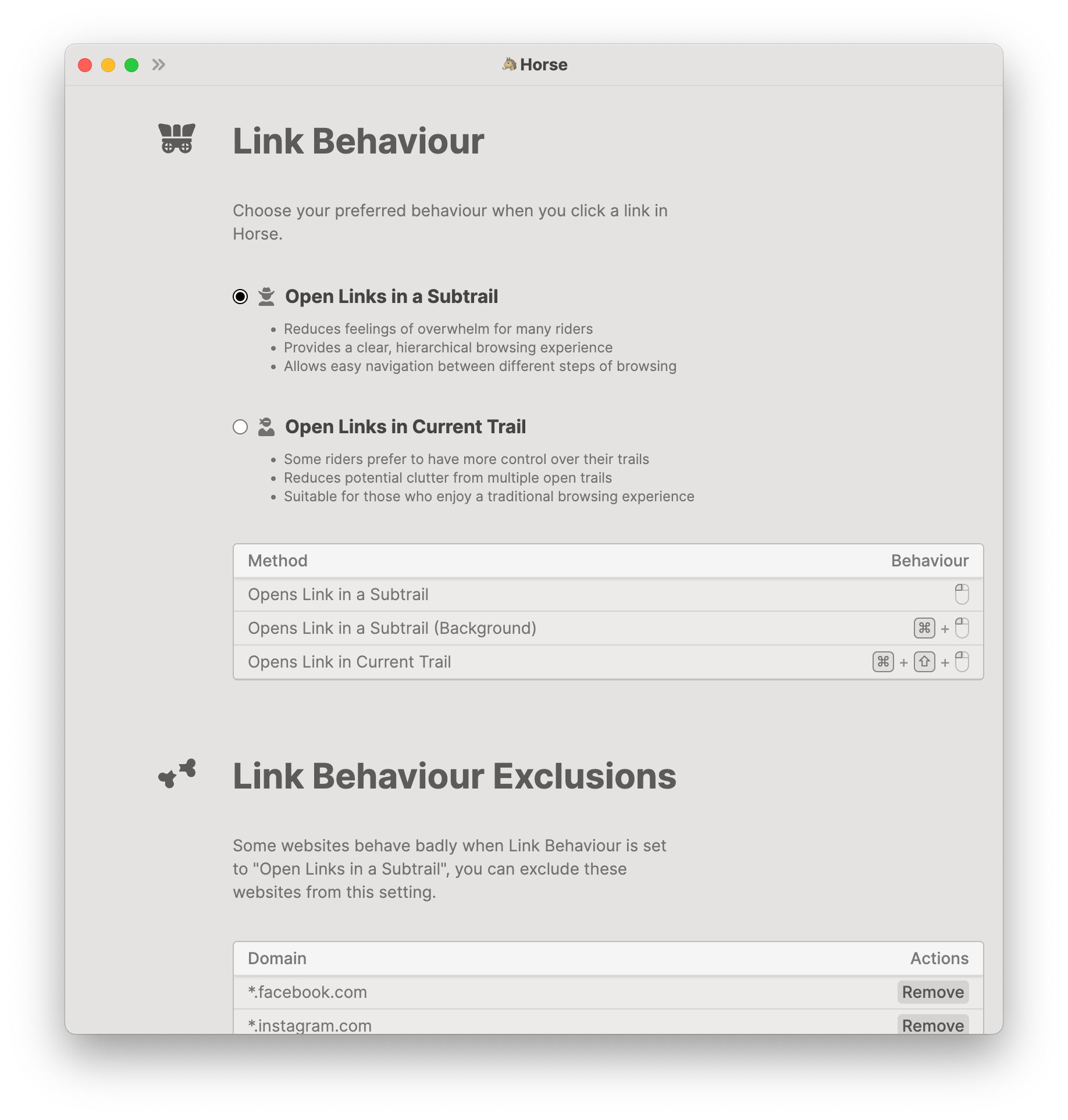
Link behavior settings let you reign in Horse’s tendency to create a new subtrail branch for every link you click.
When it comes to design, Horse Browser’s relatively simple UI is punctuated with some wild and weird touches. As you may have noticed in my screen recordings, when you start fresh with a new trail, the browser’s window is occupied by a large, 3D-animated horse that follows your mouse cursor. Similarly, the app’s icon in your Dock is adorned with a 3D-rendered walking horse. Even though I appreciate the uniqueness of this branding choice, I must warn anyone willing to give Horse Browser a try to prepare themselves for what I can only describe as a deeply unsettling vibe.
But even if you find yourself liking the browser’s uncanny horses, I think you may still suffer from the developer’s choice to undersize every single icon and context menu in the user interface. For instance, the buttons located at the top of the sidebar that allow you to create a new trail, folder, note, or area are all very small, and I’ve often found it difficult to precisely target them with the mouse. This has pushed me to rely on keyboard shortcuts more often than I would like.
When I first showed off Horse Browser to a friend this week, their immediate reaction was that this should have been a feature in an existing popular browser. What if a future version of Safari had a revamped sidebar that worked in this way? You could turn off the sidebar at any point to go back to a traditional horizontal tab UI and turn it back on whenever you need to add order to your web research chaos. The idea is certainly appealing.
But since Horse Browser is a standalone browser, it will need to evolve its UI to fit a wider range of use cases, perhaps by making it easier to toggle between a trail and a traditional tab mode. Alternatively, the browser could go in the other direction and further dig its hooves into the ground to become a specialized web-based research and work tool that can be used alongside the browser you’re already used to.
In its current state, Horse Browser is a difficult purchase to recommend. The app still lacks some basic browsing features (like autocomplete in search), and it may be genuinely hard to tell if it’s going to work well with your browsing habits. Still, I’m excited to see Horse’s feature set grow, and I will definitely be keeping an eye on it in the future. Now, hopefully, the uncanny horse imagery will stop haunting my dreams at night.
Horse Browser can be purchased from browser.horse, the app’s official website. A lifetime license costs $60, or you can subscribe for $20/year. Sadly, there is no free trial available at this time, though the lifetime license does come with a 30-day money-back guarantee.