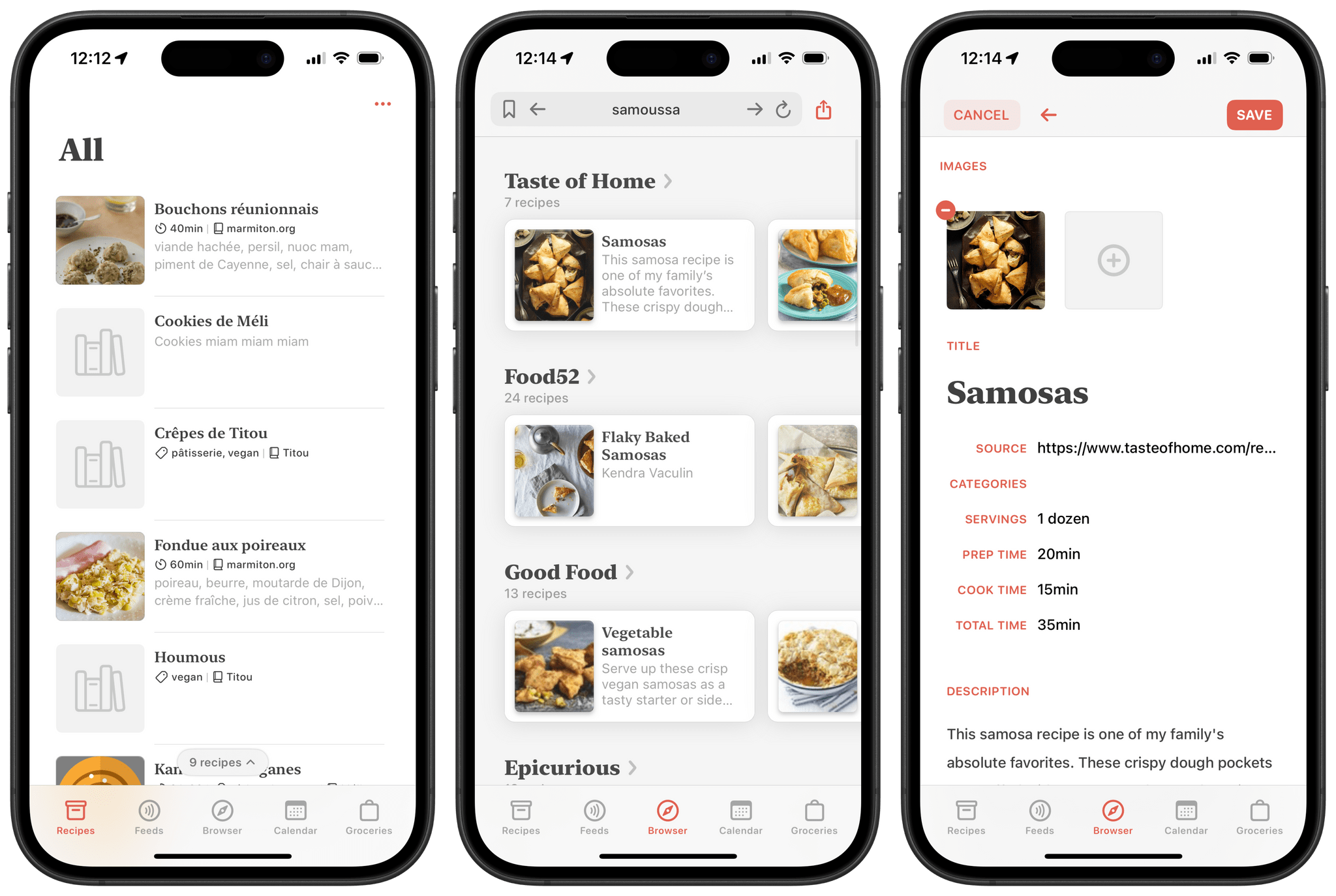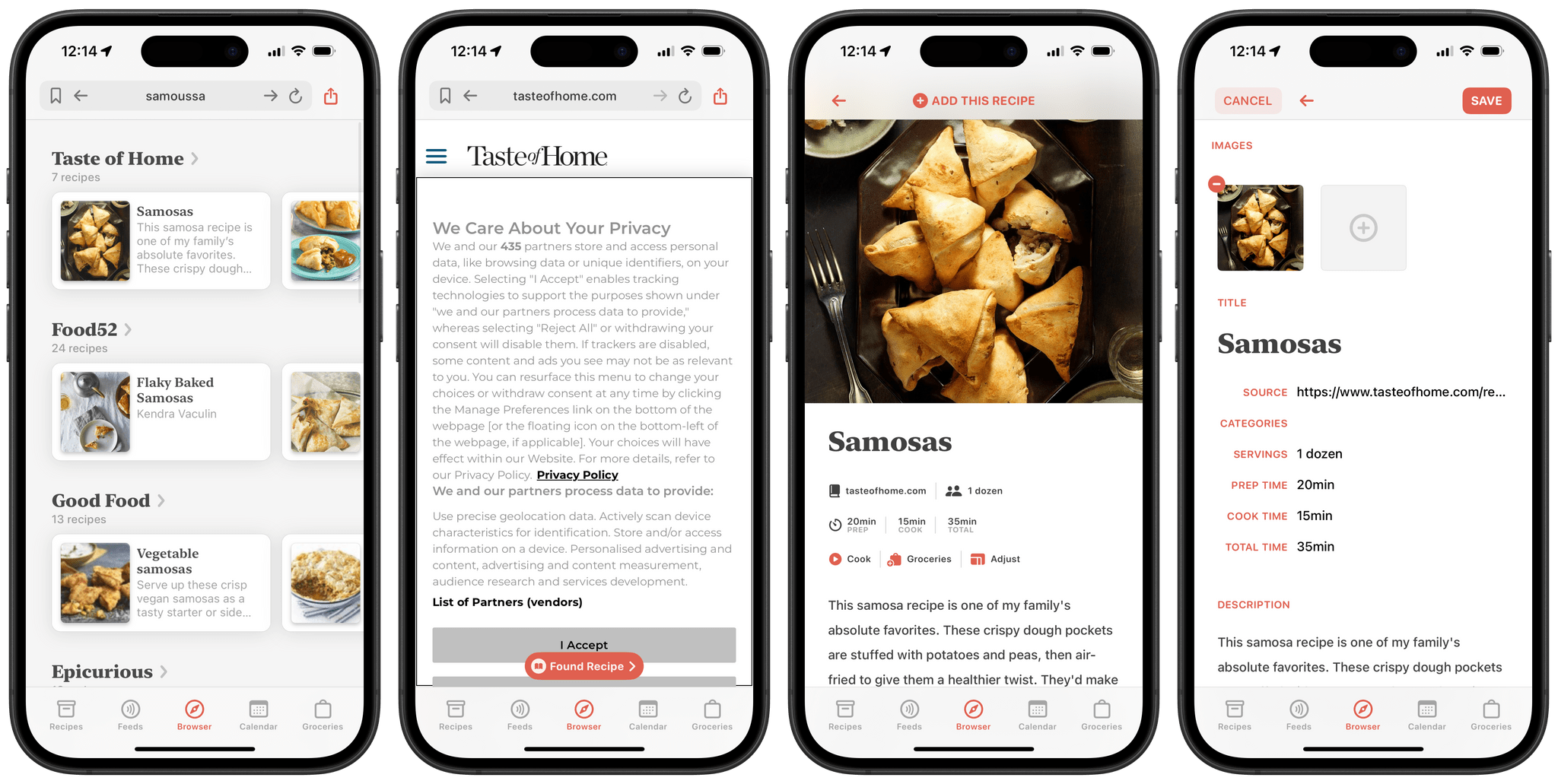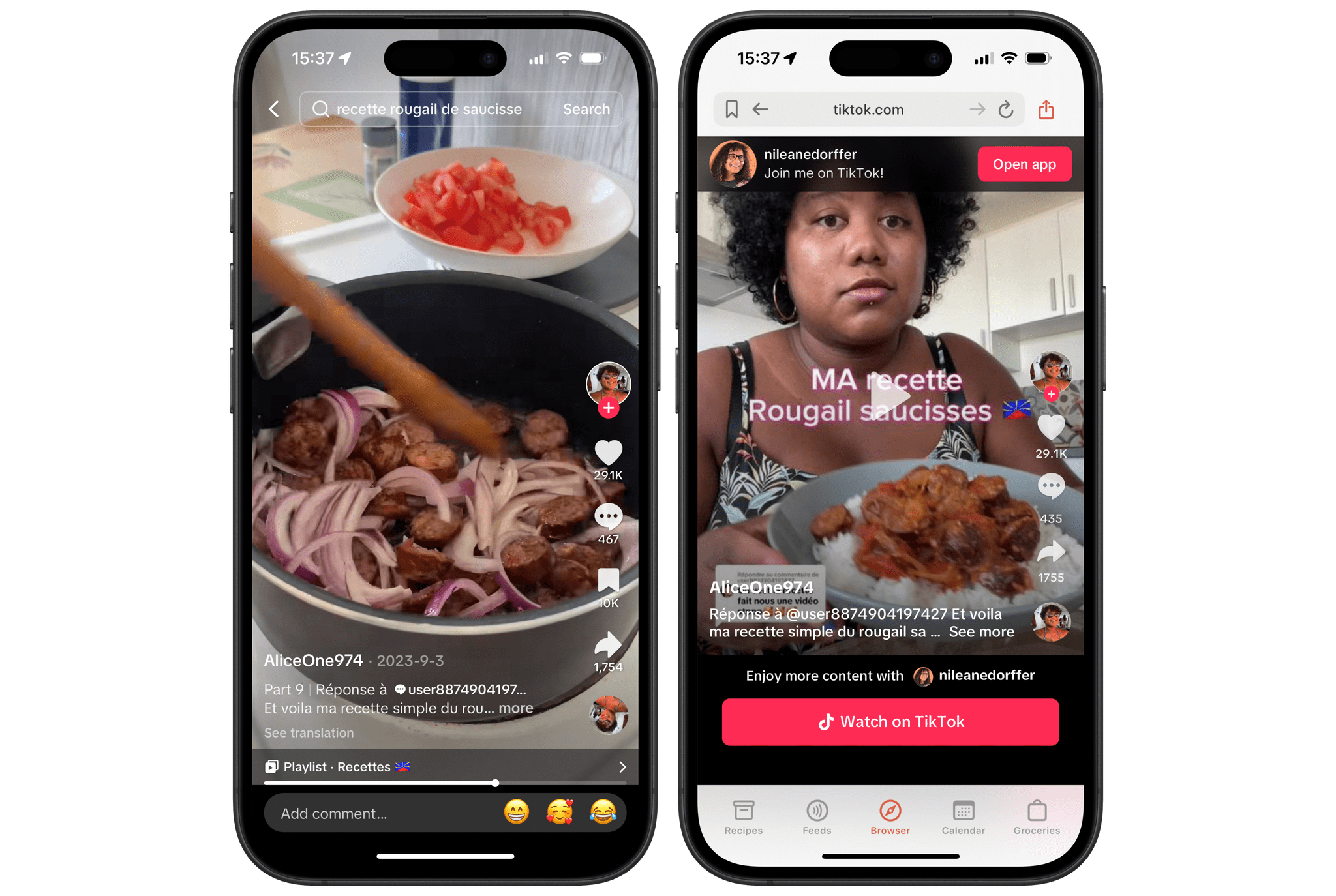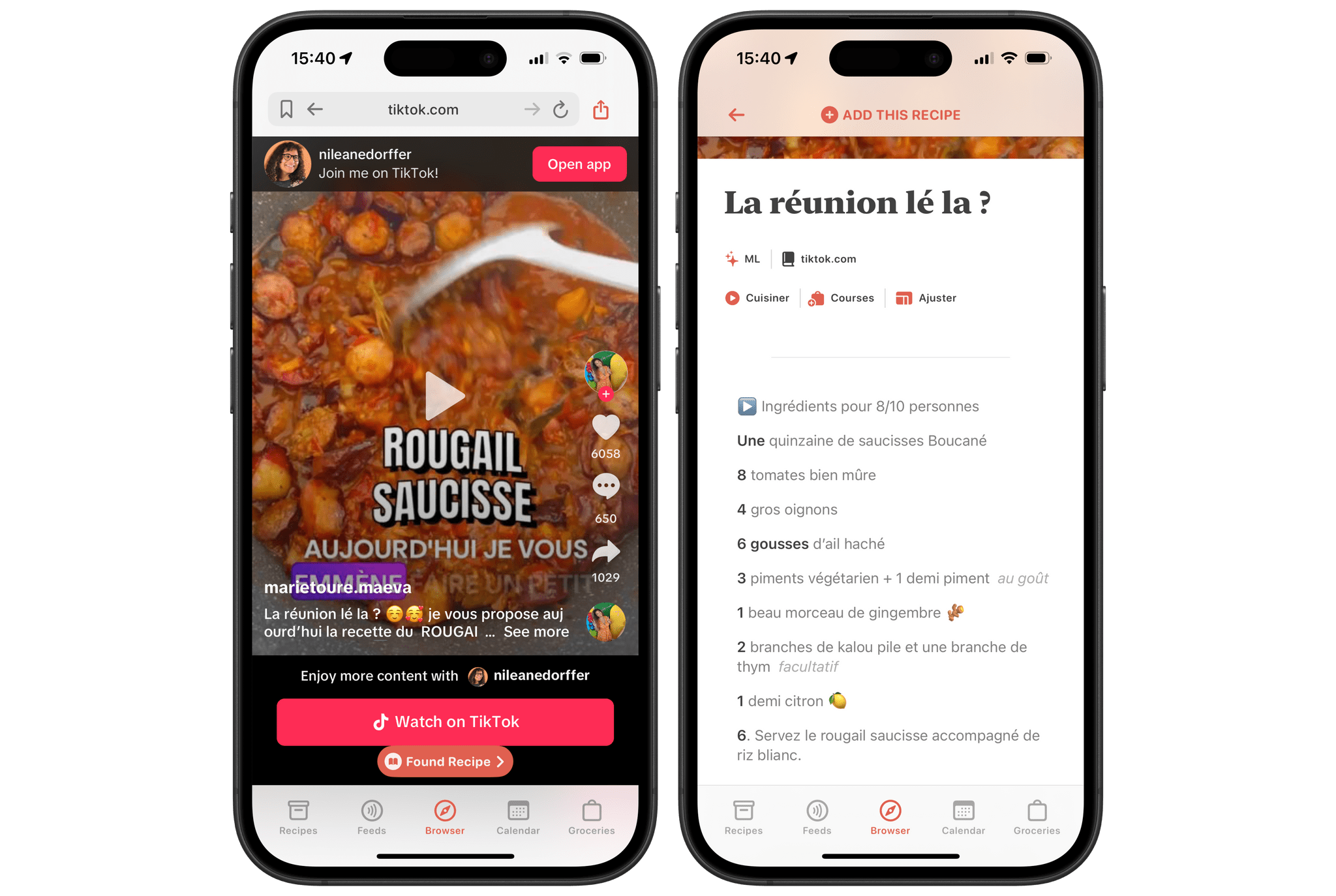Back in 2021, Silvio Rizzi, developer of the all-time great RSS client Reeder , released Mela, an app for importing, collecting, and sharing recipes. Right from the start, Mela stood out as a delightful take on the recipe app genre. Just like Reeder, it features a beautiful design and is a joy to browse and use. The app originally shipped with the ability to import recipes directly from the web, subscribe to RSS feeds, and even scan recipes found in physical cookbooks and magazines. Combining those features with its built-in tools for converting measurements and dynamically adjusting meal sizes, Mela truly cooked up the perfect recipe (pun intended) for becoming your one and only cooking app companion. You can check out John’s original review of the app on MacStories to learn more.
This month, Mela was updated to version 2.5 with several improvements, including an option to search for recipes on the web using a new native recipe search engine and the ability to import recipes from video descriptions on YouTube, Instagram, and TikTok, all of which have become popular platforms for discovering and sharing cooking ideas. This new version takes the app’s web scraping capabilities even further than before, and I was curious to see how it fared.
Let’s check it out.
First, I must say that I’ve been quite impressed by Mela’s interface for searching the web for recipes. The app offers several search engine options, including an extensive list of popular services like Google, DuckDuckGo, Bing, and even Ecosia, but the highlight is definitely its new ‘Web Recipe Search’ option, which surfaces recipes from across various recipe sites.
To get started, head to Mela’s Browser tab and start searching for a recipe. If you use the default Web Recipe Search option, the results will be presented in a neat card layout that groups recipes by website and highlights them with a picture and a short excerpt extracted from the corresponding webpage. To take a closer look at a recipe, simply tap on its card, and the app will take you to the full webpage. You can then tap the floating ’Found Recipe’ button at the bottom of the screen to import it into Mela. As usual, before saving the recipe, the app will let you preview and customize it to adjust everything from portion sizes and units to the main recipe itself.
I’ve found this new web search feature to be delightful. It’s a great addition to Mela’s ability to import recipes from the web. It lets you sort through dozens of options and save recipes without ever having to deal with the clutter that comes with regular Google search results, and it allows you to bypass cookie popups on most cooking websites entirely.
The other new feature in this update is the option to import a recipe by pasting a video URL from YouTube, Instagram, or TikTok into the app’s address bar. By scanning the description of a video containing a recipe, Mela is able to successfully figure out the quantity of each ingredient and even cooking steps. My main worry was that Mela would struggle outside of English-speaking videos, but to my surprise, the app seemed to work just as well with French-speaking videos from YouTube.
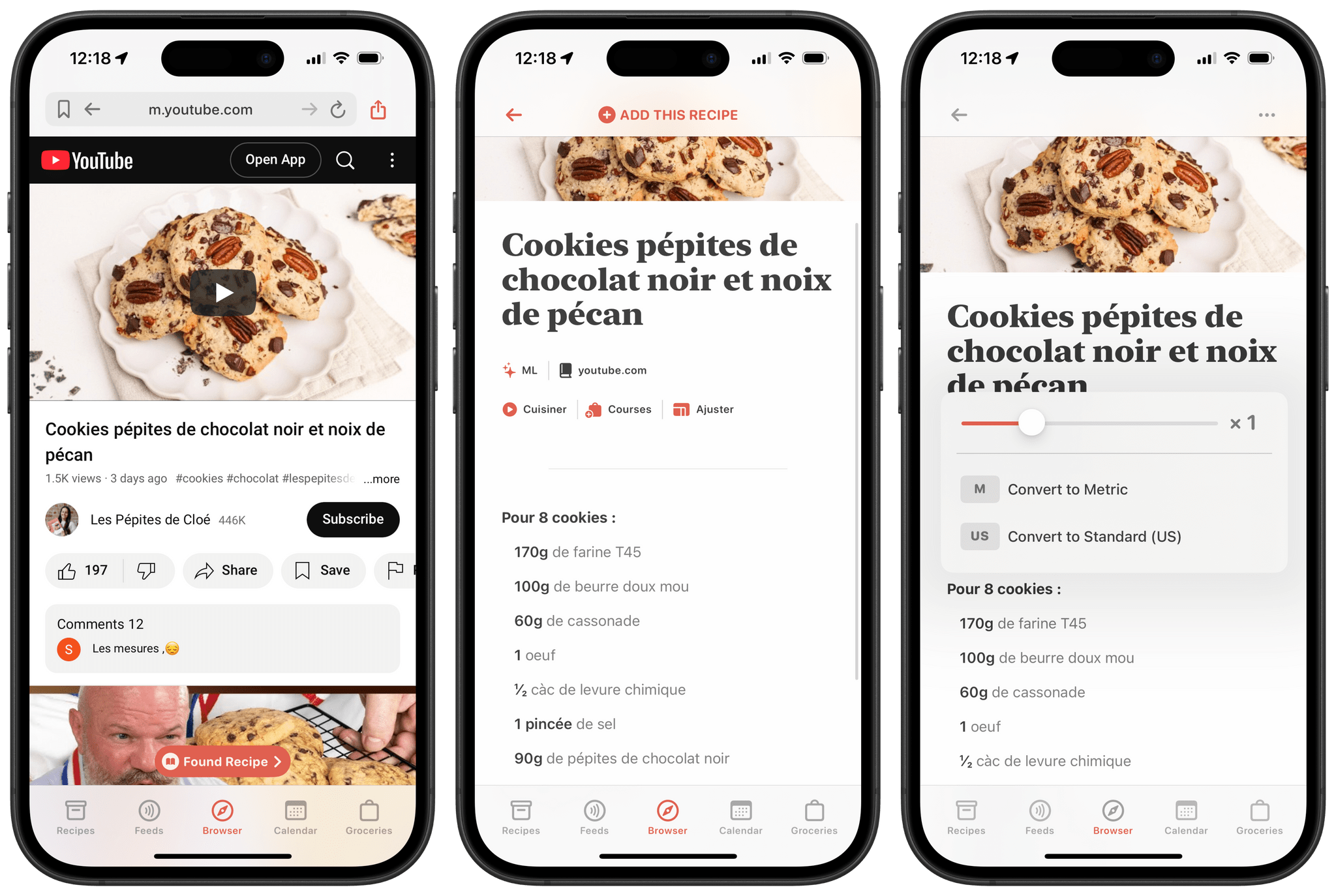
I successfully imported a cookie recipe from a French YouTube channel. Just like with other imports, Mela lets you easily adjust the number of portions and changes the ingredient quantities accordingly.
When it comes to recipes found on TikTok, I’ve had less luck. Mela seems less capable of identifying recipes from there, and it often would not let me import a recipe directly after pasting a TikTok URL into the address bar. On my first attempt at importing a rougail saucisses recipe (an excellent meal from La Réunion island; you should check it out), Mela did not offer the ‘Found Recipe’ button:
However, on my second attempt, with a different rougail saucisses recipe found on TikTok, the import was successful:
Clearly, by searching for recipes in French mixed in with some Reunionese Créole, I was stress-testing Mela’s ability to parse recipes from videos. Still, I would say seven out of ten attempts worked impressively well.
I’m not a great cook – in fact, I have a hard time enjoying the process at all – but over the years, I can attest that Mela has become one of my partner’s favorite apps to use on their iPhone. I can easily understand why they’ve come to love it for collecting recipes instead of relying on browser bookmarks and scanned documents scattered on their laptop’s hard drive. Mela has come a long way while maintaining its beautiful UI design, and with its ever-extending ability to import recipes from different mediums, it definitely stands out in its category.
Mela is available for free on the App Store for iOS and iPadOS. All the app’s features can be unlocked with a one-time $4.99 in-app purchase. The Mac version is available separately as a free download on the Mac App Store, where all of its features can be unlocked with a one-time $9.99 in-app purchase.