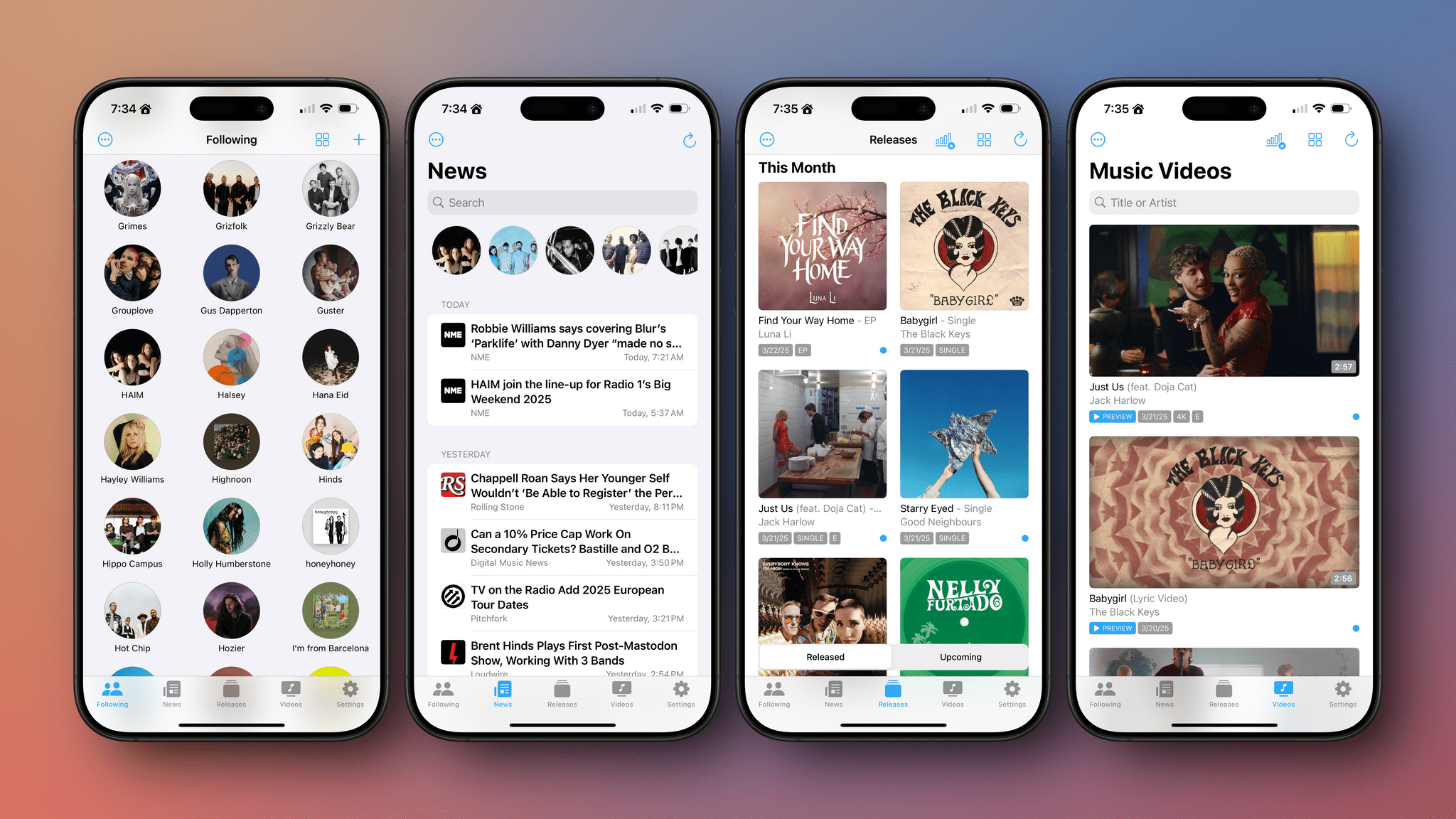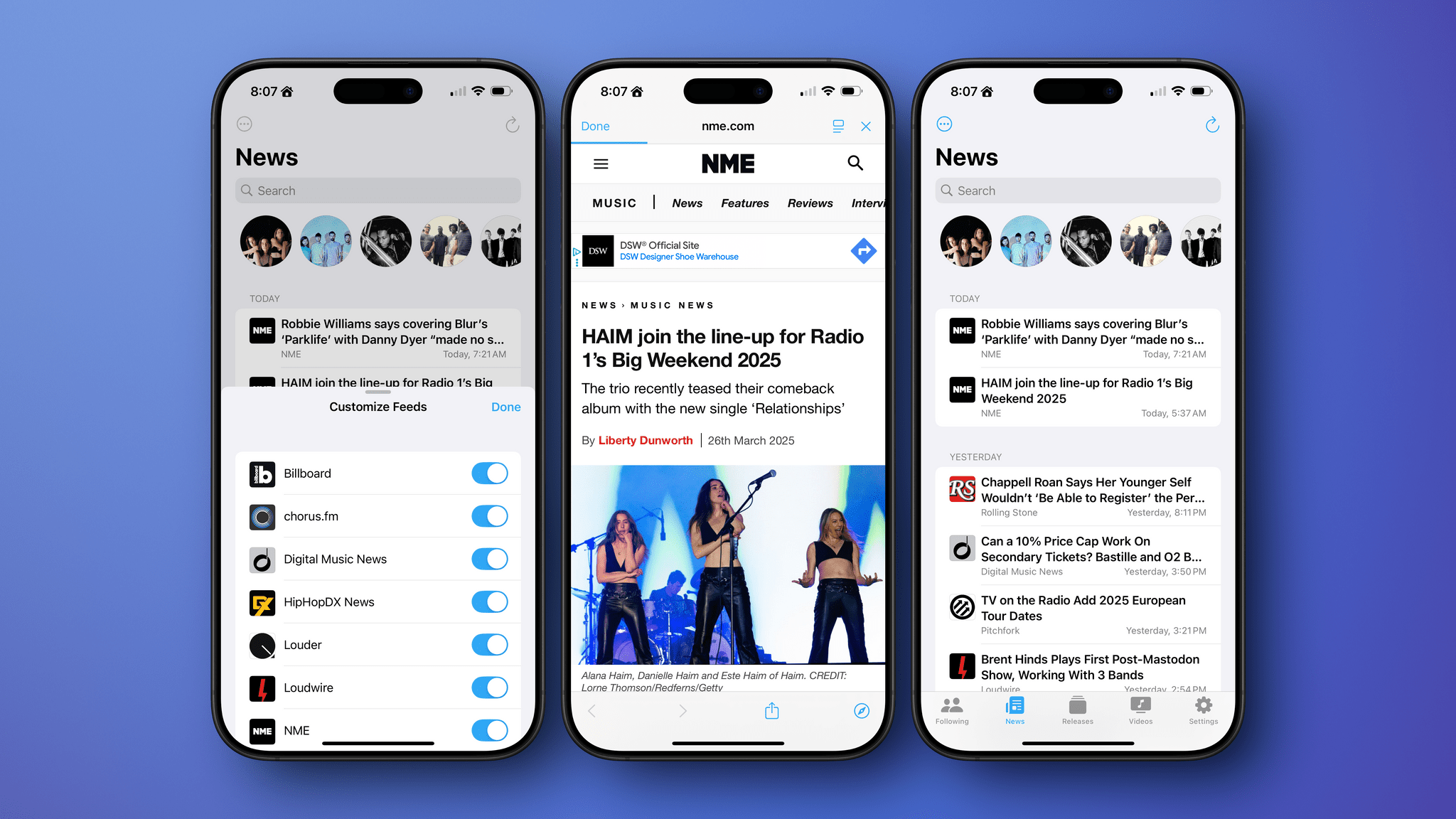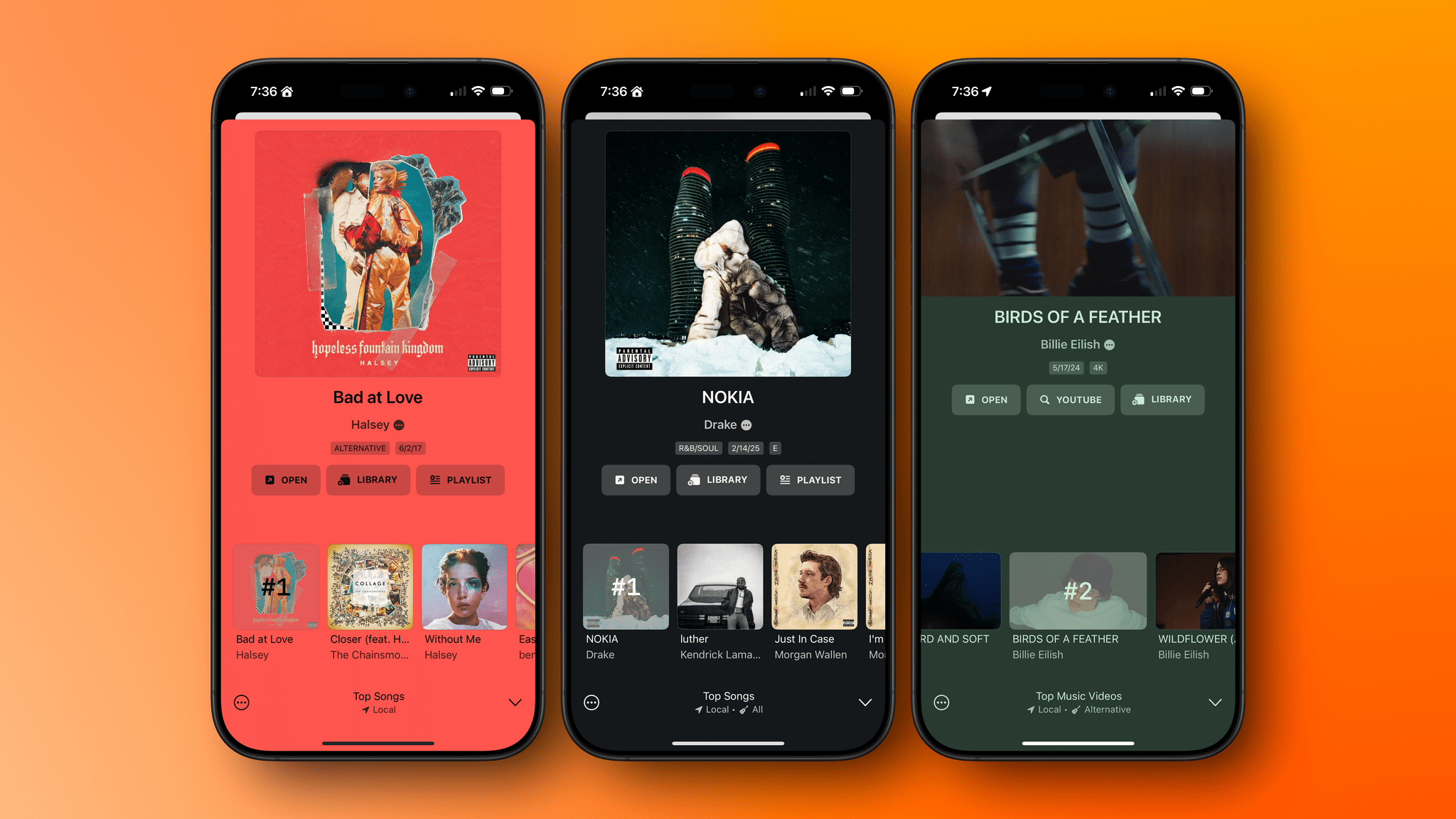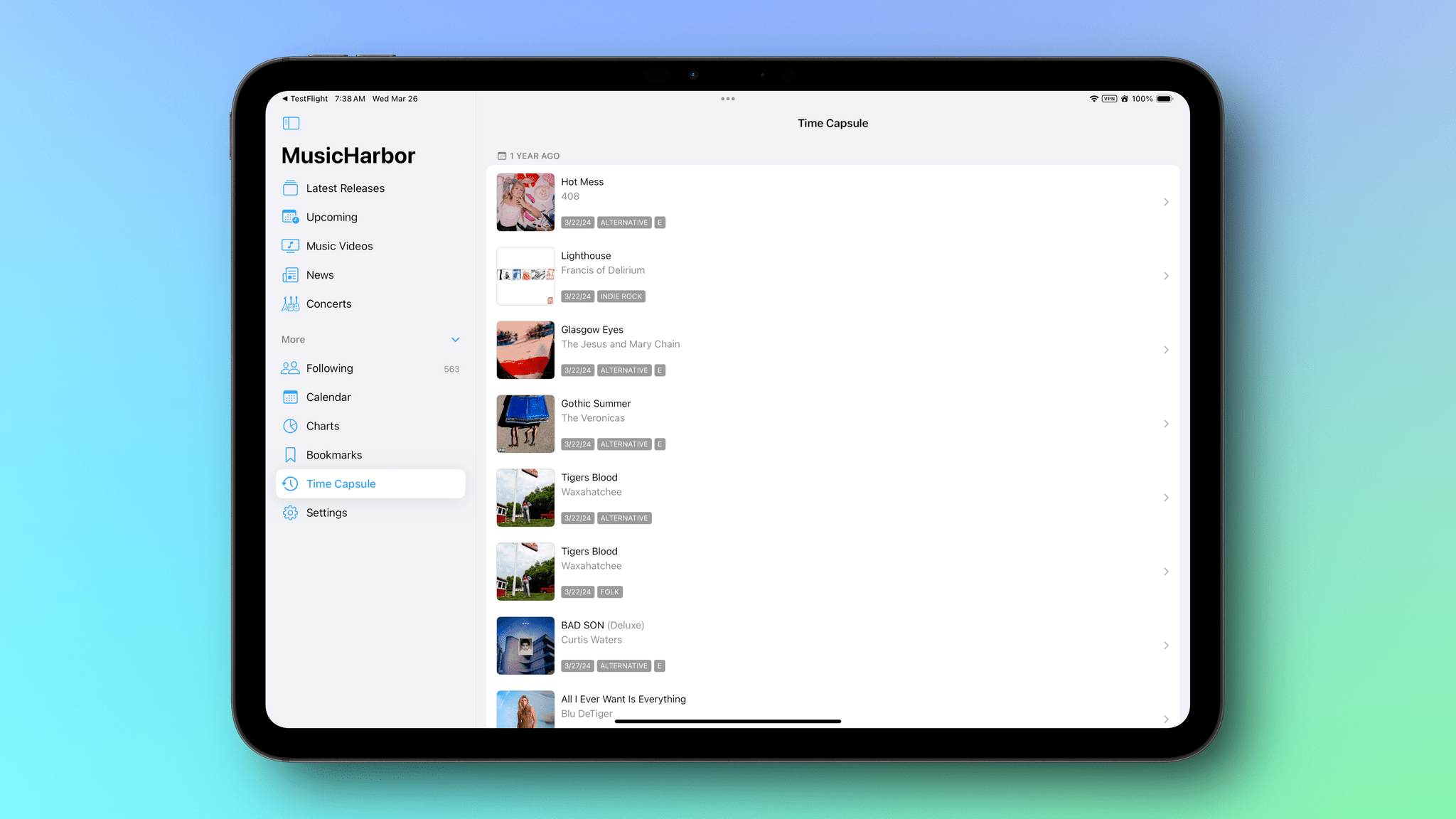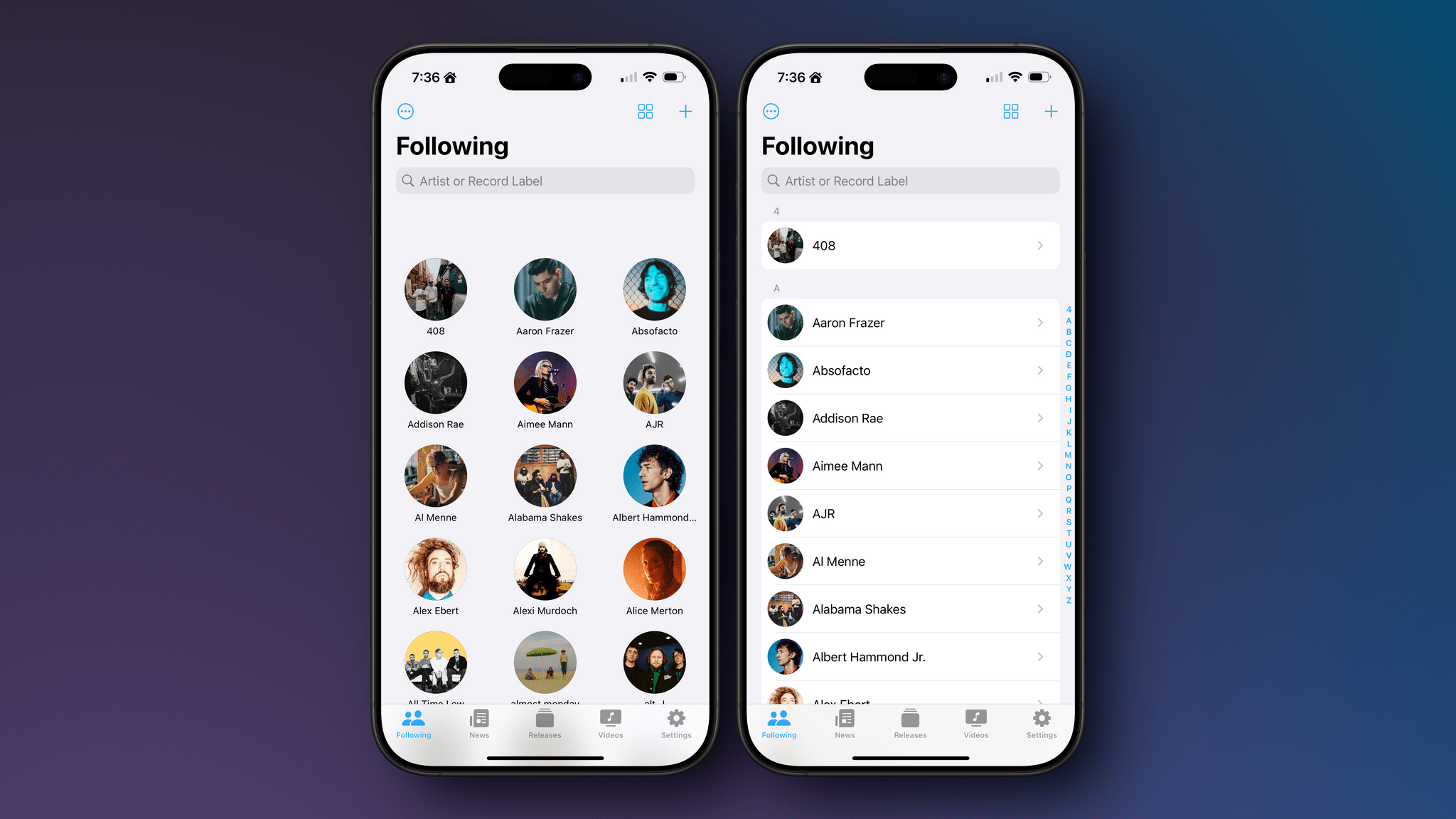Marcos Tanaka kicked off his App Store career with a real banger when he released MusicHarbor, an app for following the work of your favorite music artists on the iPhone, iPad, and Mac. We awarded MusicHarbor App of the Year in 2020, and since then, it has been steadily updated, making it my go-to app for catching up on my favorite bands. Today, MusicHarbor’s latest update, version 5.0, takes the app even further with new news, top chart, time capsule, and list features.
My favorite new section of MusicHarbor is News, which pulls articles about the artists you follow from a dozen sources. It’s an excellent set of publications that includes chorus.fm, NPR Music, Pitchfork, and others. If there are any feeds among those listed that you don’t like, though, you can turn individual publications off, so they won’t appear in the app.
If you follow a lot of artists like I do, you’ll appreciate that you can also search for artists by name or using keywords found in the headlines of articles. The app includes a row of profile pictures of the artists you follow for whom the app has found news, which is a nice visual shortcut to those stories, too.
A feature I’d love to see added in the future is the ability for users to add other RSS feeds. There are a lot of excellent smaller music blogs out there that I’m sure some users would like to access from MusicHarbor.
Top Charts is another new MusicHarbor feature that you’ll find in a few places. Whether you’re viewing an artist’s page in the app, or the releases or videos tabs, you’ll find a chart of trending songs or videos with short previews. That makes it easy to browse popular songs and music videos, adding them to your library as you go or opening them up in Apple Music or YouTube to hear more.
Another handy discovery tool is Time Capsule that is behind the three-dot More button in MusicHarbor’s Releases section. Here, you’ll find albums released one, two, three, and more years ago, which I’ve found is a great way to resurface forgotten music.
Finally, you can now switch from MusicHarbor’s default grid of artist profile pictures and names to a list view. The list view works well and looks good, but I prefer the grid, which fits more artists per screen. Still, I appreciate having the choice.
We’ve covered MusicHarbor for several years, and it’s grown up a lot in that time. Each of the app’s features is interconnected with the others in a way that creates something that is greater than its parts. The result is a contextual fabric that ties the features together and gives music fans more than just a list of tracks. That’s always been the power of MusicHarbor, and with today’s release, it’s never been truer. If you’re a music fan and haven’t tried MusicHarbor before, there’s no time like the present.
MusicHarbor is available on the App Store as a free download. Some features require a subscription of $3.99/month, $19.99/year, or a one-time payment of $69.99.