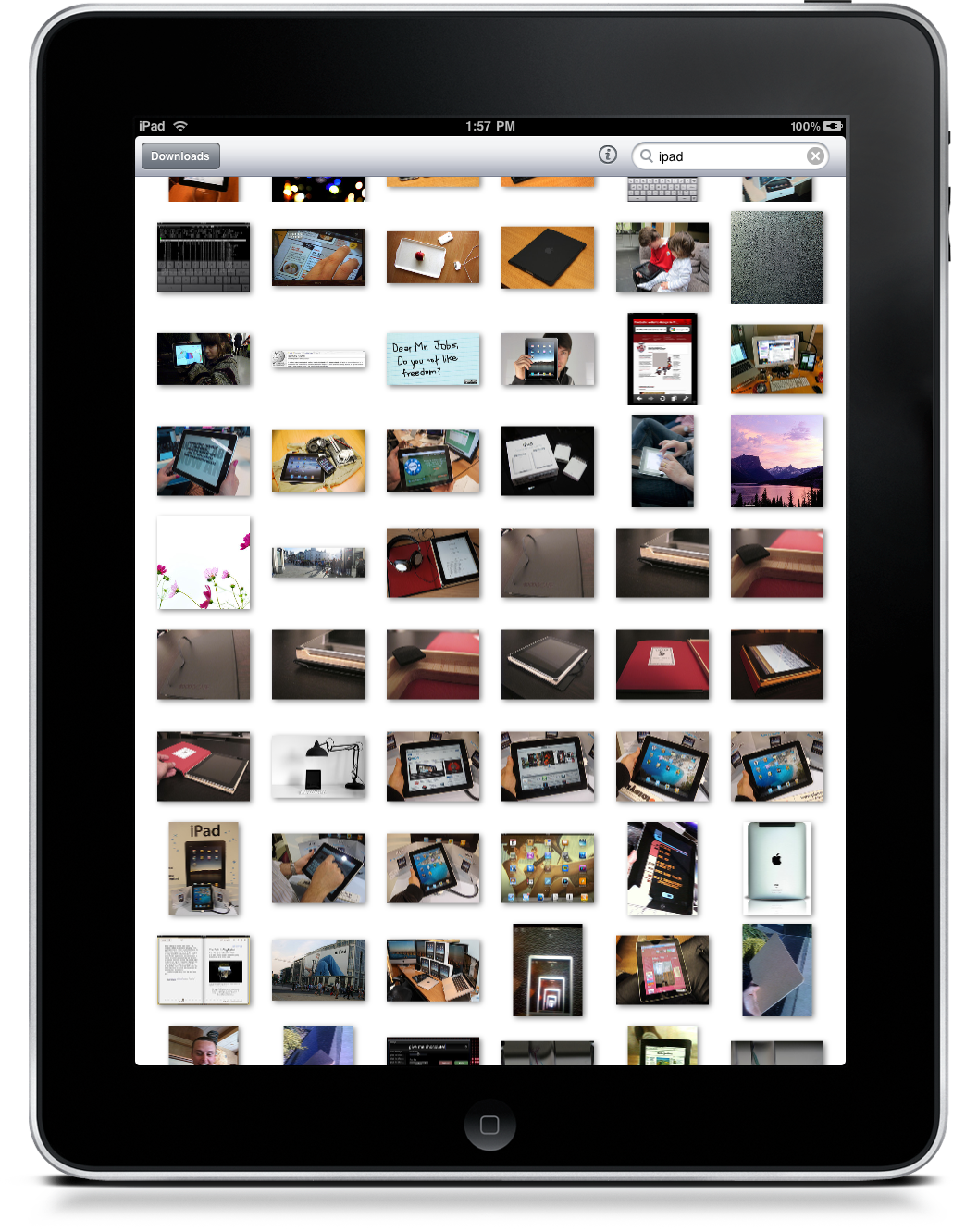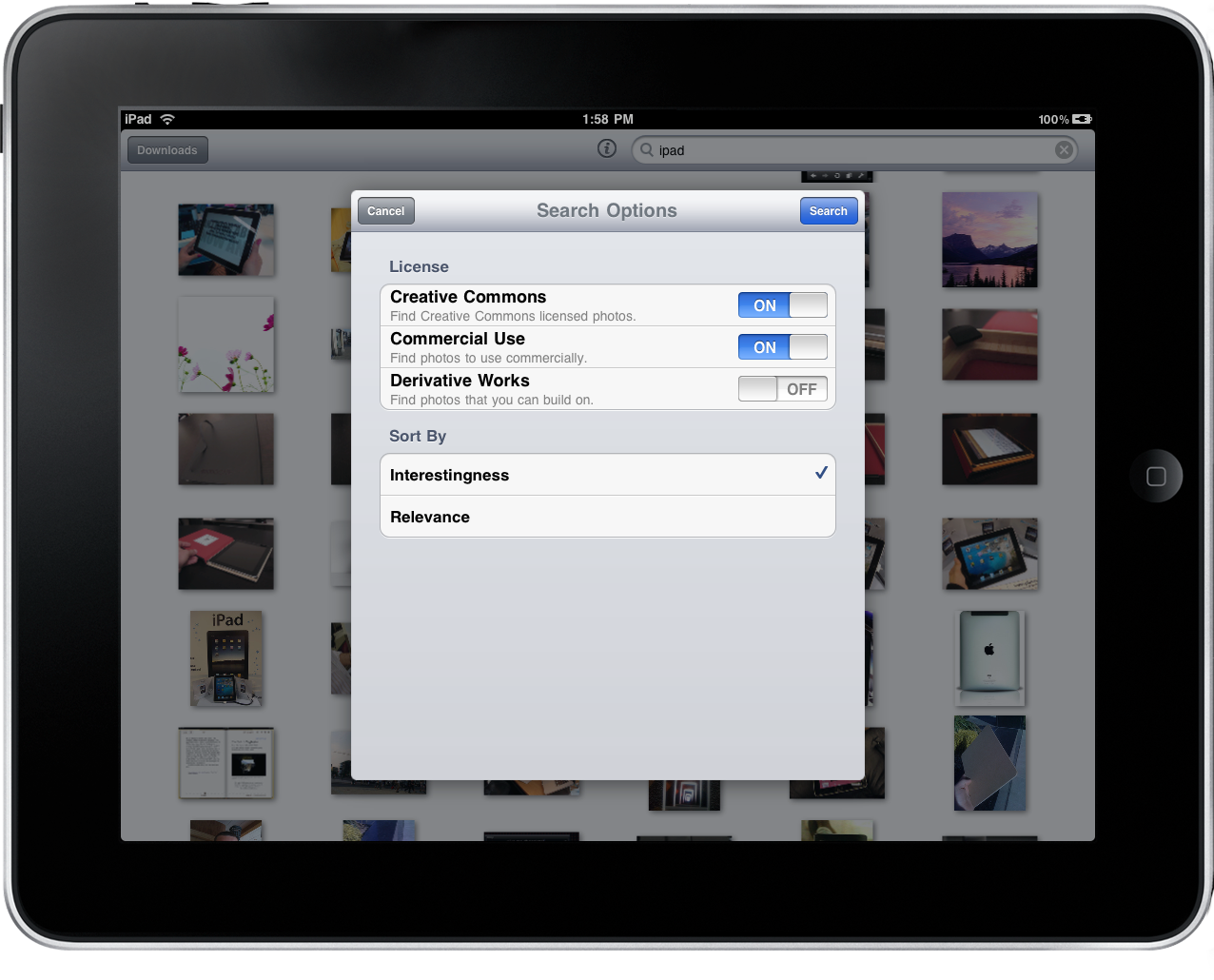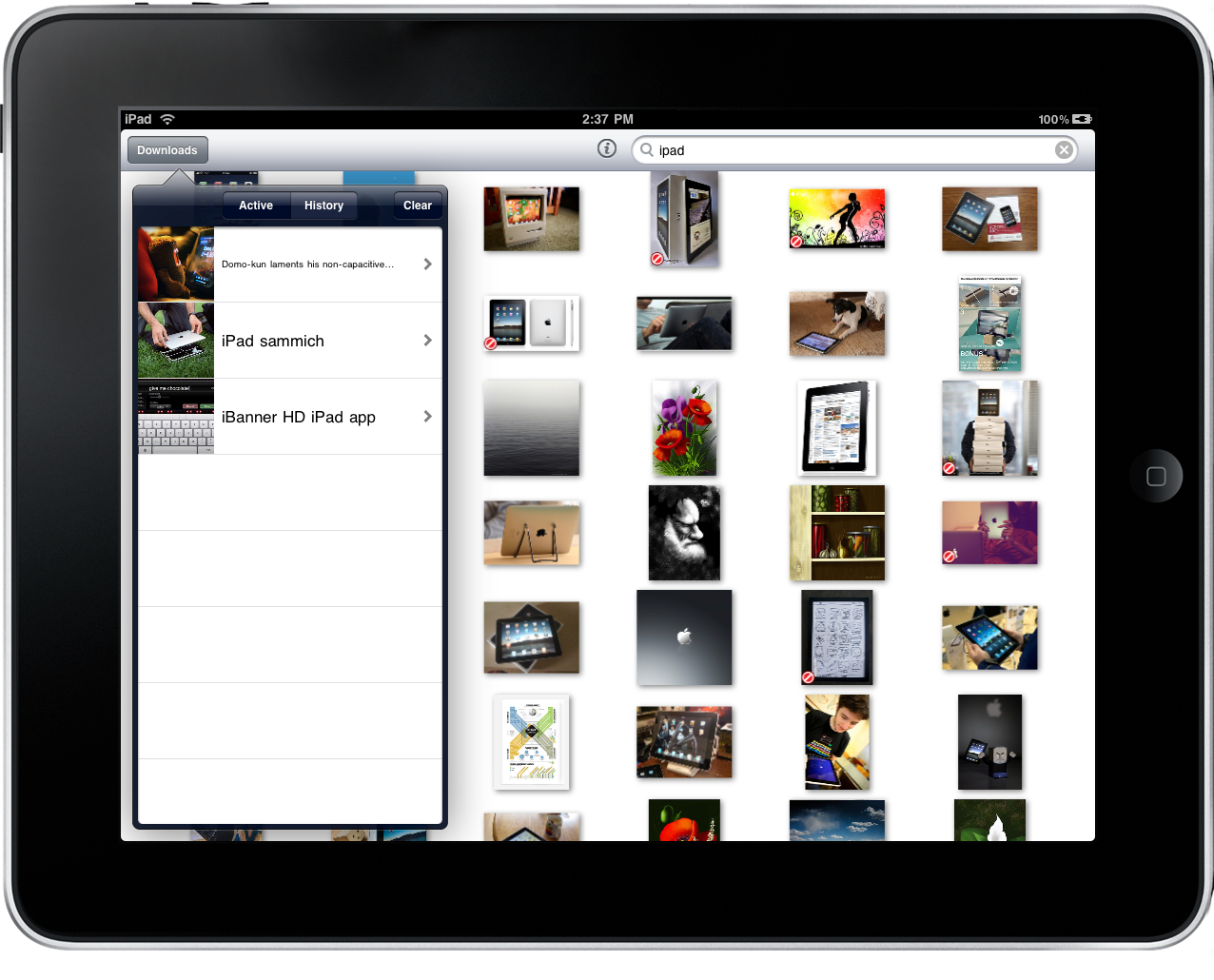I love browsing through Flickr. I don’t take a lot of photos myself (I’d like to someday), though I enjoy the various things creative individuals and photographers upload online. It’s usually the first destination I visit when I’m looking for a little creative spark, which is why Viewfinder for the iPad is perfect for a guy like me.
Viewfinder is really simple, but pleasantly useful. It doesn’t tie in to your Flickr account or allow you to upload photos; Viewfinder is geared to be an incredibly fast photo browser that enables you to view and download online content.
Discovering related content in a grid like format, Flickr photos load relatively quickly in Viewfinder. If you scroll down far enough, you can pull up the page to load even more photos, though on the iPad’s large screen I’d almost prefer ‘infinite’ scrolling that allowed photos to fade into view. In reality it’s a non-issue.
If you choose, you can view Commons-Creative licensed content that’s available to distribute commercially. The feature is nice, so that those looking to reuse content can safely do so with proper attribution. But what’s great about Viewfinder is that it completely respects the author’s rights: you are not allowed to download material if it’s considered copyrighted.
Also available is a quick History and Active pop-up that displays photos currently downloading and all previously downloaded content. If you can’t remember where you found a picture or you want to share a URL with a friend, the History feature becomes incredibly convenient for recalling past photos and artwork.
As a whole, Viewfinder is a simple Flickr browser that enables users to quickly search and browse through desired content. For a minimal application that allows me to search through copyright safe results, it’s fast, easy, and enjoyable to use. Available for $9.99 in the iTunes App Store, Viewfinder is worth its weight in gold if you’re constantly searching through Flickr’s plethora of hidden gems.