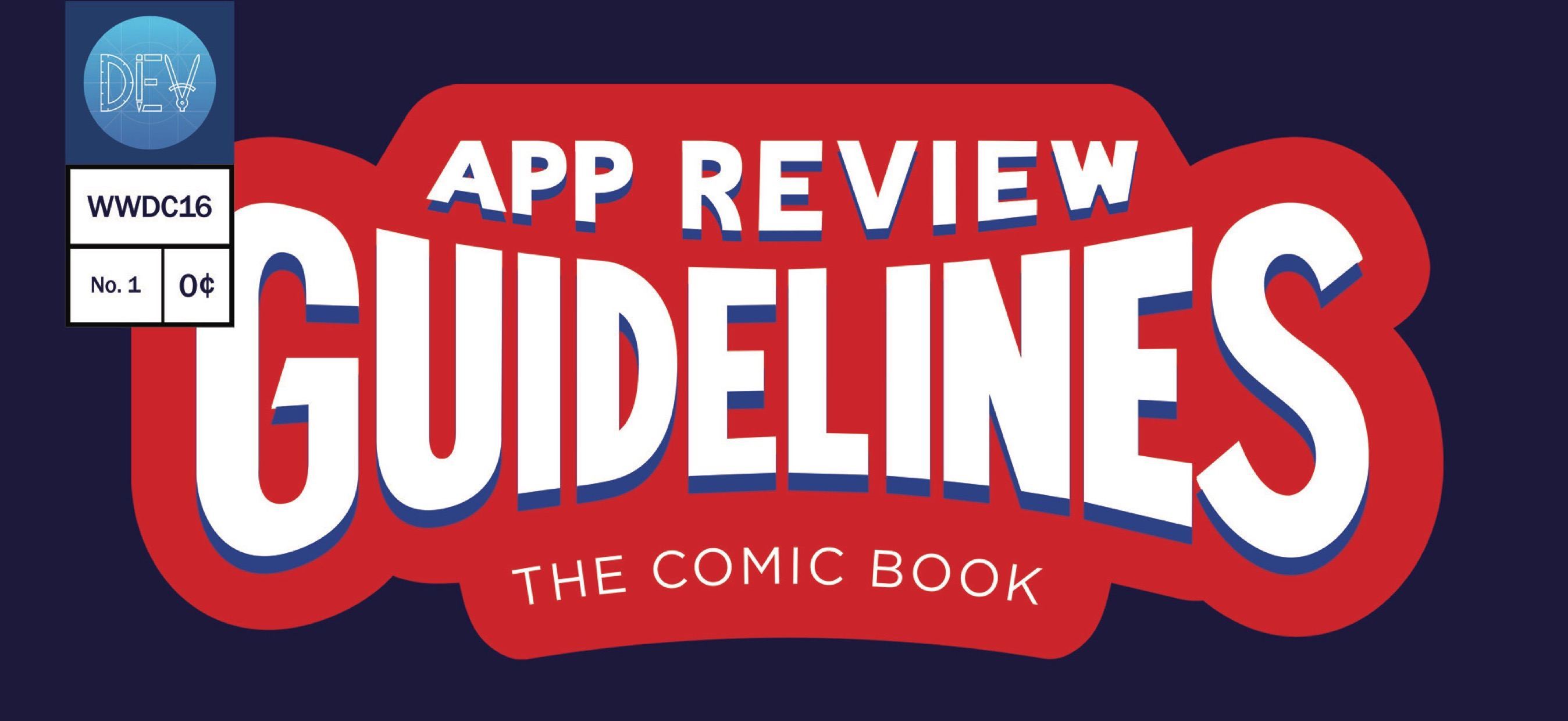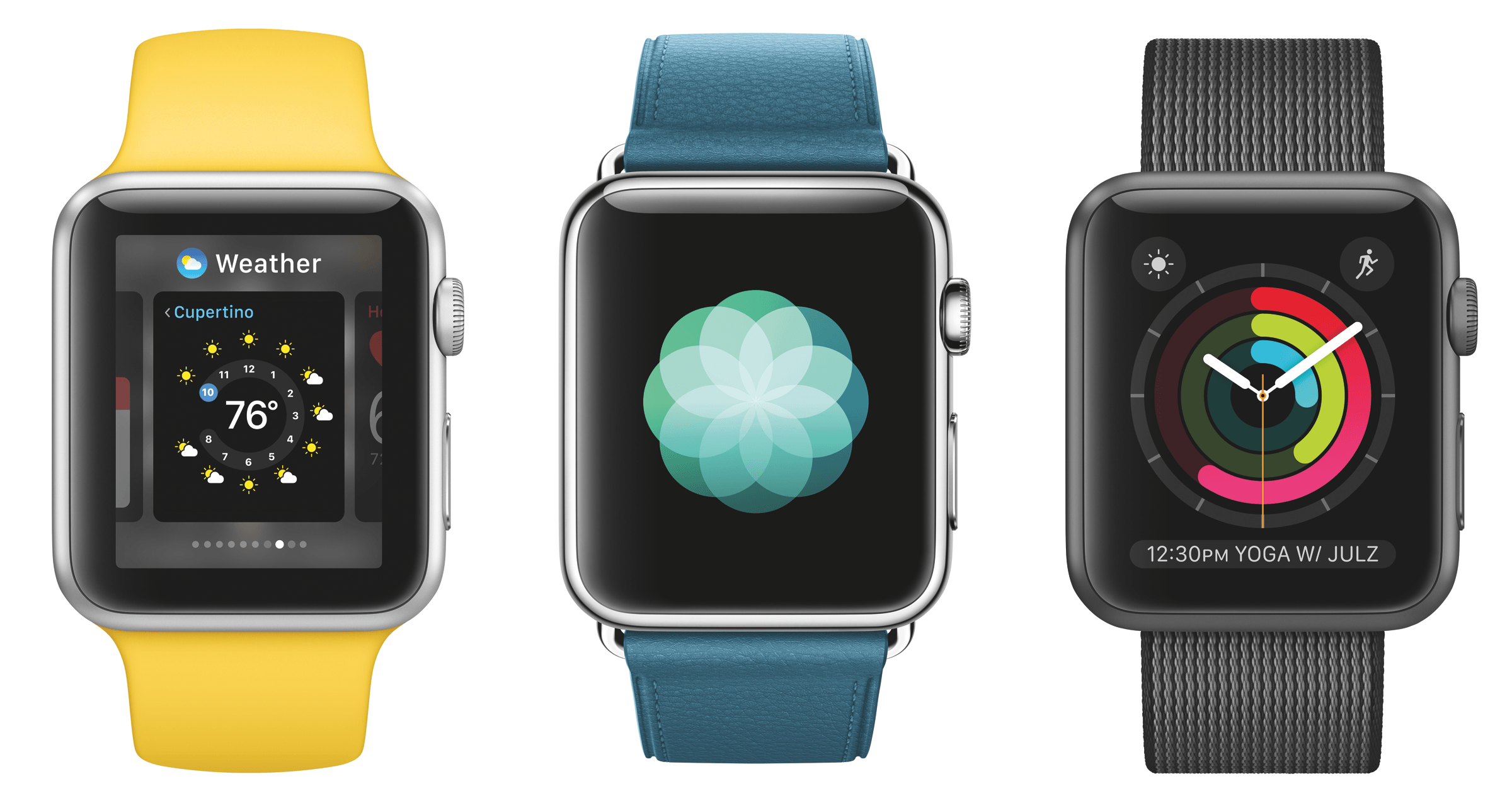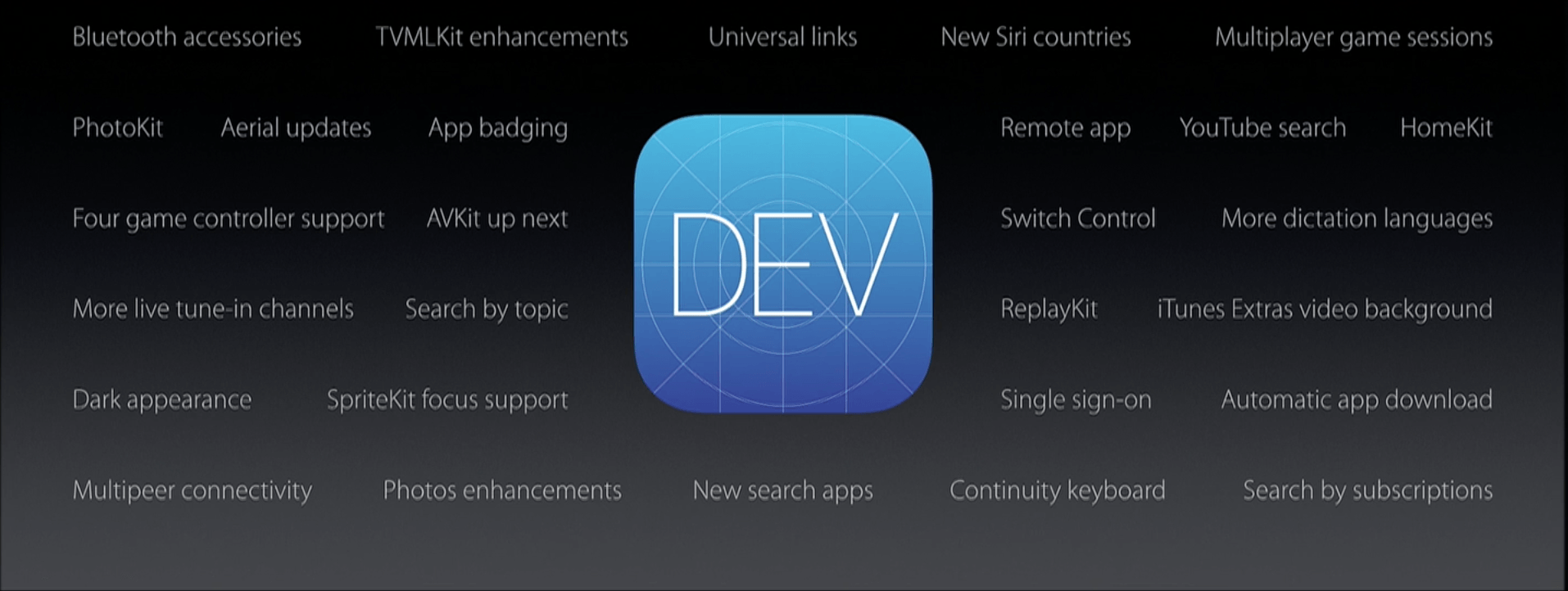In Apple’s updated Apple TV developer documentation for the new version of tvOS coming this Fall, one line in particular has stuck out to developers in the document about MFi Game Controllers:
When designing a tvOS game, you may require the use of an MFi game controller, but where possible you should also support the Siri Remote.
This line does need to be taken with a grain of salt since these are the preliminary release notes for the just-released beta, and therefore the rules could be changed at any time between now and the Fall. But with that said, it is striking that the line would make its way back into the documentation if it weren’t going to be there to stay. I say “back” because similar language actually existed in the initial tvOS documentation last Fall, but was changed to reflect that under no circumstances would apps be allowed in the store unless they had some sort of support for the Siri Remote rather than solely supporting MFi controllers.
Polygon covered this topic last year, and discussed that Apple may in the future decide to loosen the reigns on this policy and let some MFi controller-only apps into the store.
We’ll have to keep watching through the summer to see for the sure, but it looks like there’s a new glimmer of hope that games with more advanced controls will be able to get into the Apple TV App Store without needing to neuter their control scheme to support a Remote that is not at all optimized for playing games.
You can follow @MacStoriesNet on Twitter or our WWDC 2016 news hub for updates.