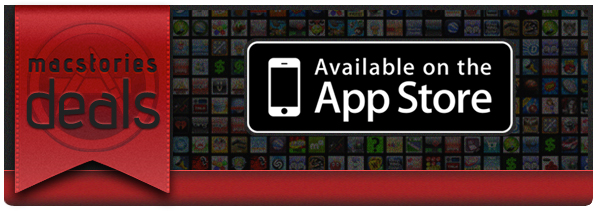Here are today’s @MacStoriesDeals on hardware, iOS, and Mac apps that are on sale for a limited time, so get them before they end!
Read more
#MacStoriesDeals - Monday
Here are today’s @MacStoriesDeals on hardware, iOS, and Mac apps that are on sale for a limited time, so get them before they end!
Read more
#MacStoriesDeals - Wednesday
Here are today’s @MacStoriesDeals on hardware, iOS, and Mac apps that are on sale for a limited time, so get them before they end!
Read more
#MacStoriesDeals - Monday
Here are today’s @MacStoriesDeals on hardware, iOS, and Mac apps that are on sale for a limited time, so get them before they end!
Read more
#MacStoriesDeals - Wednesday
Here are today’s @MacStoriesDeals on hardware, iOS, and Mac apps that are on sale for a limited time, so get them before they end!
Read more
#MacStoriesDeals - Friday
Start Using Passbook Now with the Target App
Passbook is one of the newest features of iOS: it’s brand new to iOS 6, and while many apps have yet to support it, there are a few that are working now. I have decided to take one of these apps for a spin to show you how Passbook really works.
The official Target app was updated yesterday to support Passbook, as announced by the company in a press release.
Now, many people know about Passbook, but when they first open it, the app simply redirects to a section on the App Store (when it’s working) without actually explaining how to fill this new digital wallet. Target has chosen to allow customers who receive Target Mobile Coupons to easily send, store, and access coupons in Passbook. Read more
#MacStoriesDeals - Thursday
iOS 6: Tips, Tricks & Hidden Features
Every time Apple releases an OS X or iOS update we enjoy giving our readers quality walk-throughs, feature guides and my favorite – tips and tricks. Every Apple power user can attest that shortcuts and knowing many of the little things is a fantastic way to improve the user experience. I enjoy discovering as many as I can so that I feel well-versed as an iOS user and can help friends and family when they are either troubleshooting or simply want to know how to do thing easier or faster. There’s so much fulfillment when you’re able to help someone and it’s also a great way to start a conversation with another Apple user. We uncovered most of these ourselves but this thread on the MacRumors forums site has a fantastic list as well.
More iOS 6 coverage here.