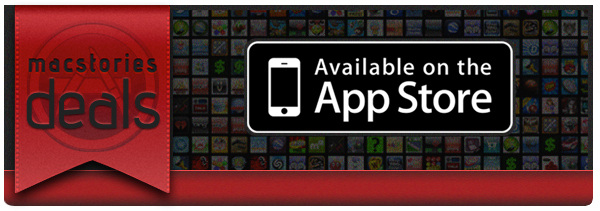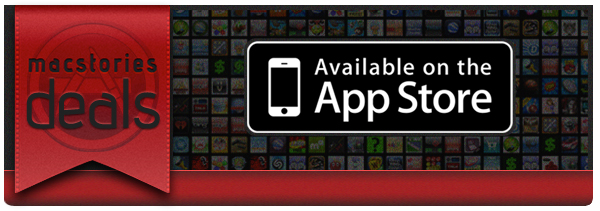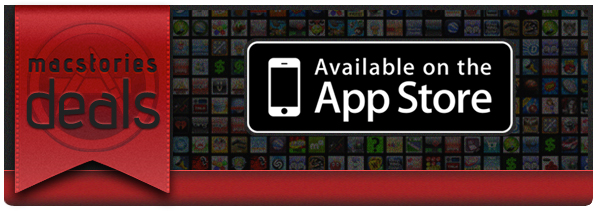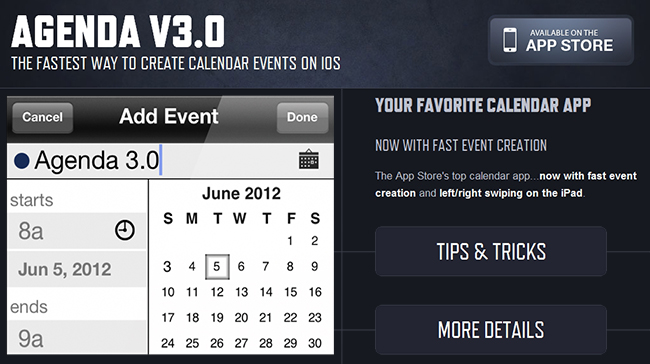Here are today’s @MacStoriesDeals on hardware, iOS, and Mac apps that are on sale for a limited time, so get them before they end!
Read more
#MacStoriesDeals - Thursday
Here are today’s @MacStoriesDeals on hardware, iOS, and Mac apps that are on sale for a limited time, so get them before they end!
Read more
#MacStoriesDeals - Wednesday
Here are today’s @MacStoriesDeals on hardware, iOS, and Mac apps that are on sale for a limited time, so get them before they end!
Read more
#MacStoriesDeals - Tuesday
Here are today’s @MacStoriesDeals on hardware, iOS, and Mac apps that are on sale for a limited time, so get them before they end!
Read more
#MacStoriesDeals - WWDC Monday
Today is the WWDC keynote, expect a lot of ‘can’t miss’ deals this week! We’ll keep updating this post throughout the day. Here are today’s @MacStoriesDeals on hardware, iOS, and Mac apps that are on sale for a limited time, so get them before they end!
Read more
#MacStoriesDeals - Friday
Here are today’s @MacStoriesDeals on hardware, iOS, and Mac apps that are on sale for a limited time, so get them before they end!
Read more
MacUpdate June 2012 Bundle: 11 Mac Apps for $49.99
Today, there is a new MacUpdate Bundle that comes with a selection of top-notch Mac productivity apps, utilities, and games for just $49.99. The MacUpdate June 2012 bundle includes some of MacStories’ favorite Mac apps including the excellent Espionage (our review) and the ultimate calendar and to-do list manager for your Mac in BusyCal. If you tried purchasing the included apps individually you’d be paying nearly $450, so if you’re looking to beef up your collection of Mac apps this is a terrific deal at just $49.99.
The MacUpdate June 2012 Bundle includes:
- Parallels Desktop 7 - The most trusted solution for running Windows applications on your Mac, as well as other operating systems.
- BusyCal - The ultimate calendar and to-do list manager for your Mac.
- ScreenFlow - A powerful, easy-to-use screencasting software for your Mac.
- Civilization V - the latest installment of the legendary turn-based strategy game.
- Jaksta - Capture audio and video from the Web with unprecedented ease.
- Espionage - A data security solution that protects your files and folders in a unique and convenient way.
- Speed Download - A lightning-fast download manager that ensures your Internet connection is utilized to its full extent.
- Attachment Tamer - Gives you complete control over your Apple Mail attachments.
- KeyCue - A handy utility for learning and memorizing keyboard shortcuts.
- A Better Finder Rename - The most complete renaming solution available on the market today.
- My Living Desktop - Transform your desktop into a moving, living environment.
- If you help spread the word about this bundle, MacUpdate will give you a copy of RedHand, a $5 value, for free.
Disclaimer: For every bundle purchased through MacStories, we receive a small kickback. If you’re interested in the bundle and supporting the MacStories crew, please use the link here or any of the affiliate links above.
#MacStoriesDeals - Wednesday
Here are today’s @MacStoriesDeals on hardware, iOS, and Mac apps that are on sale for a limited time, so get them before they end!
Read more
Agenda 3.0: Fast Event Creation, Custom Repeats and More
Agenda, by Savvy Apps, is a fantastic and minimal calendar replacement for iOS (universal) with many built-in options. We’ve covered Agenda a few times already but the new 3.0 update adds some excellent new features and updates.
The first, and most important update is a custom event creation screen that’s much faster than the default iOS one. It has a simplified layout that lets you access event elements without going into second and third screens. This means you only need to tap once to access the event title, start & end time, alerts, location, and notes. You can swipe between calendar months and the animation is very slick! The dots beneath the calendar identify what month you are in - past, present or future. Agenda now imports your contacts from iOS so once an event is created, you can attach them by tapping the calendar icon and choosing what contacts you want to add to your event for things such as text, email, calls, or status taps.
Another great feature that Agenda now has is a set of customizable repeat options. While on the event creation screen, tap the icon next to the repeat section to choose dates for ending repeating events, create repeating events for specific days or dates of the month, and much more.
Defaults, defaults, defaults! I wish more apps had a larger set of defaults — it makes data entry much easier if there is a predefined set of options. You can now pick defaults for calendar, event alert sounds, view, duration, alert, and all day alert time via Agenda’s built-in Settings > Defaults menu.
iPad users also get a few new options: swiping right or left will now change views, year and week view now move up or down instead of right or left and you can now change settings to a smaller modal view.
To read the complete release notes for Agenda 3.0, Savvy Apps has a listing for your viewing pleasure. They also have a great little Tips & Tricks section on the Agenda page to help you enter events even faster. If you don’t like the new “Fast Event Creation” screen you can always toggle back to the native iOS event creation from Agenda’s settings, but the new way is so much easier and more fun!
Agenda 3.0 is a great upgrade to a great product — anytime you can streamline manual data entry into one screen gets a big thumbs up from me. The Tips & Tricks are worth 2 minutes of your time to read so that you can fully understand the new “Fast Event Creation” screen. Agenda is a universal app and available in the App Store for 99¢, while existing users get the 3.0 update for free.