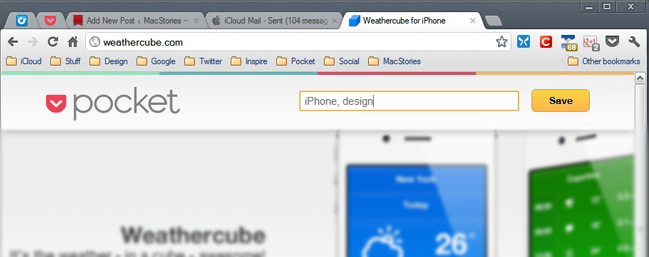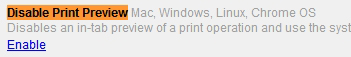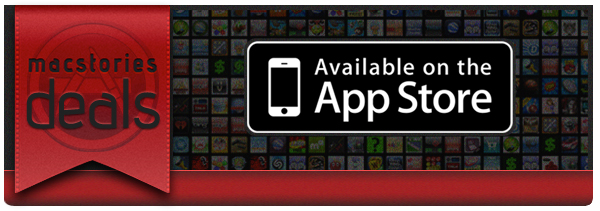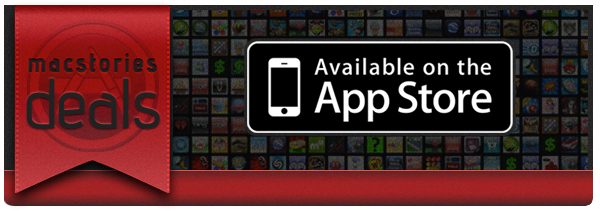Earlier this week, Pocket updated its ultra-handy bookmarklet and Chrome extension by adding tags after you’ve saved something. Along with this, the Chrome extension also received a useful shortcut (OS X: CMD+Shift+P, Windows: Ctrl+Shift+P) for even quicker saving.
This morning as I was drinking my coffee and reading my RSS/Twitter news I updated the Chrome extension, and then tried the new key combo… and tried… and tried. The only thing Chrome was doing was bringing up the Print Preview dialog box. Upon searching some Google Groups pages, I found an easy fix to disable the Print Preview box and let Pocket use its new shortcut as intended.
Directions: Type ‘about:flags’ in Chrome’s address bar and locate the ‘Disable Print Preview’ option. Click the underlined ‘Enable’ to disable Chrome’s print preview, then restart Chrome. Now CMD+Shift+P (OS X) or Ctrl+Shift+P (Windows) should activate the Pocket key command. Personally, I’d love for Pocket to add user-customizable shortcuts, so that users will have the option to use something else besides the default command to avoid this problem entirely.
By the way, if you haven’t checked out Pocket yet, read our review.