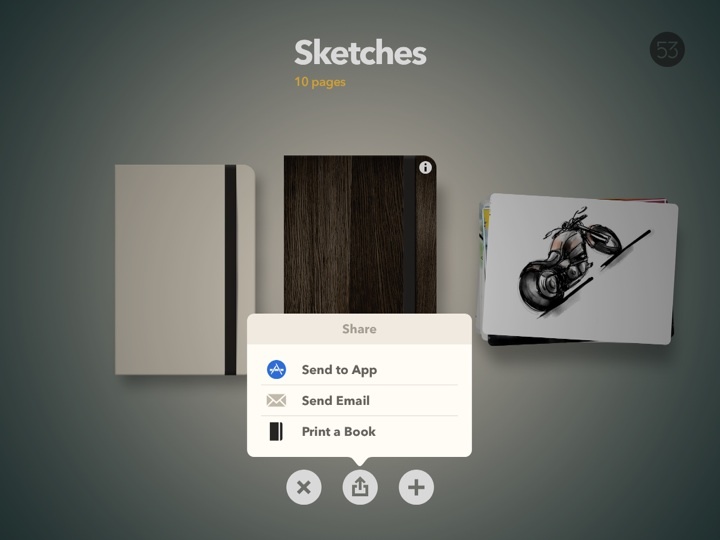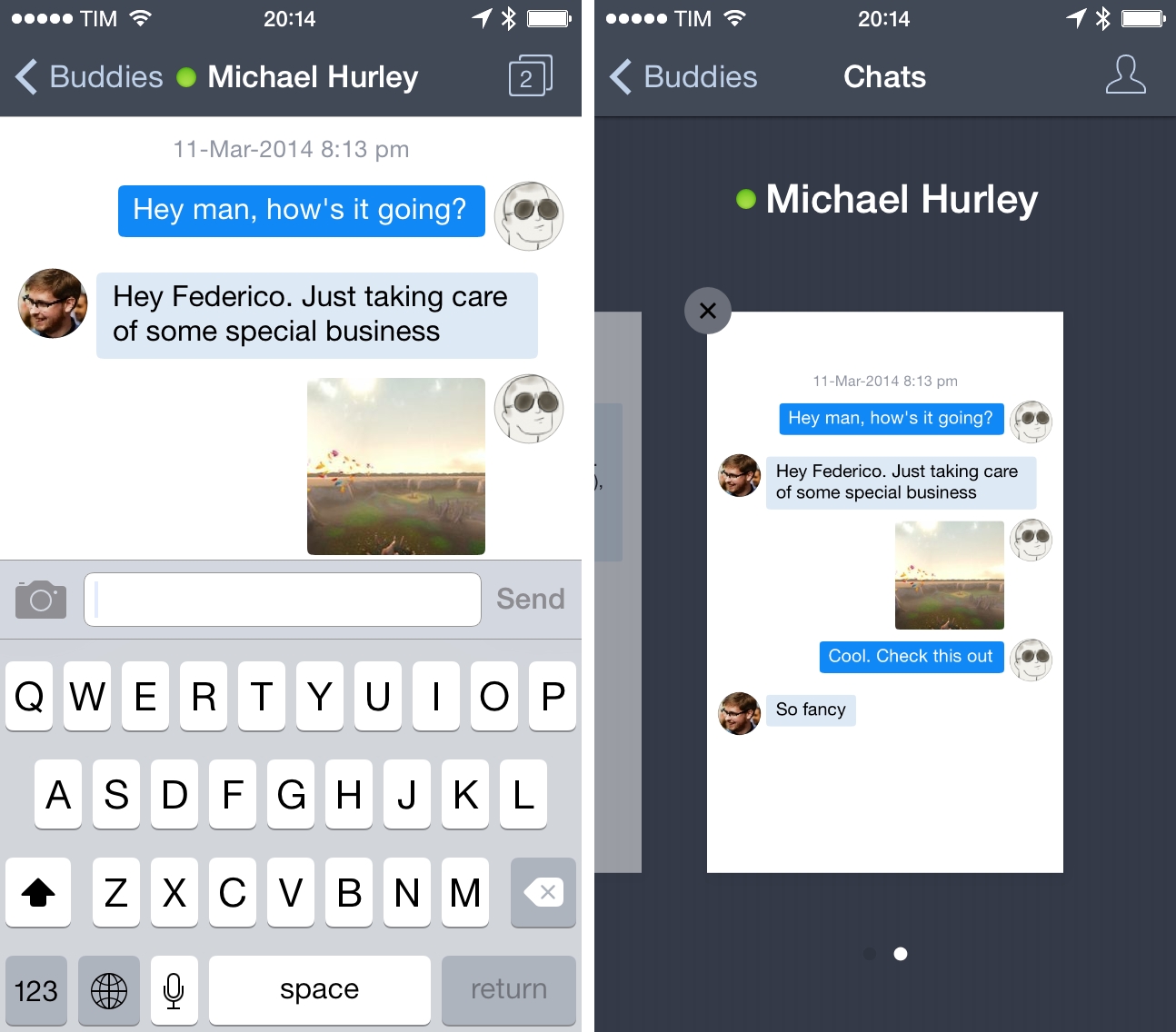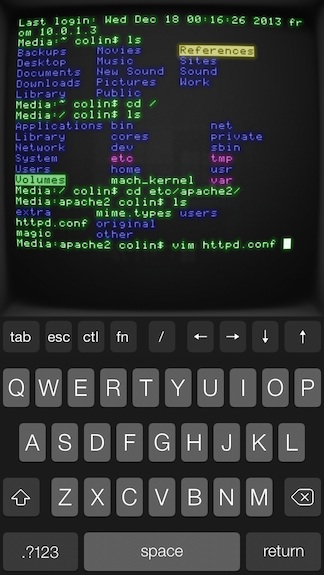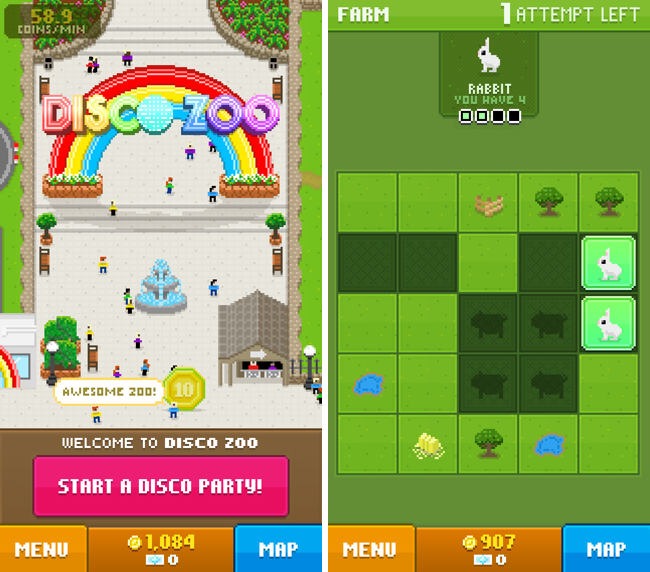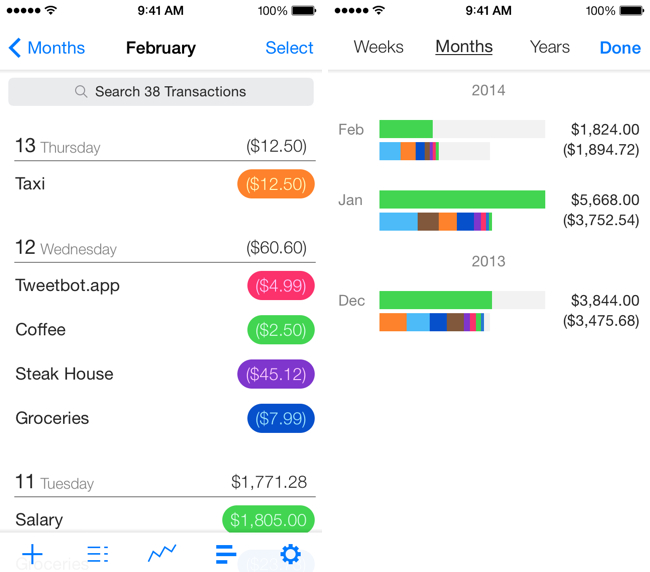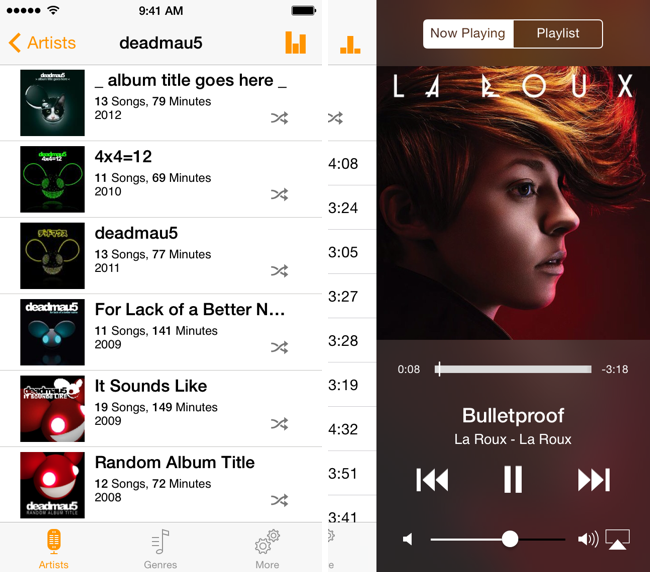I don’t know who opens a Zoo before putting animals in it, but nonetheless, you’re given a pile of money, a hot air balloon, and a mini-map where you have ten attempts to find a given animal in an old-school game of battleship. You read that right.
I mean, this is what the whole game inside the game really is. To find an animal you have to uncover a number of squares revealing it, and you have ten attempts to do it on a 5 x 5 grid. Each rescue, or ten attempts, costs a certain amount of gold, and you’ll initially be given enough gold to fail a few times and get a general gist for common patterns and shapes that animals can be found in. Each time you uncover an animal, it’s added to your zoo, and it’ll begin generating gold in its exhibit.
Back at the zoo, the animals you’ve rescued are throwing a party. They hop around. They say cute things. They pass out and you have to wake them back up. The more animals you have in your exhibits, the more money you make as a result. Pleased visitors will sometimes throw money at you. Sometimes you’ll earn cash for random contests that you didn’t even know where going on.
It’s a continuous cycle. Rescue animals. Get coins. Rinse and repeat. Oh sure, you’ll be required to wake your animals back up from time to time — animals that are asleep don’t generate any revenue at their exhibits — similar to how stocking and deliveries worked in NimbleBits’ Tiny Tower.
To keep your animals partying, you can throw a disco party. Throwing disco parties requires “bux,” a super currency common in NimbleBit titles that gives you some immediate benefit. In the case of Disco Zoo, you can use bux to throw a disco party, where animals will dance and groove for an extended period of time without falling asleep, whilst generating twice the revenue. Things get crazy in the best way possible.
Bux can also be used to add attempts to any given rescue, especially helpful if you’re trying to find rare or mythical creatures… like unicorns. If you’re out of bux, they can be purchased with real money. (A ha! There’s the revenue model!)
Soon enough you’ll have enough coins to get something better than a hot air balloon, which will allow you to expand your zoo and rescue more animals from different regions. The more animals you have, the longer they’ll stay awake, the better the ratings you’ll get, the more money you’ll make, etc. etc.
Remember how addicting Tiny Tower was when it landed on the iPhone? If you want to relive that addiction, but with zoo animals instead, get ready to lose hours of your life in Disco Zoo.
That said it’s ridiculous and fun and is clearly a trademark NimbleBit game through and through. Download it from the App Store for free.