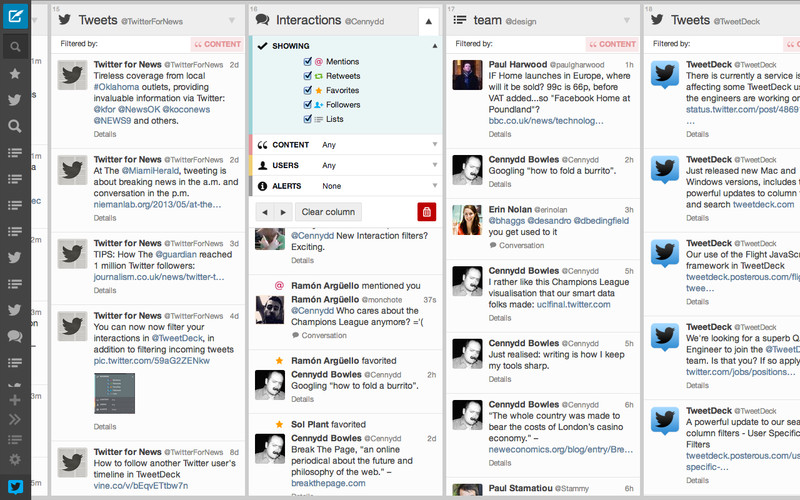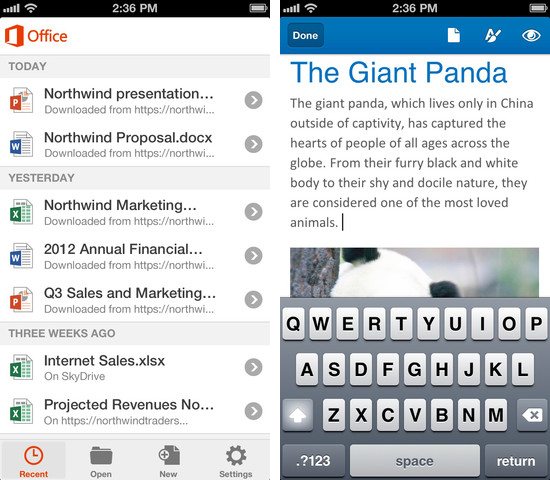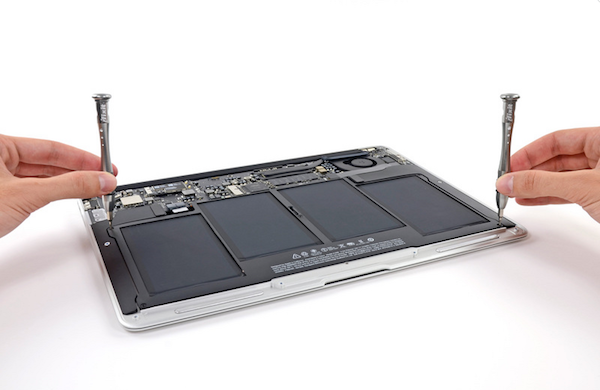Ben Thompson, writing about Paper’s sustainability vs. success on the App Store:
By every visible measure, FiftyThree, the makers of Paper, are the definition of an app store success story, and this week they closed a Series A round of financing led by Andreessen Horowitz.
It’s easy to see this as a big endorsement of the App Store: startup creates a breakthrough product, gets noticed, gets funding, changes the world. And perhaps that’s the path FiftyThree is on.
But there’s another scenario that may be in play, and if I were Apple, this round of funding and FiftyThree’s plans going forward should be a yellow flag that the App Store may not be as strong as it could be.
Erica Ogg of GigaOm conversed with Impending’s Phill Ryu and FiftyThree’s CEO Georg Petschnigg earlier this week to talk about how developers are coping with App Store economics. The conversation takes us through Ryu’s thought process on deciding what’s fair to the customer while ensuring his company is able to continue developing Hatch, the soon-to-be-launched app his team has been working on for the past months. Petschnigg’s opinion on the matter is that one-time paid apps are limiting.
“In-app purchase is a tremendous opportunity to offer something (like how a) chef only puts what people want to eat on a menu, we see in-app purchase as a mechanism for paring down the feature set and offering up what people want to buy,” he told me. “It keeps the software footprint small and efficient. And from a design perspective it’s incredibly liberating.”
FiftyThree has been one of the most transparent high profile developers in the industry, often sharing what goes into the development of each of their new features on their blog. FiftyThree, starting with just five employees, has grown into a team of twenty two, becoming “a workshop for re-imagining common digital tools.” The company has made money by charging for tools through in-app purchases, but Ben points out that alone doesn’t appear to be sustainable given their quick growth. What Paper is now working on aren’t just new tools for Paper, but hardware and services that have the potential to bring in more revenue outside of the App Store.
Ben also highlights some of the core problems facing the App Store today, given customer’s expectations of value and price from a previous article on Adobe’s subscription model.
There is so much more Apple (and the other platform owners) could be doing to improve this situation; paid updates and app-store supported subscriptions (beyond Newsstand) would be great places to start.