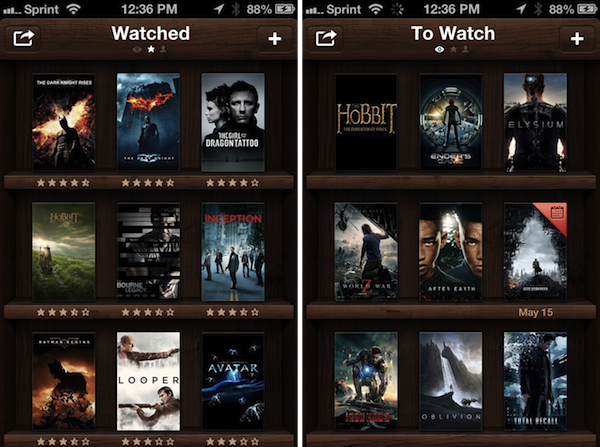FiftyThree gives us a closer look at Zoom, explaining why they chose to use a loupe instead of expanding the entire drawing.
Our team spent many hours with the accessibility zoom, and looked at the best implementations of zoom across a range of apps. One thing that became clear in our testing and observation was that the time spent in zoom while drawing is typically pretty short. You go in and add the eyelashes or write something funny on your character’s t-shirt, and you’re out. In the vast majority of cases, zoom is task specific and tasks are region specific. This discovery supported our idea that zoom is a tool that’s activated on a particular region instead of globally on the canvas.
It seems to me that they also wanted to remain mindful of the idea that there is no infinite canvas and that the pages you’re drawing on have this real finite space. Paper is an app that is carefully restrained, making the point of realizing what the available tools can actually do. Their implementation of Zoom allots just enough freedom to clarify a drawing, but not enough to obsess over the perfect stroke or modify a drawing beyond disbelief. Paper provides an interface that naturally transfers what’s possible with physical tools onto a touchscreen.