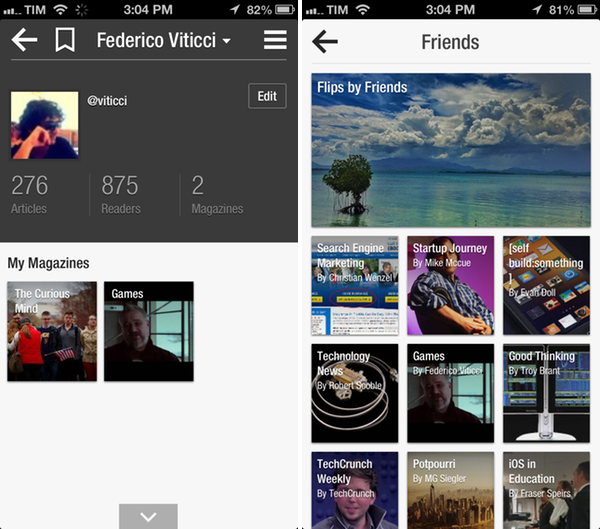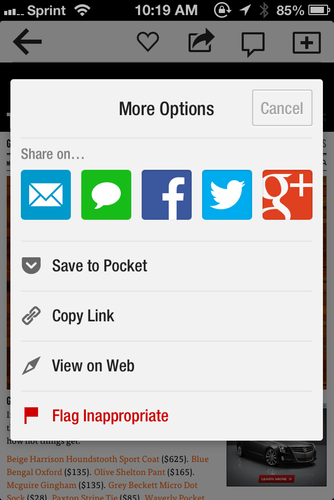MapBox is a platform for creating custom maps, integrating with social networks like Foursquare and services like Hipmunk to provide relevant points of interest on top of data sourced from the OpenStreetMap project. MapBox Streets is a component of the platform that lets developers beautifully stylize OpenStreetMap data, providing an opportunity for businesses to customize map views to better fit their brand.
MapBox is announcing vector tiles for MapBox Streets, which will offer developers working with the platform a single format for powering custom maps that can be shared on mobile devices and on the web.
TileMill, our open source design studio, is going to relaunch with vector tiles fully integrated to be a powerhouse tool for custom cartography. Design iterations can happen in seconds and be applied to a full global vector tileset without lengthy downloads, imports, or time spent tuning database queries. In short, anyone will be able to make a totally custom branded map, of the entire globe, that is lighting fast on every device.
As we’ve seen with Apple’s Maps and Google Maps, vectors make for a lightweight, data efficient way to display what’s around you. Vectors load much more quickly than rasterized images, and their small footprint allows map data to be cached on devices without taking up lots of storage space. MapBox claims that, when powered by vector tiles, their MapBox Streets’ dataset of the entire world can fit onto a single thumb drive.
[via Daniel Jalkut]