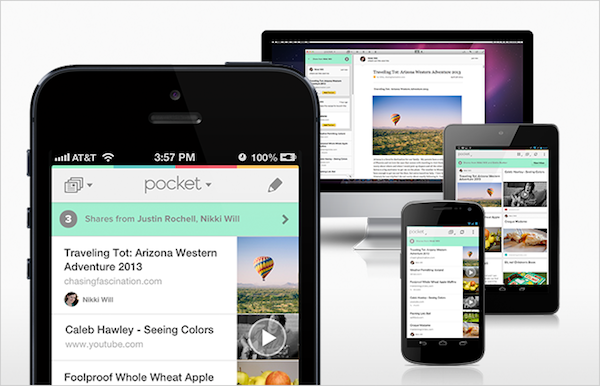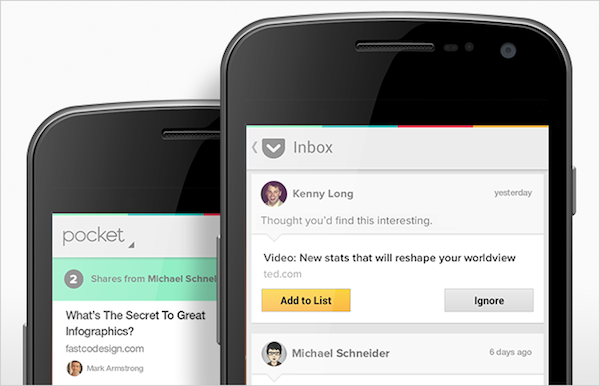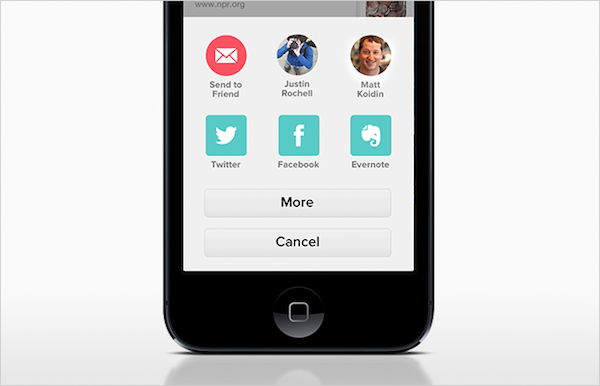Between occasional swaps during the initial run of Jawbone UP wristbands, I wore the original device for a year and continued as Jawbone’s refreshed model hit the marketplace. With UP 2.0 came an updated iPhone app, and Jawbone finally seemed prepared to launch an overdue API that developers could extrapolate data from. And while Jawbone’s bracelet was being refreshed, Nike parternered with Path for their Nike+ FuelBand for sharing their daily progress, something that was similarly suggested by TechCrunch’s Alexia Tsotsis for the UP just months before. I can’t help but admit the same thought crossed my mind as an early adopter.
This morning, Jawbone announced their new UP Platform, a closed API that’s currently available to developers per application and approval. Currently, Jawbone has said that ten partners have worked with the company to integrate their services with the UP app for iPhone (with Android support coming soon).
Beginning today, the UP app version 2.5 for iOS enables you to integrate any of these 10
best-in-class services: IFTTT, LoseIt!, Maxwell Health, MapMyFitness, MyFitnessPal, Notch, RunKeeper,
Sleepio™, Wello® and Withings.
Integration with these services is mostly inclusive to the UP app however, presenting additional workout data or weight trends alongside Jawbone’s regular sleep or activity goals. The clear differentiator and the service that has the most potential to do interesting things with UP data is IFTTT, as Lex Friedman from Macworld explains.
Kittredge sounded particularly enthusiastic regarding the IFTTT integration, suggesting several clever “recipes” that Up users could try with that service, such as: If I sleep too little, text me later in the day that I should go to bed earlier; if I log a certain number of steps, tweet about it; or each day, append my progress to a Google document.
Also announced by Jawbone today is an acquisition of BodyMedia, a company that specializes in weight and calorie management, overall activity, and sleep tracking with their Armband and accessories. In their press release, Jawbone says that BodyMedia has the only platform of its kind registered with the FDA as a Class II medical device and that is additionally clinically proven to enhance weight loss.
“Jawbone’s deep expertise with consumer technology, design, and building products that fit seamlessly
into people’s lives is the best way to carry forward many of the innovations that BodyMedia has
developed over the past 14 years,” said Christine Robins, CEO of BodyMedia. “We are eager to pair our
depth of insight and IP with Jawbone’s expertise so that together, we can make an even bigger impact
on people’s health and help them achieve their goals.”
Jawbone launched the UP in 2011 and unfortunately, the band came under intense scrutiny as manufacturing issues resulted in problems such as the bracelets losing their charge after a couple of weeks. Hosain Rahman, CEO of Jawbone, offered early adopters the chance to get a full refund to rectify the issue and examine the problem. With the launch of UP 2.0, Jawbone didn’t just fix the issue, but reengineered the device to make it even more durable and water resistant.
The single-most thing that has me excited about the UP Platform is not only Jawbone’s commitment to making a better product, but also the opportunity for breaking data out of Jawbone’s mobile app. Unlike FitBit for example, there isn’t a web front where someone can log in and access their data — the UP band has to be plugged into an iPhone or Android phone first, and that phone becomes the sole gateway to your information. People wearing the UP band are probably using the device in different ways: for example I don’t track what I consume with Jawbone’s app for calorie tracking, but I do run and track steps. There’s potential for a developer to come behind and complement the data that I actually use and hide what I don’t need or want to see, personalizing my Jawbone dashboard from generalized data to something that shows me improved workout statistics. With any luck and a good developer, I’m also hoping that the UP Platform also lets developers use the band in more interesting ways, such as tracking pushups or body workouts instead of just steps. Integration with a partner like Wello gives me confidence that Jawbone is stepping in that direction.
[via Macworld]