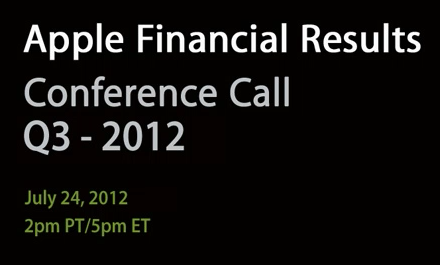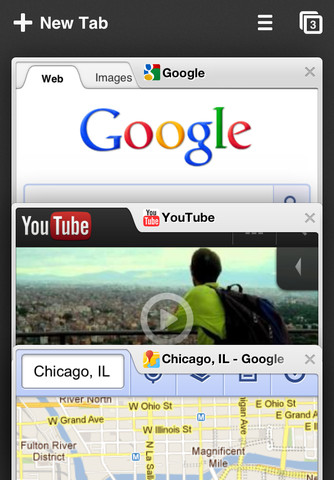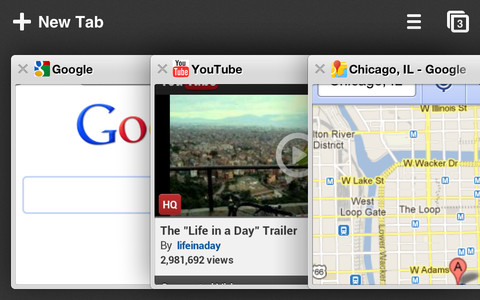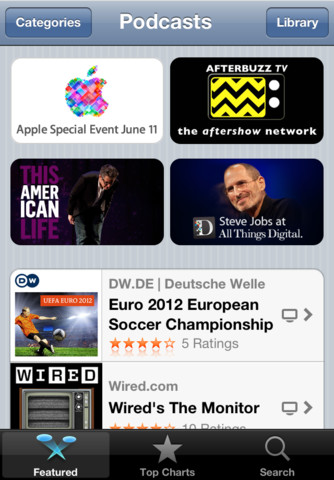Why Apple’s Passbook Doesn’t Do Credit Cards (Yet)
Jessica E. Vascellaro of The Wall Street Journal writes:
Apple’s head of iPhone software, Scott Forstall, was interested in the idea, say people familiar with the matter, and engineers on his team began to brainstorm a comprehensive “wallet app.”
They discussed whether Apple should facilitate payments to merchants directly, one of these people said. The idea didn’t go very far, on account of the complexity, including the possibility that the company would need to become a bank.
[…]
Apple’s Mr. Schiller was worried that if Apple facilitated credit-card payments directly consumers might blame Apple for a bad experience with a merchant.
The executives ultimately opted for the more scaled-down version of Passbook, which engineers still referred to as the “wallet app.”
However, what Passbook ended up doing is far more interesting than simply tying in your credit cards. Passbook integrates store cards, movie tickets, flight tickets, concert tickets, and more into a single application. Rather than strictly being a digital wallet solely for bank cards, Apple took the idea of managing paper and plastic (tickets and extraneous store cards that add sometimes senseless bulk to our wallets) and utilized the screen to display the required barcode — not necessarily revolutionary, but it’s simple and effective. Utilizing the iPhone, Passbook can even display location aware notifications on the lock screen, “handing” you your ticket when you reach the airport for example. If the next iPhone does enable some sort of NFC payment system, then that’s great. But from what we already know, Passbook seems like a solid step in the right direction.
Honestly, you only have to look so far as the Samsung Galaxy Nexus and Verizon to understand why Apple executives weren’t so keen on the idea of introducing their own “wallet.” Mobile payments may be a “gold mine,” but it’s a gold mine that’s in a state of flux. When the Galaxy Nexus launched on Verizon, the carrier disallowed the ability to run Google Wallet, Google’s mobile payment app that works with NFC. Instead, Verizon wanted to focus on Isis, a separate mobile wallet being developed in tandem with AT&T and T-Mobile.
Secondly, companies like Square and PayPal are bringing the point of sale straight to mobile devices through innovative combinations of hardware and software. While Square offers features that allows customers to simply have merchants add a bill to their tab, their hardware dongle for iPhones, iPads, and Android devices depends on credit and debit cards for the payment of goods. While it’s early in the game, Square has certainly disrupted the idea of payment processing, allowing virtually anyone to become a seller and distributer of goods practically anywhere Square is supported. Where NFC focuses on modernizing traditional payment systems, companies like Square are focused on turning that idea on its head.
When (not if) Apple does decide to further integrate Passbook with our wallets, they’ll want to be sure that both sides of the spectrum (how to pay and how payments are accepted) are resolved. While companies like Google and Microsoft are testing the waters, Apple’s a company known for making the right moves when it counts.
We can agree that while everyone (okay — just the people who read tech blogs a lot) want the future now, Apple is justifiably err’ing on the side of caution. They clearly can’t ignore mobile payments, but what they can do is build a platform that allows them to utilize the stuff that’s… well, not in flux. It’s not like what we’re using right now is going away anytime soon. And it looks like Apple certainly have a good solution, at least in the meantime, towards managing all of the annoying stuff that also goes in your wallet — the stuff that often seems to be ignored in the course of discussing wallets vs. mobile payments. So while we clamor for phones to become an instant portal into our bank accounts and account balances, let’s not get ahead of ourselves. It looks like mobile payments have a long way to go before people not only get comfortable with the idea, but companies finally agree how to do things.