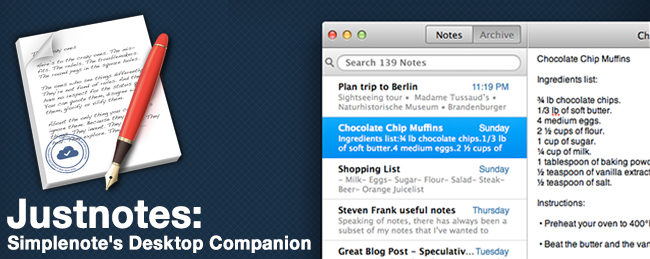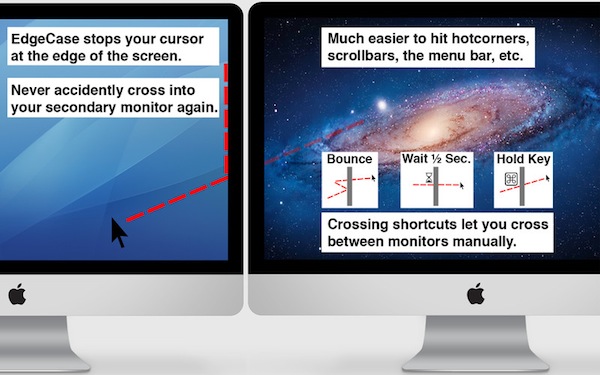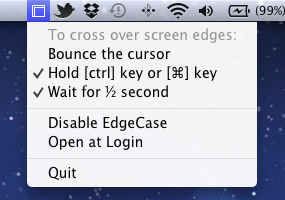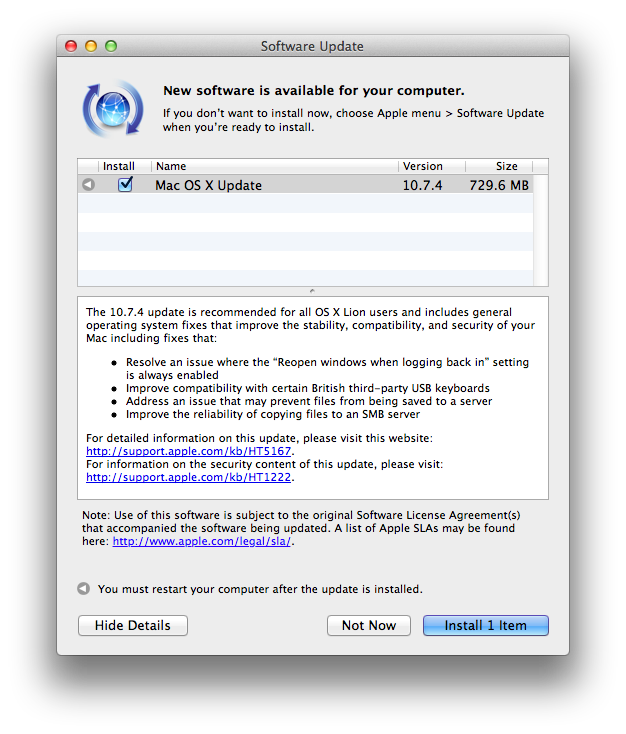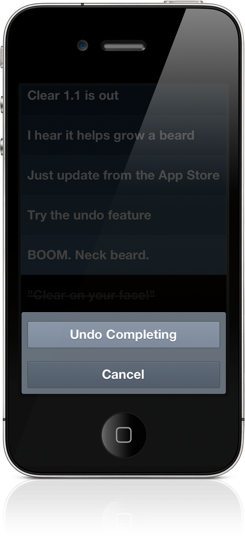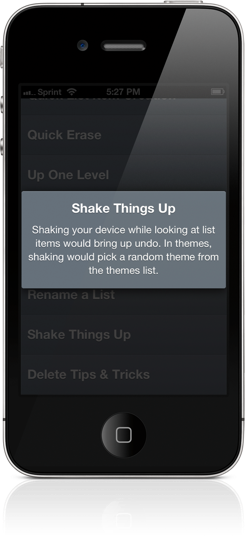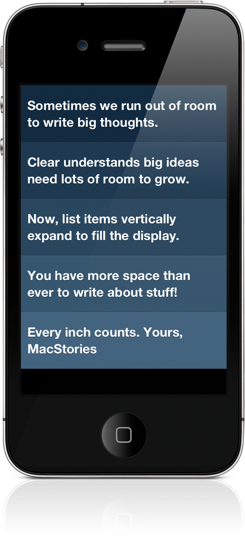If you want an AirPlay receiver on the cheap, you can’t go wrong with Apple’s AirPort Express, a $99 dollar portable wireless access point (great for an apartment or traveling business person) that has a 3.5mm minijack for an audio or optical connection to a pair of speakers or your home receiver. For another hundred bucks (as a part of being an early adopter), you could fair even better with playGo’s audio-centric playGo AP1: an AirPlay and DLNA receiver that can output lossless audio through analog RCA outputs, a 3.5mm minijack, or TOSLINK to your preferred thumpers of choice.
Read more
Jack White, Norah Jones, and Usher to Perform at Apple’s iTunes Festival 2012 in September
Last July, Apple’s annual iTunes Festival for 2011 rocked London with top-notch performances by bands like Linkin Park, Coldplay, and Foo Fighters — this year’s follow-up slated for September will bring Jack White, Norah Jones, Usher and more to the Roundhouse in London. The festival schedule for this year’s iTunes Festival isn’t complete, but you’ll find this year’s must-see headliners already scheduled for the following dates:
- Usher, September 1st
- Emeli Sandé, September 5th
- Jack White, September 8th
- Norah Jones, September 10th
- One Direction, September 20th
Live concerts will be streamed to viewers worldwide through iTunes or the iTunes Festival app for iOS devices. Last year, the iTunes Festival app made available the schedule, live concert streams, photo galleries, concert replays, and performance highlights (availability depending on the band and when you saw them). From your iPhone or iPad, you’ll also have the option to stream the concert to your television through the Apple TV. Shortly after a performance, you can typically find live highlights through EPs released through the iTunes Store.
If you live in the United Kingdom, Ireland, the Netherlands, France, or Germany, you have a chance to win a pair of tickets to see your favorite artist. The rest of the world can tune in to watch the live streams online or through Apple’s application. Throughout September, Apple will be streaming live, must see performances of your favorites artists. You can sign up for updates through the iTunes Festival page on iTunes or follow @itunesfestival on Twitter.
[via MacRumors]
Justnotes is Simplenote’s Desktop Companion and a Little More
I already know what you’re thinking: “Justnotes looks a lot like nvALT.” You wouldn’t be wrong in thinking that Justnotes is visually reminiscient of Notational Velocity and its poweruser fork, nvALT, but it wouldn’t be fair to judge without getting hands on. I’d posit Justnotes as an alternative to TextEdit on OS X — it’s a container for creating, sorting, and archiving text files. Otherwise, Justnotes is simply the desktop counterpart to Simplenote… With a twist.
EdgeCase Stops Your Cursor Where Your Monitors Meet
I don’t use more than an external display or my MacBook’s internal display since managing a multi-monitor setup isn’t practical with Lion, but in the rare occasions that I do, my cursor always finds a way of wandering off the display I’m working on. EdgeCase boxes your pointer in the current display by putting up a virtual barrier that prevents your cursor from crossing onto the other display unless you hold down a specific key or wait a half-second.
As a simple menubar utility, EdgeCase lets you disable and enable the utility and click one of a few options to get it up and running. By default, EdgeCase will require you to bounce your cursor when it reaches the meeting edge before it transverses displays, but you can turn it off if you desire. Holding down the ctrl key or command keys will grant you access to third party displays: command-dragging app windows will let you carry your application between displays.
I’ve been using EdgeCase to process email and write on one display while watching videos on the other: it’s pretty useful for keeping work and entertainment displays separate. EdgeCase is $4.99 from the Mac App Store.
Chrome 19 Syncs Open Tabs Across Computers and Smartphones→
Chrome 19 Syncs Open Tabs Across Computers and Smartphones
From the Google Chrome blog:
With today’s Stable release of Chrome, you can. When you’re signed in to Chrome, your open tabs are synced across all your devices, so you can quickly access them from the “Other devices” menu on the New Tab page. If you’ve got Chrome for Android Beta, you can open the same recipe tab right on your phone when you run out to the store for more ingredients. The back and forward buttons will even work, so you can pick up browsing right where you left off.
Signing into Google Chrome synced items such as your bookmarks in the past, but this release brings us closer to the continuity many of wish for with our web browsers: tab syncing between our devices. Google Chrome should automatically update in the background, but you can visit About Google Chrome in the wrench menu to manually update to the latest stable version. Chrome 19 is available today, while the tab sync feature itself is rolling out over the coming weeks.
Also updated in the latest version of Google Chrome is the apps Settings. The new Settings view makes seeing history and clearing out browsing data a cinch by moving them to the first menu. The Extensions sub-menu has pretty much stayed the same, but the Settings sub-menu now contains an expansive list of options you can use to set how Chrome tracks privacy data and how Google Chrome will connect to the Internet (this is where you’ll make Chrome your default browser as well). The options themselves aren’t new, but rather the presentation has been updated to show you general preferences first, while making advanced options a simple extension of the more commonly used browser settings.
In other Chrome related news, Google could be gearing up to release their web browser on iOS according to a tidbit found by Macgasm. If gushing over this mockup was any indication, we’ve been wishing for Chrome to land on iOS devices for a long time now. While Google hasn’t officially announced Chrome for iOS (we’re talking mere speculation), iOS devices may soon be able to take advantage of the tab syncing that was introduced in today’s update.
Perian to Retire After a Final Update→
Perian to Retire After a Final Update
From the Perian homepage:
We began the Perian project over 6 years ago. We wanted to simplify viewing your content. Our team has attained that goal and with that in mind, Perian will be retired soon. Our stewardship has been a blast but it’s time for all of us to move on.
When I first purchased my Mac, Perian was one of the must-have applications that should’ve been installed as part of your initial setup alongside Quicksilver, MacFUSE, and Growl. Perian, the can-play-anything System Preferences drop-in, was considered essential for anyone with folders of DivX files (even though it could play so much more). While Perian’s developers are dropping support for the over six year old product, the OS X community will have the chance to maintain the product once Perian’s source code is shared after development ends.
Starting 90 days after the final Perian release, we will no longer provide support. We’ll wrap up our loose ends, pack up our bags, and move on to new and exciting projects.
Perian’s developers are asking that the community step forward to handle support requests, and they are directing new users to download Niceplayer as an alternative. Perian should continue to work on Lion as time permits, but its compatibility with Mountain Lion is undetermined. The source code will be posted to Google Code or GitHub soon for developers to learn from. If developers are interested in maintaining Perian, the #perian IRC room on irc.freenode.net will provide a hub where developers can communicate, ask questions, and get in contact with the founders. As it stands right now, Perian’s development will end within the next few months.
10.7.4 OS X Update Now Available: Fixes “Stuck Reopen Windows” Bug [Update: Safari 5.1.7 also Released]
Apple has released 10.7.4 for OS X, which brings significant bug fixes, network improvements, and Safari 5.1.6 (a performance and stability update). Release notes for the 730 MB download can be found on Apple’s support pages.
Download links for the 10.7.4 update have been posted below:
- Client update (692.68 MB)
- Client Combo update (1.4 GB)
- Server update (738.71 MB)
- Server Combo update (1.49 GB)
The OS X Lion v10.7.4 Update includes fixes that:
- Resolve an issue in which the “Reopen windows when logging back in” setting is always enabled.
Improve compatibility with certain British third-party USB keyboards.- Addresses permission issues that may be caused if you use the Get Info inspector function “Apply to enclosed items…” on your home directory. For more information, see this article.
- Improve Internet sharing of PPPoE connections.
- Improve using a proxy auto-configuration (PAC) file.
- Address an issue that may prevent files from being saved to an SMB server.
- Improve printing to an SMB print queue.
- Improve performance when connecting to a WebDAV server.
- Enable automatic login for NIS accounts.
- Include RAW image compatibility for additional digital cameras.
- Improve the reliability of binding and logging into Active Directory accounts.
- The OS X Lion v10.7.4 Update includes Safari 5.1.6, which contains stability improvements.
Also released, contrary to the 10.7.4 release notes, is a separate download for Safari 5.1.7. This update disables out-of-date versions of Adobe’s Flash Player to address security concerns, but a manual fix is provided if you’d like to reenable the outdated Flash Player installed on your system. Information about Safari 5.1.7 can be found on the following support page. You can check Software Update, or download 5.1.7 from Apple’s website.
Safari 5.1.7 for OS X Lion and Safari 5.1.7 for OS X Snow Leopard disable out-of-date versions of Adobe Flash Player.
Out-of-date versions of Adobe Flash Player do not include the latest security updates and will be disabled to help keep your Mac secure. If Safari 5.1.7 detects an out-of-date version of Flash Player on your system, you will see a dialog informing you that Flash Player has been disabled. The dialog provides the option to go directly to Adobe’s website, where you can download and install an updated version of Flash Player.
Instacast 2.0: Still the Best Podcatcher, with Pro Features
It’s not hard to talk about the latest and greatest features of Instacast 2.0 when the developer has dutifully written his own epic walkthrough of his app’s new features. Instead of having to decipher release notes and a summary of bullet point features, Martin Hering of Vemedio has already published an in-depth write-up of everything “version two” has to offer, which includes a couple pro-tips here and there for those who aren’t skimming paragraphs and looking for bolded words. The mini-manual will be a handy reference for getting adjusted to Instacast’s tap-and-hold friendly UI and advanced features.
With the features already explained in great detail, I don’t feel the need to recap everything Instacast 2.0 has to offer or explain how it works, but I do want to share some of my experiences with the app post-upgrade. There are lots of little changes that have been made and thus lots of little habits that had to be relearned. While some of the changes take some getting used to, others have been improved upon so well that I could not think of going back to an older Instacast. Upgraded player controls, playlists, and bookmarks add a new pro-layer of control without dampening the player’s aesthetic or user experience. Additional sharing features strive to strengthen online discussion around podcasts thanks to commenting and an HTML5 audio player.
Clear 1.1: Refining the User Experience
Defined by its clever and unmistakable user interface, Clear 1.1 refines second nature concepts and acknowledges community feedback by introducing a friendly new gesture, UI refinements, some added inspiration, and a big list making improvement.
First up: shake to undo. Shake to undo works with lists in Clear, allowing one to backpedal on new todo items or undelete list items previously cleared. A couple flicks of the wrist will display an alert signaling the opportunity to undo, redo, or cancel the option of retrieving a list or completing an item. Additionally, you can shake up your themes to select a random theme (as noted in the screenshot below).
As seen with undo, Clear keeps the context of its user interface in mind with custom alerts that can be best examined in the tips & tricks section of the app. By tapping on a quick todo (in this case “Shaking Things Up”), Clear provides context on the action. There is no OK or cancel button, nor is there an X to tap. Only a necessary tap anywhere on the display dismisses the on screen prompt without any call for user action — tapping to dismiss shouldn’t require the cruft of a one way out prompt. It’s a minor functional change, yet still significant in idea.
Ideas in Clear are quite literally rewarding when one begins by creating a new list or clearing a list’s items from the display. Several new quotes have been added in the 1.1 update — users can look forward to additional phrases to mull over after pouring coffee or after completing a day’s worth of items.
Lastly, improving upon lists, list items in Clear no longer have a limited character count. If ideas are flowing that are bigger than the width of your iPhone’s display, feel free to continue typing so that no word will be forgotten and no item will be left undone. Don’t worry — the shades of color splashed across the screen still look terrific.
While there are other secrets to be uncovered in Clear, I’ll try not spoil the fun and let you discover how to unlock some of the newly added themes. I maintain that Clear’s intuitive and ultimately addictive take on the traditional todo list is a much needed breath of fresh air in realm of task management. The new features are welcome improvements, and I’m looking forward to seeing what will happen to Clear in future updates. Clear is available for $0.99 in the App Store.