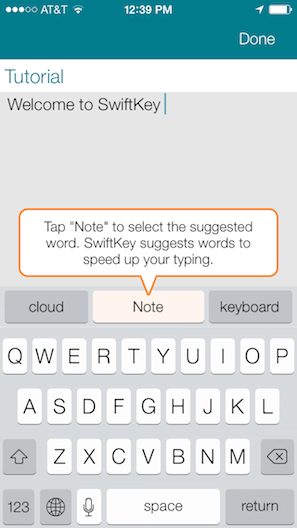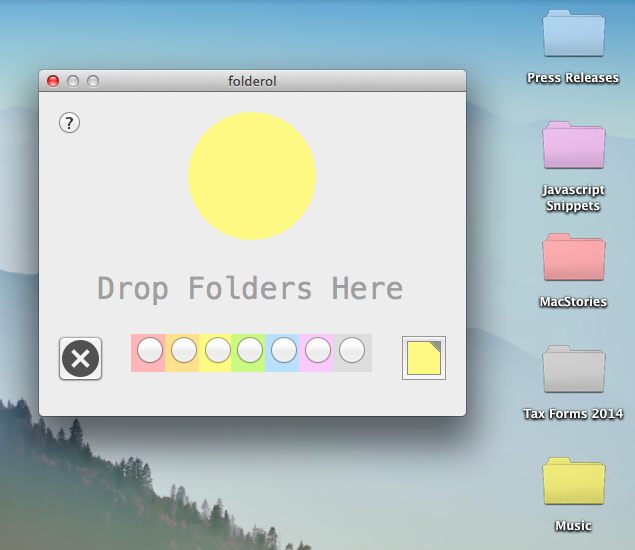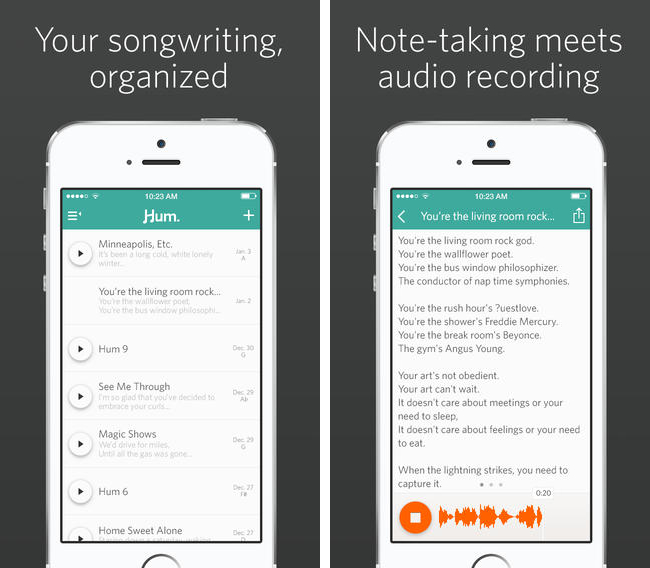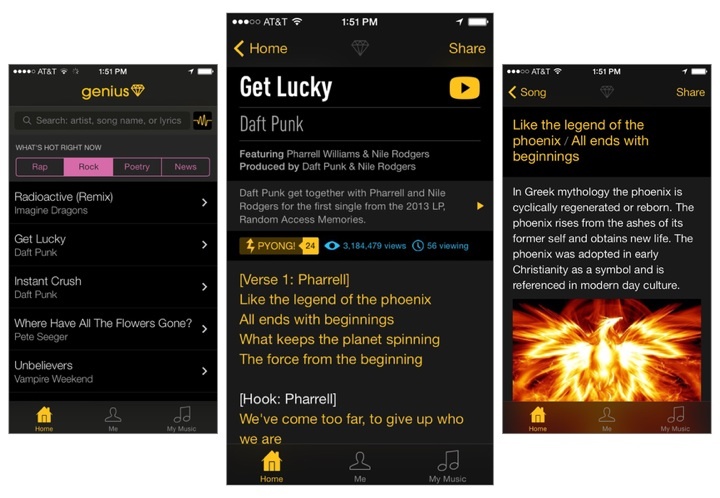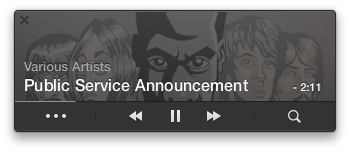Rap Genius and its community have been making themselves the de facto place to get the scoop on what’s actually being said and what it all means, replacing sites like SongMeanings and A-Z Lyrics (a common Google search result). The state of music lyrics is infuriating, considering the best source for a lot of this stuff are artist wikis, lyric books that come packaged with CDs, and any number of shady lyrics sites looking for hits.
MusicXMatch solves a lot of these issues, have great apps on iOS and in Spotify, but their desire to connect to social networks like Facebook, and emphasis on timed lyrics make it more suitable for karaoke and sharing than reading and reflecting.
Genius lets you read at your leisure.
Genius is basically the mobile version of their website, bringing together other avenues like Rock and Poetry into a single application. It works the way I’d expect it to, being less reliant on your media library and more about search and popular tracks. Just as you’d find on Rap Genius, you can tap on lyrics to reveal annotations about what an artist might be trying to say, or why it’s a particularly punchy and meaningful line. The app provides a good way to get in the know about all the little cultural references that can be found in today’s music, and completely bypasses the company’s recent Google controversy.
Rap Genius is so big and community driven that it’s hard not to find a popular song or artist today that doesn’t have their lyrics added to the database. And like other apps, Genius shows you lyrics for songs in your iOS device’s local music library, or lets you activate the microphone to get lyrics for a song that’s playing around you.
It’s free to download from the App Store, and you don’t have to sign into Rap Genius to start searching for lyrics.