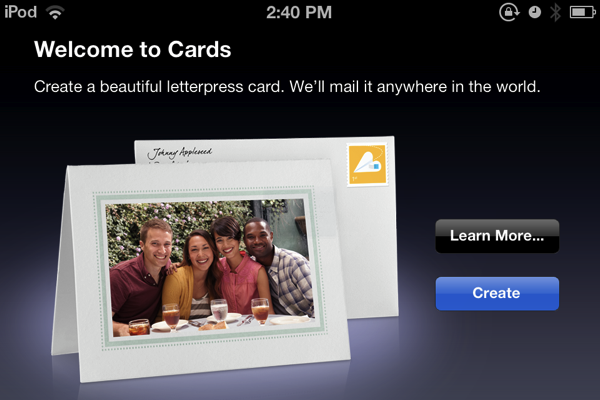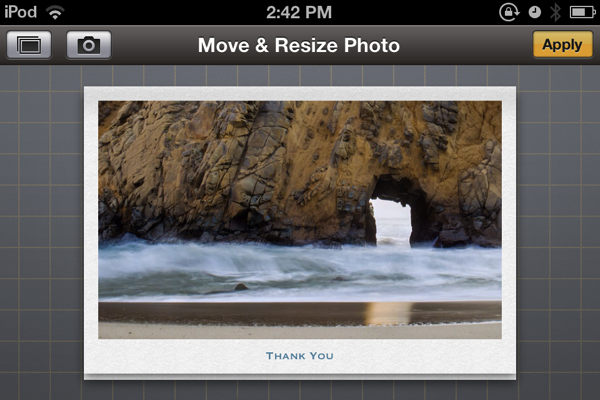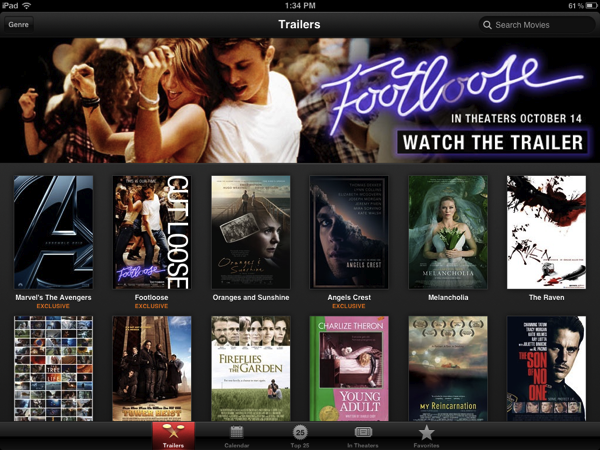What’s the overall consensus of the iPhone 4S? Photos are noticeably superior to the iPhone 4, Siri works well (though has some limitations), and the phone itself is a whole lot faster thanks the A5 chip. Combine that with the dual antenna (the first of its kind) that’s eliminated previous problem areas for the reviewers, and we have a spectacular upgrade.
Brian X. Chen:
And then there’s the antenna. Now that metal band surrounding the iPhone contains two antennae for your cellular services, and when you’re on a call, the handset will automatically switch to the antenna that’s pulling a stronger signal.
From my experience, talking on an iPhone 4S on AT&T sounds noticeably clearer than it did on past iPhones I’ve owned. In areas with good reception, the handset still hasn’t dropped a call. And no, I haven’t experienced any degraded call performance when holding the phone “the wrong way.”
David Pogue:
Speech recognition. Crazy good, transformative, category-redefining speech recognition.
Apple won’t admit that it’s using a version of Dragon Dictation, the free iPhone app, but there doesn’t seem to be much doubt; it works and behaves identically. (For example, it occasionally seems to process your utterance but then types nothing at all, just as the Dragon app does.) This version is infinitely better, though, because it’s a built-in keyboard button, not a separate app.
M.G. Siegler:
Apps that used to take a longer time to perform a task — applying a filter in Camera+, for example — now work much faster. More generally, every app seems to load quite a bit faster. The best way to see this is to load the Settings app that is built into iOS. On the iPhone 4, it can take up to 3 seconds to load. On the iPhone 4S, it loads in less than a second. And the 4S is faster at switching between apps when multi-tasking.
Jason Snell:
The iPhone 4 antenna issue probably garnered more attention than the true scope of the problem deserved. Lots of cell phones have attenuation issues. In more than a year of heavy iPhone 4 use, I’ve rarely changed how I held the phone in hopes of getting a better cellular signal. It happened, yes, but no more than a half-dozen times. Still, I am happy to report that it seems that Apple has eradicated this problem entirely. If you shied away from the iPhone 4 because of attenuation issues, it’s safe to go back in the water.
Jim Dalrymple:
One thing I particularly noticed was the animations when launching and switching apps. When an app is launched or closed, it is supposed to zoom in or out — this wasn’t always evident in previous versions of the iPhone.
The iPhone 4 would sometimes show animations, but a lot of the time, an app would just appear.
The increased performance of the iPhone 4S is great news for developers. They have been pushing the envelope of Apple’s hardware, releasing more complex, graphics intensive apps that require this power.
Joshua Topolsky:
The iPhone 4S took some of the nicest, cleanest photos I’ve ever seen from a mobile device. If you’ve ever thought about using a phone as a replacement for your point and shoot, feel free to start taking that concept seriously. The 4S produced crisp, balanced, colorful photos that were surprisingly low-noise and never over-saturated.
Vincent Nguyen:
The result is video you might not think has been filmed on a phone. One of the issues users often experience when filming on their handsets is jerkiness in the final clip, with the quest to make a lighter smartphone also creating one which is too easy to move around in video mode. Apple’s digital image stabilization does a great job of smoothing things, though, without leaving things over-processed. Add in the on-device editing – either basic trimming as standard, or using the optional iMovie for iPhone app – and the iPhone 4S proves itself more than worthy of a place in the photographer’s pocket.
Walt Mossberg:
The system understands multiple, colloquial forms of a question. I asked, “Will the weather get worse today?” and Siri answered, “I don’t think the weather is going to get worse” and displayed a weather chart. You can check stock prices, addresses, map directions and much more. It also answers in a friendly fashion, saying things like “Coming right up” or “I’m not sure what you said, Walt.” And it has some cute answers built in. When I asked it “What’s the best phone?” it said, “Wait… there are other phones?”