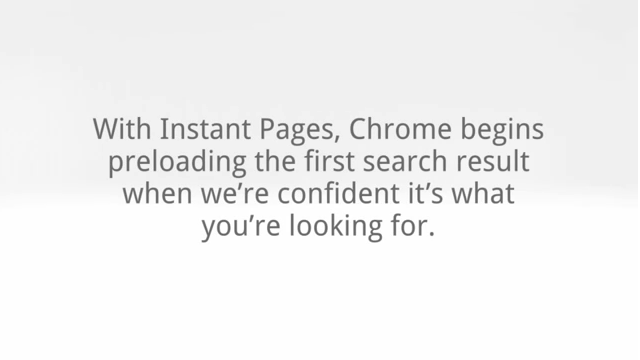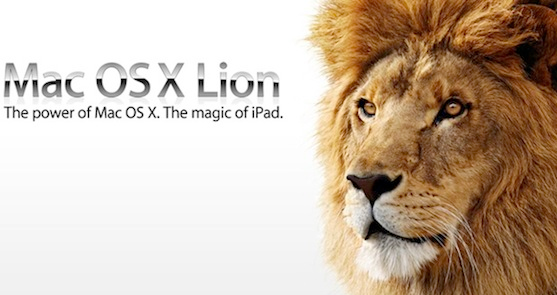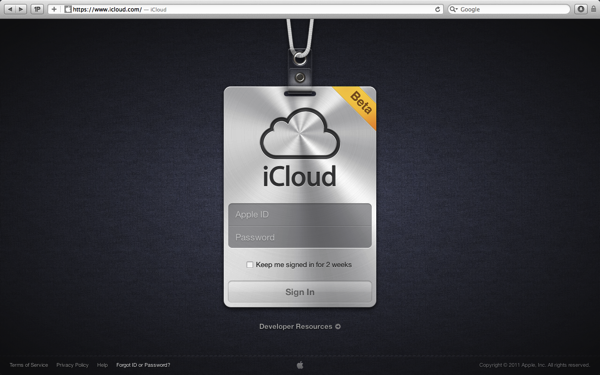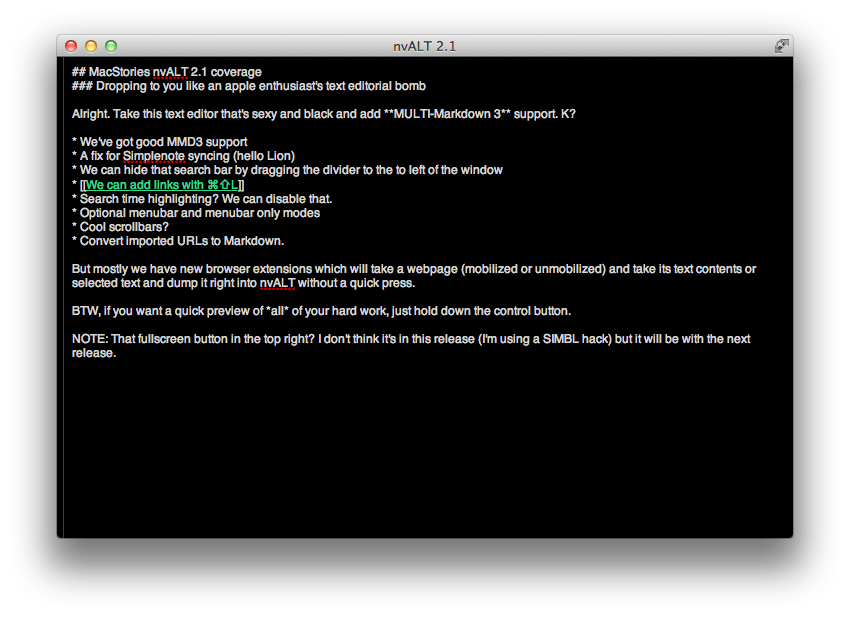If you want faster Internet browsing, be sure to hit the About section in Google Chrome to check for the latest update if Chrome isn’t getting you up to speed automatically: the latest stable version of Google Chrome turns Instant Pages (Google’s take on pre-fetching) on by default so as you type, Google figures out which web pages you want to visit and begins loading the search results up. Yes, your Google searches just got supercharged. The omnibox (that universal address and search bar) has been upgraded with some new tricks as well, including being able to jump back to previous web pages you’ve visited if you begin to type that website’s address. Start typing, hit the down arrow if you want to select something from your history, and immediately the webpage is loaded into view. If Google made the call, they’d argue it was faster than clicking the back button. Video after the break.
[via the Google Chrome Blog]