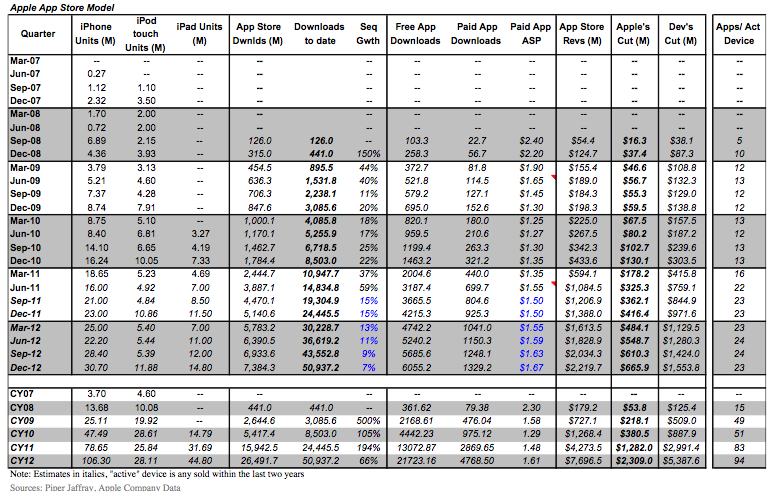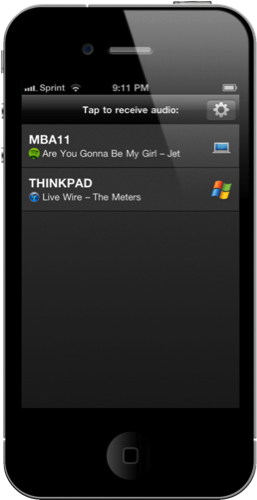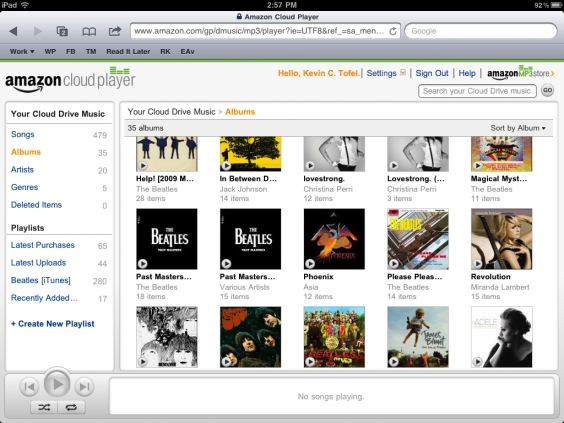If you’re smart, talented, and own copies of iPhoto ‘11, iMovie ‘11, and GarageBand ‘11 from the Mac App Store, it’s time to check for an update! Today we’re seeing general improvements all around for the trio of creative applications, including support for opening iMovie projects from iMovie for iOS.
iPhoto: What’s New In Version 9.1.5
This update supports general compatibility issues, and also addresses overall stability and performance. Minor issues addressed include:• The date range of each event now updates correctly to reflect changes made to photos using the Adjust Time and Date command
• Addresses an issue that could cause the Photos view to scroll incorrectly when Event Titles are displayed
• Fixes a problem that could prevent Ken Burns animations from being applied correctly on photos in a saved Classic slideshow
• Deleting photos from a web album using the contextual menu now removes them from the album without deleting them from the library
• Addresses an issue that could prevent a crop adjustment from being removed from a photo when using the Revert to Original command
iMovie: What’s New In Version 9.0.4
This update improves overall stability and addresses a number of minor issues, including the following:• Support for opening projects imported from iMovie for iOS.
• Fixes an issue where some audio adjustments were not preserved.
• Addresses a performance issue when using large quantities of video clips with keywords.
• Resolves issue with slow application launch when working with large iPhoto libraries.
GarageBand: What’s New In Version 6.0.4
This update supports general compatibility issues, and addresses overall stability and performance issues including the following:• Fixes an issue with the GarageBand Lesson Store not completing single or multiple lesson downloads.
• Corrects issues with some tempo-based effects falling out of sync with main song tempo.
• Resolves problems with Magic GarageBand project files not opening up correctly in the GarageBand tracks view.
iPhoto, iMovie, and GarageBand are $14.99 on the Mac App Store. If you’ve purchased iLife outside the Mac App Store, keep your eyeballs on Software Update for the latest improvements.