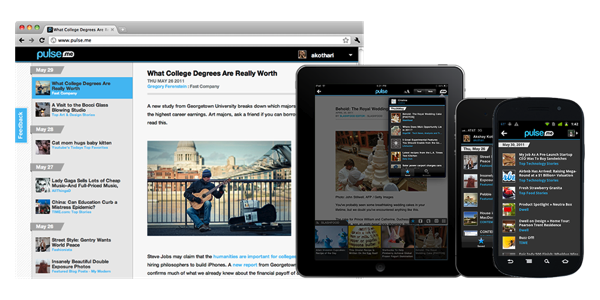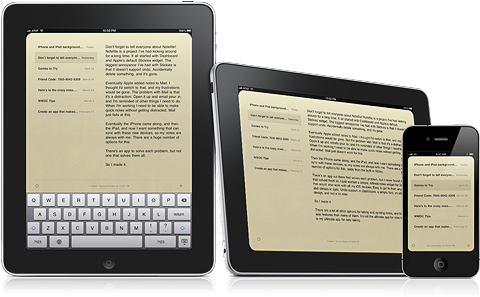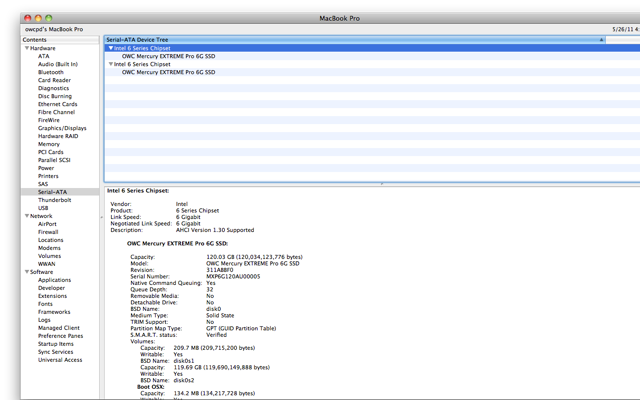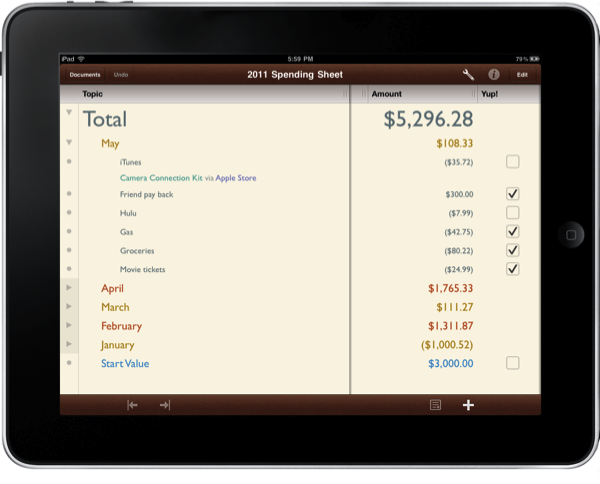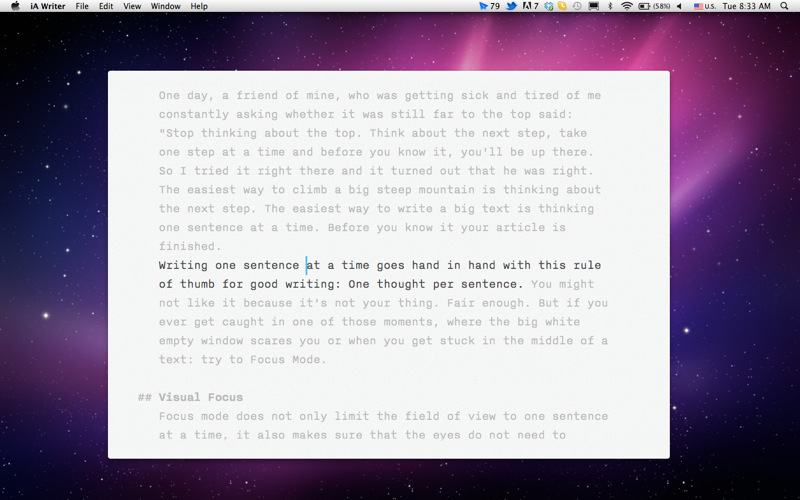If you were quick to purchase a new 2011 MacBook Pro with a Thunderbolt interface, you may be out of luck when it comes to your Optical Bay connection. With the first shipments of 2011 MacBook Pros, OWC has seen a silent update in consecutive shipments with a connectivity bump from SATA 2.0 to SATA 3.0, effectively changing the transfer rate from 3 Gbps to 6 Gbps to and from the optical bay. Multiple purchases of a 17” MacBook Pro by OWC revealed that not all of the new Macs were created equal as the possibility of getting a model that features a 6 Gbps optical baby connection is by chance (though more probable with a more recent purchase). Apple doesn’t include the spec upon purchase, which is understandable considering your CDs and DVDs should just work. The speed bump is important if you eventually want to scrap the optical bay for a second internal drive.
To check the connection on your optical bay, you simply need to open the System Profiler in your Utilities folder under Applications, and select Serial-ATA from the sidebar. You can check whether you do in fact have the speedier connection, and if not there’s certainly nothing to fret about unless you’re going to run two SSDs in RAID 0. OWC reported they got up to 1000 MB/s sustained from two of their 6G SSDs with the dual 6 Gb/s connections. Talk about fast! Although these tests were successful with 13” and 15” MacBook Pros, OWC does say that the 17” models didn’t always work in this configuration.
9 to 5 Mac’s Chris Zibreg writes that members on the Hardmac forum have reported similar findings, and it was unclear whether SATA 3 SSDs worked in optical bay interface. The Mac Performance Guide also notes that the 17” MacBook Pro may possibly have firmware issues with an additional 6G SSD in the optical bay as the negotiated speeds were dampened to 3 Gbps, but the next update to OS X could fix the issue in question. It’s suggested the recent OS X 10.6.8 beta solves the problem on 17” MacBooks, so those with the monster laptops may simply have to wait for the next update for a simple fix.
If you’ve purchased a new MacBook Pro, let us know in the comments what optical bay connection you have, and whether you’ll be taking advantage of an additional 6G SSD for a performance bump.
[via 9 to 5 Mac]
image via OWC