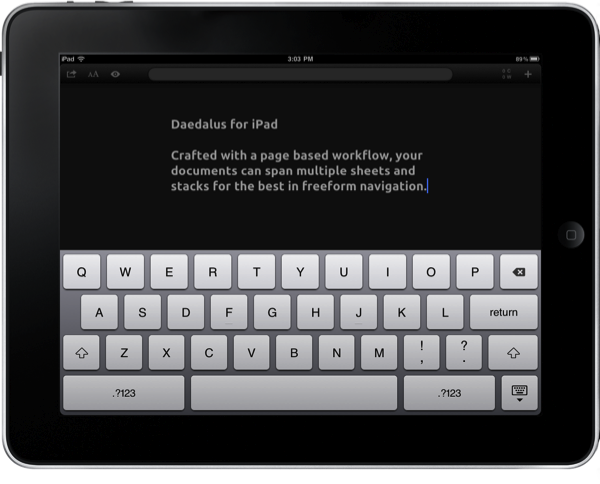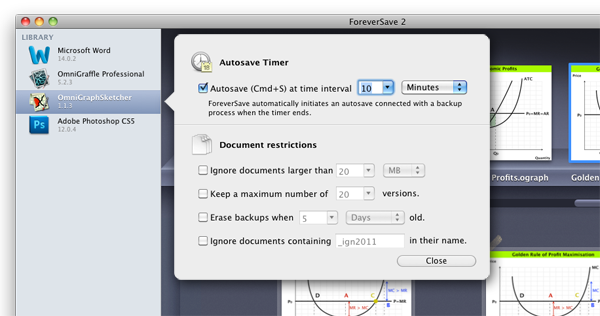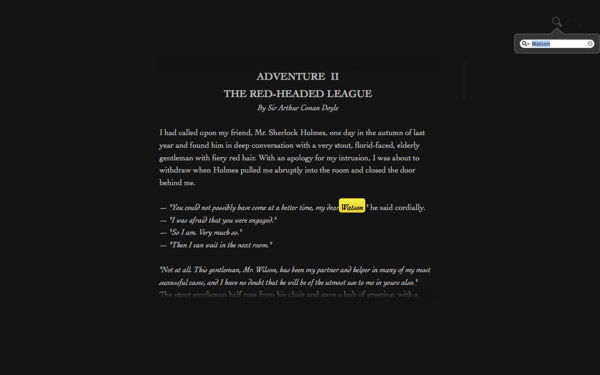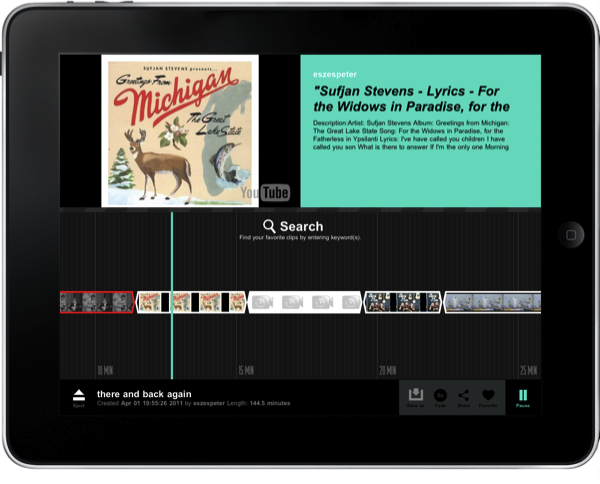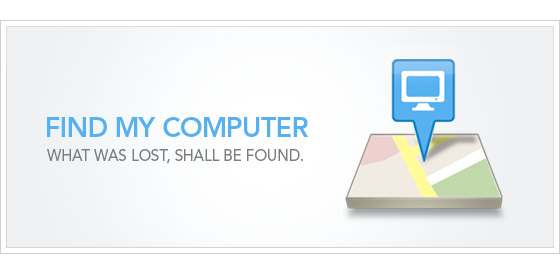Bluetooth AD2P has opened up a market of fantastic audio products that allow us to stream high quality stereo audio from our smartphones to speakers, headsets, and to car electronics. SuperTooth is just one of many companies who focus specifically on handsfree, bluetooth accessories for travel that work seamlessly with iPhones (and other smartphones of course). Straying from the tradition of car kits and speakers, SuperTooth has launched into the fray of home and portable audio with the SuperTooth Disco, a 28 Watt RMS Bluetooth AD2P speaker that can blast tunes without the need for an electrical outlet. Our full review past the break!
Fast Company: Our Interview With Dieter Rams, The Greatest Designer Alive→
Fast Company: Our Interview With Dieter Rams, The Greatest Designer Alive
Here, Rams talks about being bum-rushed at a party by Philippe Starck, who exclaimed, “Apple is stealing from you!” But when it comes to Ive and Apple, Rams subscribes to the adage “Imitation is the sincerest form of flattery.”
Dieter Rams, perhaps the most inspiring creative mind of the pre-Jobs generation, makes a guest appearance in a fantastic series of video interviews via Fast Company. His designs, elegant and leaving only what’s necessary, have clearly been an inspiration in Apple’s products. If you’re at all interested in the creative genius of Dieter Rams, and his current thoughts on a variety of topics from sustainability to startups, the interview is a must read and watch.
Get Social with the Sparrow 1.2 Giveaway!
Sparrow is the email client for the rest of us who want nothing more than an elegant app that requires no setup, looks good, and works seamlessly with Gmail out of the box. There is no concept of mapping folders to your Inbox or setting up an archive heap: Sparrow simply works with your IMAP or POP3 accounts with little needed configuration. As you may have previously read, Sparrow recently updated to include a universal inbox so you can see all of your activity in one place, and Facebook fans will be happy with the additional ability to add people as Facebook friends and pull down profile pics. Toss in Gravatar and Address Book support, and Sparrow aims to keep you connected its venture towards social integration. A lite version of Sparrow is free in the App Store, and the full version can be found for $9.99. Today, AppSumo is offering a 40% discount off Sparrow so you can pick it up for just $6, and we’re teaming up with the sales gurus to make the deal even sweeter. We’re giving away ten copies to our email churning MacStorians, and you can find all of the necessary rules past the break.
MacBook Air SSD upgrade provides big storage, mixed speed results→
MacBook Air SSD upgrade provides big storage, mixed speed result
Once the storage upgrade was installed, we found the added capacity to be a blessing, but our performance results were unexpectedly mixed. The marketing materials for the Mercury Aura Pro Express claim that the drives offer up to 68 percent faster performance than the stock flash storage. In order to see such a vast a difference between the MacBook Air’s flash storage and the Mercury Aura Pro Express, we had to use automated tests that task the MacBook Air in ways that most people wouldn’t use an ultra-portable.
In conclusion, the only reason you’d need to buy a Mercury Aura Pro Express SSD is for additional storage, and not necessarily for the advertised performance benefit. The upshot is that the SSD is ridiculously simple to replace (OWC includes a pentalobe screwdriver with the purchase). While expensive, OWC sells 320 GB and 480 GB capacity drives that cost $1,096.99 and $1,499.99 respectively. This is on top of an already pricey MacBook Air purchase, and unless you really need those extra gigabytes, I don’t know if the cost of entry is justified. Where OWC’s solution might have the advantage, however, is in longevity. The company claims that their SSD solution maintain their write speeds over a prolonged period of time thanks to their wear-leveling technologies. OWC’s Mercury Aura Pro Express SSDs are one of the only upgrades you can pimp your MacBook Air out with, but before you make that purchase, I’d consider reading James Galbraith’s in depth review for all the hard numbers.
Daedalus Touch for iPad
I’ve started to shy away from the bulk of text editors that hit my inbox since few bring something different to the table. There’s only so many ways you can rewrite a text editor, and while I’d love to cover everything the ones I really want to showcase have to offer something truly unique for me to sit down and crank out a review in TextMate. It’s terribly difficult to find something that stands out, but I think those disappointed with the App Store’s current offering may find something of interest here. Daedalus Touch for the iPad is different in part because of how it allows you manipulate documents in a hybrid stack & coverflow style that takes advantage of gestures, and not lists, to organize your ideas. There are no lists or hierarchy of folders, but rather stacks of sheets that contain your text. Of course it has Dropbox and TextExpander support (a must nowadays), which means you don’t have an excuse not to check Daedalus past the break.
ForeverSave 2 Giveaway
There’s nothing worse than working on an important document only to have the power cut, and it can be heartbreaking if your most recent changes haven’t been saved before beforehand. Dropbox is an excellent tool for making sure files are backed up, but what if you imbued Snow Leopard with a powerful library capable of browsing file history (outside of Time Machine of course), storing those multiple iterations in Dropbox, and automatically invoking that command-S keystroke at timed or inactive intervals so you’ll always have the most recent version of the file on hand? ForeverSave 2 is my Textmate, OmniOutliner, Pages, and otherwise all-around document companion for constantly saving multiple versions of my documents in preparation for the worst-case scenario. ForeverSave 2 is a convenient menubar utility with a simple activation and reminder scheme for initial setup (just check out our review), and it’s currently available for $19.99 in the Mac App Store. We want you to remain vigilant with your backup regimen, which is why we’re prescribing ten copies to ail those versioning blues. Rules after the break.
Read more
Byword for the Mac, Now with Markdown
Byword might be your text editor of choice thanks to its choice of colors in white or black shades, the intuitive and consistently convenient formatting pop-over, or its writer-esque text preview that lets you focus on just a few lines of text. If you’re not yet a convert for Byword’s good looks alone, Markdown support has been added under the hood for the many of us who prefer the popular, readable language over tag-numbing HTML code. Byword’s latest update to 1.2 brings Markdown and more, all reviewed just after the break.
Dragontape for iPad Lets you Browse, Share, and Edit Video Mixtapes
We traditionally think of the classic mixtape as an audio compilation of power songs and remixes that we’ll then share with friends or pass along to the cute girl two seats behind you in math class. Recently brought to my attention was Dragontape, a website that takes the concept of the mixtape further by combining YouTube and SoundCloud, effectively allowing you to create video & audio playlists of music, concert, and related promotional videos for your favorite artists, gigs, and tours. With Dragontape for the iPad you can watch the latest mixtapes, browse through what’s popular, and revisit favorites all without the need of your web browser.
While it’s obvious you can preview the collections of video, not-so-obvious is the ability to edit movies iMovie style to clip and cut your way to the perfect mixtape. You can save and edit mixtapes to your liking, though I didn’t find the controls initially intuitive (you’ll also need a Dragontape account to save any edits you make to a mixtape). Too, the iPad app is still reliant on sometimes fussy YouTube videos, which may not play on the iPad. “Not optimized for mobile,” it says. What’s interesting to me, however, is how Dragontape handles the integration with SoundCloud with YouTube video. For a clip, Dragontape displays a synth-y, pixelated equalizer that bounces to the beat of the music that’s used as a placeholder for video.
There are some quirks about Dragontape, as pinch-to-zoom for video has been replaced with simple taps, and the background image displayed when browsing mixtapes ends up being a pixelated, centered mess that attempts to be cool, but is unfortunately unappealing. Otherwise, the menu and video controls look incredibly sharp: perhaps Dragontape is aiming for distinctness between the interface and background album art in their own, weird way. Simply changing the fading between tracks prompts users to save the altered mixtape: you’ll quickly develop that dismissive “Cancel” reflex. The app has crashed for me a few times, but I’m interested in Dragontape’s mobile interface enough to keep me from deleting the app off my homescreen as others may do.
There’s flaws, and the app icon doesn’t make clear the that name is Dragontape (and not Drag On Tape), but this is a novel idea that needs to be explored. Those YouTube playlists you peruse can all be intermixed for a better browsing experience, and I sense an opportunity for discovery as Dragontape moves out of beta and integrates with other popular video sites. I personally enjoyed watching lots of promotional tour videos with Dragontape, but maybe you’ll have a much more creative use for it. The price for admission is free on the App Store. You can learn more about the service and create a Dragontape account on their official website and iPad landing page.
Backblaze Launches Location Service to Find Stolen Computers
Backblaze is the fiery backup service well known for their series of custom red-hot storage pods used to encapsulate all of your sensitive data, and today they’re launching a new location service designed to help you recover a lost or stolen computer. Locate My Computer aids in the recovery of a computer by reporting the IP address, the ISP the computer is on, the time the computer was last online, and by showing the computer’s location on a map. Mapping updates may take a while (after I enabled Locate My Computer for the first time I received a notice that it may take up to four hours), but time and IP address related information is updated frequently. Blackblaze also provides links to various IP services to help track down the exact location (possibly even the house address) of the stolen machine.
Locate My Computer is available immediately and is free to all Backblaze customers. Mapping is enabled for new users; users with existing accounts can “Turn On” mapping. To turn mapping on or off, sign-in and visit the Locate My Computer page. (Please click “Check for Updates” from your menu icon to ensure you are using the latest version.)
The update is free to all Backblaze customers. To enable the new feature, simply install the latest Backblaze update over your previous installation before turning the service on.
[via Backblaze]