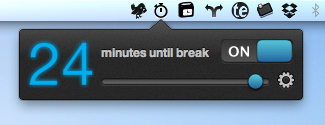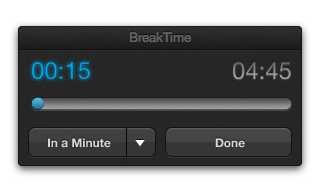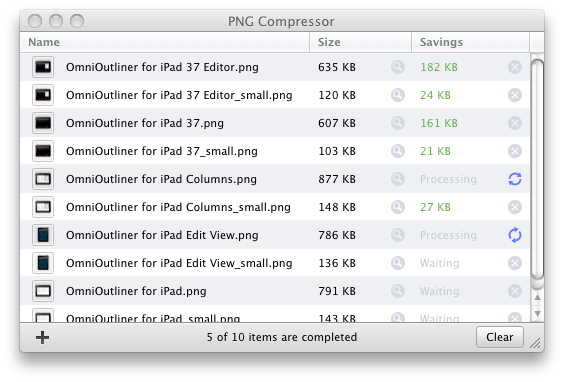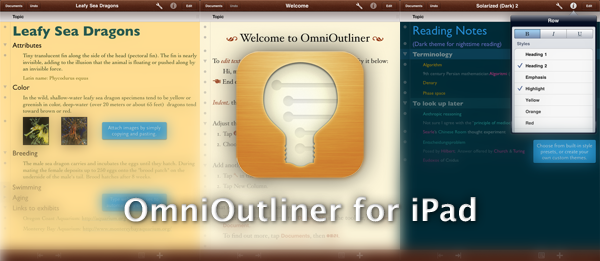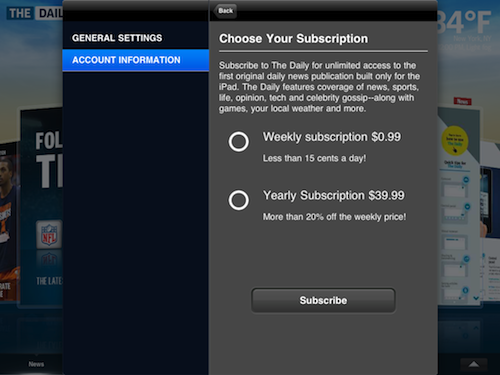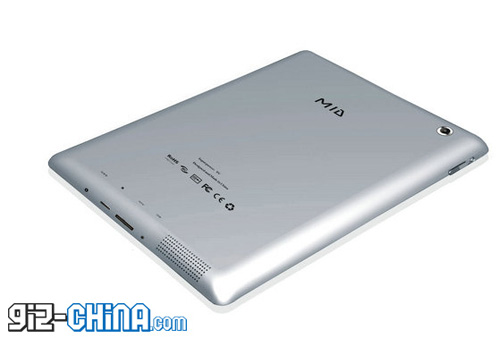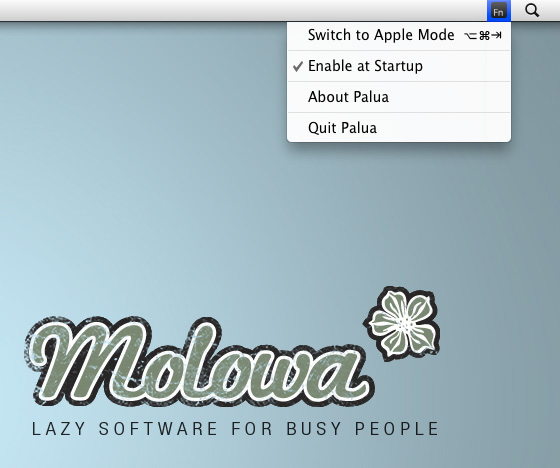Where Take Five remembers to unpause music that you seemingly forgot about, BreakTime is your queue to get up off your butt and take a brisk walk around the office or grab a bottled water. Featuring a beautiful interface that carefully counts down (perhaps you could use it as a Pomodoro timer in your menubar), BreakTime will carefully interrupt your session so you don’t lose any progress on what you’re working on, while encouraging you to rest your eyes or stretch at your desk.
If you happen to walk away from your Mac for a while, BreakTime has Magic Rescheduling™ built in that monitors your keyboard and mouse usage – the next time your return to your Mac, BreakTime will start the timer and smartly determine when it’s appropriate to take a break. Available for $2.99 in the App Store, BreakTime reminds you that sitting all isn’t healthy.