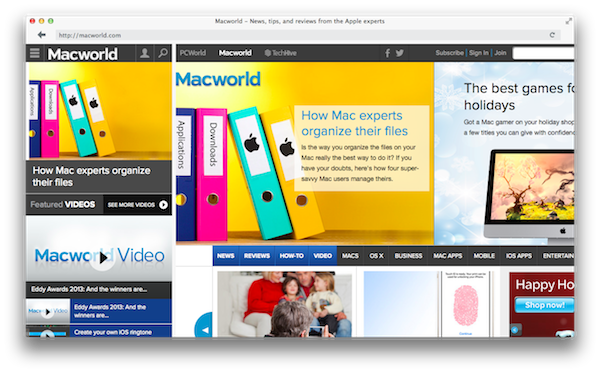TidBITS’ Matt Neuberg wrote about how iOS 7 is turning app development on its head, for better and for worse. As an interface molded by transparency and text, Apple has made several improvements under the hood that put content front and center. Of those improvements, rendering and laying out text is one area in iOS which has been completely overhauled.
iOS 7 also provides developers with full access to the Mac OS X text layout engine, Text Kit. How developers will use this new-found power is anybody’s guess, but drawing styled text in sophisticated ways will be vastly easier. Expect to see inline images, tab stops, text “decorations” of various sorts (such as special colored underlines or word backgrounds), and text arranged in interesting shapes.