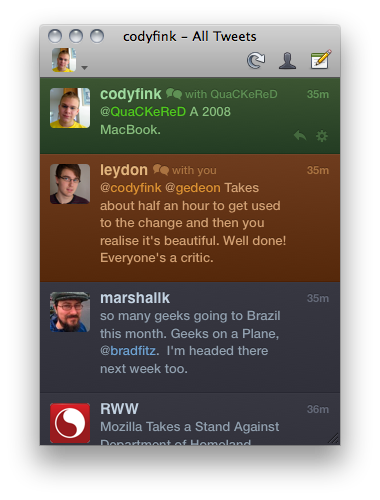LogMeIn Ignition for the iPad and iPhone has long been my favorite choice as the app that I use to remotely connect to my desktop and laptop computers when I’m on campus or away from my office. What I really appreciate about LogMeIn Ignition is that setup is super easy (just like with all LogMeIn products), requiring nothing more than a download of their client software that gives you always on, always secure access to your Desktop screen.
Recently, LogMeIn updated their iOS app with the ability to transfer files between machines running LogMeIn’s desktop client, and to your iPad so you can cache files locally if you forgot to push that business report to Dropbox. While we’re impressed with the spaces-like-ability to remotely manage so many machines at once all while transferring files, I’m even more impressed with just how good LogMeIn’s on-screen controls are. Unlike other apps that require lots of fidgeting with touches, taps, and scrolls, I feel LogMeIn has done the best in creating the most user-friendly experience. As the mouse cursor moves in tandem with your finger, you can make taps, double-taps, and pinch actions anywhere on the screen, and LogMeIn will intuitively perform click and right-click actions while zooming windows into focus. Performance remains buttery smooth as well (especially over WiFi), thanks to the ability to fine-tune how the desktop is presented on your 1024x768 display. If you’re helping a customer via one of LogMeIn’s Pro² account (or simply helping a friend with a free account), you can retain the desktop’s screen resolution and simultaneously remove effects and wallpaper; the configuration options are smart, friendly, and unobtrusive.
LogMeIn Ignition doesn’t require a subscription to use for personal use, and only costs $29.99 as a universal app in the App Store. Best experienced on the iPad with the great real estate it offers, you’ll have immediate access to your Windows PCs or Macs on the road at any time. LogMeIn has given us three copies of the app to give away to our readers, which we are incredibly excited to share with you. You’ll find all the rules and details you need after the break.