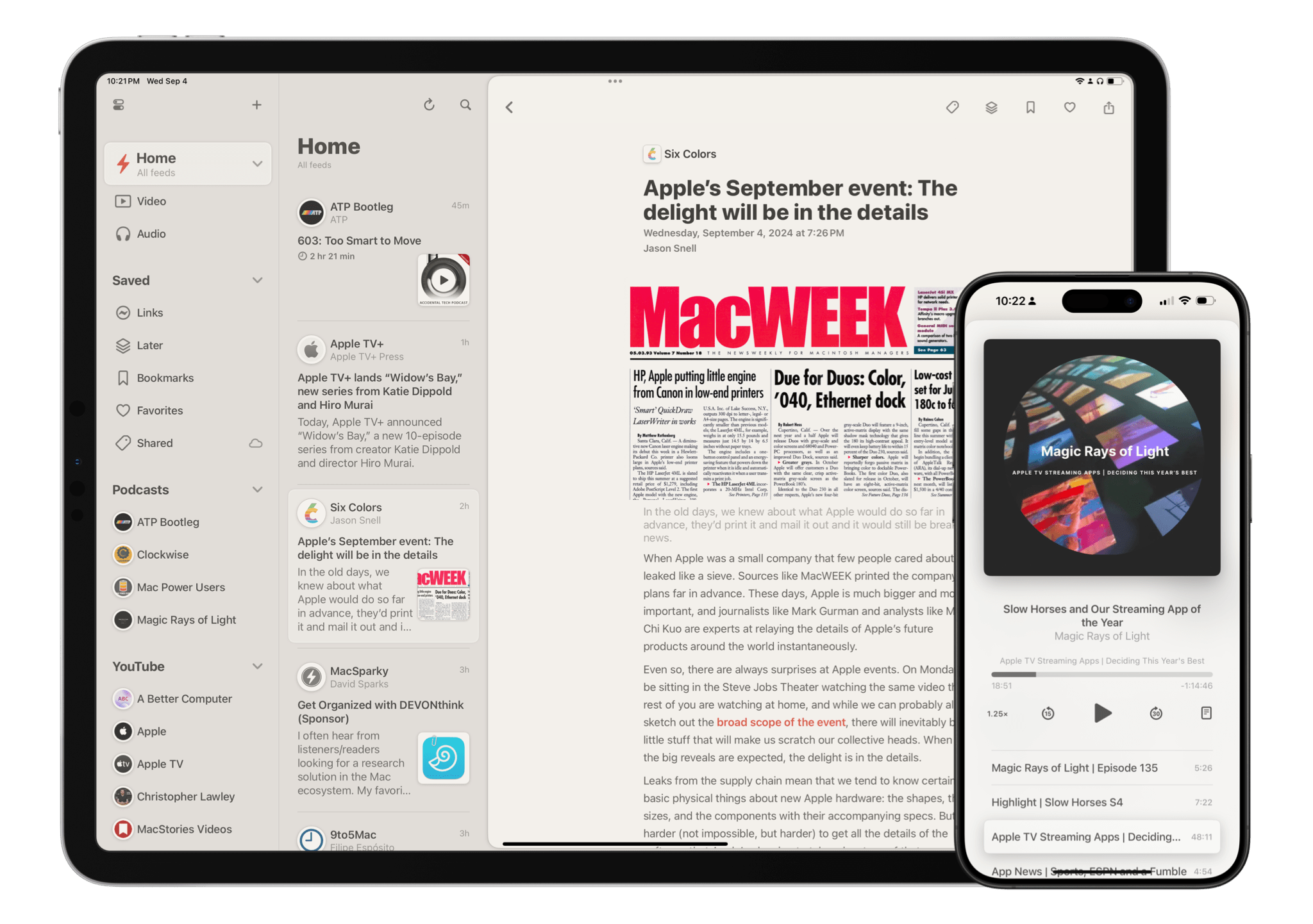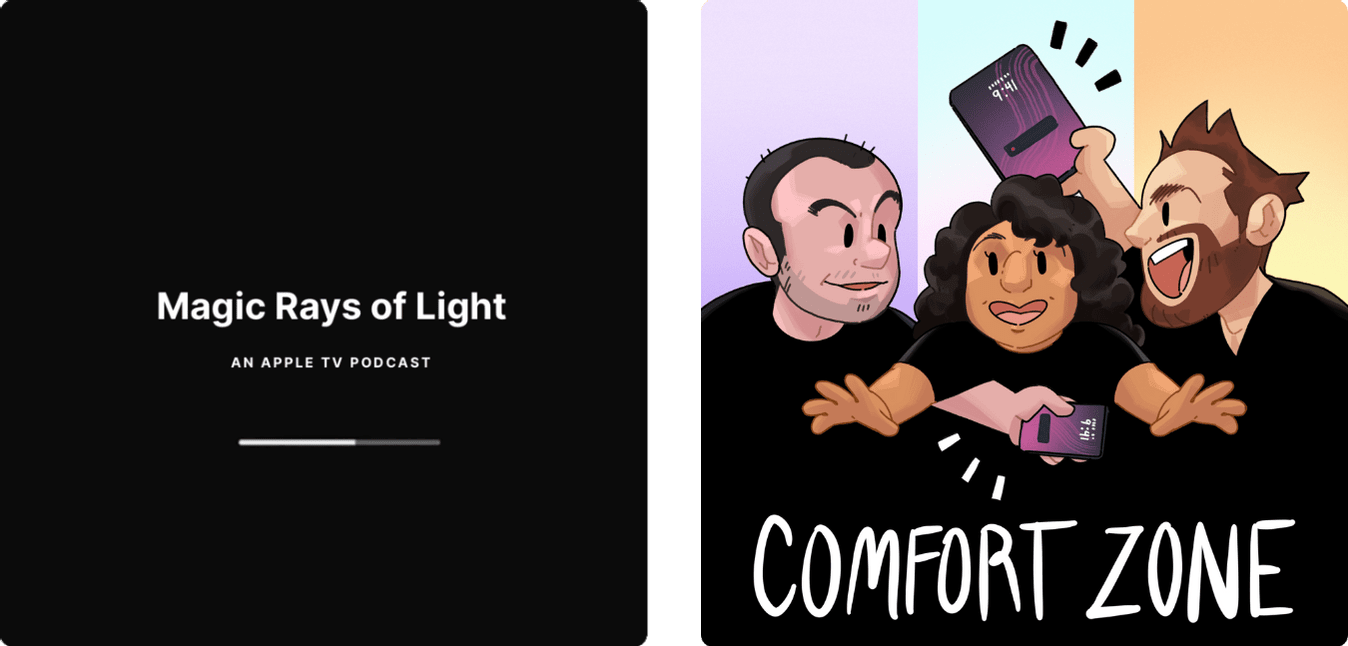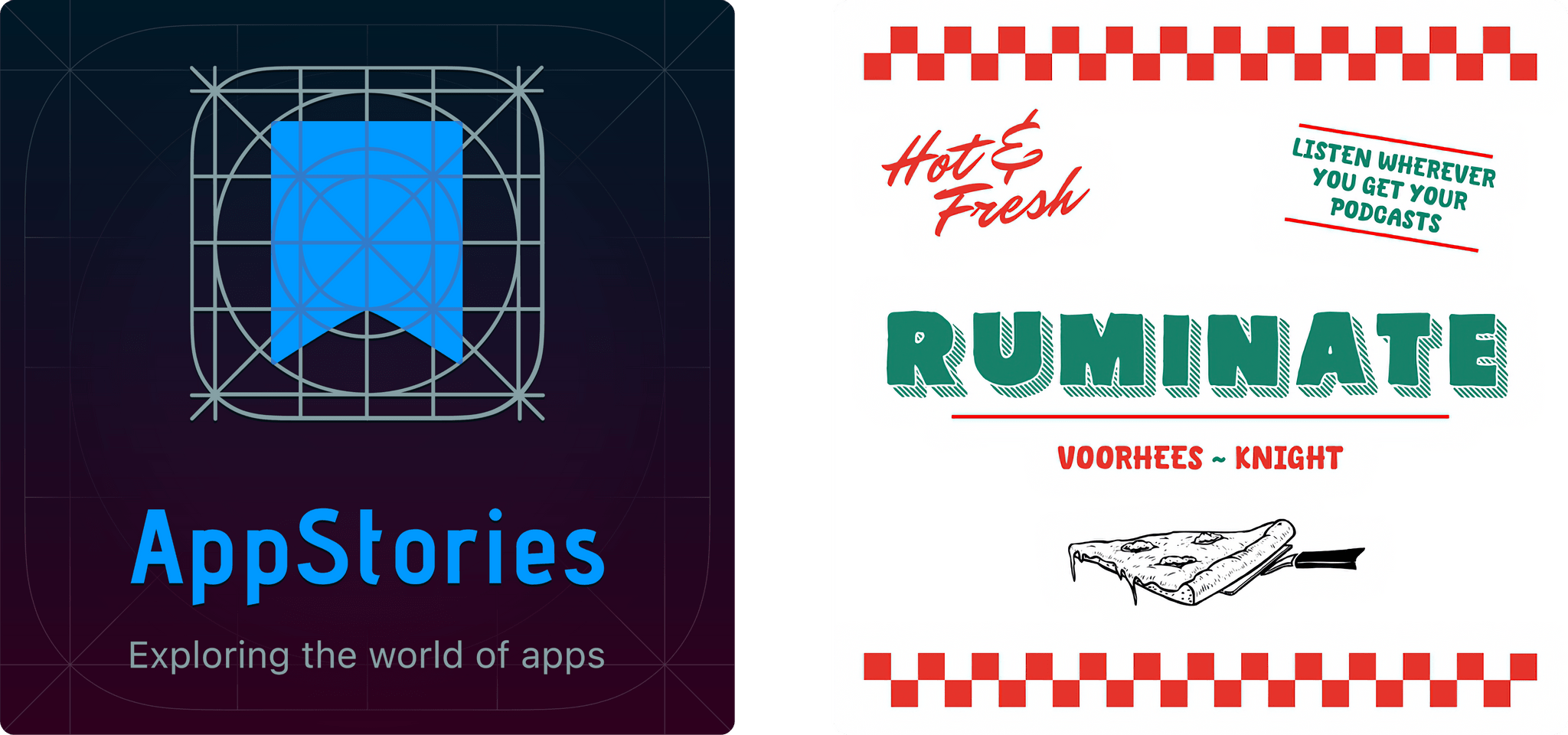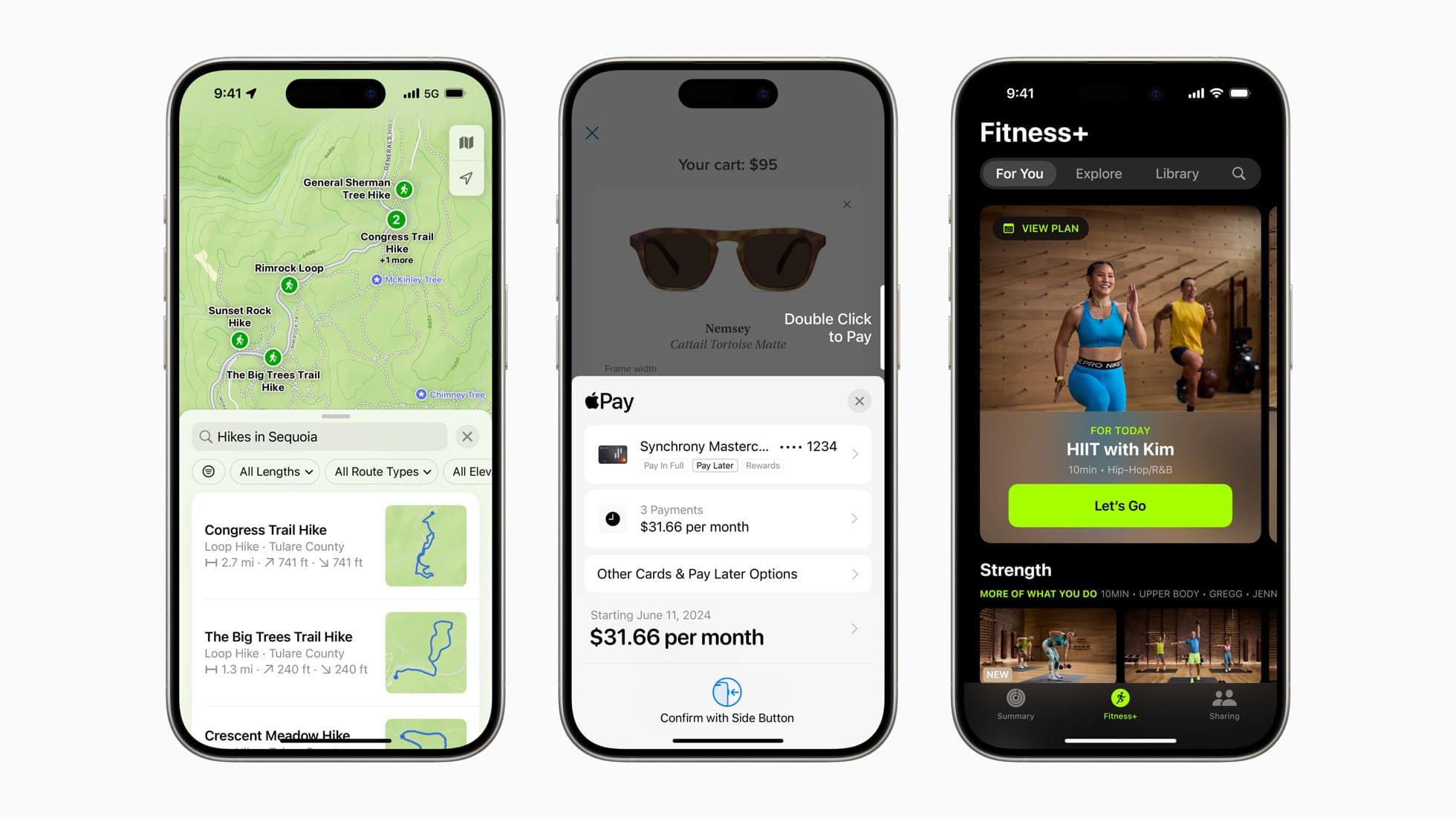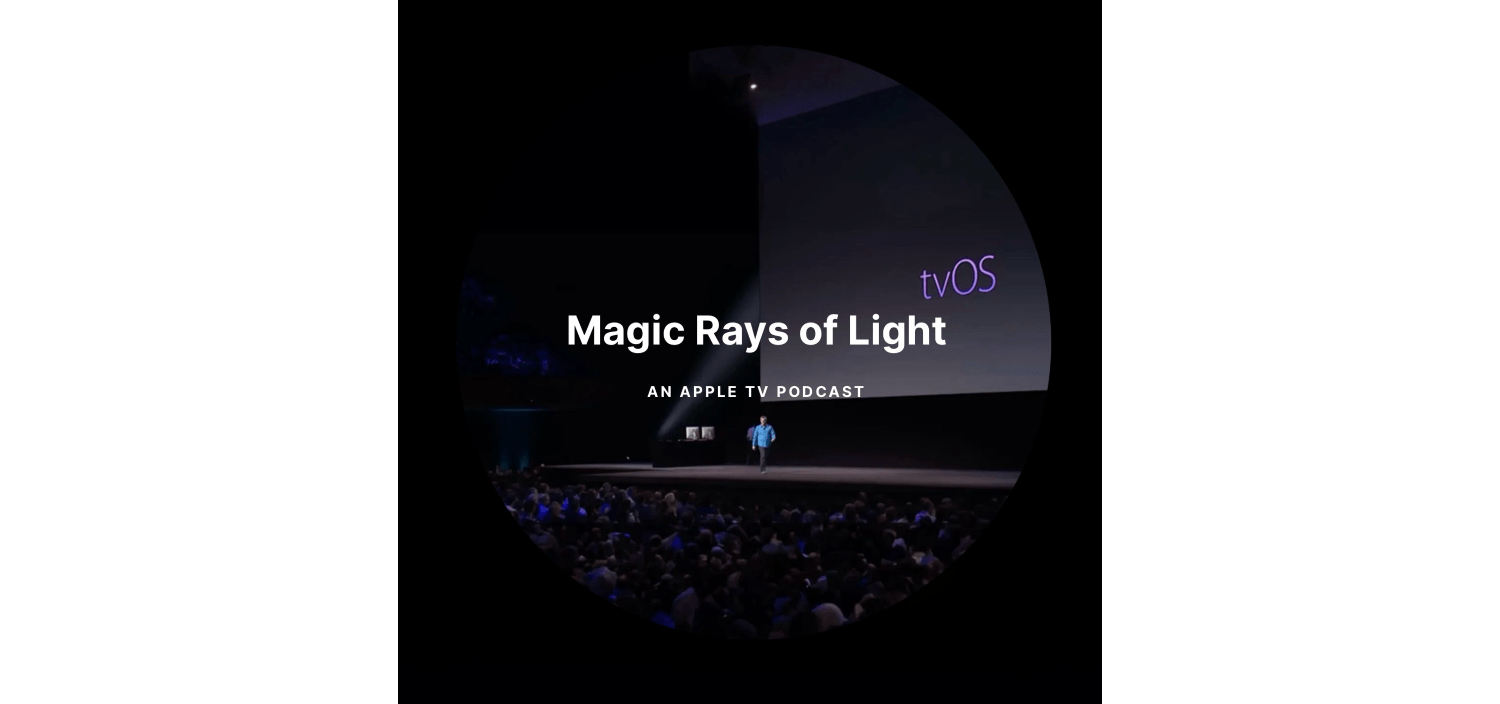Today, Apple unveiled this year’s iPhone lineup consisting of four devices: iPhone 16, iPhone 16 Plus, iPhone 16 Pro, and iPhone 16 Pro Max. There are noteworthy improvements and additions across the line, so let’s dive in to what these phones have to offer.
iPhone 16 and iPhone 16 Plus
The iPhone 16 and its larger-screened variant add not one, but two new hardware buttons this year. They also include improved cameras and an important processor bump.
The A18 chip is built on a second-generation 3nm process. It features a six-core CPU with two performance cores and four efficiency cores, a five-core GPU that enables hardware-accelerated ray tracing in games, and Apple’s new 16-core neural engine. Its increased memory and bandwidth make the iPhone 16 capable of running Apple Intelligence, the first non-Pro iPhone to do so. The chip is also more efficient, which, in combination with a bigger battery and better heat dissipation, results in what Apple calls a “big boost” to battery life.
The Action button is the latest iPhone Pro feature to make its way down to the standard line. Everything true of last year’s Action button applies to this one: its size and shape, the fact that it’s physically pressable, and its software capabilities. I imagine many iPhone 16 buyers will just use the Action button as a slightly nicer mute switch, but for those who wish to, they can customize it to open the camera, turn on the flashlight, run Shortcuts, or perform any number of other actions.