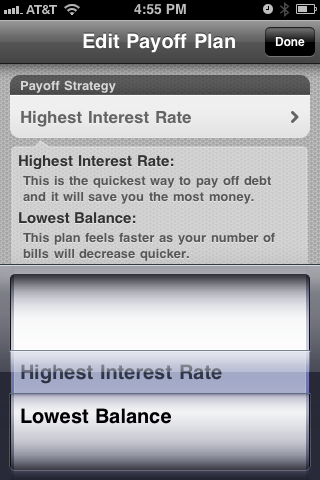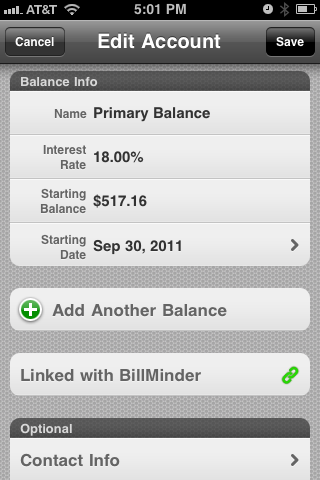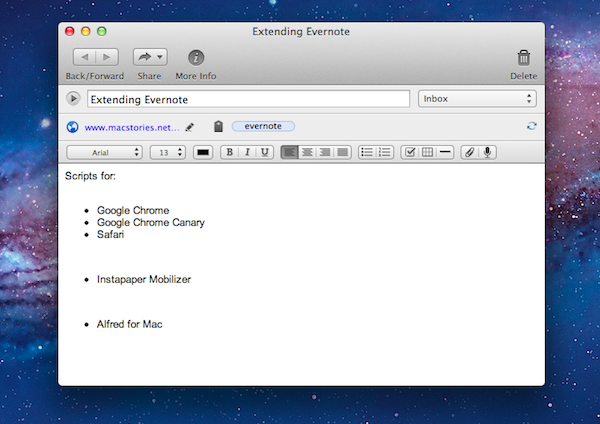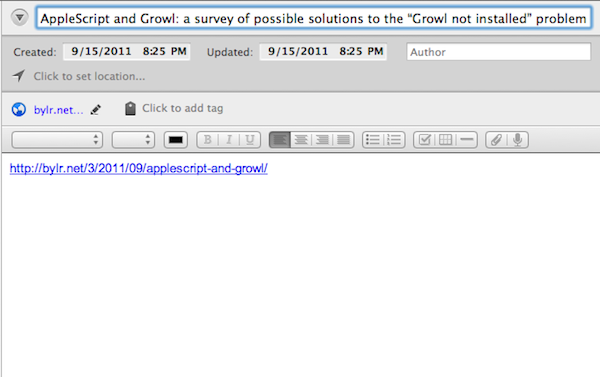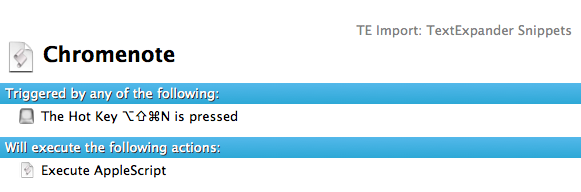DebtMinder is the latest creation from the talented developers over at Return7 and aims to help users eliminate their debt. You might already be familiar with their successful BillMinder app that helps users keep track of when bills are due to ensure that late fees are a thing of the past. BillMinder is known for being polished, reliable, and incredibly easy to keep multiple devices in sync. Thankfully the developers were able to bring those features and more to DebtMinder all wrapped up in a familiar interface.
DebtMinder allows you to input multiple accounts of debt into the app and it will help calculate the best payment plan to reduce your debt as quickly as possible. You can also customize this plan by telling DebtMinder that you either want to focus on debt that has the highest interest rate or debt with the lowest balance. This is known as the debt-snowball method. You basically pay off the smallest debt first while paying the minimum payment on the larger debt. It is the quickest way to decrease your total number of bills. Once a payment plan is created your monthly minimum payment is calculated and you can begin paying off you bills.
If you are a user of BillMinder then you will be able to pick up DebtMinder and feel as if you already know how to use the app. I was able to log in with my BillMinder credentials (new users will have to set up an account). As I added accounts to DebtMinder I had the option to link them with accounts that I had already set up in BillMinder. It was hard to appreciate this at first because it was so easy to set up, only two clicks. Once the account was linked and I added a payment to DebtMinder, I was able to launch BillMinder and see that the bill had already been paid. And not just on my phone, but on my iPad and on my wife’s phone as well because all devices are kept in sync under one account.
DebtMinder is my favorite kind of app for iOS because it is inexpensive, useful, and easy on the eyes. It will more than pay for itself when your credit card gets paid off ahead of schedule and unnecessary interest fees are avoided.
BillMinder is available in the iTunes App Store today for only $1.99