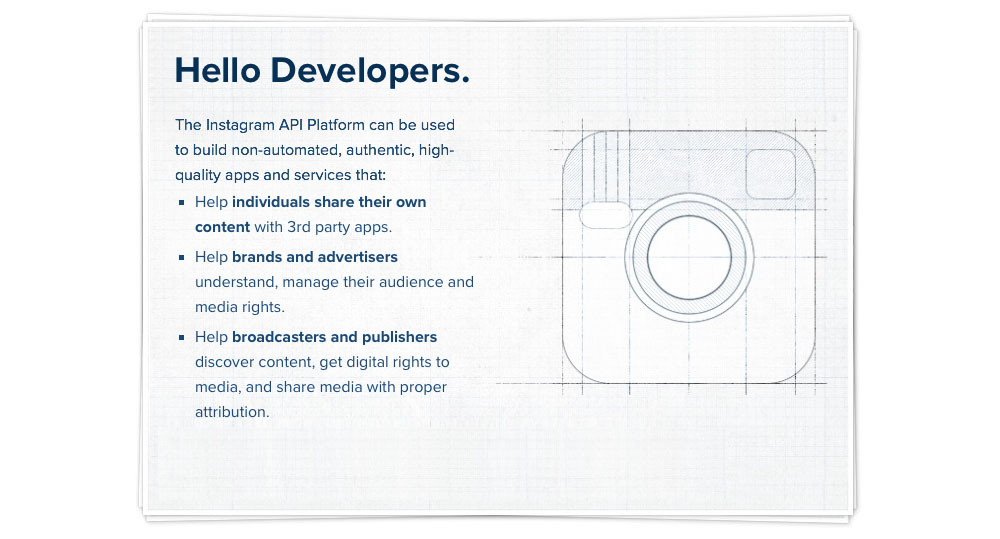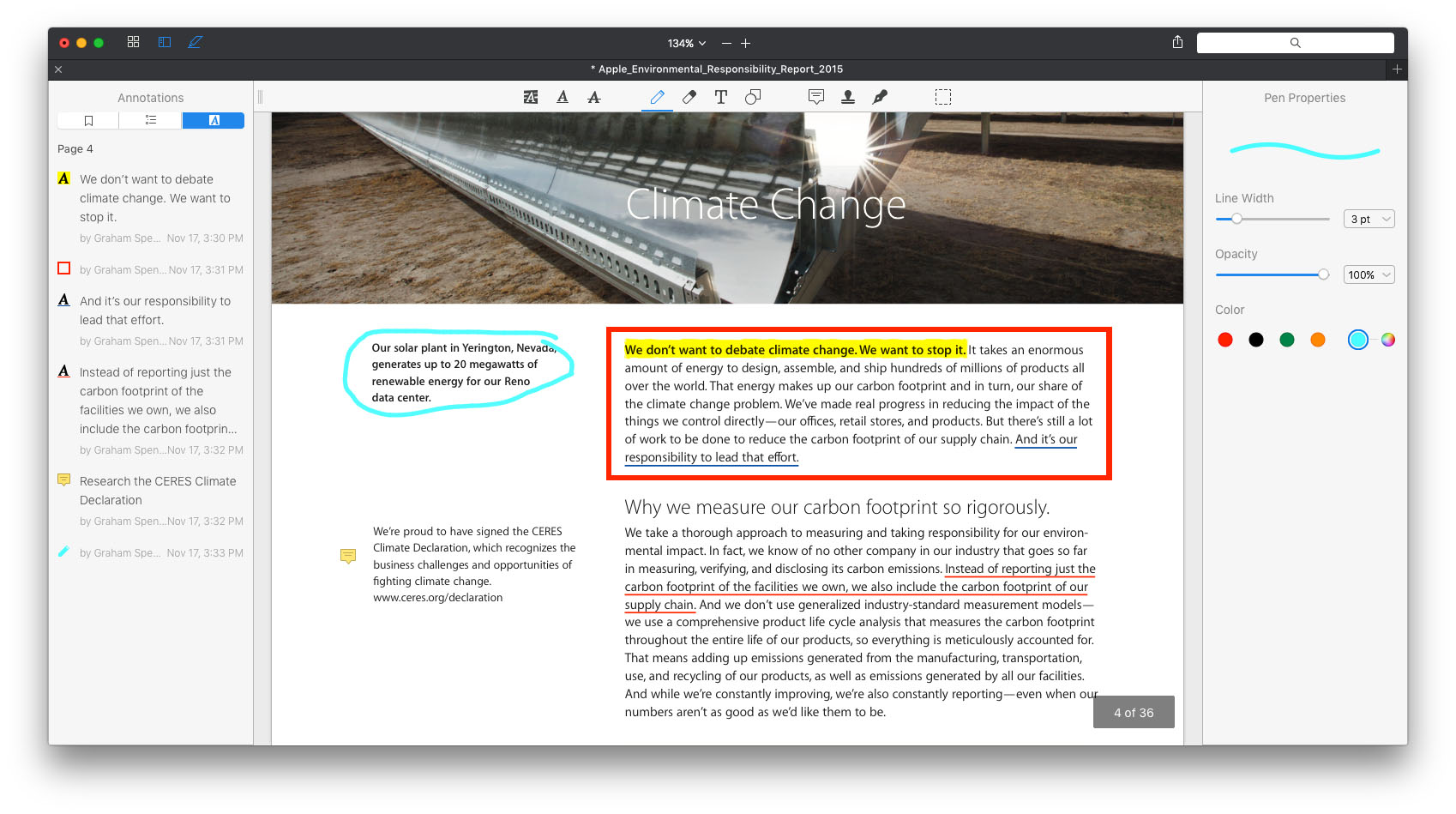As reported by TechCrunch, Instagram yesterday announced several changes to its ‘Platform Policy’, the document that developers must agree to abide by if they want to use Instagram’s APIs. The changes will impact a number of developers, but one of the most significant consequences is that third-party apps which would present a user’s Instagram feed will not be permitted under the new rules.
That means the many third-party apps which sprung up to offer the Instagram feed on platforms which Instagram has never supported, whether it be Flow for the iPad, Photoflow for the Mac, or Tangram for the Apple TV, will no longer be permitted.
On its Developer Blog, Instagram notes that the changes are aimed at improving “people’s control over their content and set up a more sustainable environment built around authentic experiences on the platform”. Instagram wants developers using its API to work on apps that do things such as:
Help individuals share their own content with 3rd party apps, such as apps that let you print your photos and import an Instagram photo as a profile picture.
Help brands and advertisers understand and manage their audience, develop their content strategy, and get digital rights to media. Established apps in this space may apply for our newly announced Instagram Partner Program.
Help broadcasters and publishers discover content, get digital rights to media, and share media using web embeds.
Instagram is adopting a phased approach to implementing the new policy - new apps will be reviewed under the new policy, and Instagram will begin granting full API access starting December 3, 2015. Existing apps will need to be re-approved under the new policy, but they will have until June 1, 2016, to do so. Instagram is also introducing a new Sandbox Mode which will give developers access to the Instagram API so that they can privately build and test their apps whilst their app is being reviewed by Instagram.