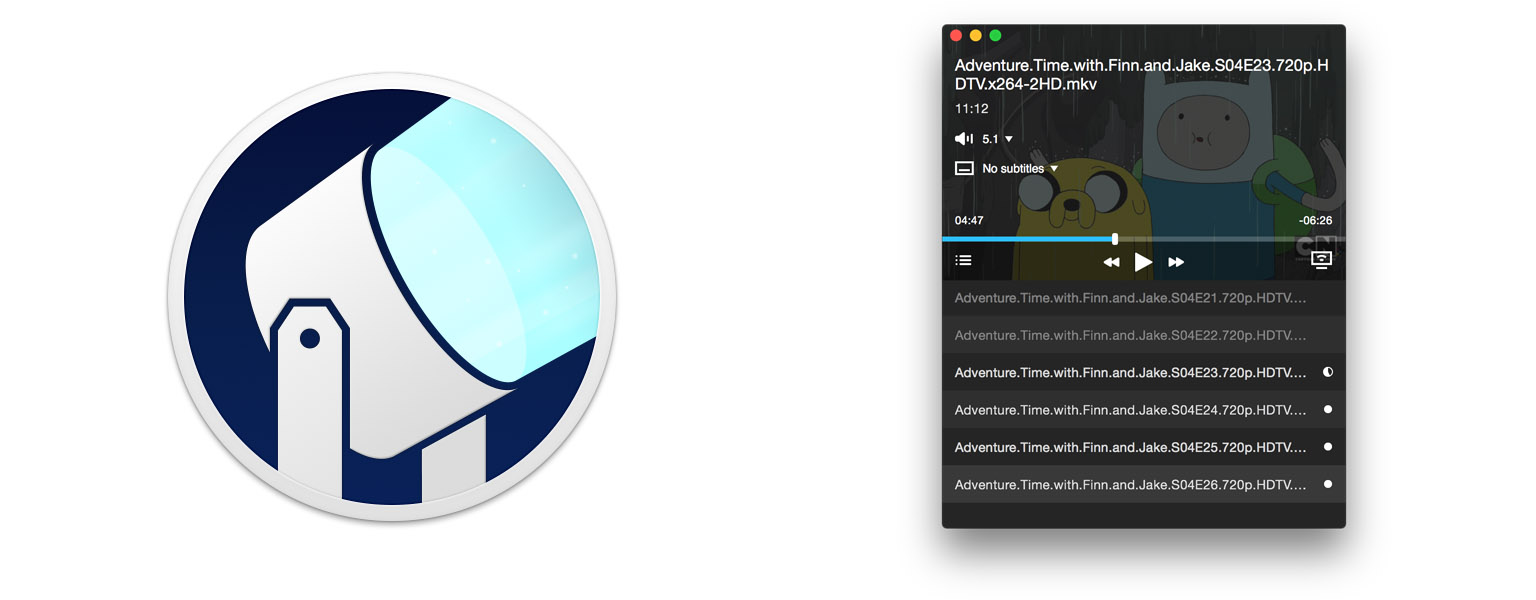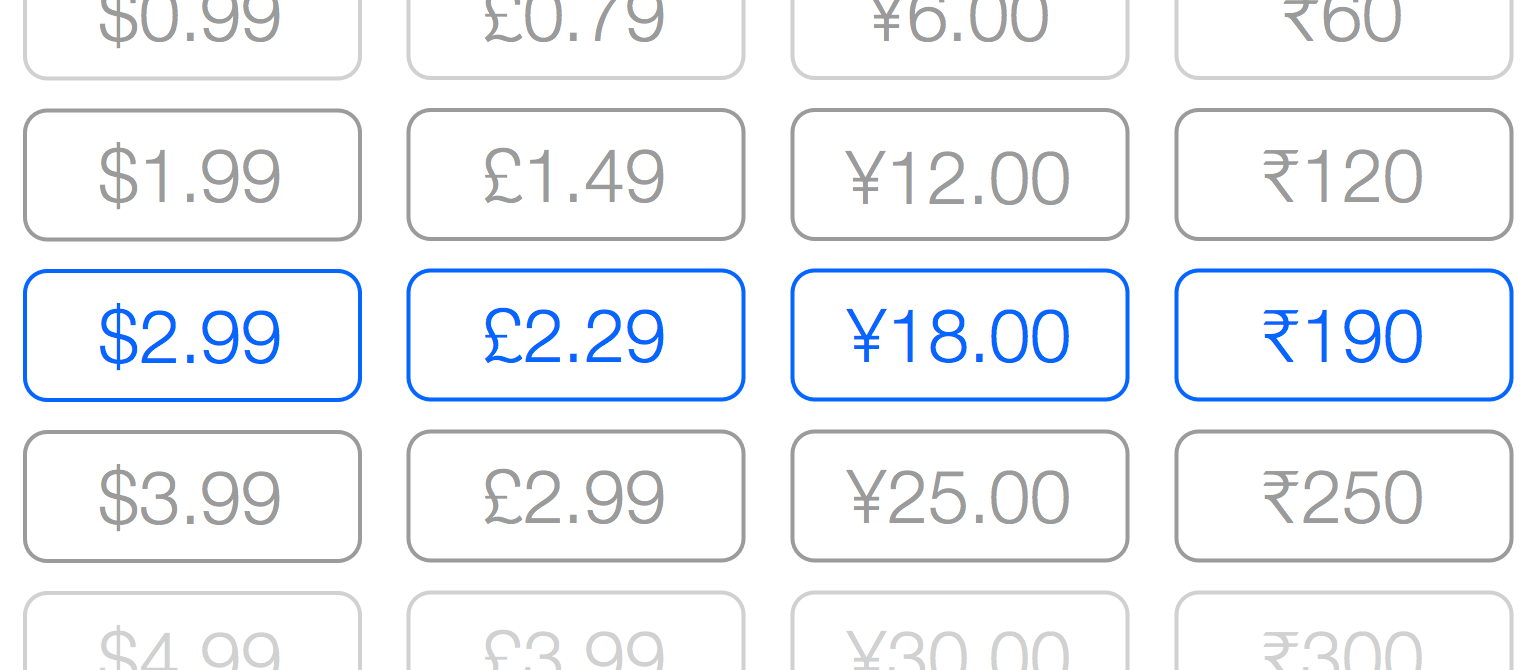If you haven’t already read our overview of the new Apple TV, I’d recommend reading that first. But since then we’ve also learnt a few more details about the Apple TV that were interesting enough to share. They include details about Apple TV app size limits, parallax icons (and how you can test them today), the Remote Loop and the Nimbus Steelseries (third-party) controller.
Apple TV Apps Limited to 200MB
As noted by 9to5Mac, Apple is restricting the size of Apple TV apps to 200MB. Apps can of course download additional content at any time, but this additional data will only be kept temporarily. This might not be too much of a problem for apps, but this may prove to be a big hurdle for some of the more ambitious Apple TV games.
Along with the lack of local storage, the maximum size of an Apple TV app is limited to 200MB. Anything beyond this size needs to be packaged and loaded using on-demand resources. Knowing how and when to load new assets while keeping your users engaged is critical to creating a successful app. For information on on-demand resources, see On-Demand Resources Guide.
Read more about this in Apple’s tvOS Developer Library.