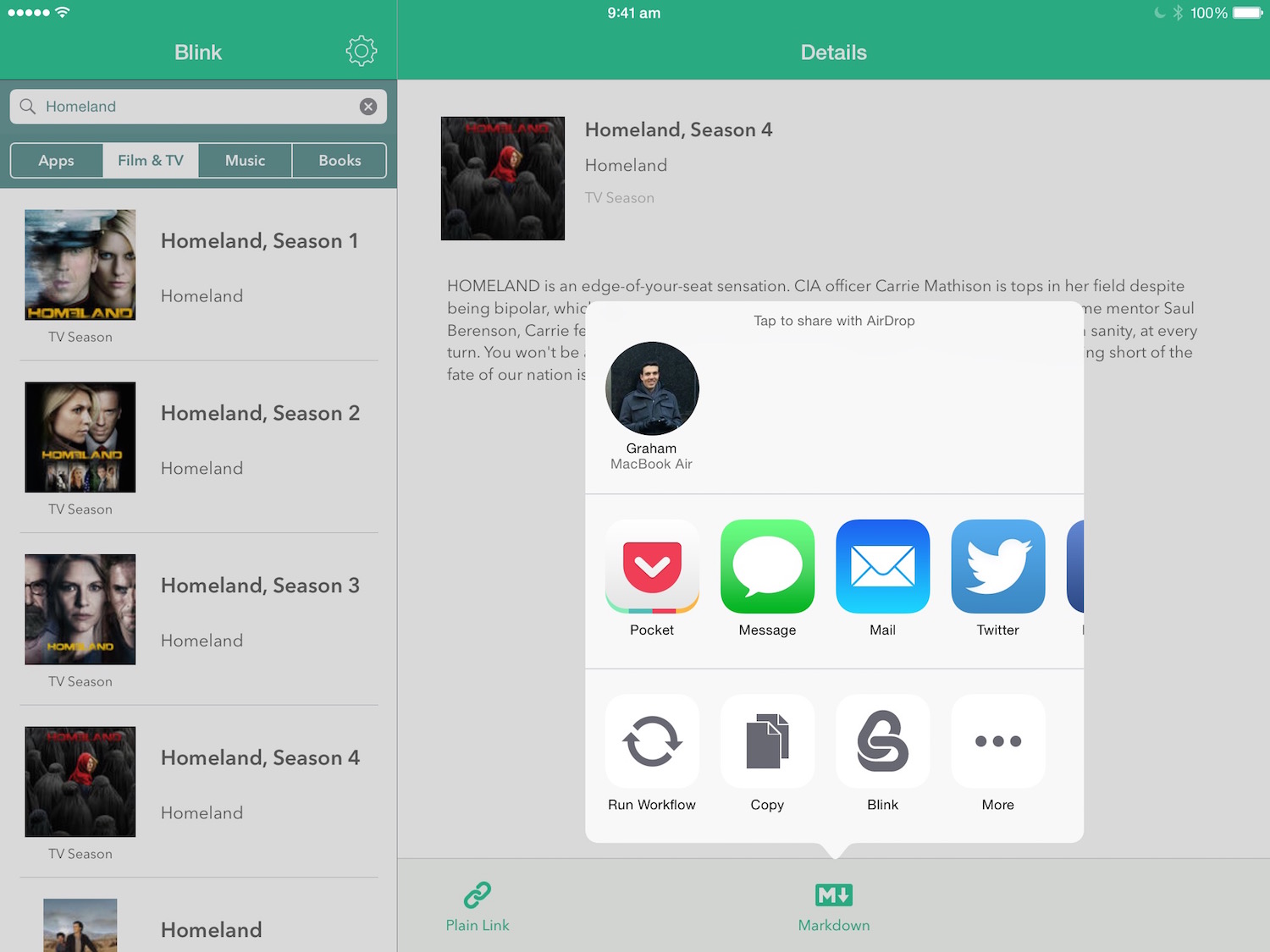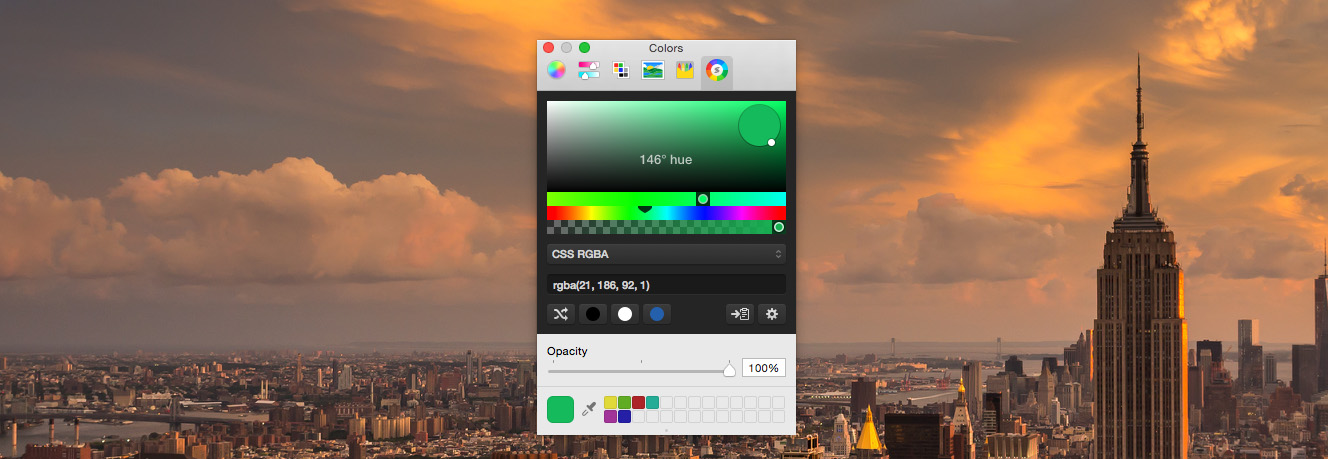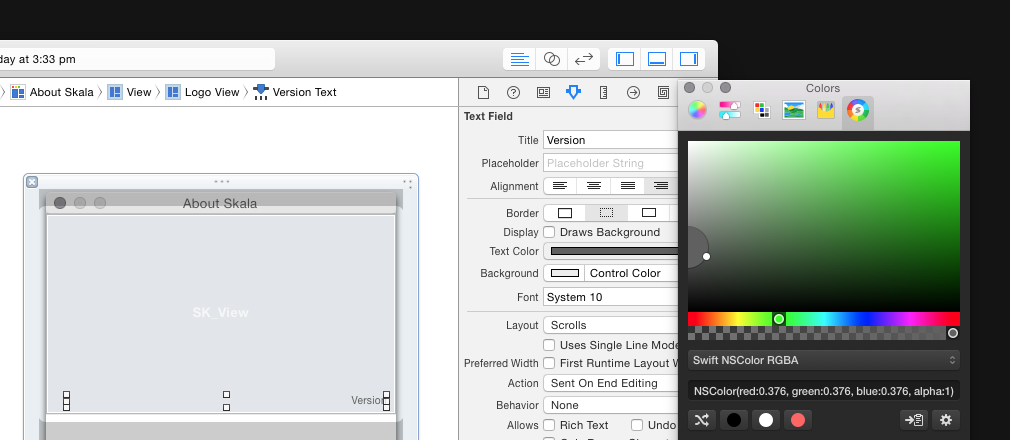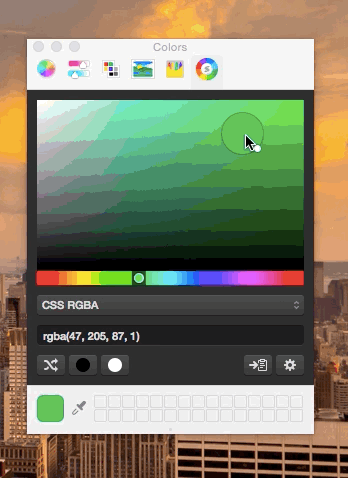Tim Cook in The Washington Post today:
There’s something very dangerous happening in states across the country.
A wave of legislation, introduced in more than two dozen states, would allow people to discriminate against their neighbors. Some, such as the bill enacted in Indiana last week that drew a national outcry and one passed in Arkansas, say individuals can cite their personal religious beliefs to refuse service to a customer or resist a state nondiscrimination law.
Cook’s op-ed in The Washington Post comes after Indiana’s ‘Religious Freedom Restoration Act’, which allows businesses to deny service to same-sex couples, was signed into law last week.
I encourage you all to read the full op-ed, Cook does a remarkable job at highlighting just why these laws are dangerous. His final paragraph is particularly powerful:
This isn’t a political issue. It isn’t a religious issue. This is about how we treat each other as human beings. Opposing discrimination takes courage. With the lives and dignity of so many people at stake, it’s time for all of us to be courageous.