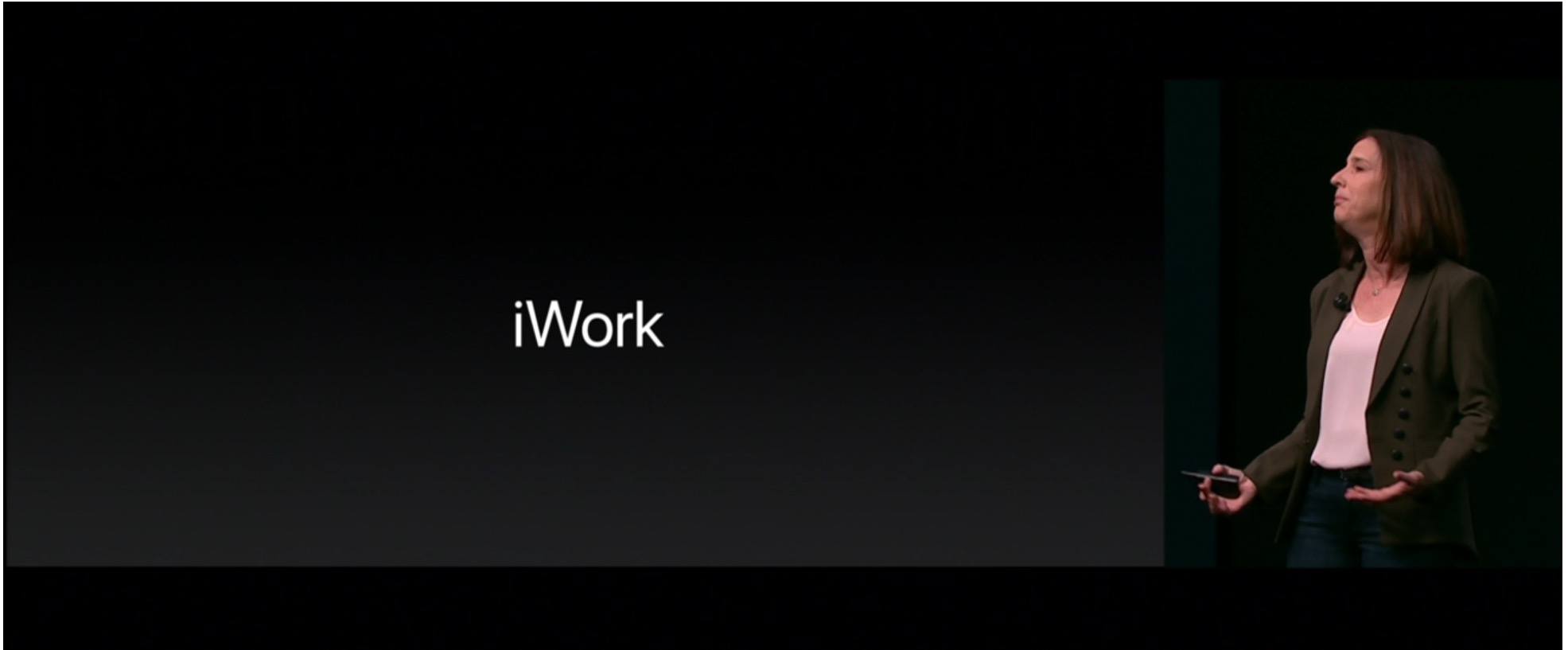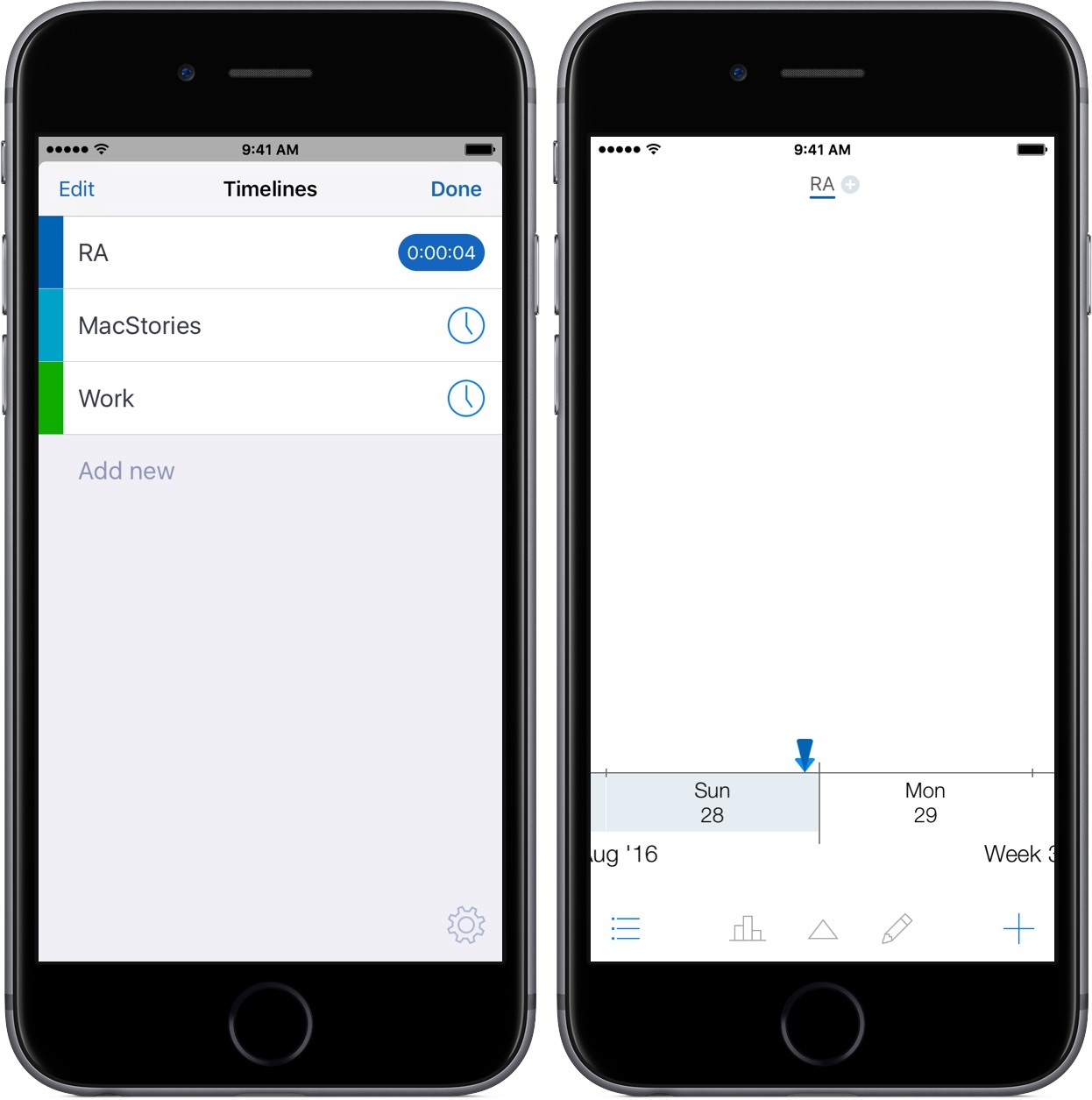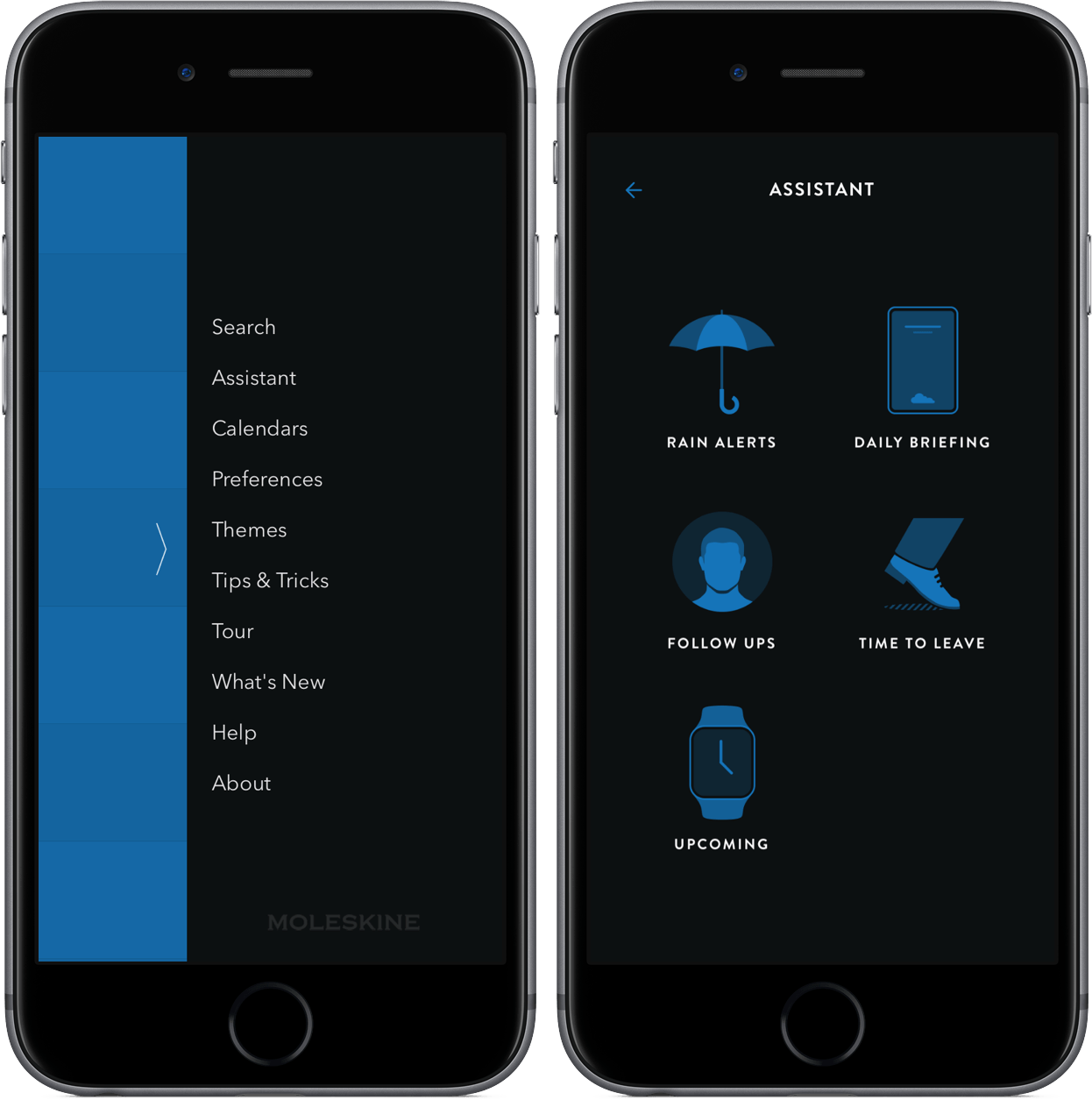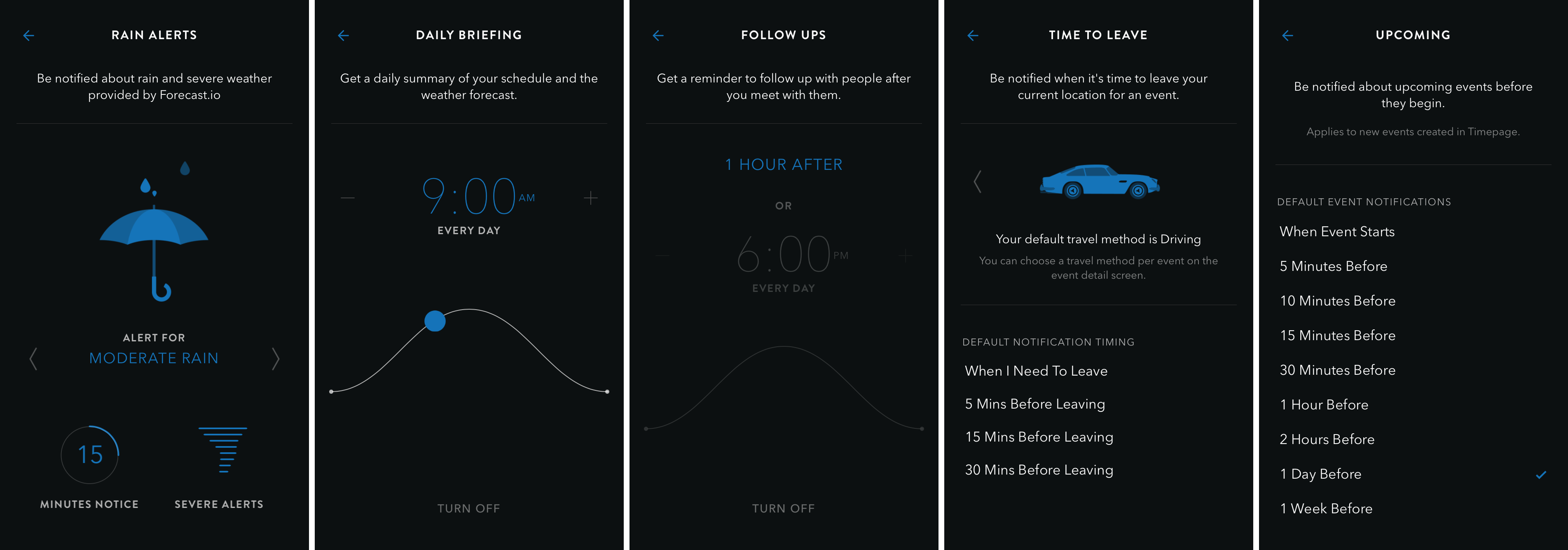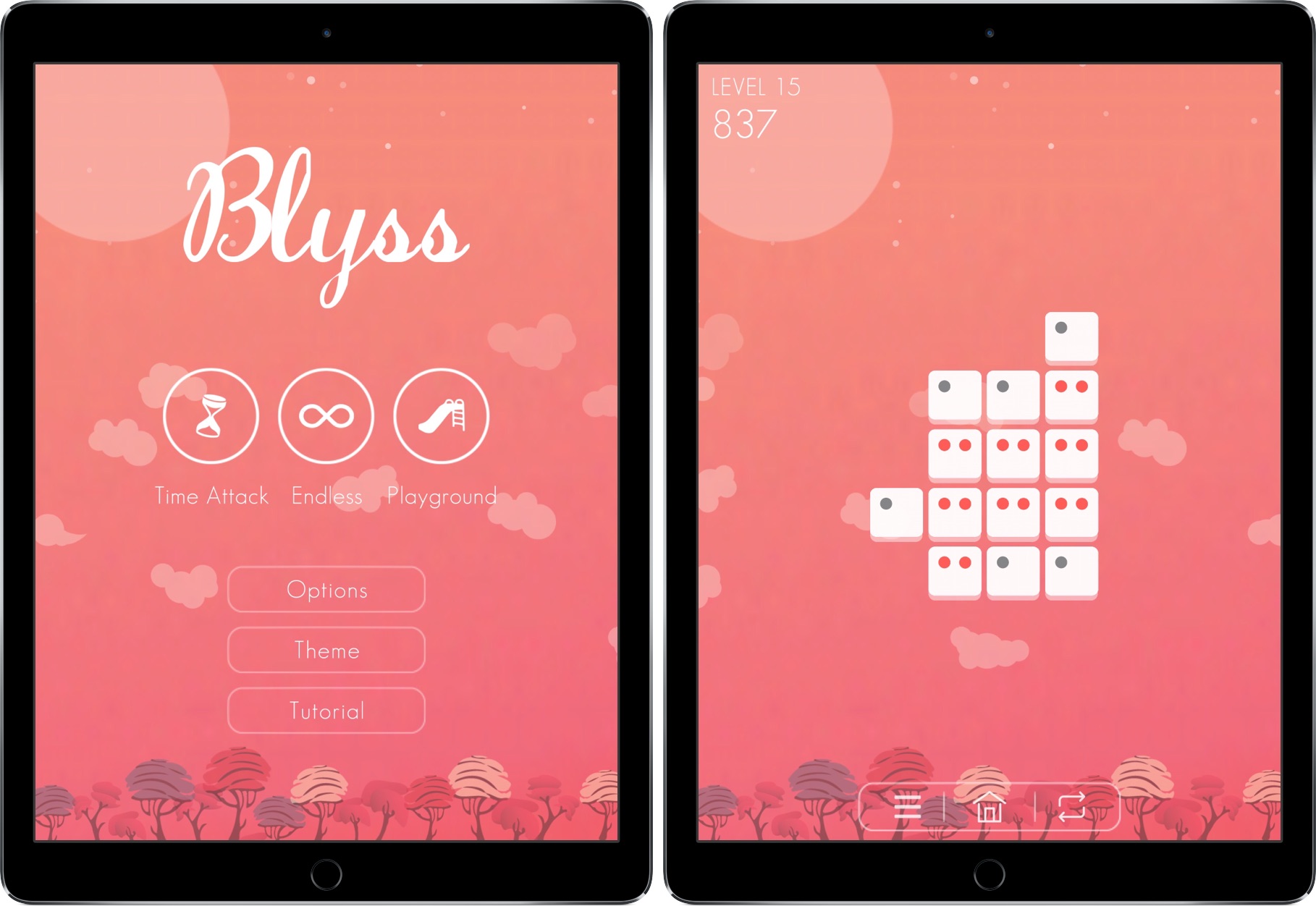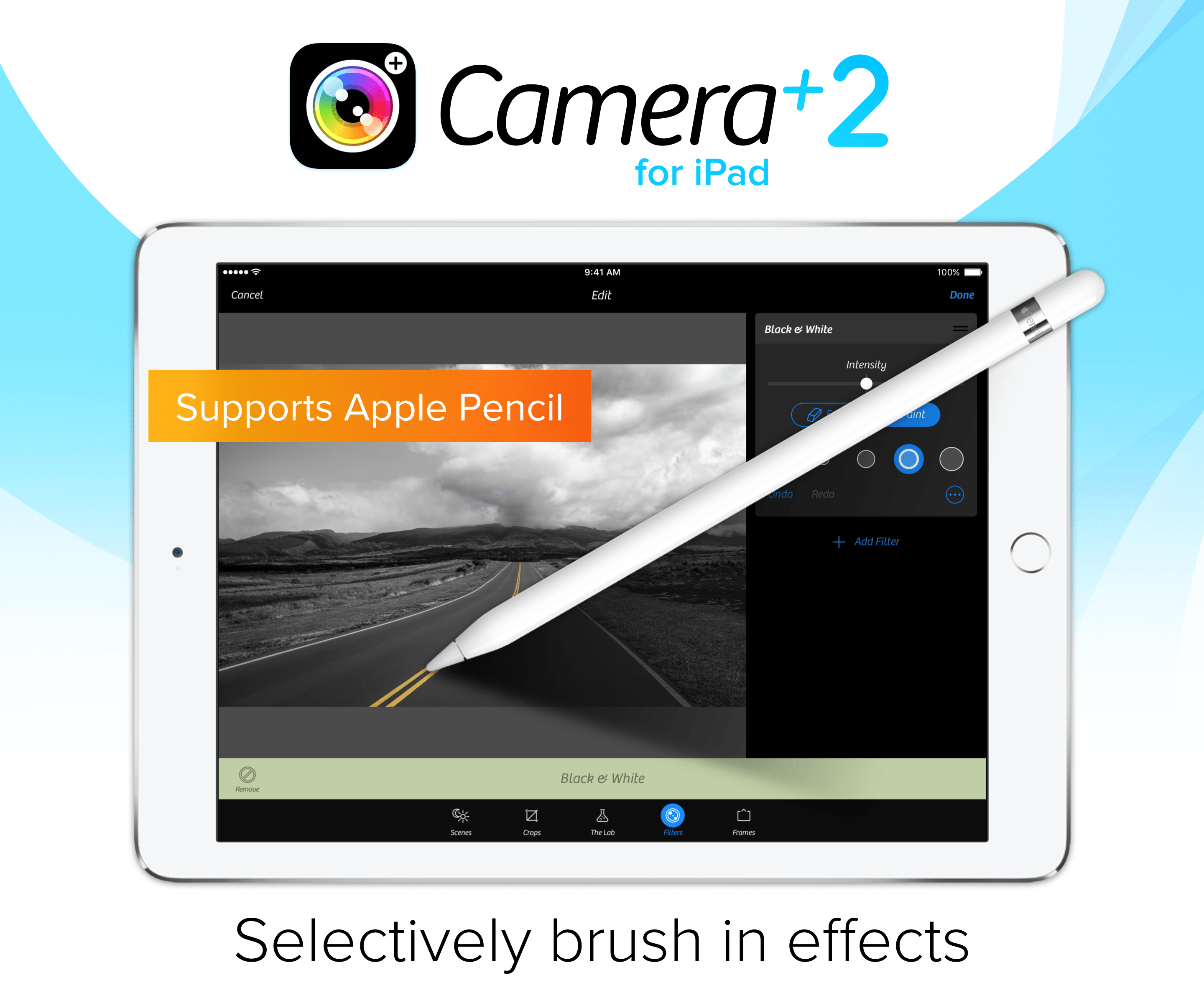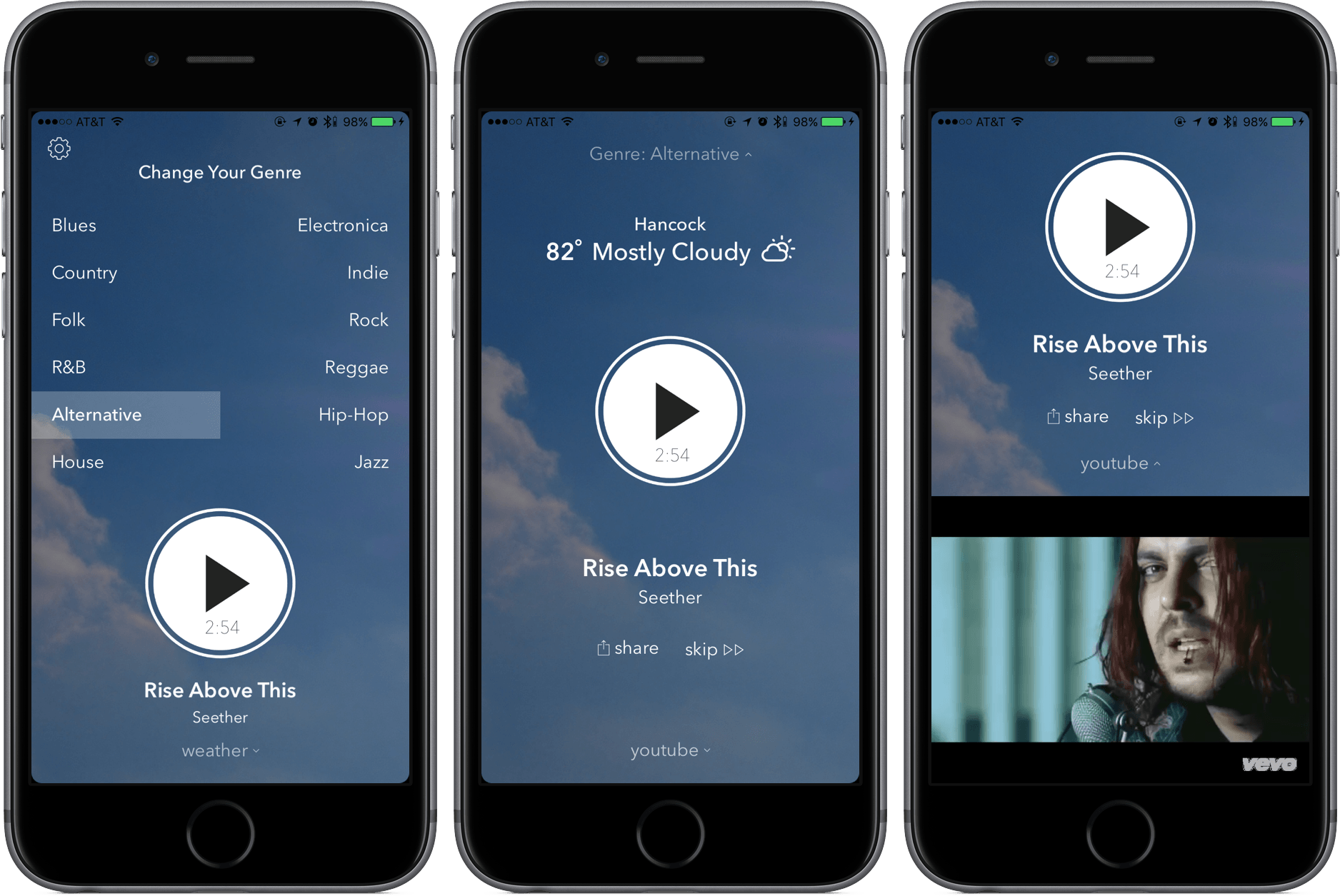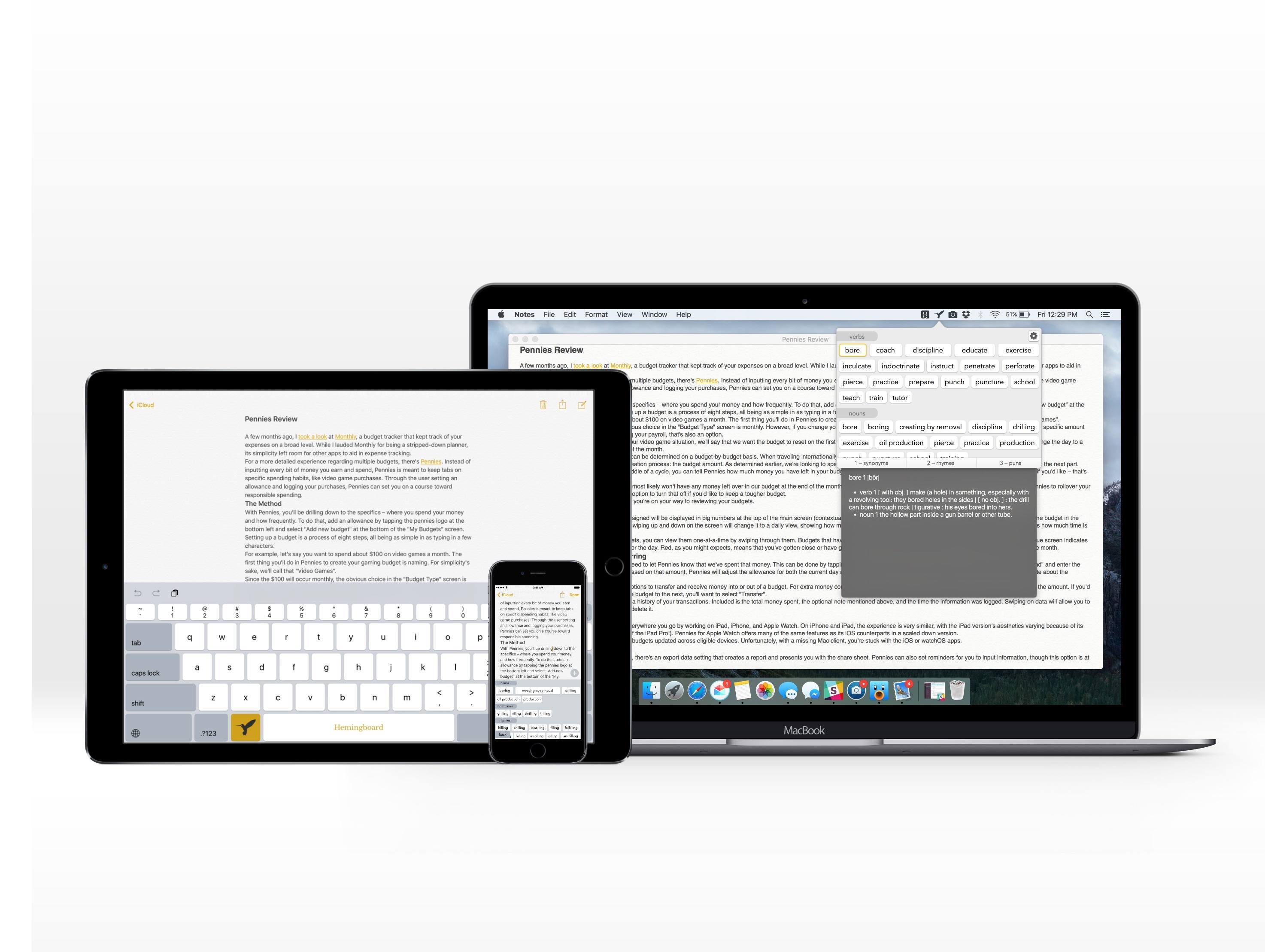As was expected, the iPhone 7 and Apple Watch Series 2 took much of the stage time during today’s Apple event. However, the day wasn’t all about these two products; either by announcing it on stage or refreshing it silently online, Apple announced updates for iWork, Beats, and iPad that are all welcome improvements.
Apple’s September 7 Keynote by the Numbers
Throughout Apple’s presentations, we’ve come to expect a barrage of facts, statistics, and figures that fill out the company’s narrative. Spanning hardware, software, and retail, these numbers are the public’s opportunity to see how Apple is performing and growing from year to year.
Today’s keynote was no different, with the group of presenters sharing numbers covering a variety of topics. Listed below are the most important figures from the event.
Apple Music
- Apple Music has accrued 17 million subscribers since launch.
- Apple Music subscribers have access to over 30 million songs.
App Store
- To date, there have been over 140 billion App Store downloads.
- The App Store’s revenue is 2x that of its closest competitor.
- There are now over 500,000 games in the App Store.
Apple Watch
- Apple is now the 2nd highest selling watch brand.
- Apple is 1st in smartwatch sales and customer satisfaction.
- Apple Watch Series 2 is water resistant to 50 meters.
- Apple Watch Series 2 is 50% faster than the previous generation and delivers 2x faster graphics performance.
- Apple Watch Series 2 contains the brightest-ever Apple display at 1000 nits.
iPhone
- Apple, to date, as sold over 1,000,000,000 iPhones.
- The new OIS system on the iPhone 7 allows for 3x more exposure.
- The new telephoto lens allows for 4x better quality in zooming.
- The new screens in the iPhone 7 series are 25% brighter.
- The surround sound speaker set in the iPhone 7 is 2x as loud as the iPhone 6s.
- The iPhone 7’s A10 Fusion chip is 40% faster than the previous-generation A9.
- The graphics power of the A10 Fusion is a 50% increase from the A9.
AirPods
- AirPods hold 5 hours on a single charge.
- Through charging with their case, AirPods can last for 24 hours.
You can also follow all of the MacStories coverage of today’s Apple’s keynote through our September 7 Keynote hub, or subscribe to the dedicated September 7 Keynote RSS feed.
Better Track Your Time with Timelines
As I type this review, I can see three devices that I can (and do) work on in some capacity with relative efficiency: a 12” MacBook, an iPhone 6s, and an iPad Pro. Along with my work at MacStories, I use these products to build and manage websites, write news stories, and get classwork done – all from the small space of my college dorm room.
Of course, I’m not the only one – millions of people have completed the transition to working from home, skipping out on the world of corporate computing for a more convenient and personal experience. There is one glaring problem, however, when discussing the move from the in-person job lifestyle: tracking time.
Timelines is an iPhone-only app that helps you manage and record your working time. For freelancers, remote workers, and students, Timelines scratches the basic itch of getting your time down into a piece of software for later action.
Timepage Introduces Proactive ‘Assistant’ for Smarter Notifications→
Back in January, I wrote a review of Moleskine Timepage, lauding it for its beautiful design and robust feature set.
After receiving other significant updates throughout the year, Timepage updated yesterday with a new Assistant, a contextually aware tool for keeping your schedule as organized as possible.
Through Assistant, Timepage can:
- Provide a summary of your day’s events;
- Alert you when you should leave for a meeting;
- Encourage you to follow up with a contact;
- Send weather alerts when it detects potentially significant climate events;
- Notify you before an event starts.
Each of these five notifications can be configured by heading into Assistant’s settings. From there, you can tap on the desired alert system and adjust items such as the time of your daily briefing or the prior notice for moderate or heavy rain. Included below are screenshots of the varying options under each piece of Assistant.
With the addition of Assistant, Timepage further stands out as a top calendar app for your iPhone. If you’ve yet to make the jump to Timepage, I strongly encourage you to check it out on the App Store for $4.99.
Blyss Review: Dots, Combos, and Relaxation
Late at night, I’m listening to a soft, ambient piano tune while sitting in my bed. I’m not sleeping, though – in fact, I’m far from completely relaxed. I’m swiping feverishly on my iPad’s screen, wiggling my fingers between every gesture as I try to find patterns in a group of tiles. Points rack up in the upper left corner of my screen and I anxiously look to get a set of combos so I can complete a challenge I’m stuck on.
I mess up and create a pattern I can’t escape from. Amid music that could put a baby to sleep, I loudly criticize myself.
How could I fail on level 2?
The game I’m playing is Blyss, a title whose name is often representative – but not always. Created by Dropout Games, Blyss has the potential to be the next big puzzle game, like Two Dots or Flow Free before it.
Teeter Review: A Beautiful, Challenging Momentum Puzzler
In the broadest sense, I feel like there are two categories of games: quick fixes and time sinks. The former, built on the foundation of quick-to-play casual hits like Paper Toss and Angry Birds, dominate the market. With the latter, including games like Infinity Blade or Bastion, the time it requires to complete the story lends itself to a more tradional gaming market. Both have their place, of course, but short, level-based games often translate into a more universal and better mobile experience.
A quick game of Teeter can be about as short as they come. If you play the game right, you’ll get through a level in a couple of seconds. The problem, however, is that each of Teeter’s levels is immensely challenging, which makes it really difficult to advance. Despite failing levels hundreds of times, I’ve stuck with Teeter for its whimsy, level design, and overall gameplay.
Camera+ for iPad 2.0 Includes Enhanced Editing and New Design→
After releasing the eighth iteration of hit app Camera+ for iPhone last month, developers tap tap tap are back with version 2.0 of Camera+ for iPad.
The most notable change is a major redesign – Camera+ for iPad now matches the design language of its iPhone counterpart. If you’re already a user of the iPad app, the transition from skeuomorphic buttons to a modern design is worth going to the App Store and upgrading immediately.
Version 2.0 also takes a big step forward in its editing prowess with improvements to The Lab, Camera+’s suite of photo enhancement tools. On iPad, you’re now able to use your finger or, for more precise input, an Apple Pencil to brush filters and make edits. To enable brushing, move the effect slider to your desired location in The Lab and tap “brush”.
By wrapping up the improvements with multitasking support, Camera+’s update pushes the app past mediocrity and into a serious photo editor.
You can find Camera+ for iPad on the App Store for $4.99.
WeatherTunes Lets the Climate Choose Your Music
To provide you with the right music, services like Apple Music and Spotify aim to provide playlists based on certain moods or activities. A lot of the time, these collections offer a variety of curated selections that, while good, don’t consider other contextual factors such as location or time.
weatherTunes is a divergence from the normal discovery music service, offering suggestions that are based on the weather in your current location. By pulling weather data like temperature, humitidy, and cloudiness, the app can provide a selection of songs that it believes fits the conditions.
To guarantee that it plays the best songs for you, weatherTunes will ask for a genre of music – and that’s it. After you hit play, the app will play you a continuous stream of music from YouTube, the videos showing if you swipe up. If you’re concerned that streaming YouTube videos may eat up your data, here are your numbers to note: developer Ari Amanatidis told me that he estimates that each song takes up around 3-5 MBs, with an hourly rate between 60-80 MBs.
From my testing, weatherTunes does exactly what it claims; with the weather nice today, I was able to get upbeat songs that fit the environmental mood. Other than the occasional back-to-back song, I haven’t had any issues using weatherTunes for listening to music.
Coupled with a well-designed interface, weatherTunes’s functionality makes this tool a winner. You can pick it up in the App Store for $0.99 (iPhone only).
Take Your Writing Further with Hemingboard
Hemingboard is the kind of app that will inevitably invoke a “Back in my day…” response. Created by the adorably-named Puppy Ventures, Hemingboard is an in-line digital thesaurus in the form of an add-on to the iOS stock keyboard or a keyboard shortcut on the Mac.
But the app is more than that – it’s actually a resource for improving your writing. In addition to providing synonyms to spice up your copy, it also gives suggestions for rhymes and puns. By providing an experience that doesn’t require you to stop what your writing, Hemingboard is able to make its impact directly – and do a phenomenal job at it.