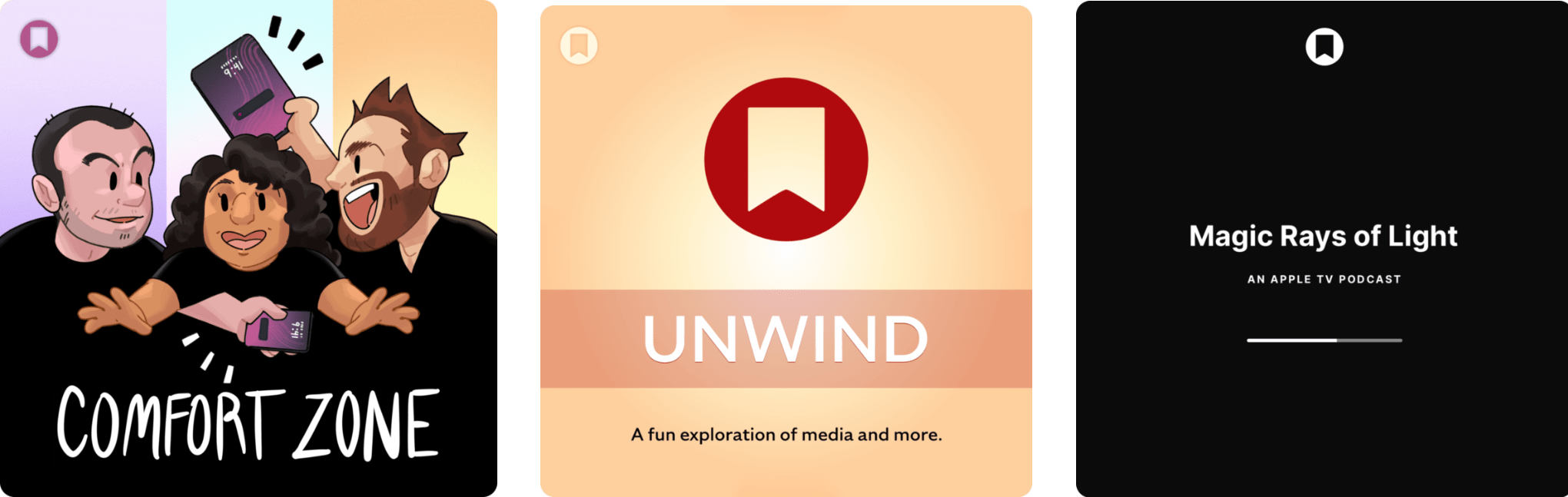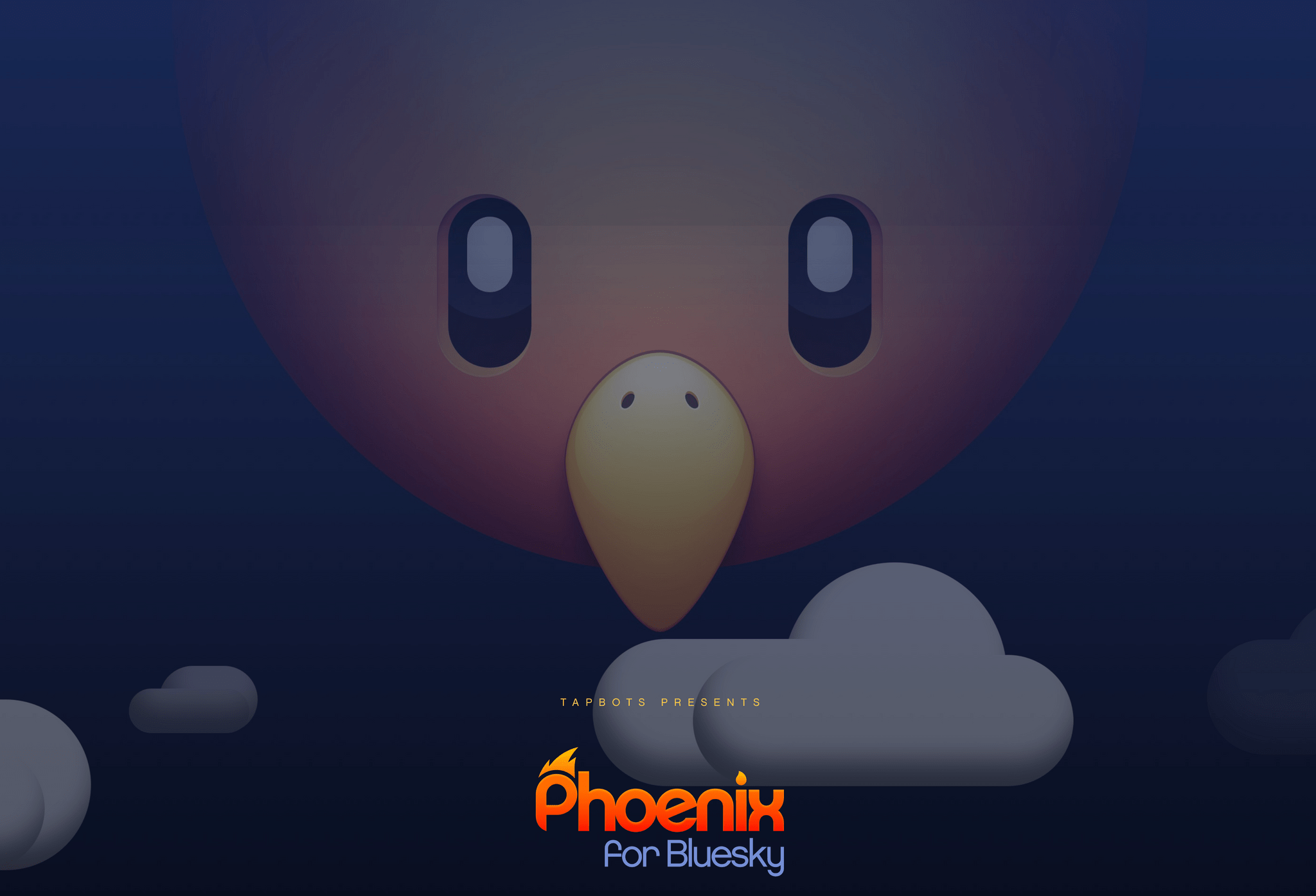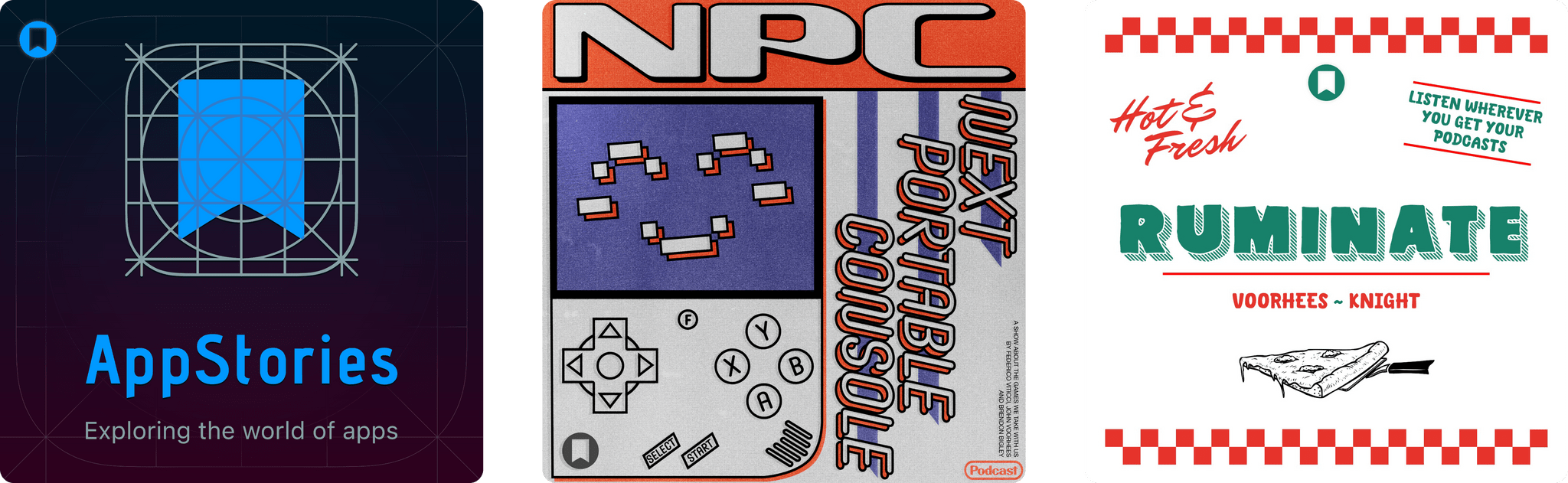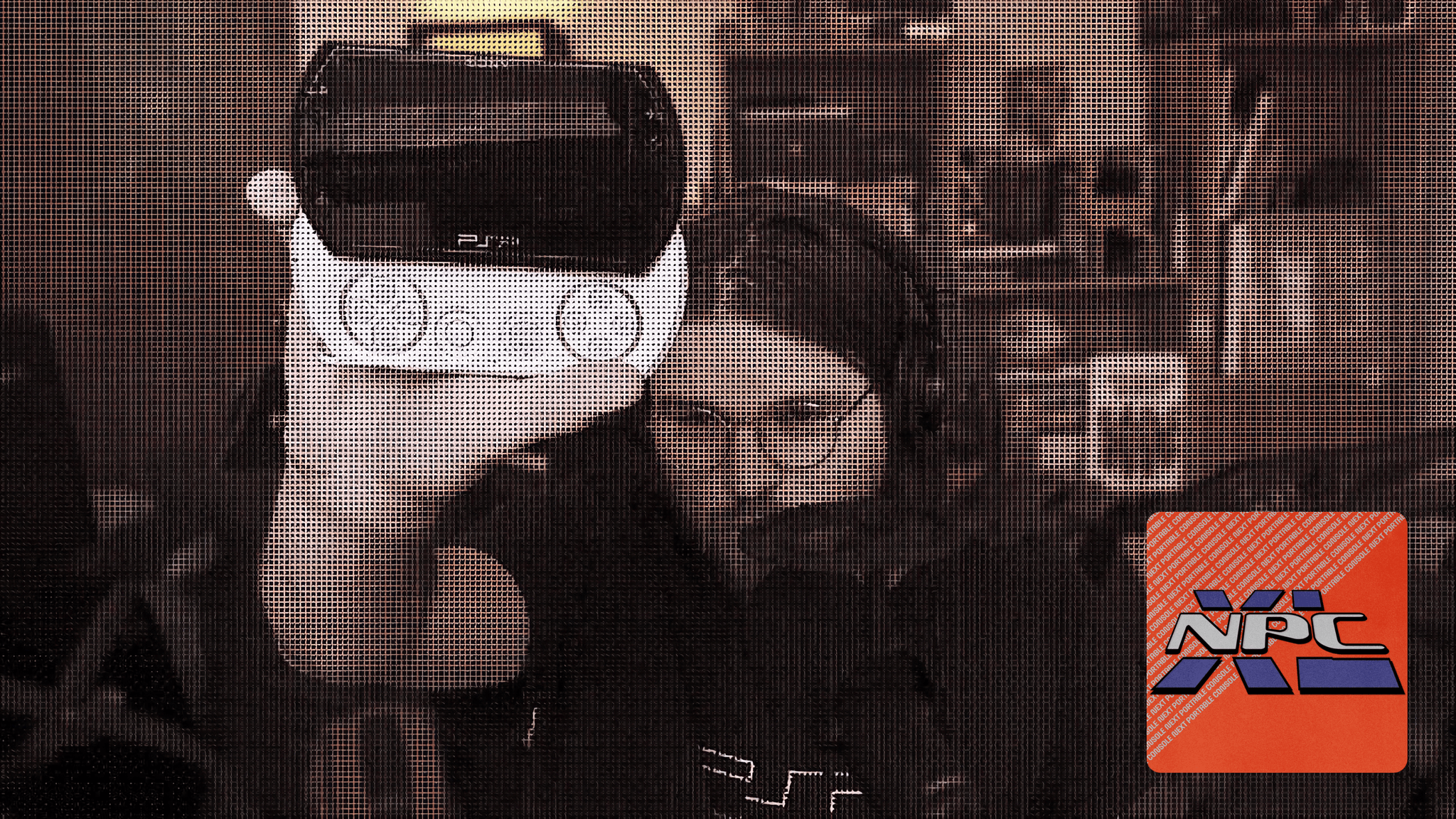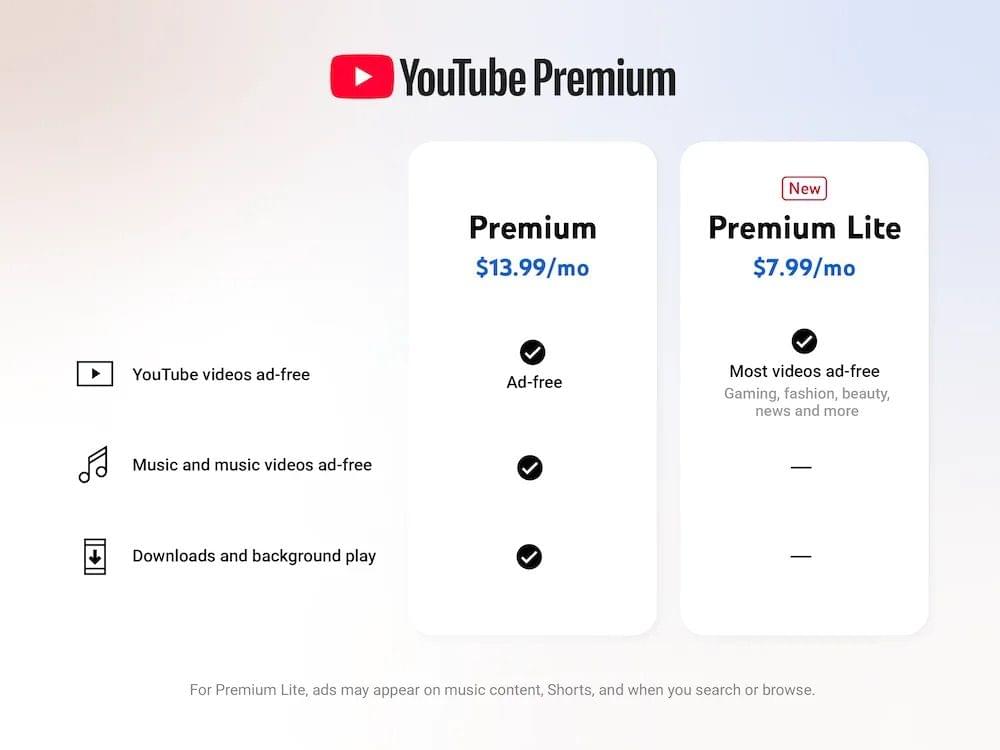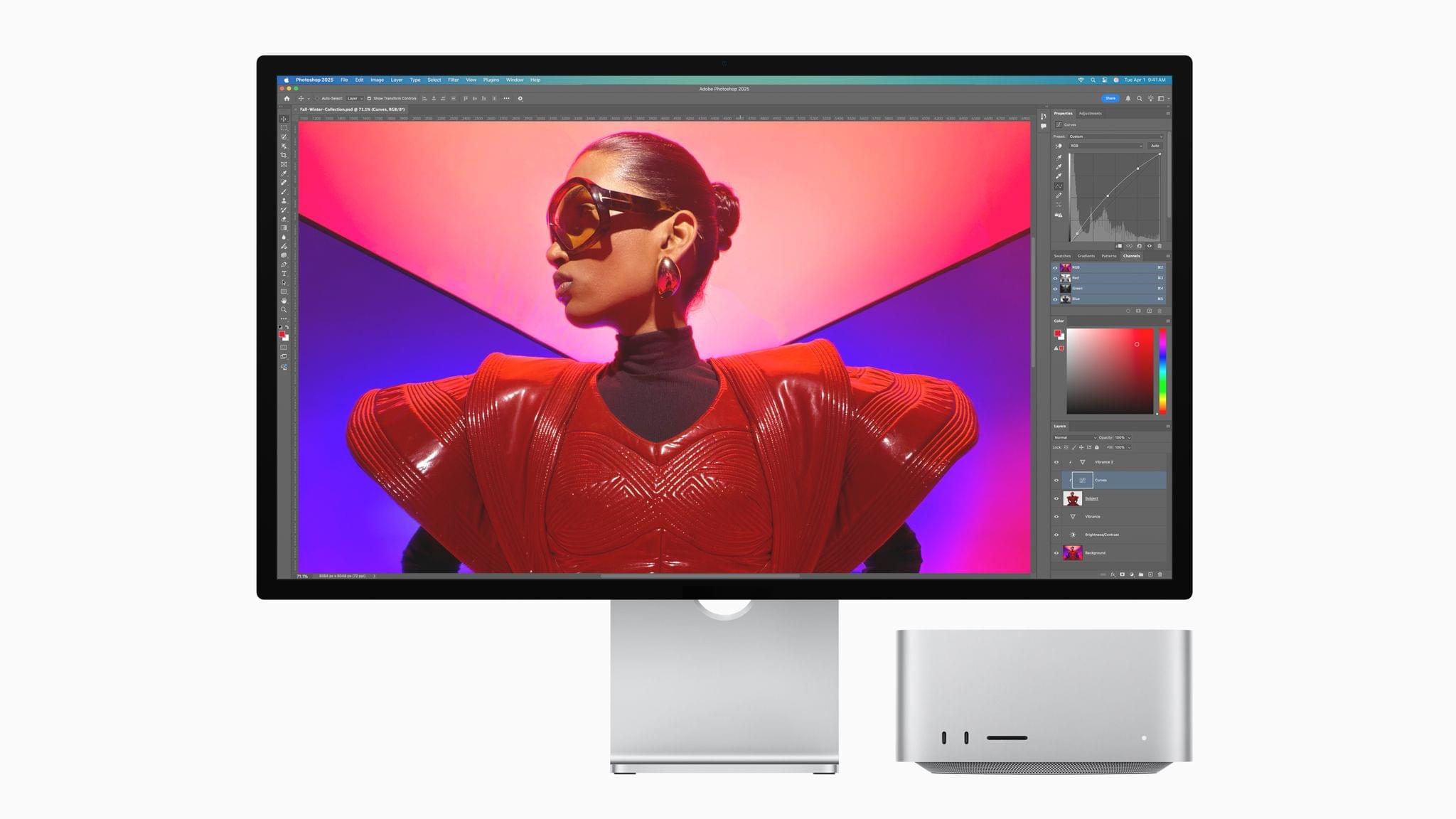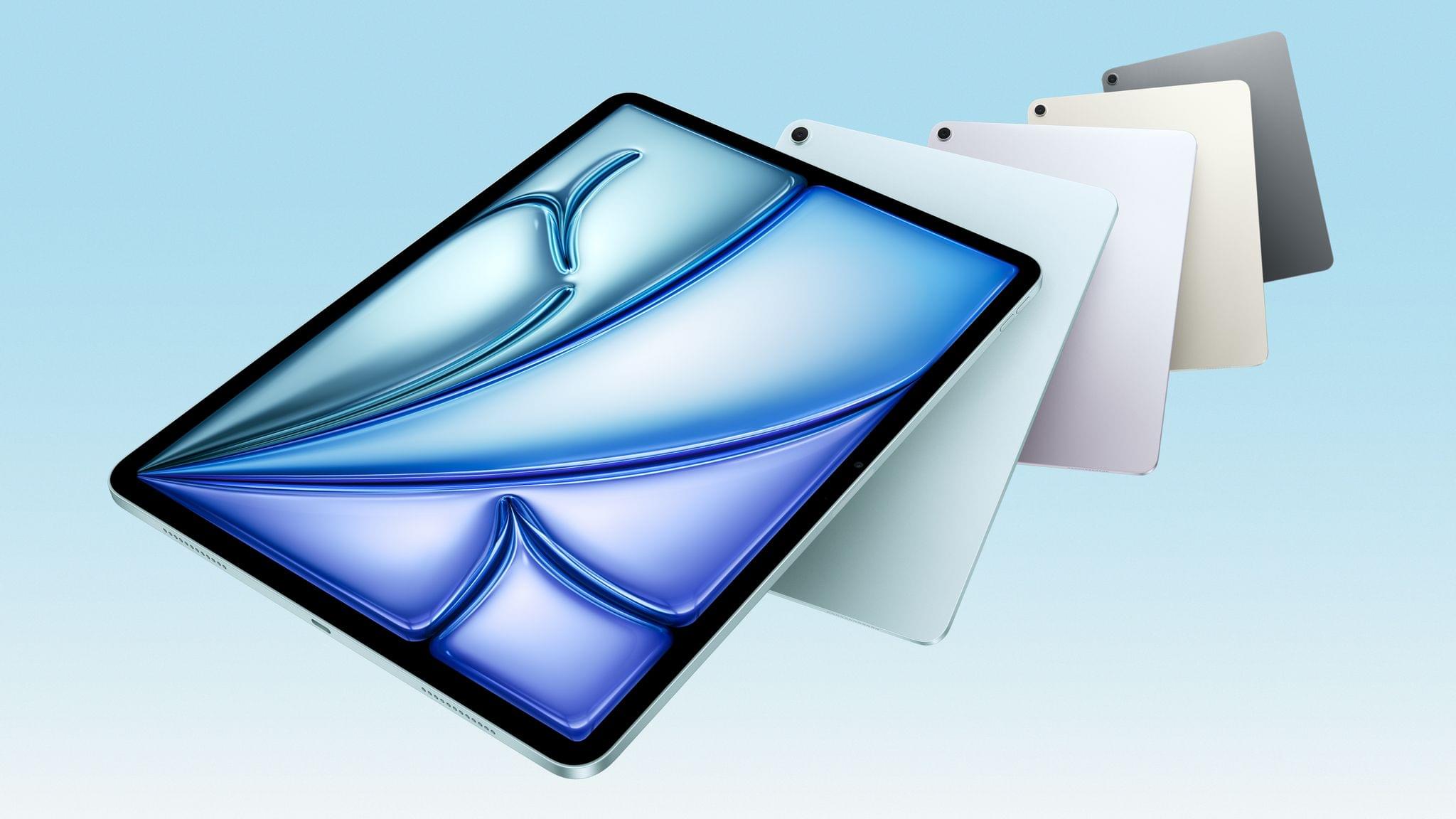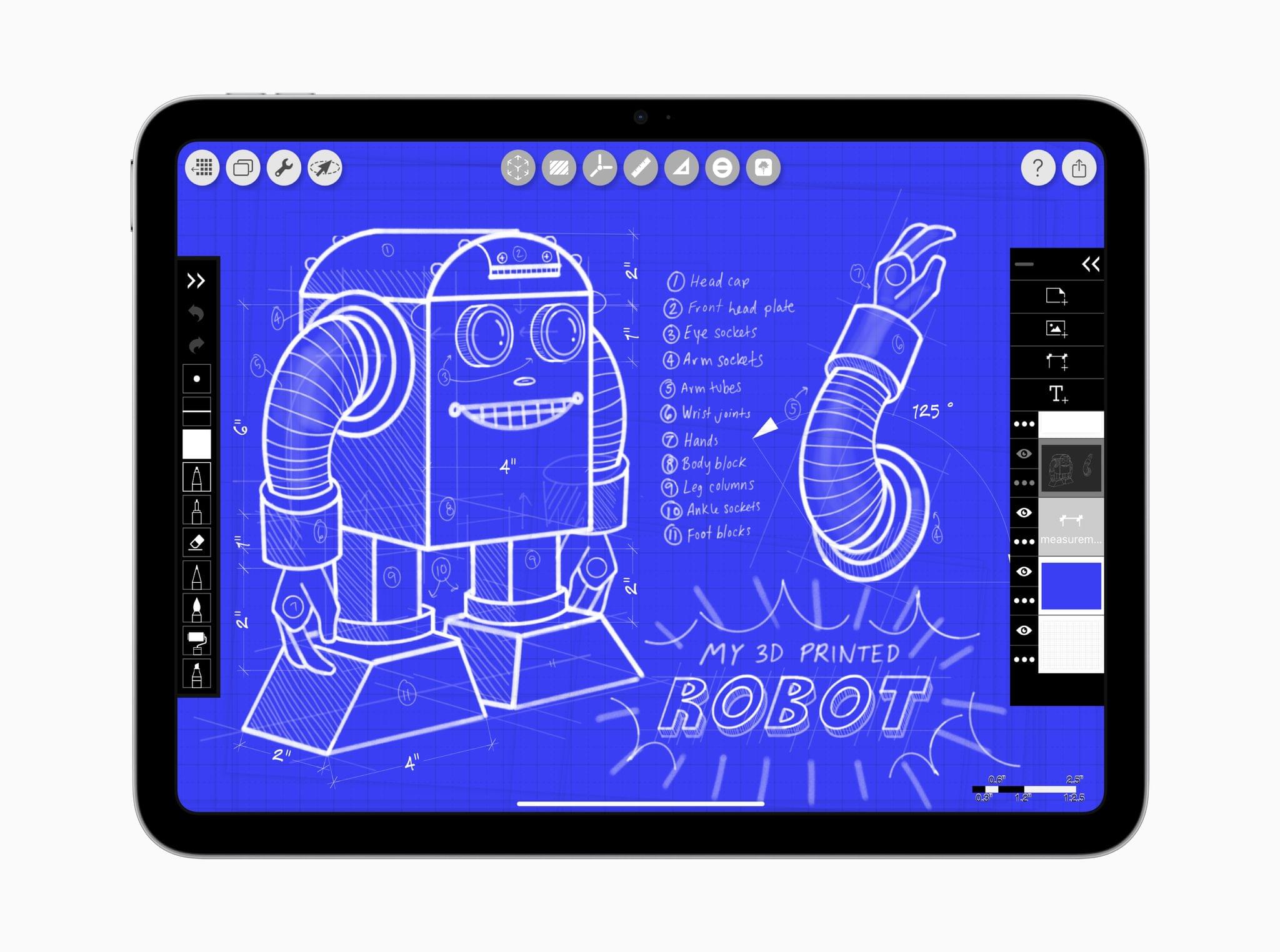For the past 10 days, I’ve been testing the iPhone 16e – but not in the way I typically test new hardware. You see, I didn’t buy the iPhone 16e to make calls, send email, surf the web, post to social media, or anything else, really. Instead, I got it for one thing: the camera.
Podcast Rewind: A Keyboard Rabbit-Hole, British Spies, and Converting Video to 3D
Enjoy the latest episodes from MacStories’ family of podcasts:
Comfort Zone
Niléane has entered her keyboard era, Chris has a consumer warning as well as a really good macropad, and then we find the best games on the Mac.
MacStories Unwind
This week, a little Cajun cooking, behind-the-scenes of the launch of NPC XL, another great British spy drama, and a classic sci-fi deal.
Magic Rays of Light
Sigmund and Devon grade their predictions for the 97th Academy Awards, discuss the process and benefits of converting films and shows to 3D, and recap the latest Apple Immersive Video release: Deep Water Solo.
Apple Delays Siri Personalization→
Apple released a statement to John Gruber of Daring Fireball today announcing that it is delaying a “more personalized Siri.” According to Apple’s Jacqueline Roy:
Siri helps our users find what they need and get things done quickly, and in just the past six months, we’ve made Siri more conversational, introduced new features like type to Siri and product knowledge, and added an integration with ChatGPT. We’ve also been working on a more personalized Siri, giving it more awareness of your personal context, as well as the ability to take action for you within and across your apps. It’s going to take us longer than we thought to deliver on these features and we anticipate rolling them out in the coming year.
This isn’t surprising given where things stand with Siri and Apple Intelligence more generally, but it is still disappointing. Of all the features shown off at WWDC last year, the ability to have Siri take actions in multiple apps on your behalf through natural language requests was one of the most eagerly anticipated. But, I’d prefer to get a feature that works than one that is half-baked.
Still, you have to wonder where the rest of the AI market will be by the time a “more personalized Siri” is released and whether it will look as much like yesterday’s tech as some of today’s Apple Intelligence features do.
Phoenix Rising: Tapbots Reveals New Bluesky Client for Summer Release
Tapbots, the makers of Mastodon client Ivory, announced today that they are working on a Bluesky client. The app, which will be called Phoenix, is planned for release this summer.
There aren’t a lot of details yet, but Tapbots’ history of making top-notch social media apps stretches back many years, to Tweetbot, which was pulled from the App Store after Twitter no longer offered a third-party API. If you visit the project’s landing page, there is a brief FAQ, which explains that Ivory will continue to be developed, and that the Tapbots team believes separate apps for Mastodon and Bluesky will result in a better user experience than combining the two, which strikes me as right. Tapbots also says that they will release a public alpha version of the app as soon as possible.
This is great news. I’ve never been a huge fan of the default Bluesky app, and although more alternatives seem to be released every week, there are still fewer choices than there are for Mastodon. Plus, as an Ivory user, I’m looking forward to what I expect will be a similar interaction model and design with Phoenix.
Podcast Rewind: The Disappearing Prosumer App Market, Retroid Flip 2 Specs, NPC XL Debuts, and Tony Hawk Remakes Announced
Enjoy the latest episodes from MacStories’ family of podcasts:
AppStories
This week, Federico and I examine the widening gap between consumer and enterprise apps, asking what happened to prosumer and small business app market.
This episode is sponsored by:
- Incogni – Take your personal data back with Incogni! Use code APPSTORIES with this link and get 60% off an annual plan.
NPC: Next Portable Console
This week, Retroid Pocket Flip 2 specs are out, the Legion Go S disappoints, and we try to decipher what AYANEO is doing before reminiscing over a PictoChat clone on the iPhone and discussing the benefits of having a personal videogame shopper in Japan, and Brendon’s experience with the black Miyoo Flip.
NPC XL
Then on NPC XL for Patreon backers, Federico, Brendon, and I share our love of the Sony PSP, from Federico’s long-time obsession to Brendon’s more recent journey down the rabbit hole, to my very first PSP, the gang covers the PSP’s history, their experiences, and the PSP’s impact on handheld gaming.
Back NPC on Patreon for a new episode of NPC XL every week.
Ruminate
Robb is hyped for a new Tony Hawk game, I launched NPC XL, and finally, Robb has a pen and paper update.
YouTube Launches Premium Lite in the U.S.: A Limited But More Affordable Option→
Today, YouTube introduced a new version of its premium service called Premium Lite. YouTube Premium has been around for a long time offering ad-free video viewing, downloads, and the ability to listen in the background for $13.99/month in the U.S.
With Lite, YouTube is offering a more affordable version of Premium for $7.99/month. The new tier will still include ads for music and music videos and it won’t let you download videos or play them in the background; however, other video categories will be ad-free.
It’s good to see YouTube offer something at a lower price point. YouTube Premium’s price has crept up in recent years, and the features that Lite leaves behind seem like natural break points in the service. For some users, YouTube is music, in which case, they’ll want the full Premium plan to avoid ads. For others like me, who use YouTube occasionally for music, $7.99 is a significantly better deal, though I’d prefer if background play was part of Lite, too.
Apple Reveals New Mac Studio Powered by M4 Max and M3 Ultra
Today, Apple revealed the new Mac Studio featuring both M3 Ultra and M4 Max options. It’s an odd assortment on its face, so let’s take a closer look at what’s going on.
As with the original Mac Studio, today’s update can be configured with some impressive specs at a steep price. The design hasn’t changed, but the boost to the specs is substantial.
According to John Ternus, Apple’s senior vice president of Hardware Engineering:
The new Mac Studio is the most powerful Mac we’ve ever made. A complete game-changer for pros around the world — powering both home and pro studios — Mac Studio sits in a class of its own, offering a staggering amount of performance in a compact, quiet design that fits beautifully on your desk. With this new Mac Studio, we’re delivering even more extreme performance with M4 Max and M3 Ultra, support for half a terabyte of unified memory, up to 16TB of superfast storage, and Thunderbolt 5 connectivity. Mac Studio truly is the ultimate pro desktop.
The M4 Max model has a 16-core CPU and up to 40 GPU cores. Apple says the Neural Engine is over three times faster than the M1 Max and that unified memory bandwidth clocks in at over half a terabyte per second. In a first for the Mac Studio line, the update also adds Apple’s advanced graphics architecture to the desktop. The M4 Max model’s base memory configuration is 36GB but can be configured up to 128GB.
In terms of real-world performance, Apple provides the following comparisons of the new M4 Max model:
- Up to 1.6x faster image processing in Adobe Photoshop when compared to Mac Studio with M1 Max, and up to 2.9x faster when compared to the 27-inch iMac with Core i9.
Up to 2.1x faster build performance when compiling code in Xcode when compared to Mac Studio with M1 Max, and up to 3.1x faster when compared to the 27-inch iMac with Core i9.
Up to 1.2x faster ProRes transcode performance in Compressor when compared to Mac Studio with M1 Max, and up to 2.8x faster when compared to the 27-inch iMac with Core i9.
Up to 1.6x faster video processing performance in Topaz Video AI when compared to Mac Studio with M1 Max, and up to 5x faster when compared to the 27-inch iMac with Core i9.
Apple also introduced an M3 Ultra model of the Mac Studio, which is based on the M3 but outperforms the M4 Max. According to the company’s press release:
It delivers nearly 2x faster performance than M4 Max in workloads that take advantage of high CPU and GPU core counts, and massive amounts of unified memory.
The M3 Ultra model can be configured with up to 32 CPU cores with 24 performance cores and up to 80 GPU cores. In addition, the Neural Engine features 32 cores and over 800GB/s of unified memory bandwidth. The M3 Ultra model also starts with 96GB of unified memory, which is configurable up to 512GB. That’s a lot. Like the M4 Max model, Apple’s press release contextualizes the M3 Ultra model’s performance with some examples:
- Up to 16.9x faster token generation using an LLM with hundreds of billions of parameters in LM Studio when compared to Mac Studio with M1 Ultra, thanks to its massive amounts of unified memory.
Up to 2.6x faster scene rendering performance in Maxon Redshift when compared to Mac Studio with M1 Ultra, and up to 6.4x faster when compared to the 16-core Intel-based Mac Pro with Radeon Pro W5700X.
Up to 1.1x faster basecalling for DNA sequencing in Oxford Nanopore MinKNOW when compared to Mac Studio with M1 Ultra, and up to 21.1x faster when compared to the 16-core Intel-based Mac Pro with Radeon Pro W5700X.
Up to 1.4x faster 8K video rendering performance in Final Cut Pro when compared to Mac Studio with M1 Ultra, and up to 4x faster when compared to the 16-core Intel-based Mac Pro with Radeon Pro W5700X.
Both models offer internal SSD storage up to 16TB and support Thunderbolt 5 for the first time, which can transfer data up to 120 Gb/s. Also notable is the fact that the M3 Ultra model can drive up to eight Pro Display XDRs at their full 6K resolution.
It will be interesting to see if these powerful new Mac Studios mean the end of the line for the Mac Pro. Apple touts these new desktops as solutions for running LLMs locally, video editing, 3D animation, and gaming – all pro-level uses that may render the Pro superfluous for all but the most extreme use cases.
The new Mac Studio is available for pre-order now with deliveries and in-store availability beginning March 12. The M4 Max version starts at $1,999, and the M3 Ultra version starts at $3,999.
Apple Challenges UK’s Demand for iCloud ‘Back Door’→
Yesterday, the Financial Times reported that Apple has filed a complaint against the UK government seeking to overturn a secret order demanding that it create “back door” access to iCloud. Apple has not commented on whether it received an order because doing so would violate UK law. Instead, the company announced that it would remove Advanced Data Protection, the feature that enables end-to-end iCloud encryption, from the devices of UK customers. However, that move did not end the dispute because the UK order reportedly applies not just to the iCloud accounts of UK citizens but also anyone outside the UK that British security services have a judicial warrant to investigate.
The Financial Times’ sources say that Apple has appealed the British government’s order to the Investigatory Power Tribunal, a judicial body that handles disputes with UK security services. If accurate, the challenge is believed to be the first of its kind. The Financial Times further reports that a hearing on Apple’s challenge to the order may take place as early as this month, although it is unclear to what degree the hearing will be made public.
Apple Announces the New iPad Air and Base Model iPad
Apple today introduced an update to the iPad Air featuring the company’s M3 chip and a new base model iPad with the A16 chip and more starting storage at 128GB.
According to Apple’s press release, the new Air is almost twice as fast as the model with an M1 chip and up to 3.5 times faster than the Air with an A14 Bionic chip. Apple elaborates:
The powerful M3 chip offers a number of improvements over M1 and previous-generation models. Featuring a more powerful 8-core CPU, M3 is up to 35 percent faster for multithreaded CPU workflows than iPad Air with M1. M3 features a 9-core GPU with up to 40 percent faster graphics performance over M1. M3 also brings Apple’s advanced graphics architecture to iPad Air for the first time with support for dynamic caching, along with hardware-accelerated mesh shading and ray tracing. For graphics-intensive rendering workflows, iPad Air with M3 offers up to 4x faster performance than iPad Air with M1, enabling more accurate lighting, reflections, shadows, and extremely realistic gaming experiences.
The new model is available in blue, purple, starlight, and space gray and in 11-inch and 13-inch screen sizes. The Air also has 128GB, 256GB, 512GB, and 1TB storage options.
The 11-inch iPad Air starts at $599, and the 13-inch model starts at $799 with education customers getting $50 off those prices. The cellular models add $150 to the price tag. The iPad Air can be preordered today for delivery and in-store pickup on March 12th.
As for the base model iPad, it comes in blue, pink, yellow, and silver, starting at $349 for the 128GB model. Cellular costs an additional $150, and education customers get $20 off. The other storage options for the iPad update are 256GB and 512GB. Like the iPad Air, the base model iPad can be ordered today for delivery March 12th.