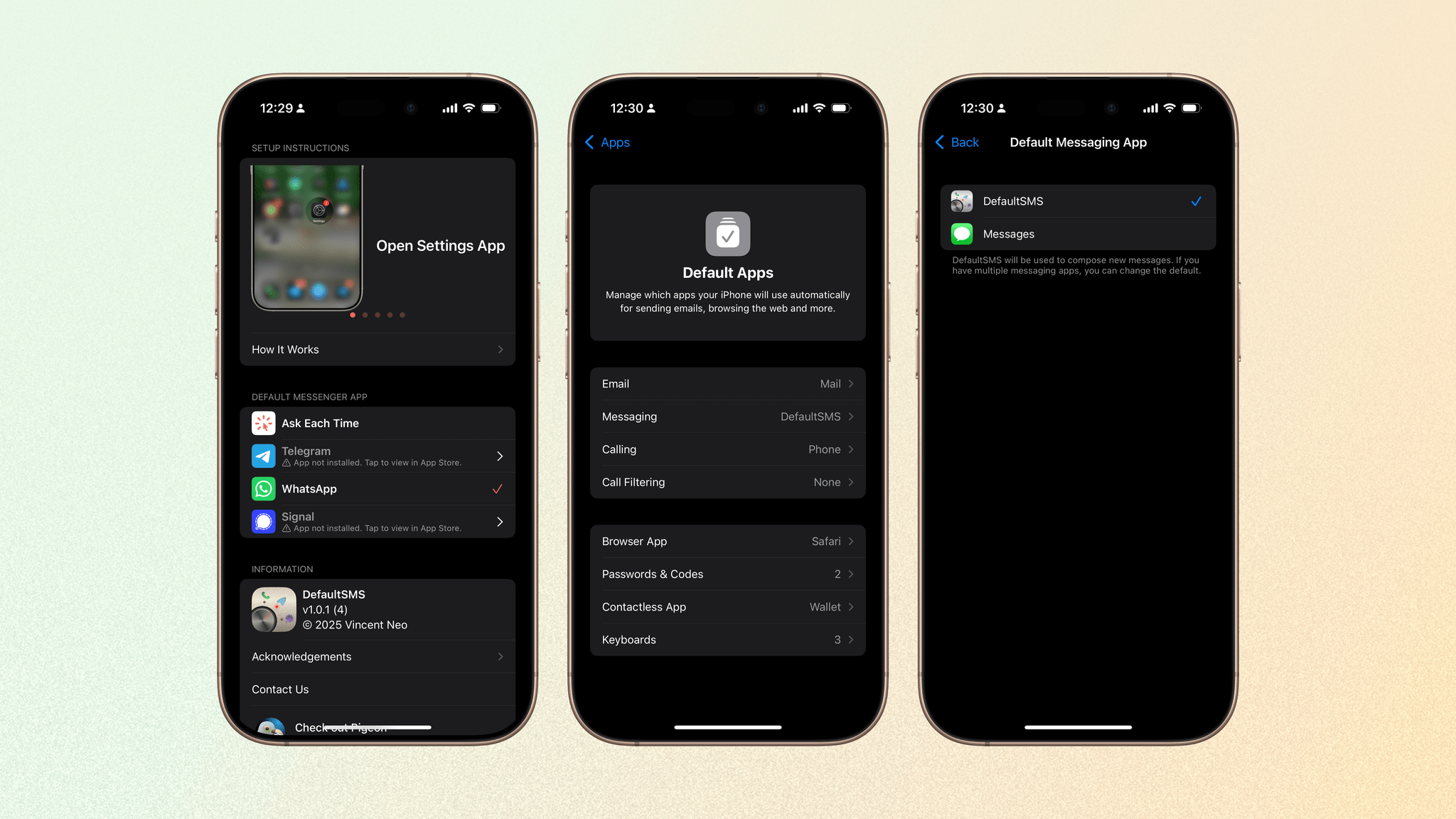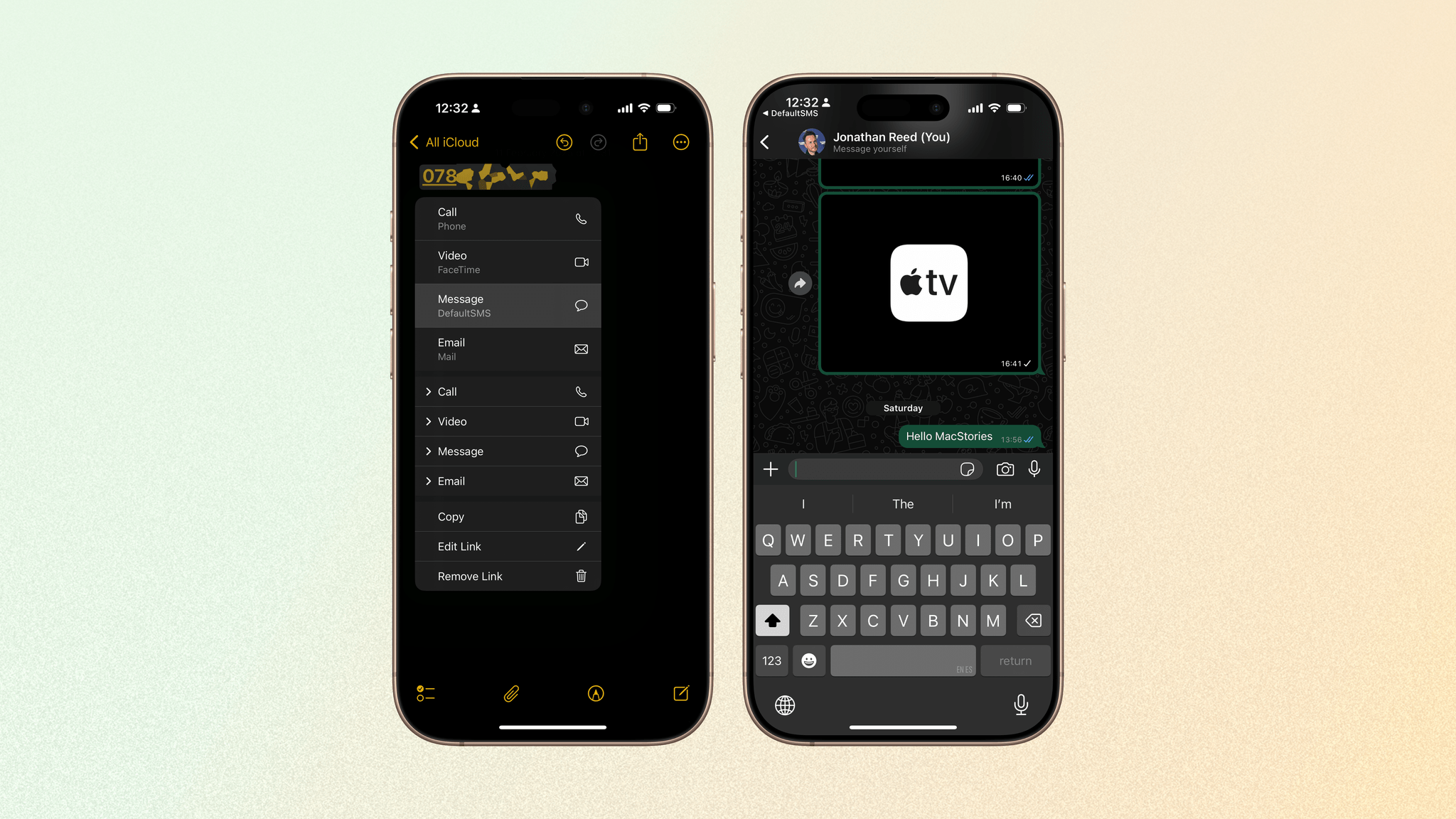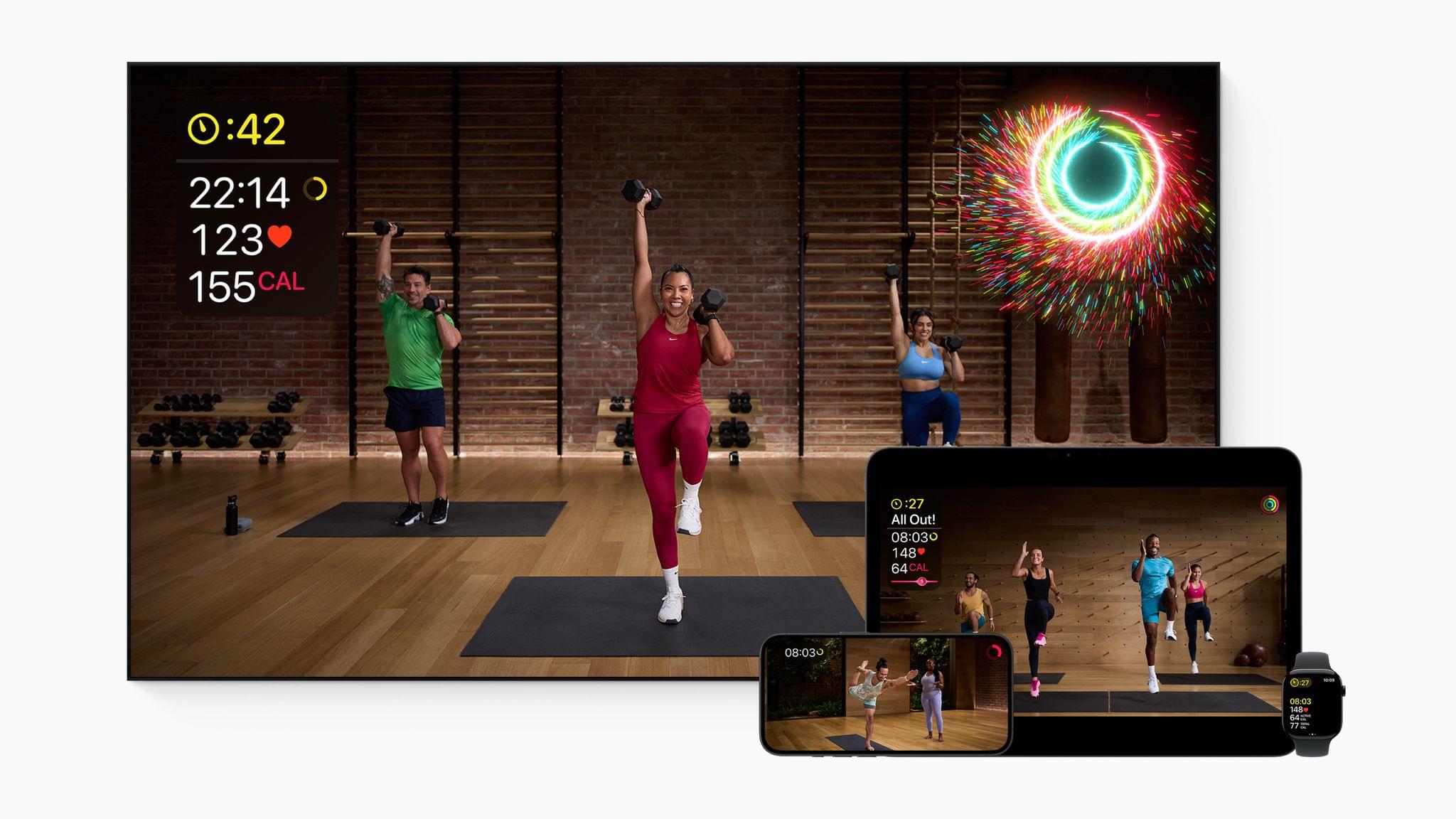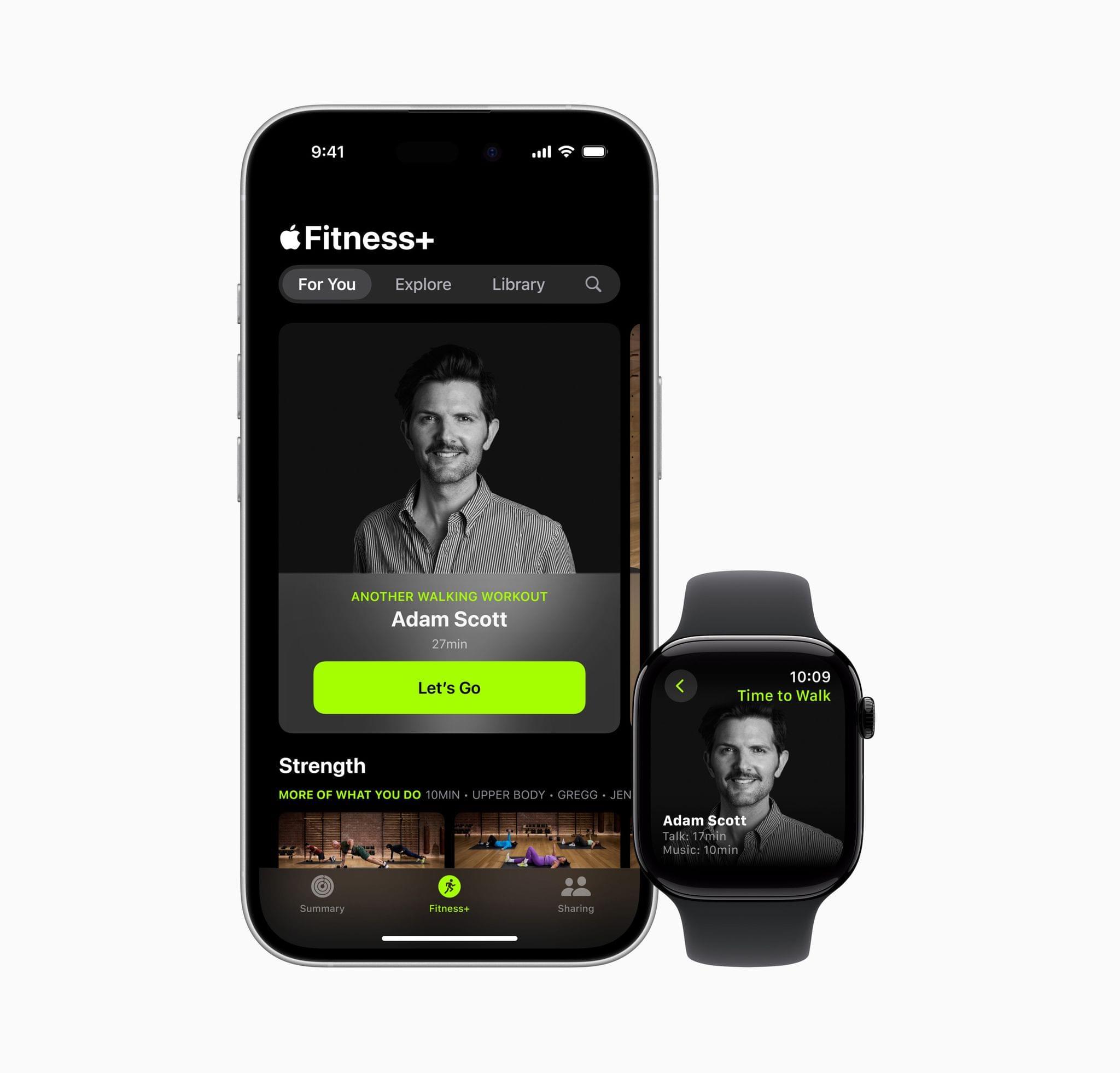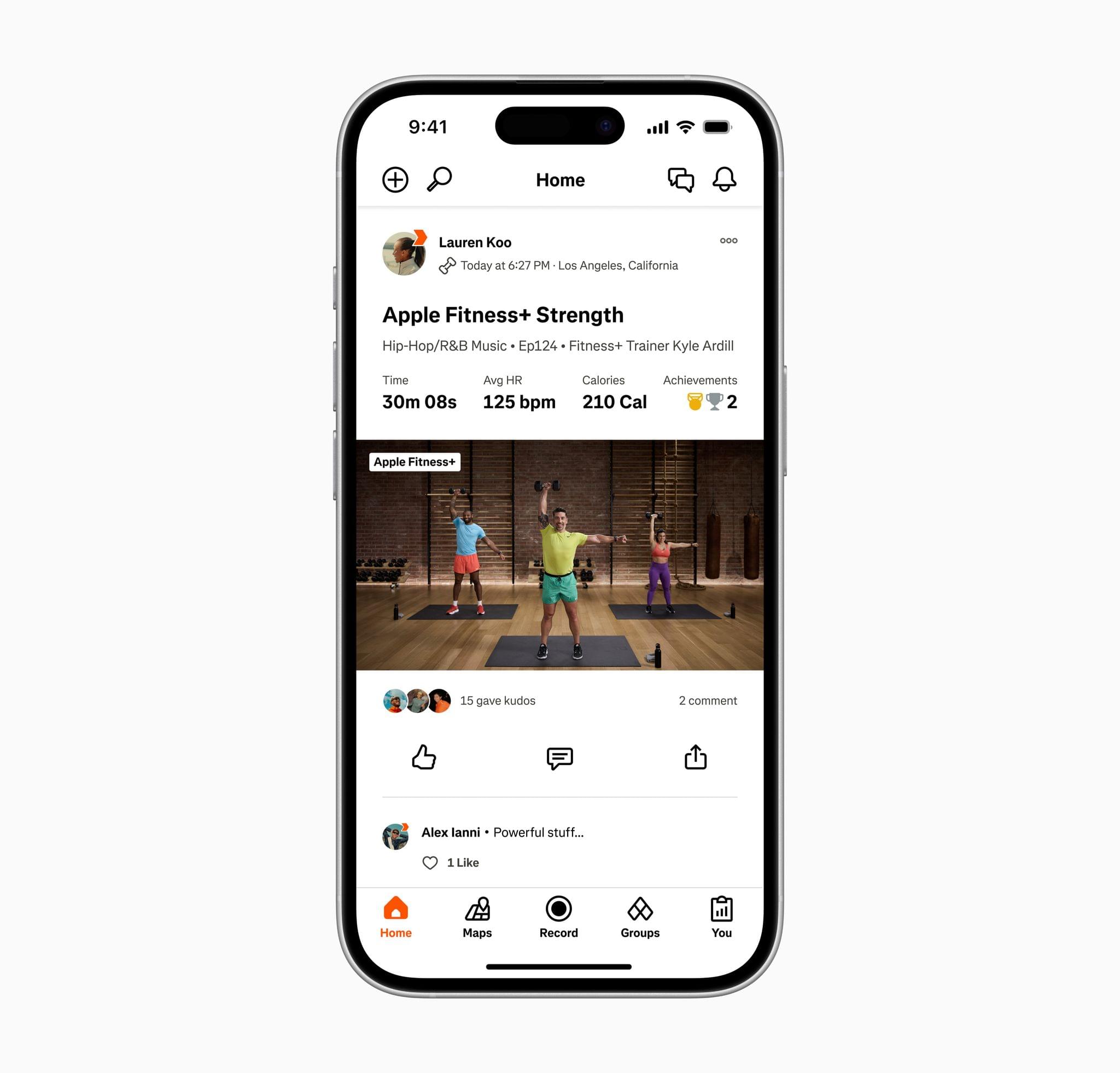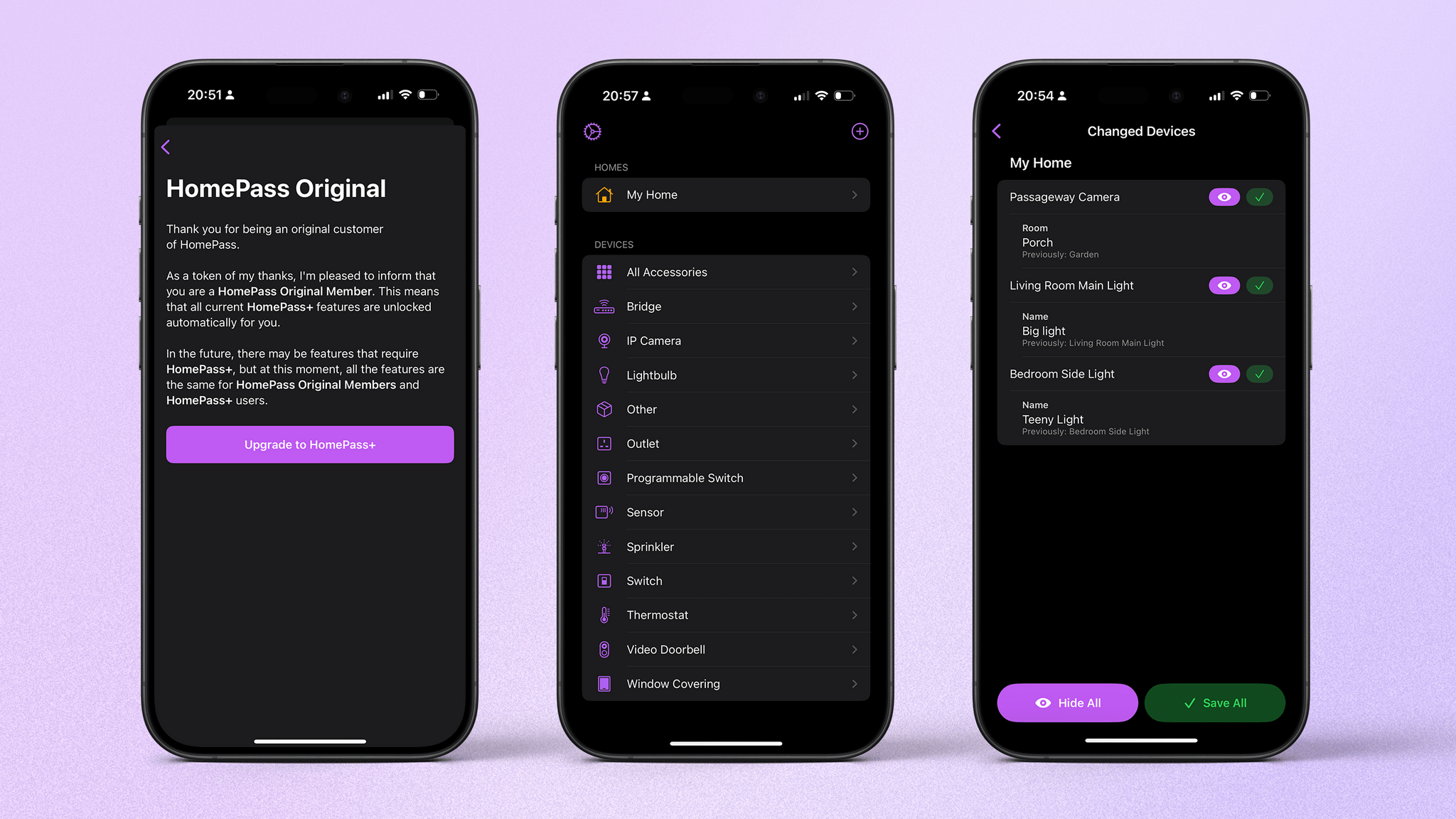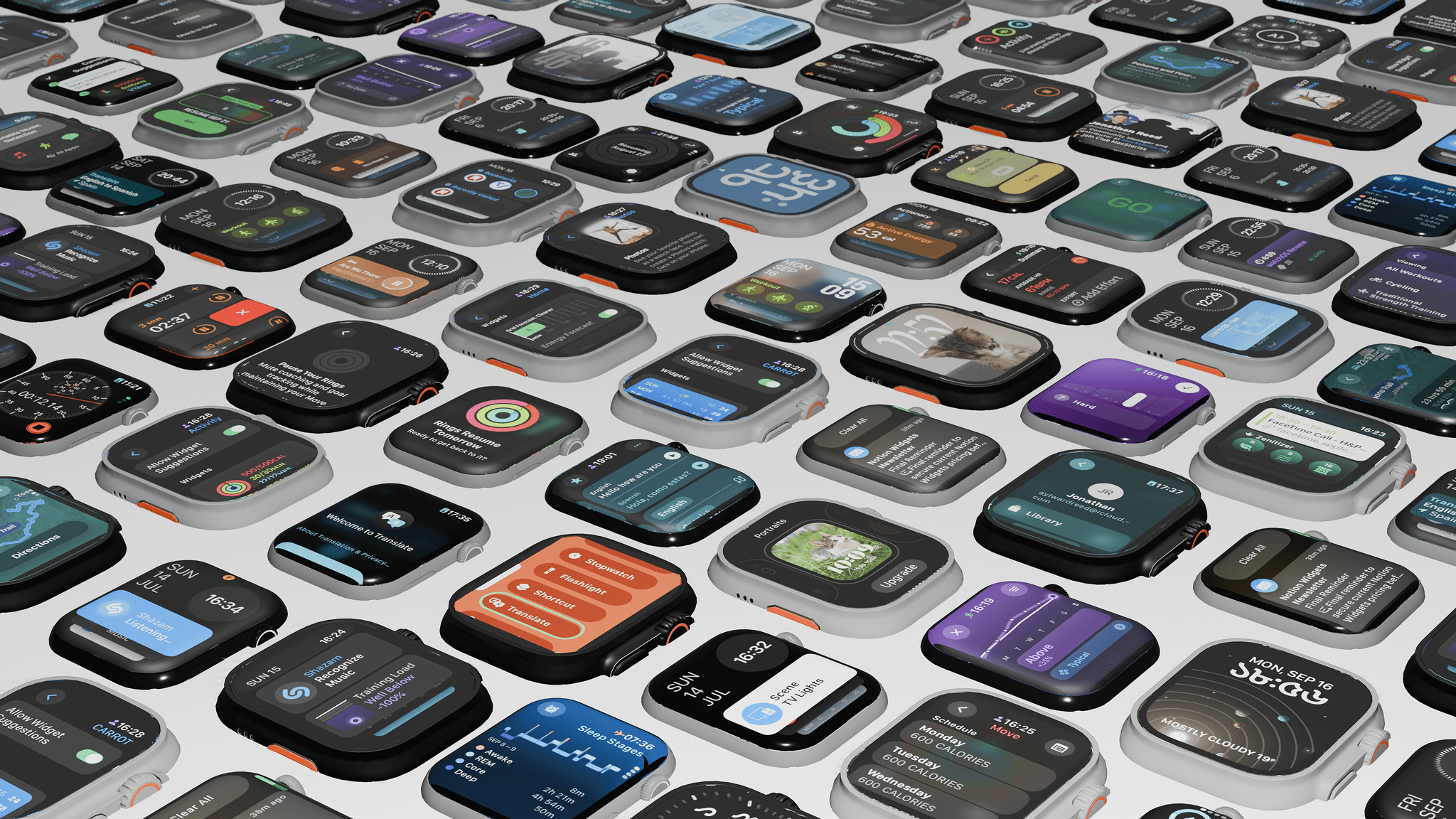Yesterday, Vidit Bhargava, developer of the award-winning dictionary app LookUp, wrote on his blog about the way he hand-makes each piece of artwork that accompanies the app’s Word of the Day. While revealing that he has employed this practice every day for an astonishing 10 years, Vidit talked about how each image is made from scratch as an illustration or using photography that he shoots specifically for the design:
Each Word of the Day has been illustrated with care, crafting digital illustrations, picking the right typography that conveys the right emotion.
Some words contain images, these images are painstakingly shot, edited and crafted into a Word of the Day graphic by me.
I’ve noticed before that each Word of the Day image in LookUp seemed unique, but I assumed Vidit was using stock imagery and illustrations as a starting point. The revelation that he is creating these from scratch every single day was incredible and gave me a whole new level of respect for the developer.
The idea of AI-generated art (specifically art that is wholly generated from scratch by LLMs) is something that really sticks in my throat – never more so than with the recent rip-off of the beautiful, hand-drawn Studio Ghibli films by OpenAI. Conversely, Vidit’s work shows passion and originality.
To quote Vidit, “Real art takes time, effort and perseverance. The process is what makes it valuable.”
You can read the full blog post here.