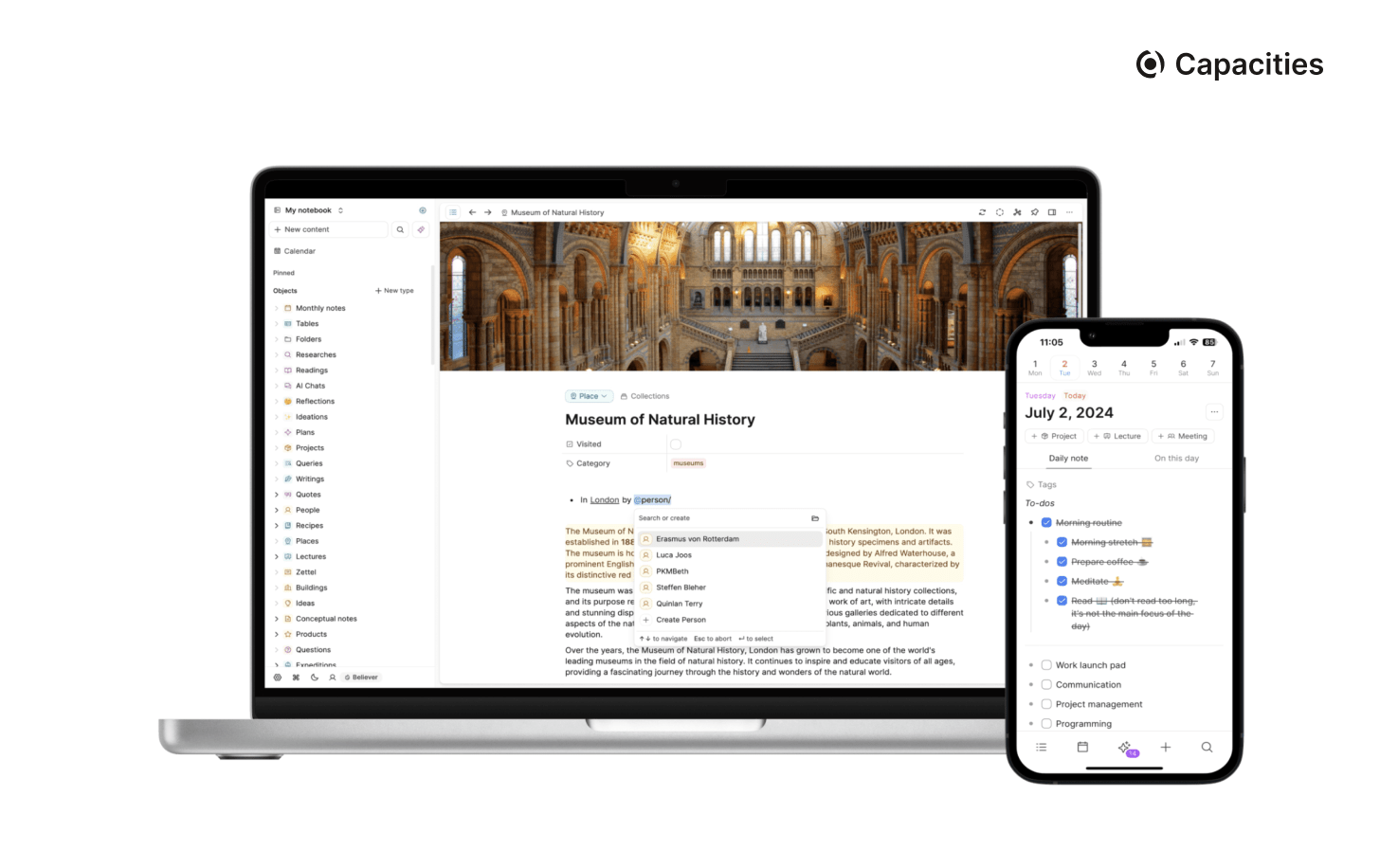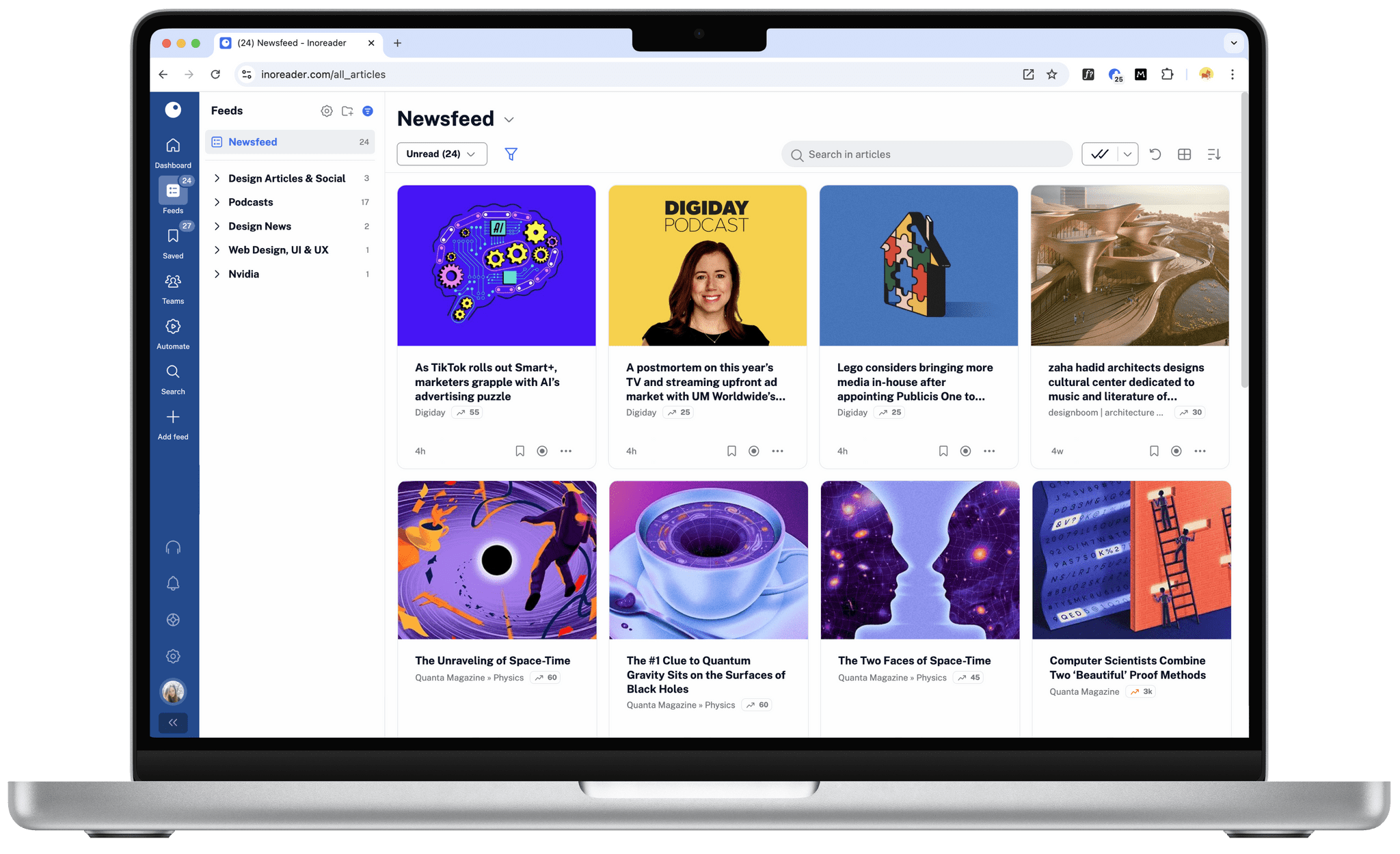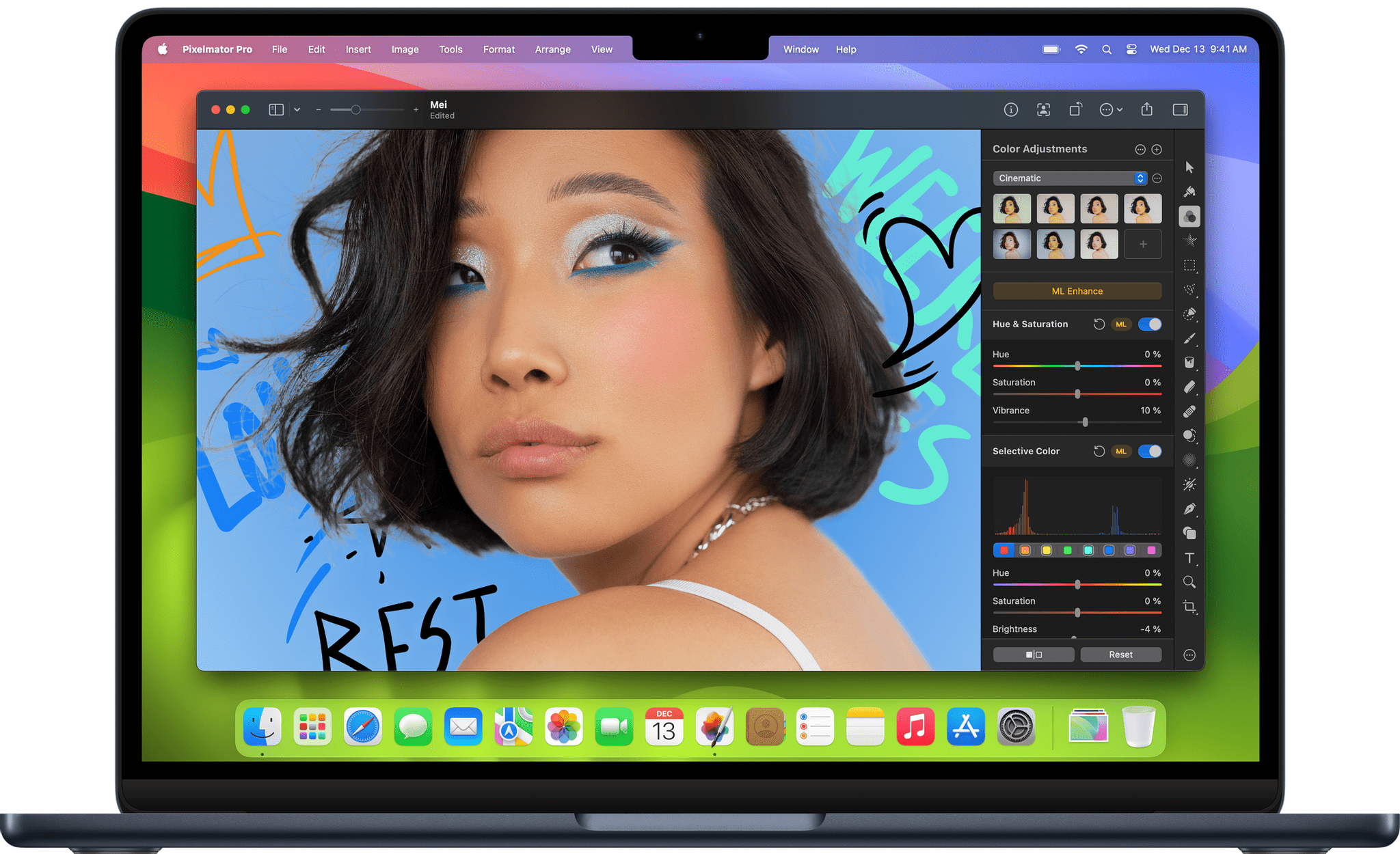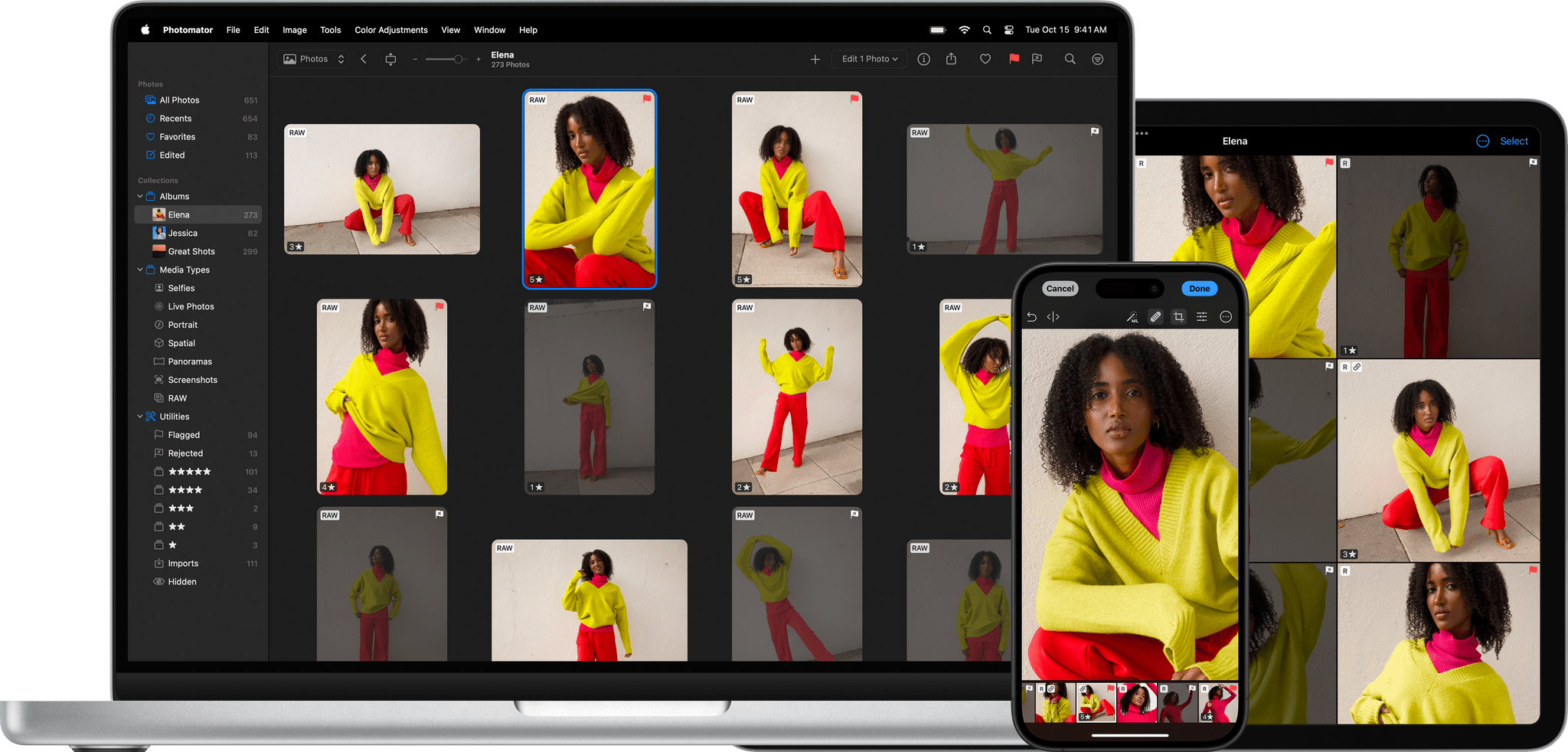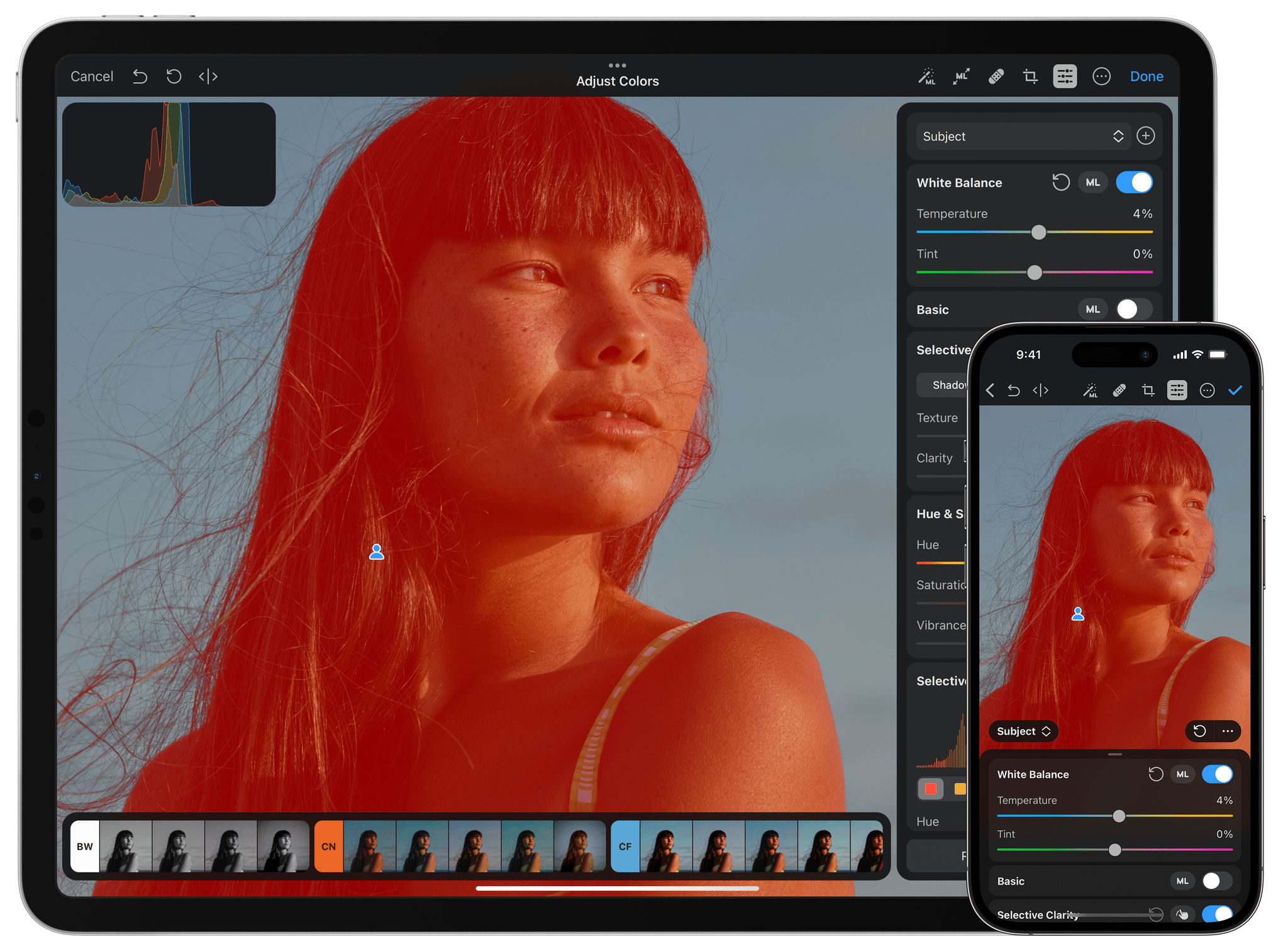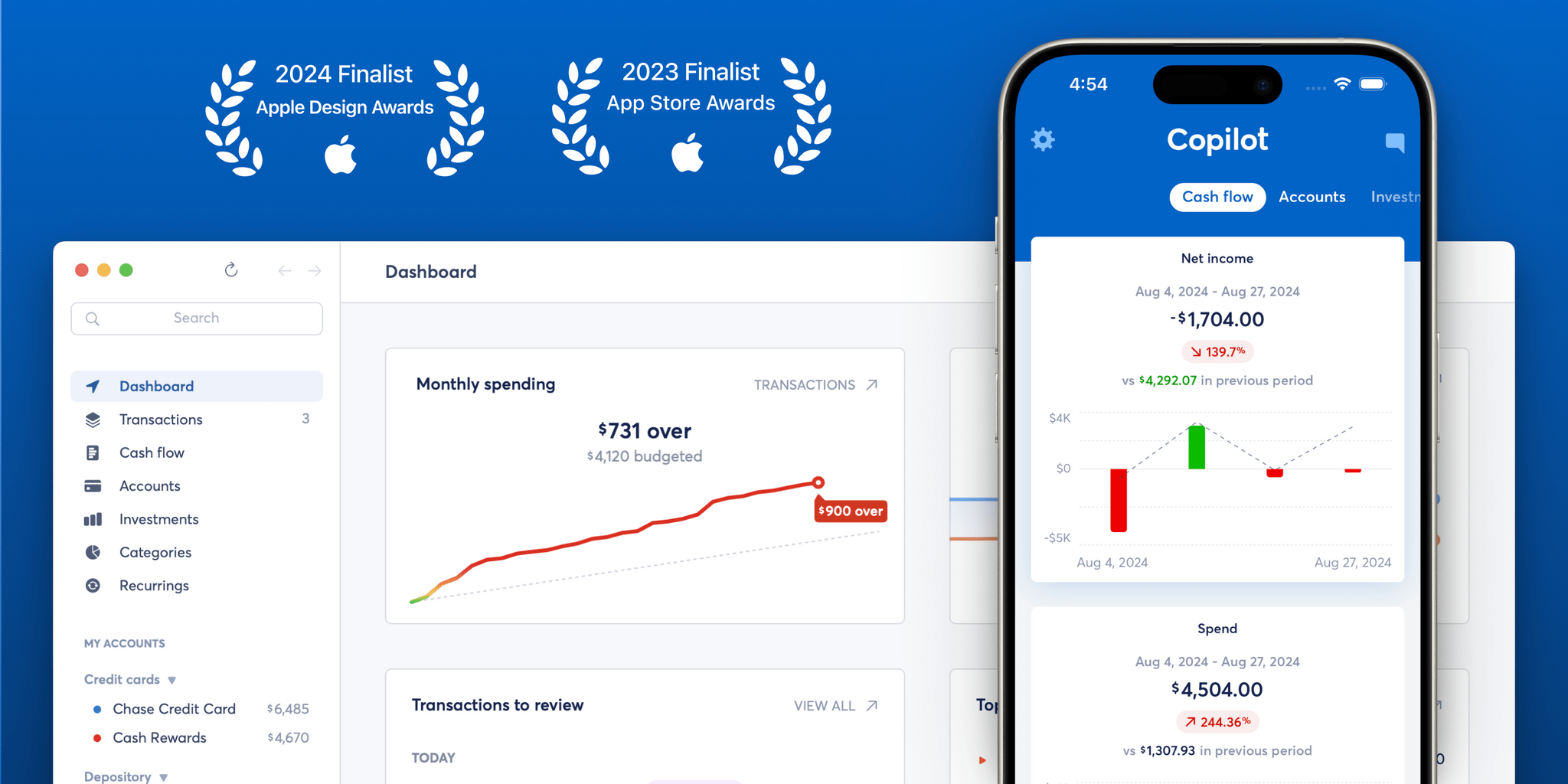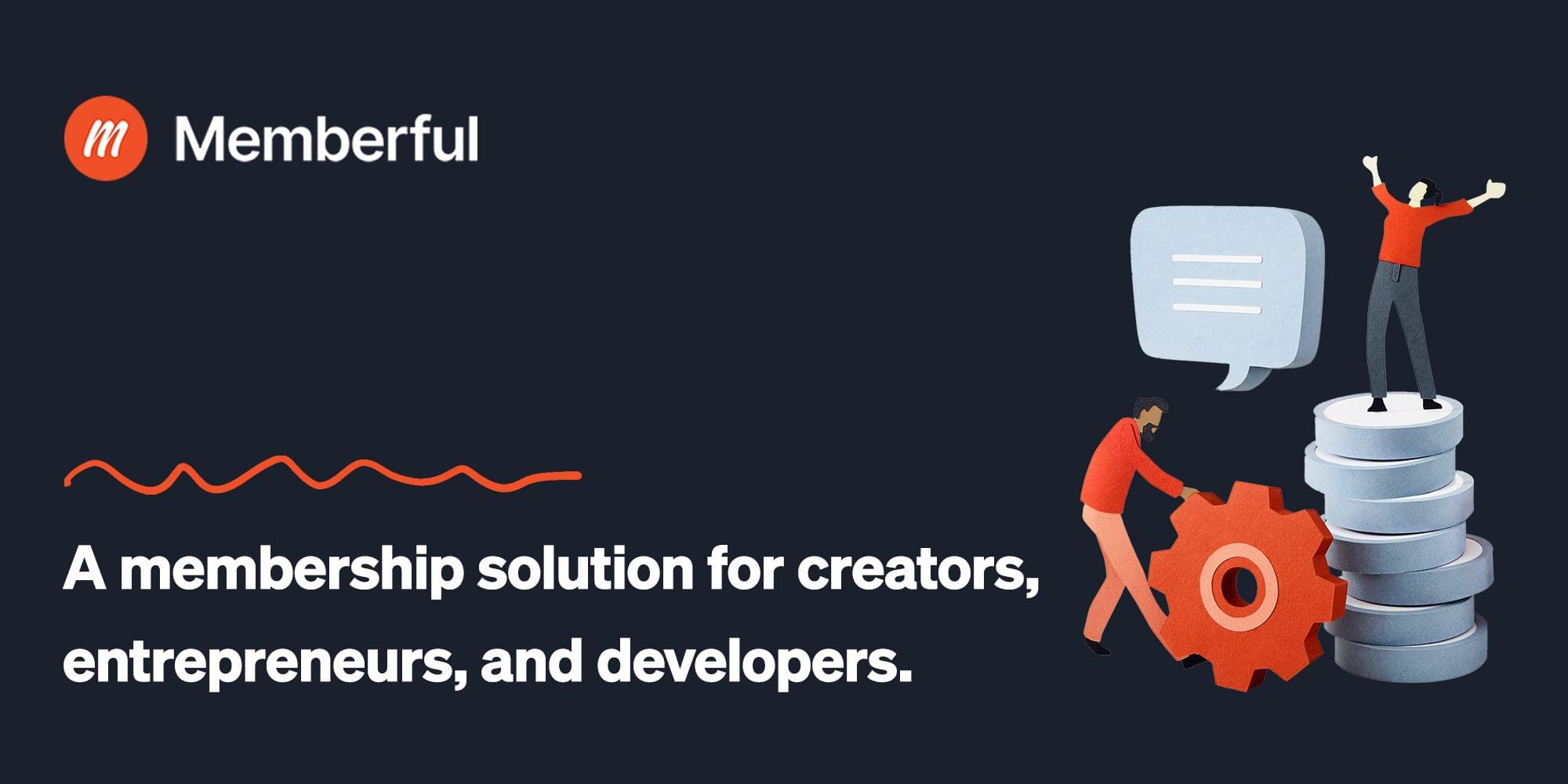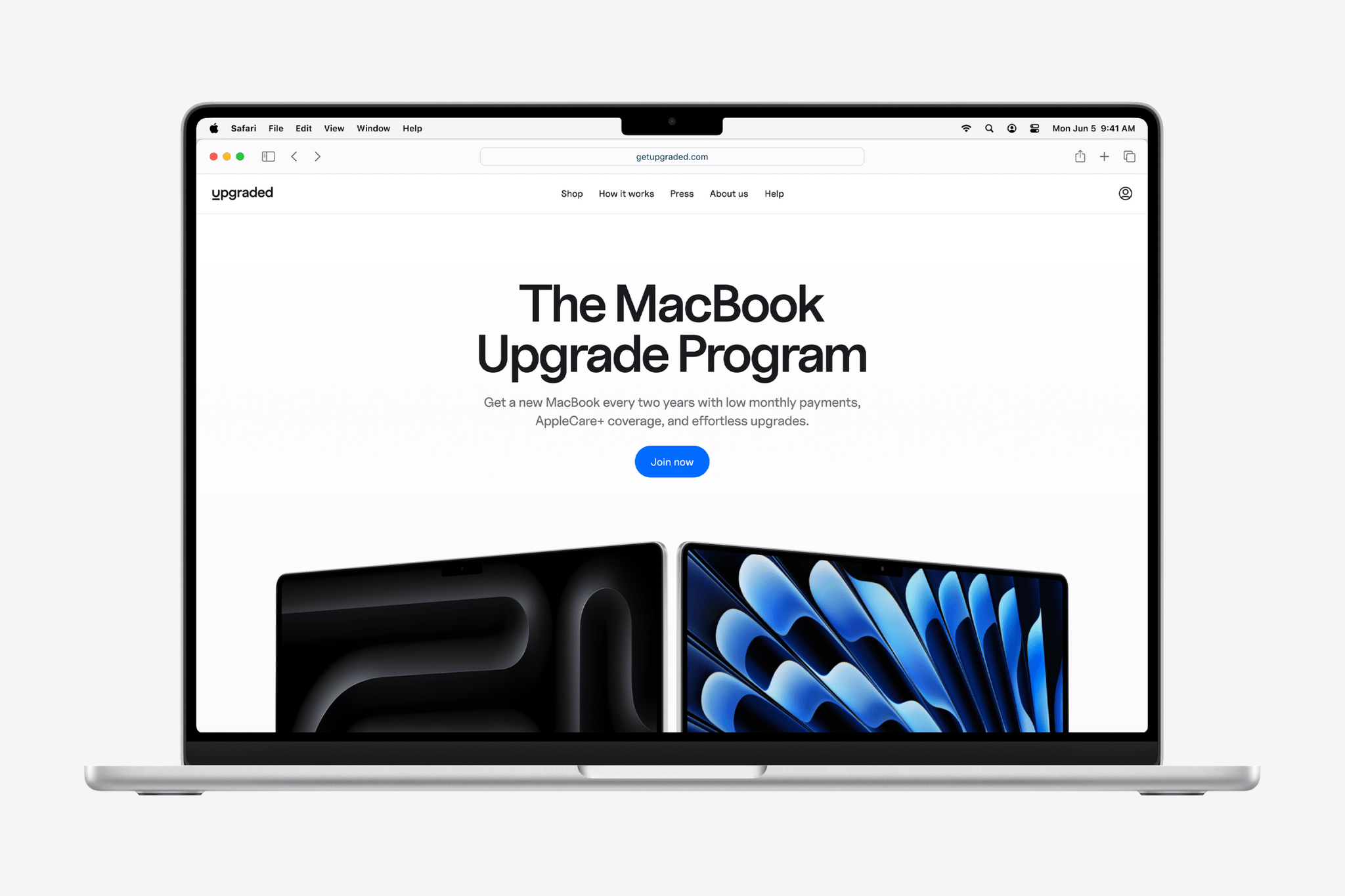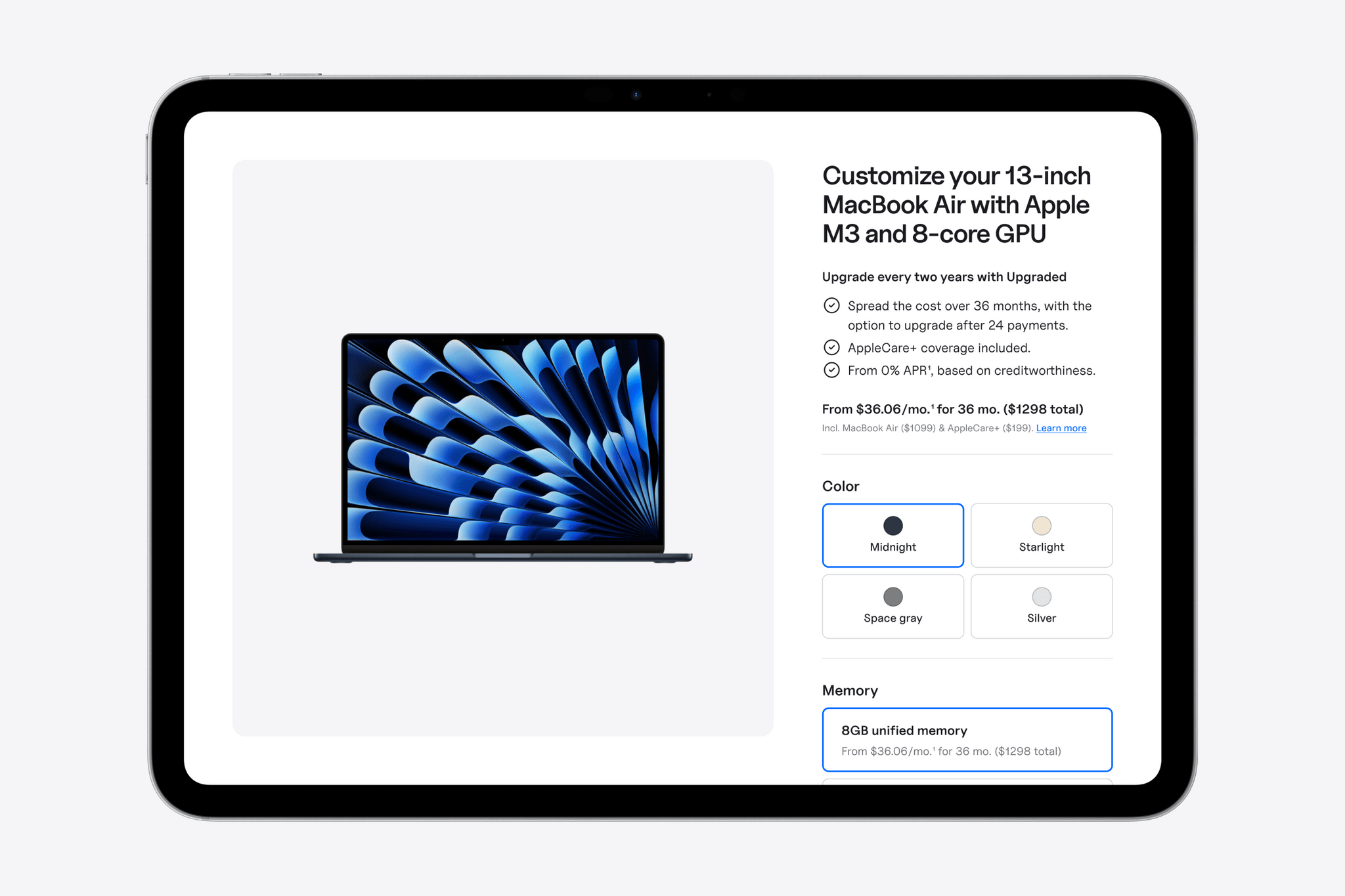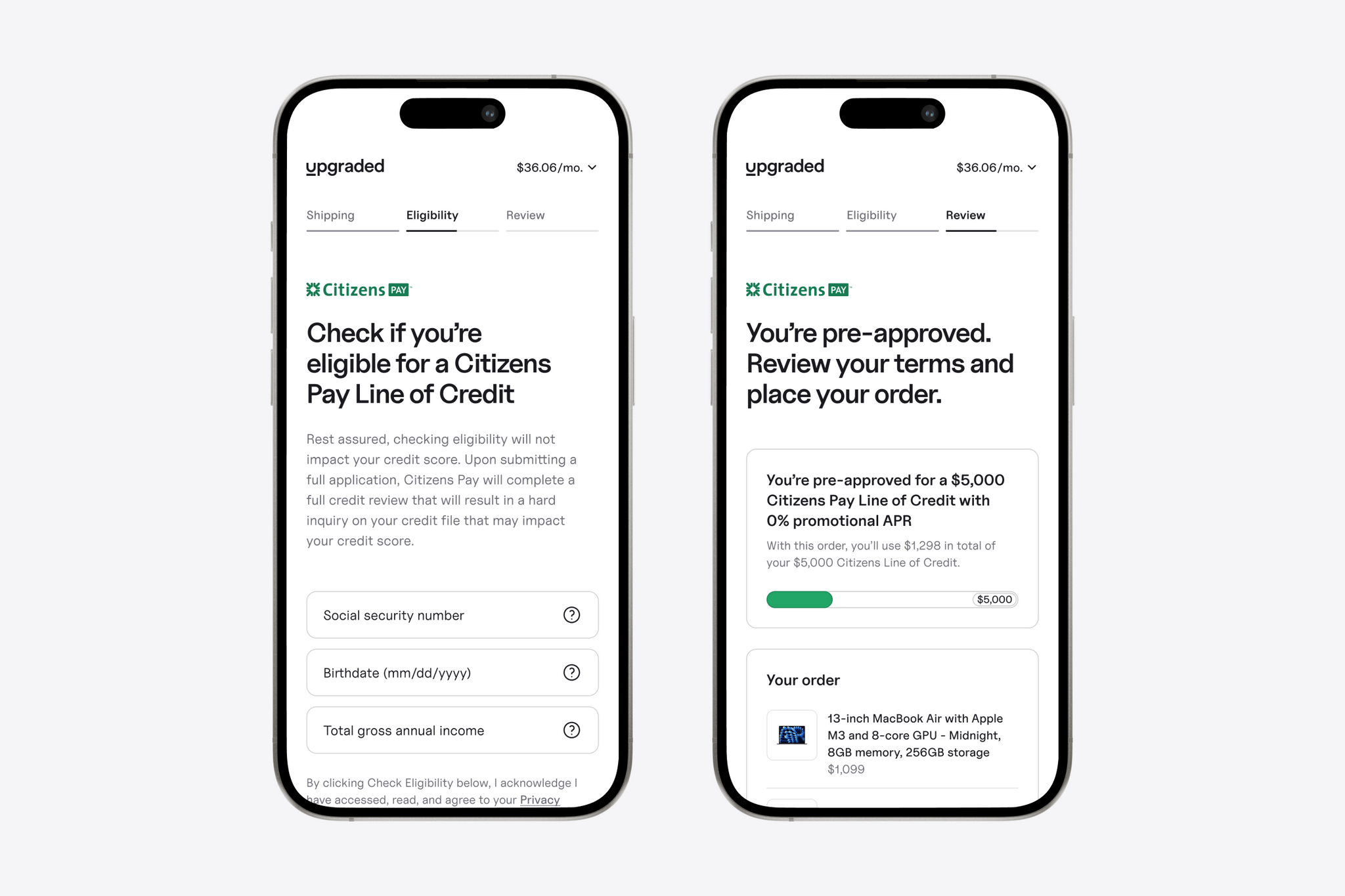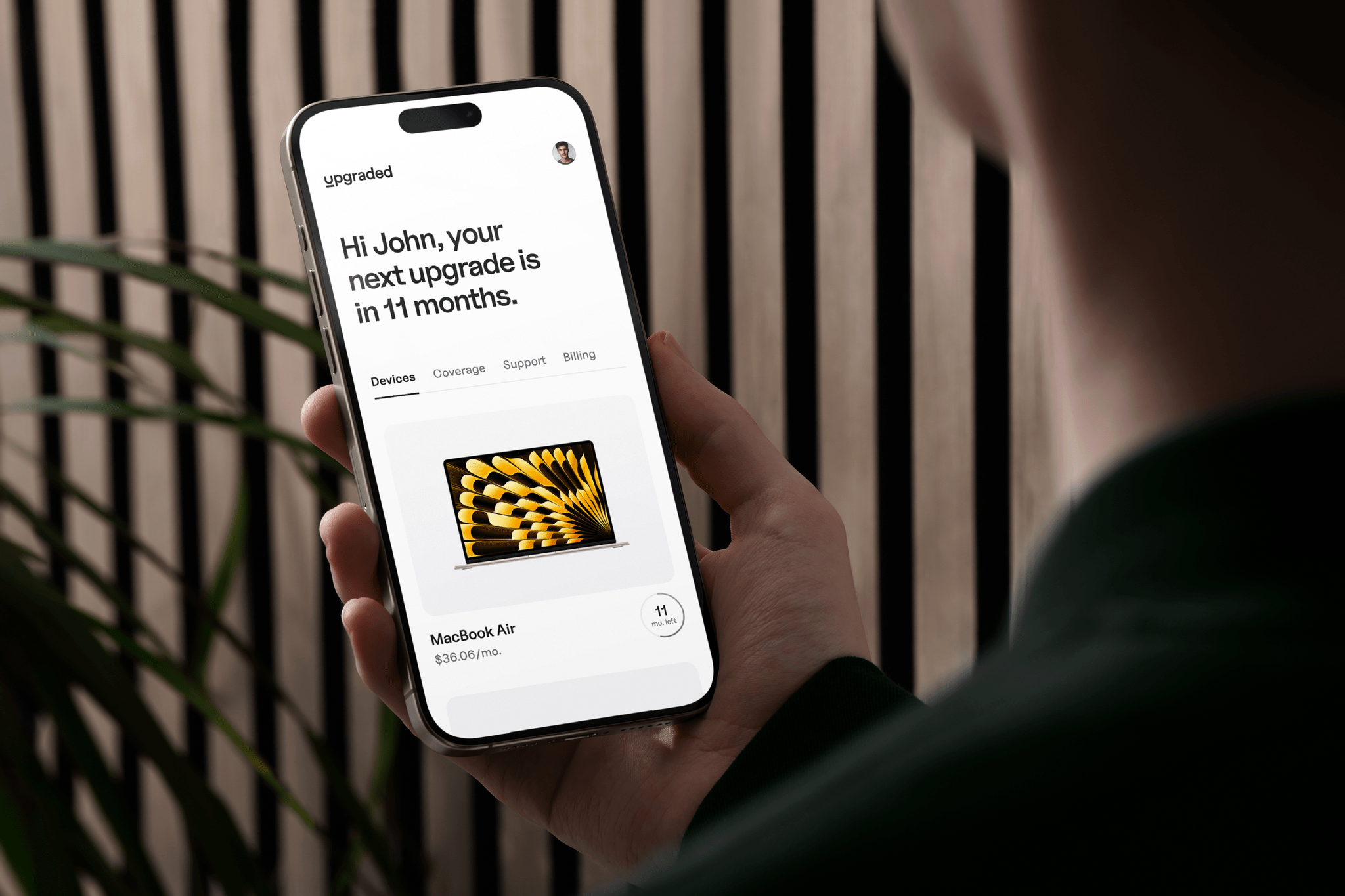With Black Friday sales in full swing and the holidays around the corner, we here at MacStories thought we’d each share gift ideas for the Apple nerd in your life. Some of these items are currently on sale, so be sure to get your shopping started and check them out soon.
Federico
UGREEN 300W 48,000mAh Battery
I love this big, chunky battery with a handle.
As I recently mentioned on Unwind and NPC, I’ve been really into the idea of gadgets that are “portable, but for the home” this year. These are accessories that are portable in the sense that they can be moved around, but you wouldn’t commute or travel with them. In this case, I was looking for a powerful battery I could place on my living room table to charge multiple devices at once, such as Silvia’s MacBook Pro and my iPad Pro, or my Legion Go and iPhone. The internal capacity of this battery ensures it can stay on for hours when charging a single device like a Steam Deck, too.
The battery comes with a front-facing display with details about its charge and in/out wattages, and it even offers an LED light on the side for illuminating your environment. Plus, if you have a 140W USB-C charger, filling it up completely doesn’t take too long. This has to be one of my favorite tech purchases this year, and I can’t recommend it enough.
UGREEN Nexode Pro 100W Charger
Speaking of UGREEN, I also like their latest 100W GaN charger. Part of the company’s Nexode line, this is a compact USB-C wall charger that can output up to 100W via its first USB-C port when used by itself. This one is actually bag- and travel-friendly, and it’s become my new default for fast-charging the iPhone and iPad Pro.