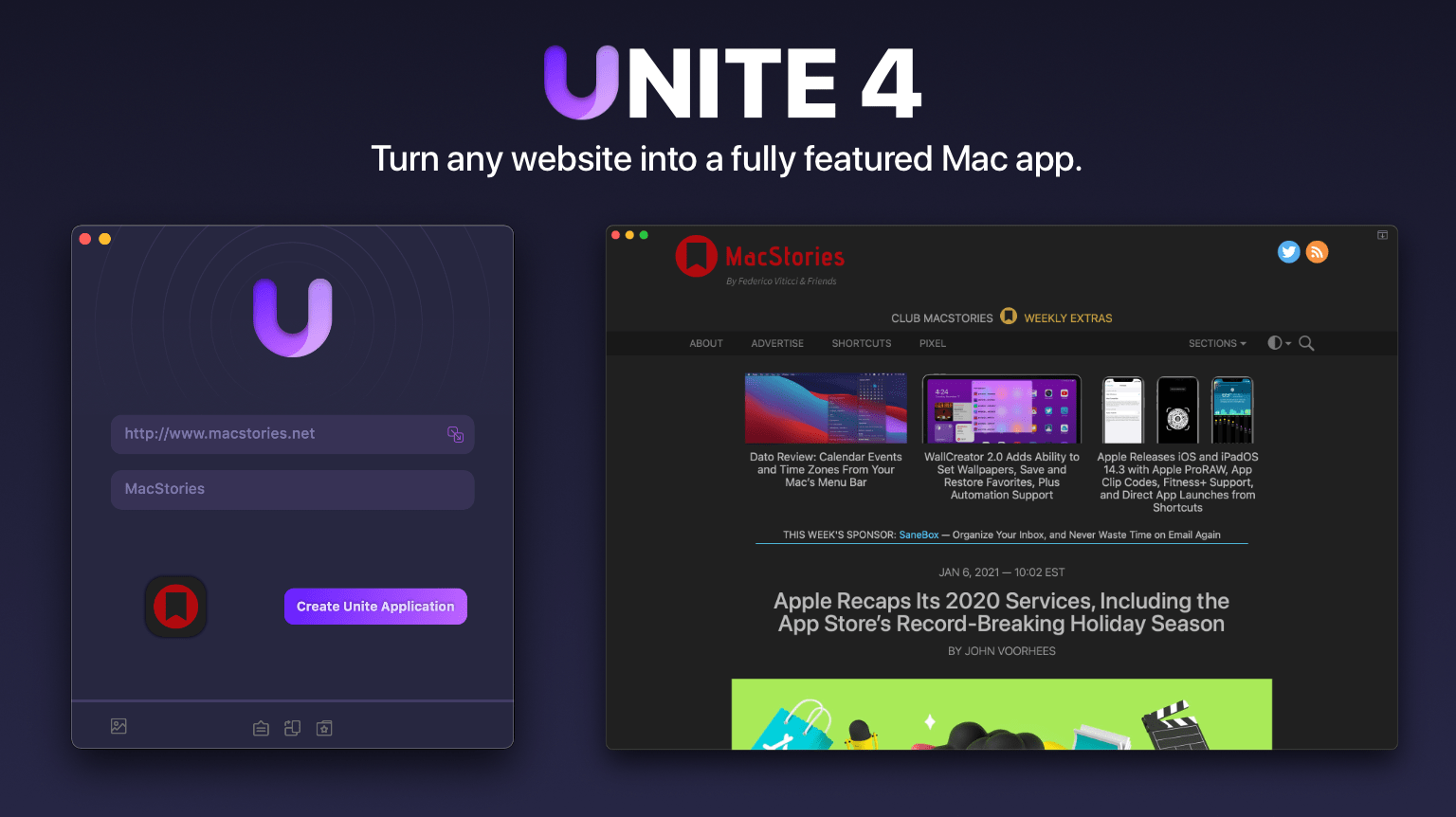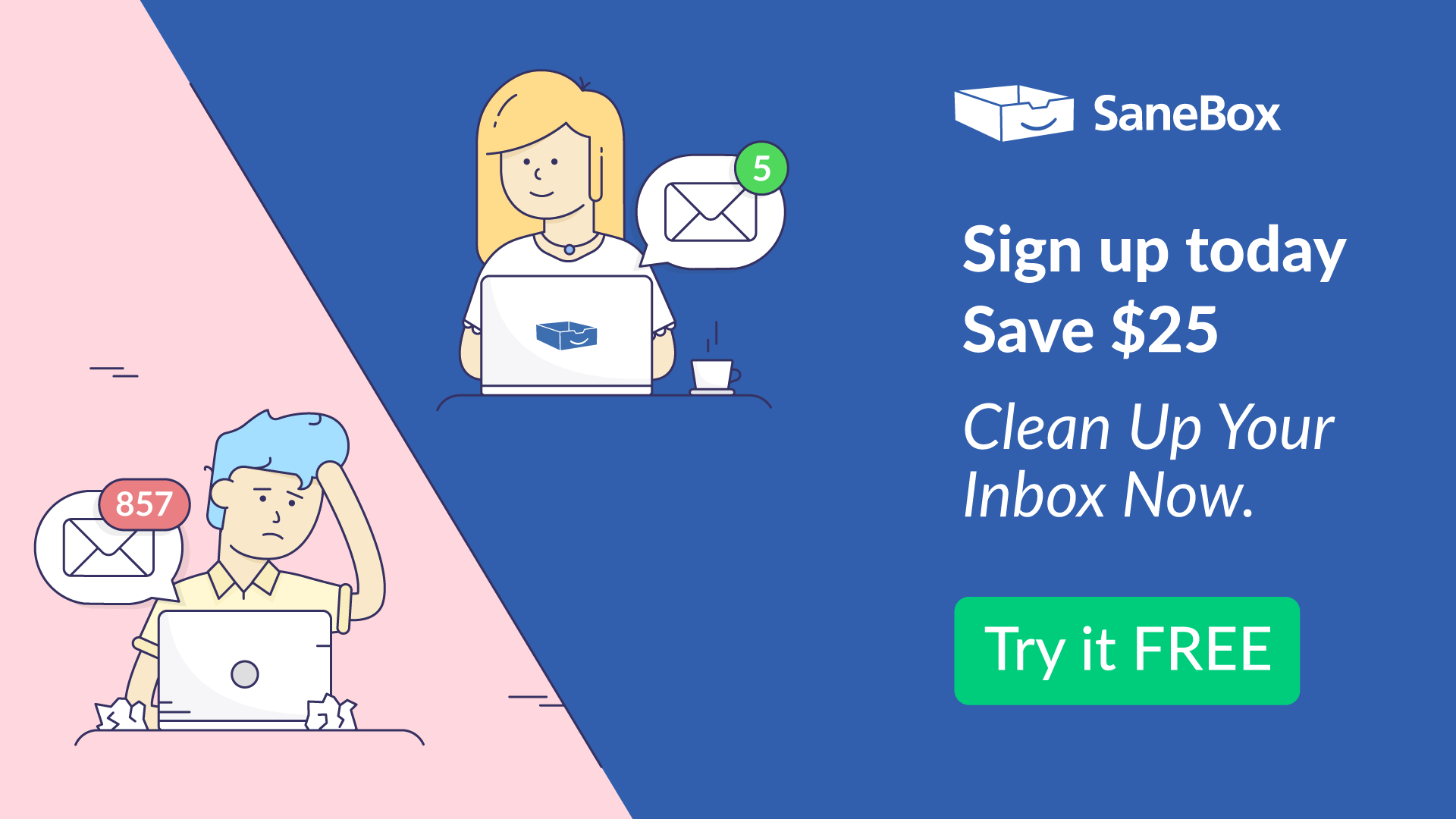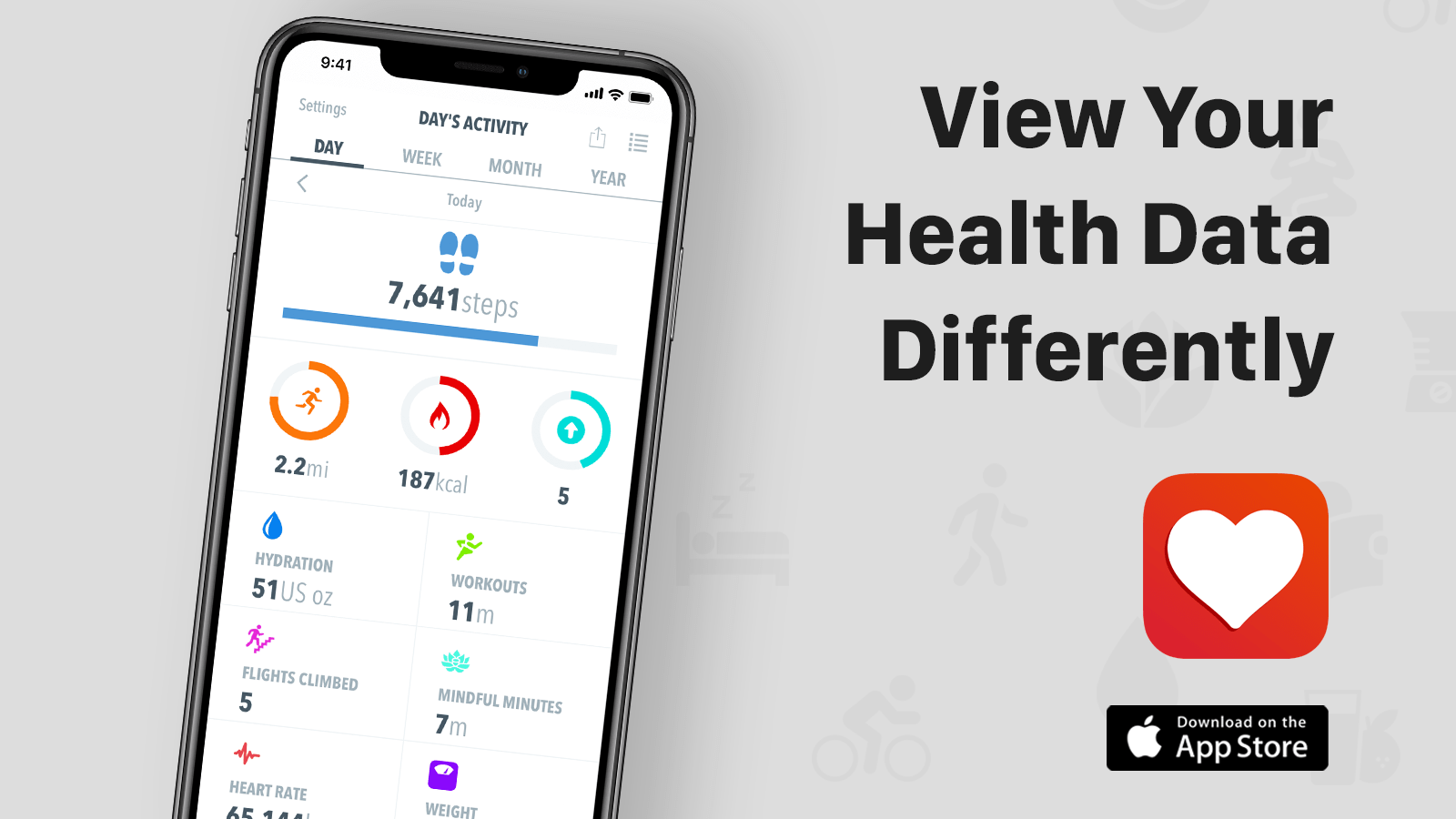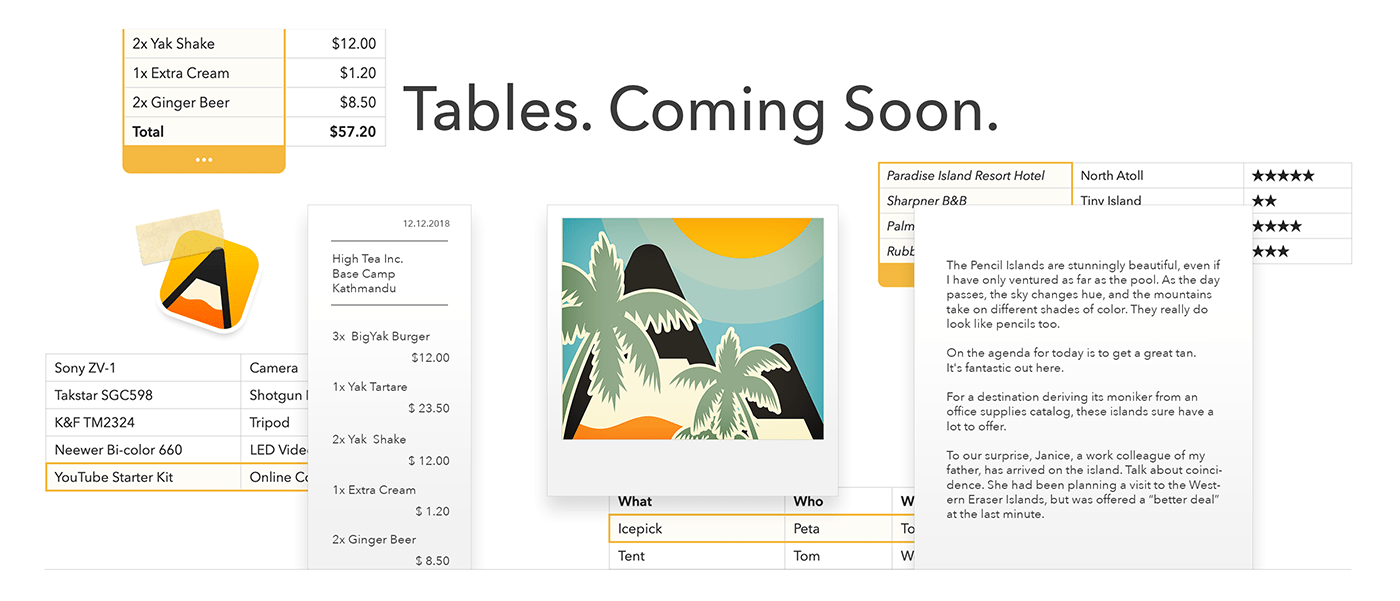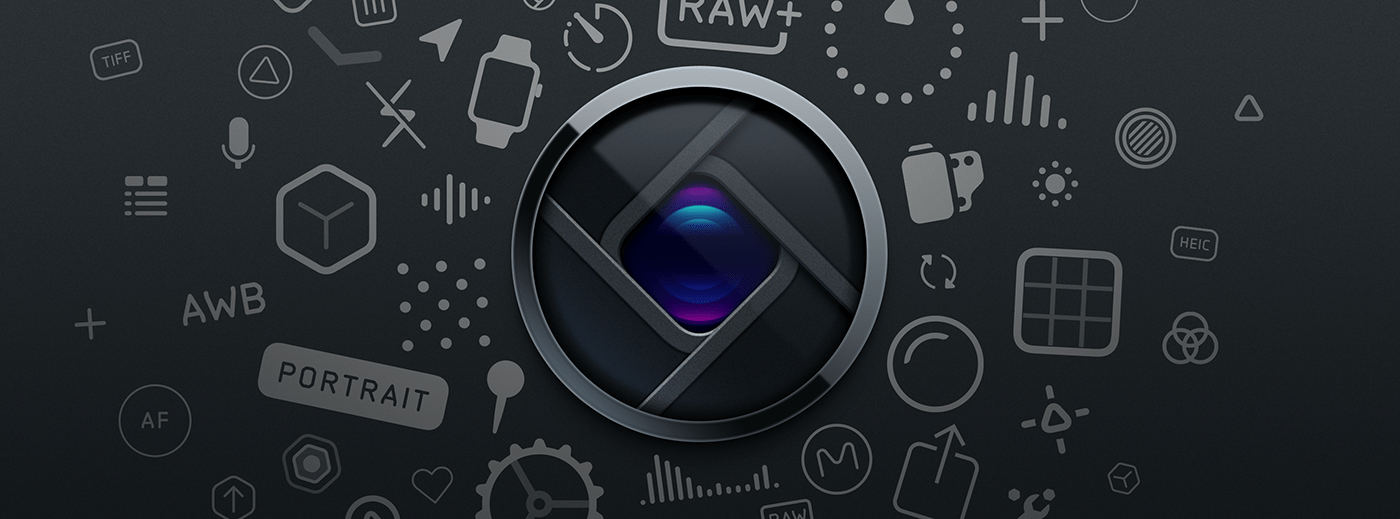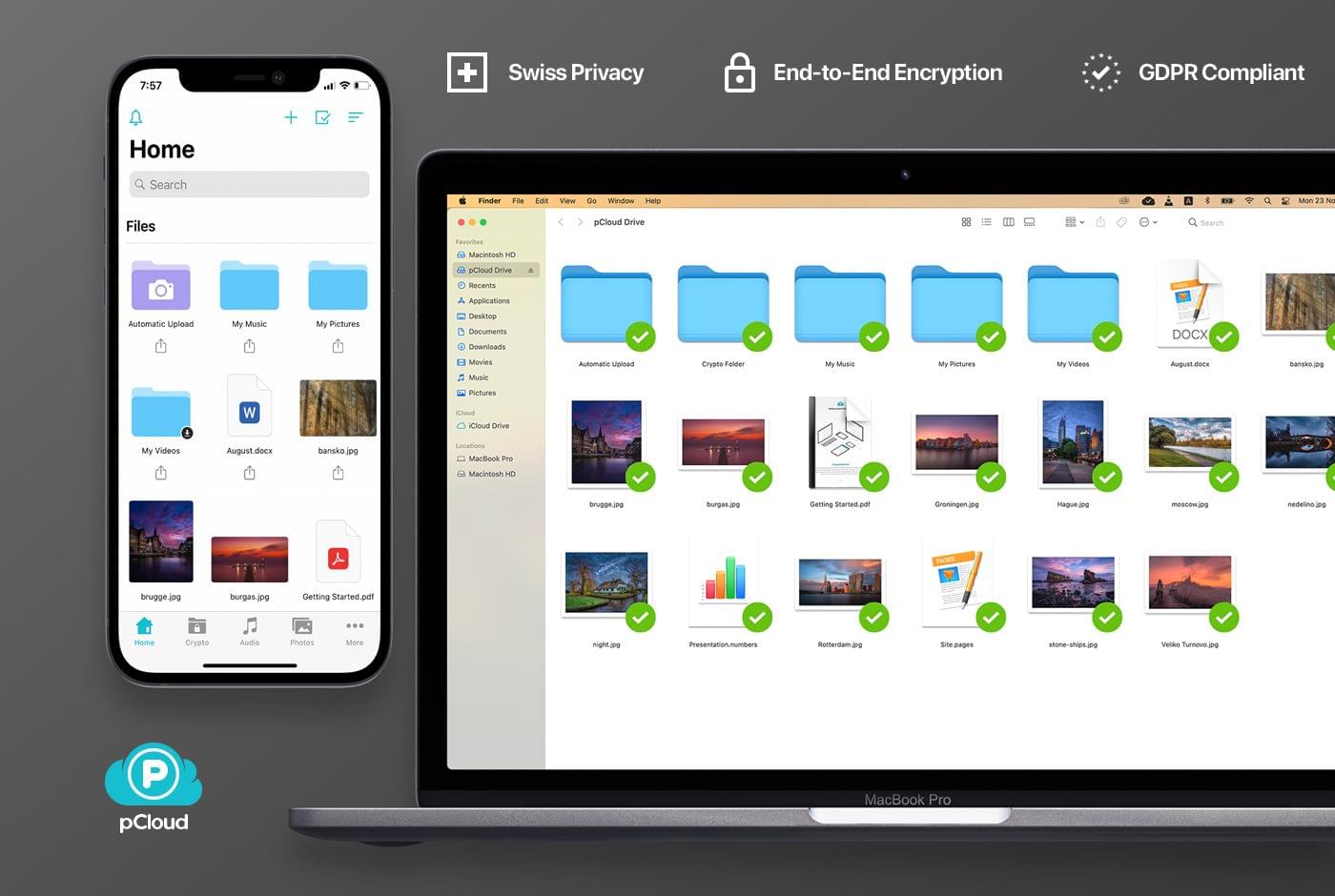Unite 4 for macOS can turn any website into an app for your Mac. The app uses a lightweight, WebKit-powered browser as a backend, allowing you to easily create isolated, customizable apps from any site. It’s a terrific way to get those sites you visit every day out of a tab and into a dedicated, standalone app.
Unite 4 has dozens of features and customization options that make it a terrific alternative to resource-hogging Electron apps or uninspired Mac Catalyst implementations. The apps you create are easy to set up, fast, and only limited by your imagination:
- Create dedicated apps for your favorite streaming services like Netflix and Disney+
- Save your laptop’s battery by using Unite for Slack, Discord, and WhatsApp with full notification support
- Listen to music services like Apple Music or Spotify
- Enjoy podcasts with Overcast
- Organize your notes in a dedicated Roam Research app
- Never again lose your Figma design work among a sea of Safari tabs
- Limit the ability of apps like Facebook to track you across sites
- Check your Instagram feed
- Track your finances with Robinhood
No matter which sites you use, Unite can turn them into apps for your Mac with customizable colors, an icon that fits the version of macOS you use, dark mode, support for the macOS Keychain, floating windows, and even menu bar-based apps that appear with a single click.
This week only, MacStories readers can get 20% off when you purchase Unite 4 at bzgapps.com/macstories or by using the promo code ‘MacStories’ at checkout.
Unite is free to try for 14 days and is available as part of a Setapp subscription too.
Download Unite 4 today and turn your favorite websites into you favorite apps too.
Our thanks to Unite 4 for sponsoring MacStories this week.