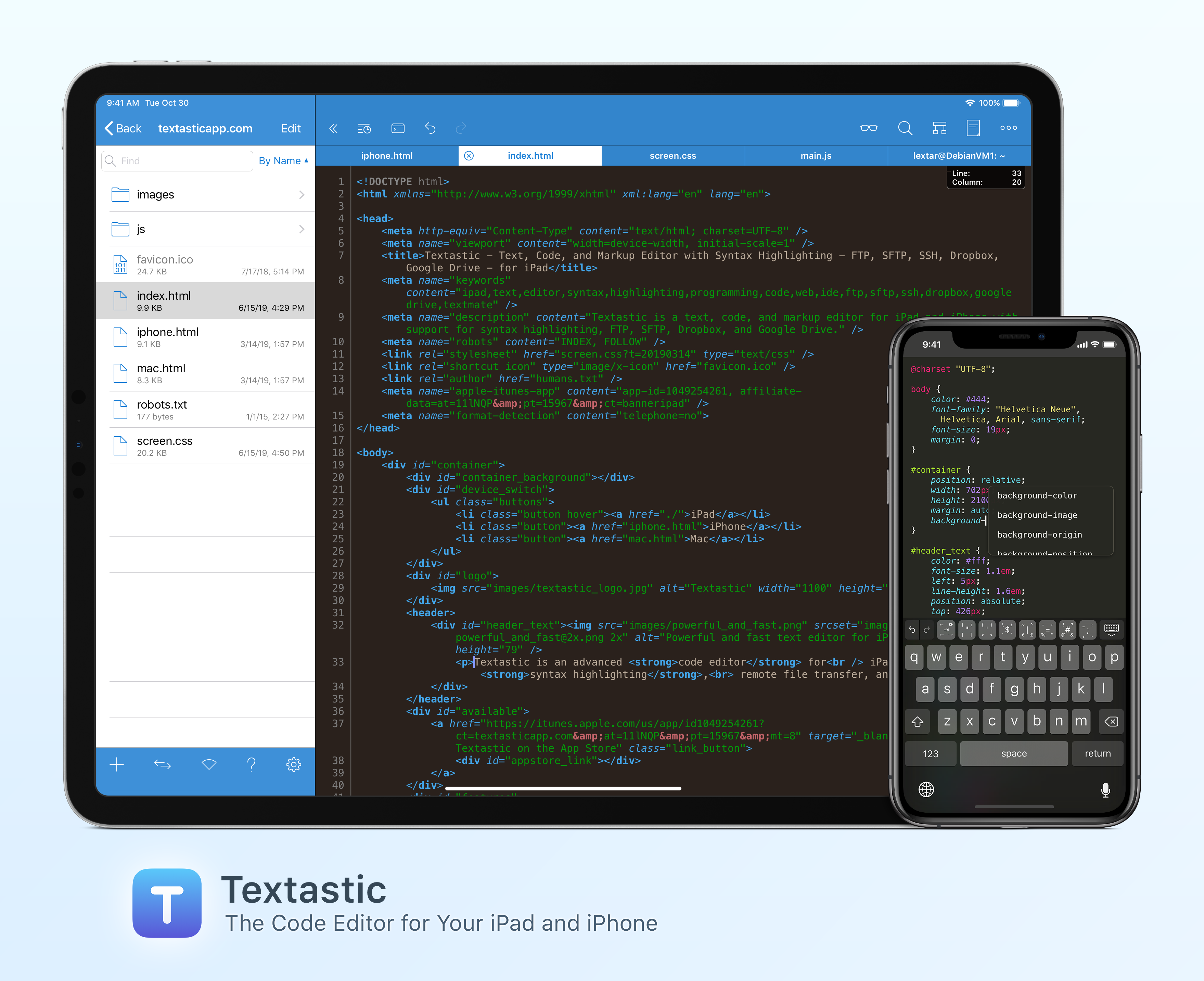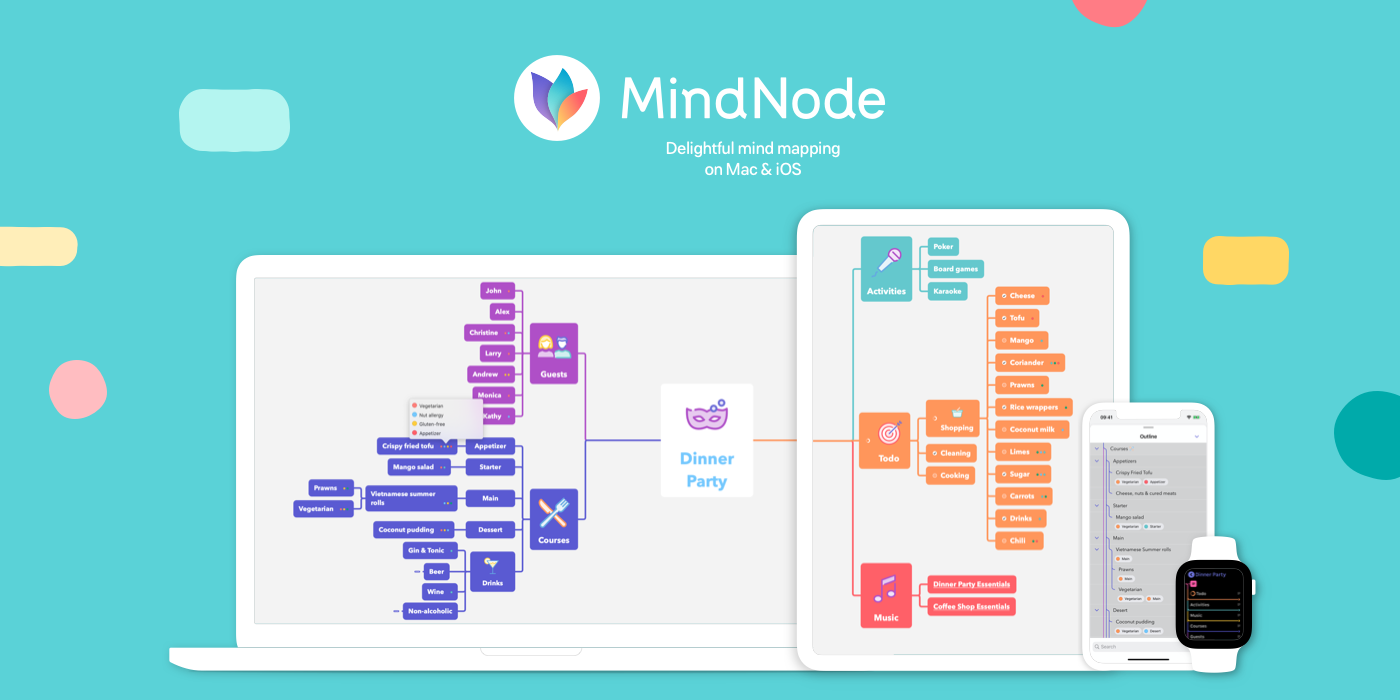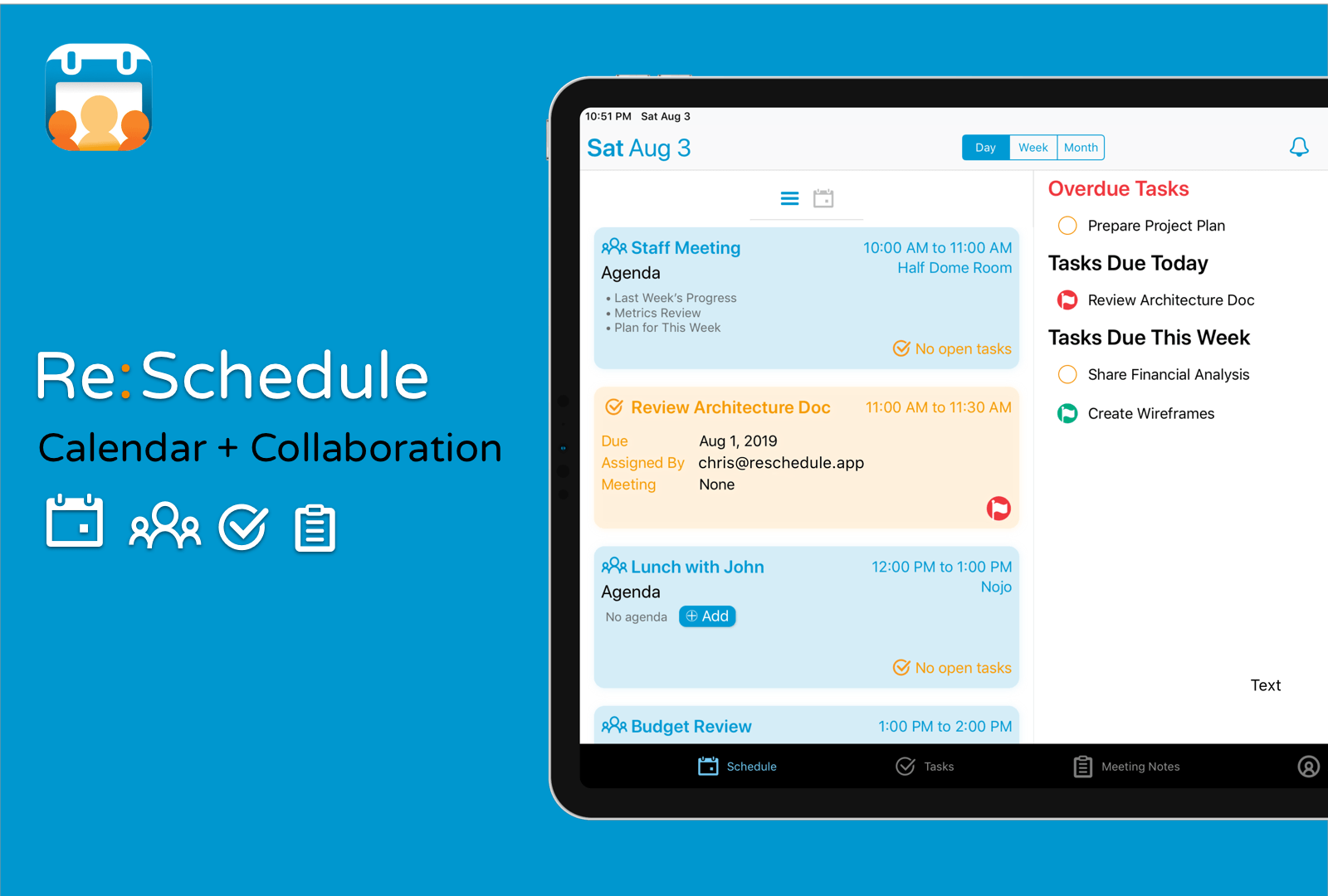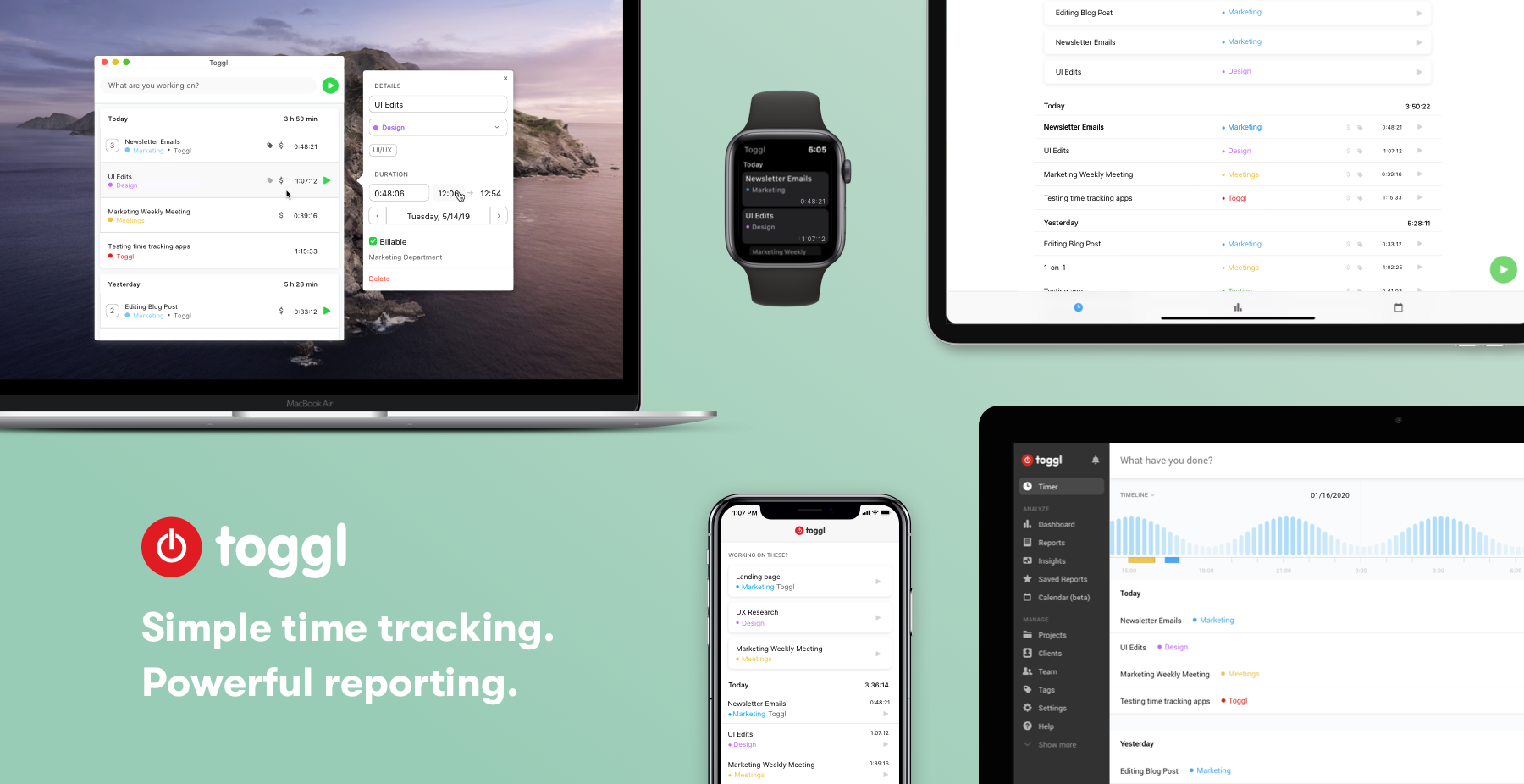iMazing is the must-have backup and file acces tool for the Mac that provides unparalleled access to everything on your iOS devices. The app works over both WiFi and USB, allowing you to take control of your iOS data. With it, you can make Time Machine-style backups, easily transfer documents, media, and content, and dig into system files, access device and battery diagnostics, and a whole lot more.
With the recent release of version 2.11, iMazing has greatly expanded its photo support. Now, you can manage and transfer even the largest iPhone and iPad photo libraries quickly and seamlessly using your Mac.
Your photos and videos are all available in high-resolution and can even be viewed full-screen before importing them to your Mac. You can also browse extensive metadata about each image like its file name, size, and format, number of views, location, shutter speed, focal length, ISO, and more.
When you decide to export photos, you have a wide range of options and control over exactly what gets exported too. Combined with iMazing’s excellent backup features, the new photos features allow you to easily browse and recover items that have been removed from devices and iCloud.
Version 2.11 is a fantastic update to iMazing that provides the power and flexibility that pro users demand with the ease of use and flexible export features that casual users will love. The update is free to all iMazing 2 license holders, and if you aren’t already an iMazing user, you can download and try it for free.
From March 9-16, 2020 only, MacStories readers can purchase iMazing for 30% off. This is a terrific deal, so don’t wait. Download iMazing today, and take advantage of this deal and start managing and transferring your iPhone photos like a pro.
Our thanks to iMazing for sponsoring MacStories this week.