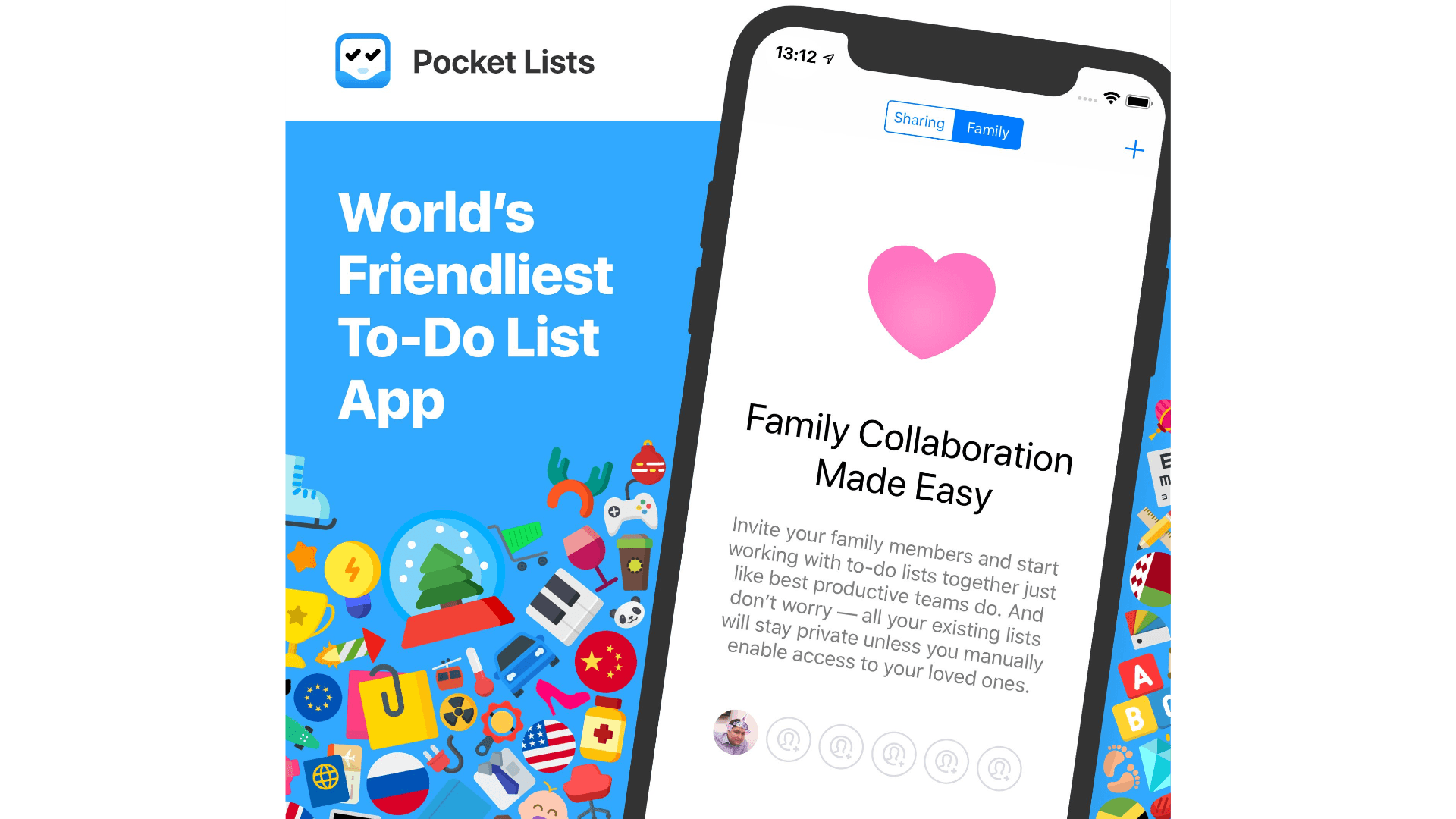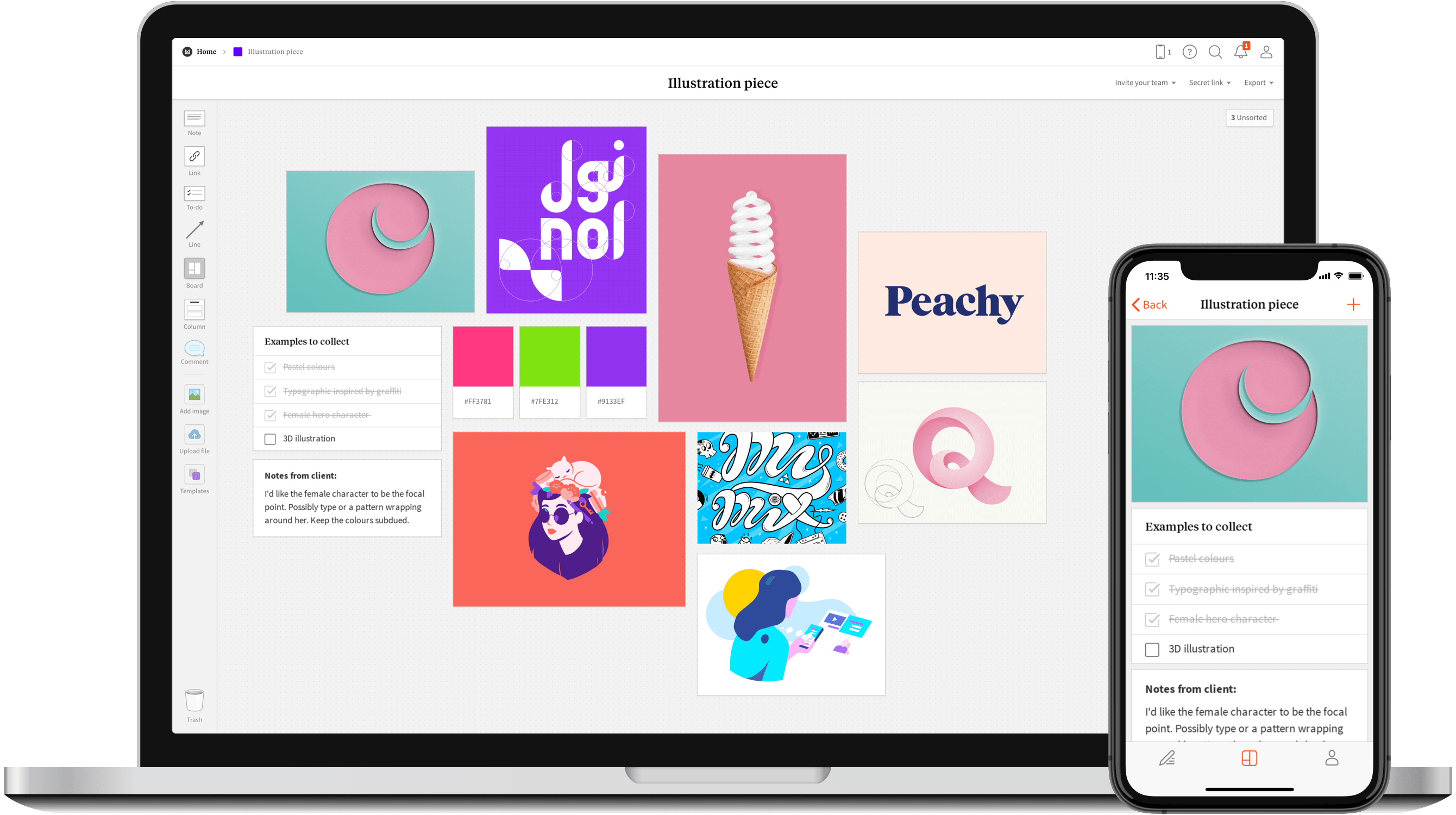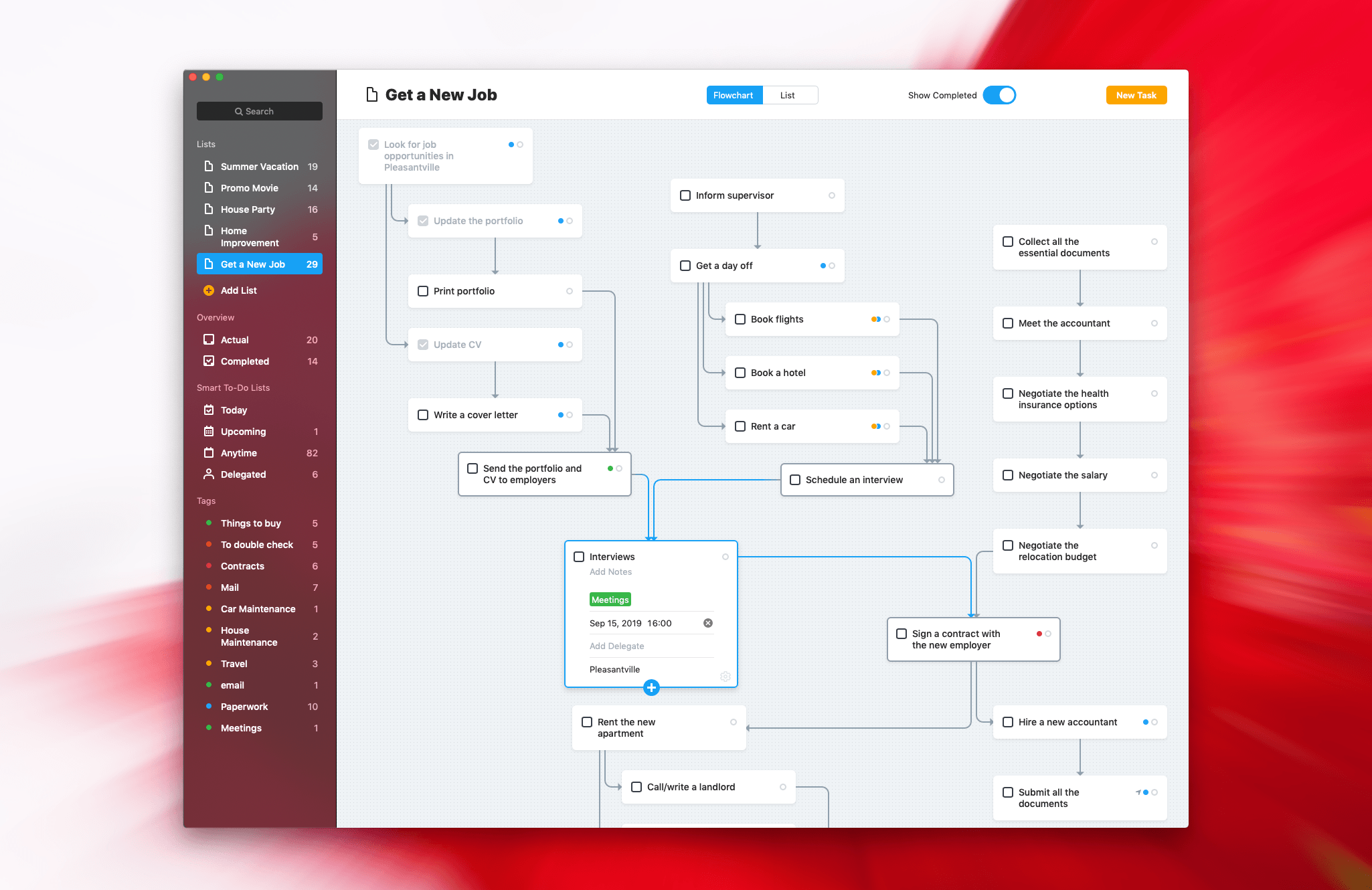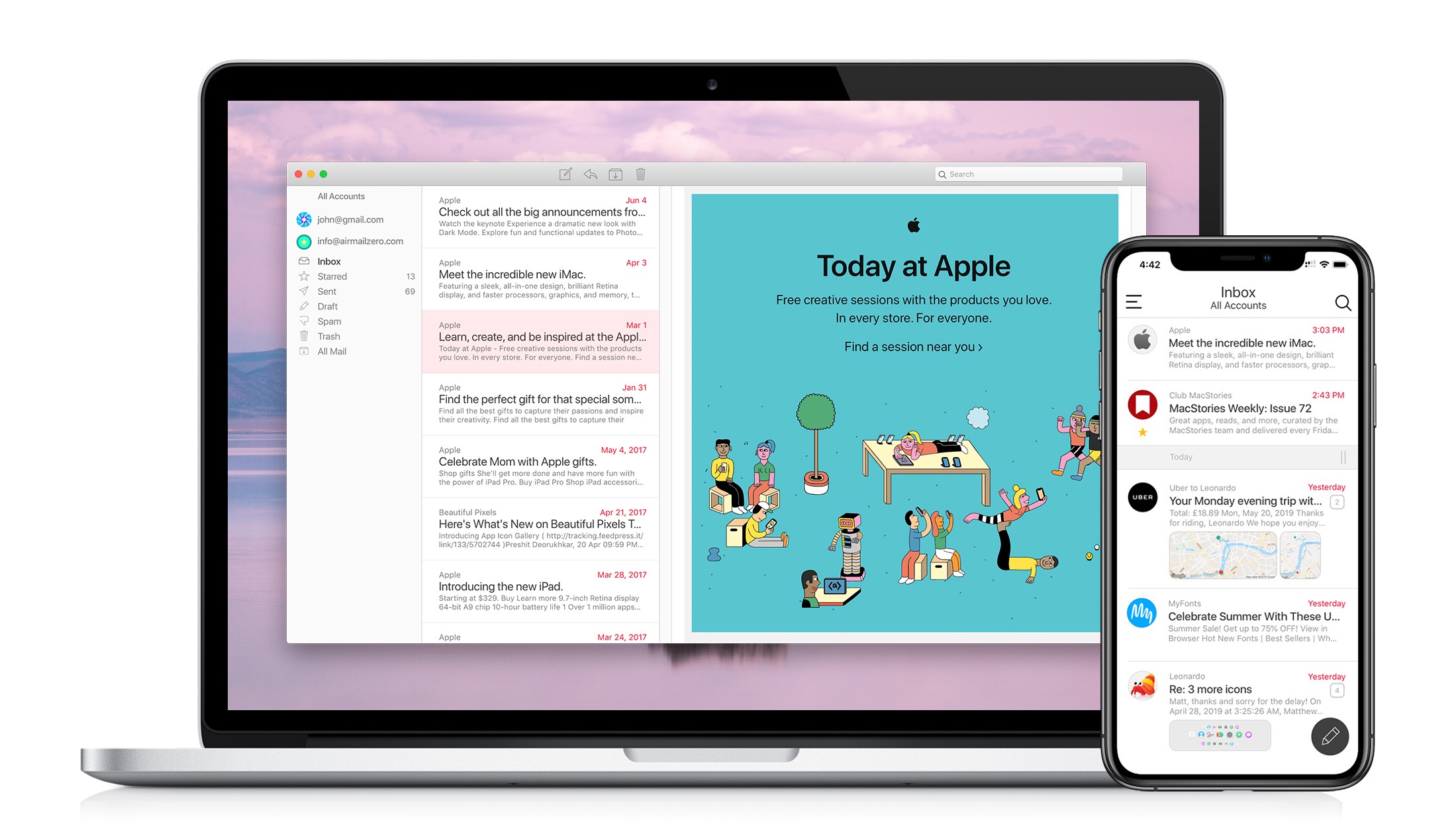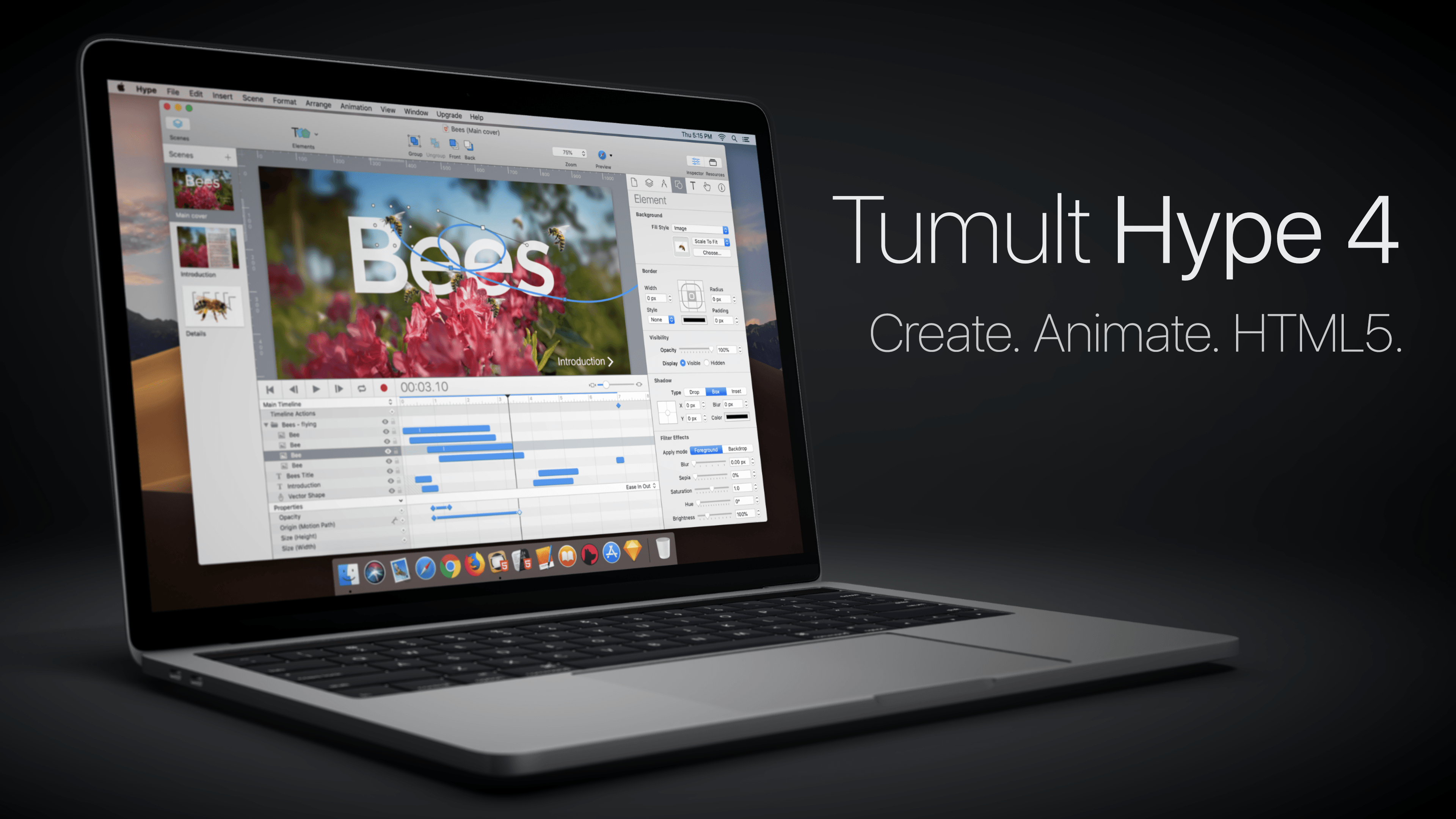Earlier this month, Pocket Lists got a massive update, which made it the first to-do list app designed specifically for family collaboration. That’s a big deal because far too many to-do apps are designed for your work life, but completely ignore the needs of you and your family.
Pocket Lists includes a brand new ‘Family’ tab that integrates real-time collaboration and to-do list sharing, so up to 6 family members can work together efficiently and productively. The new Family tab makes it super easy to share to-do lists with everyone in your family, view your family’s activity log, and assign tasks to one another.
By focusing on families instead of businesses, Pocket Lists makes the collaboration process truly friendly and easy to understand. The app is designed from the ground up to seamlessly combine all of the new family collaboration features with the ability to keep some lists and tasks private too.
Pocket Lists also looks great. There are over 400 icons to make your lists stand out, over 70 built-in and custom cover images, and color-coding. The app has all the other features you’d expect from a top-notch task manager too like natural language support for setting due dates and times in all ten languages that the app supports. Reminders can be set based on dates, times, and locations and can repeat. There is even support for hashtags, subtasks, an Apple Watch app, an iMessage app, and dark mode. On top of that, Pocket Lists integrates with Apple’s Reminders and Calendar apps.
If you’re looking to get your household tasks in order for your whole family, check out Pocket Lists today on their website and download it the App Store. It’s the friendliest to-do list app for families.
Our thanks to Pocket Lists for sponsoring MacStories this week.