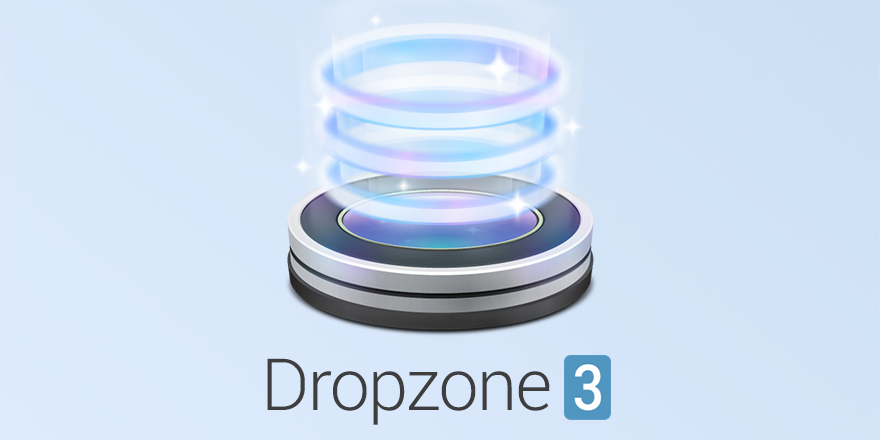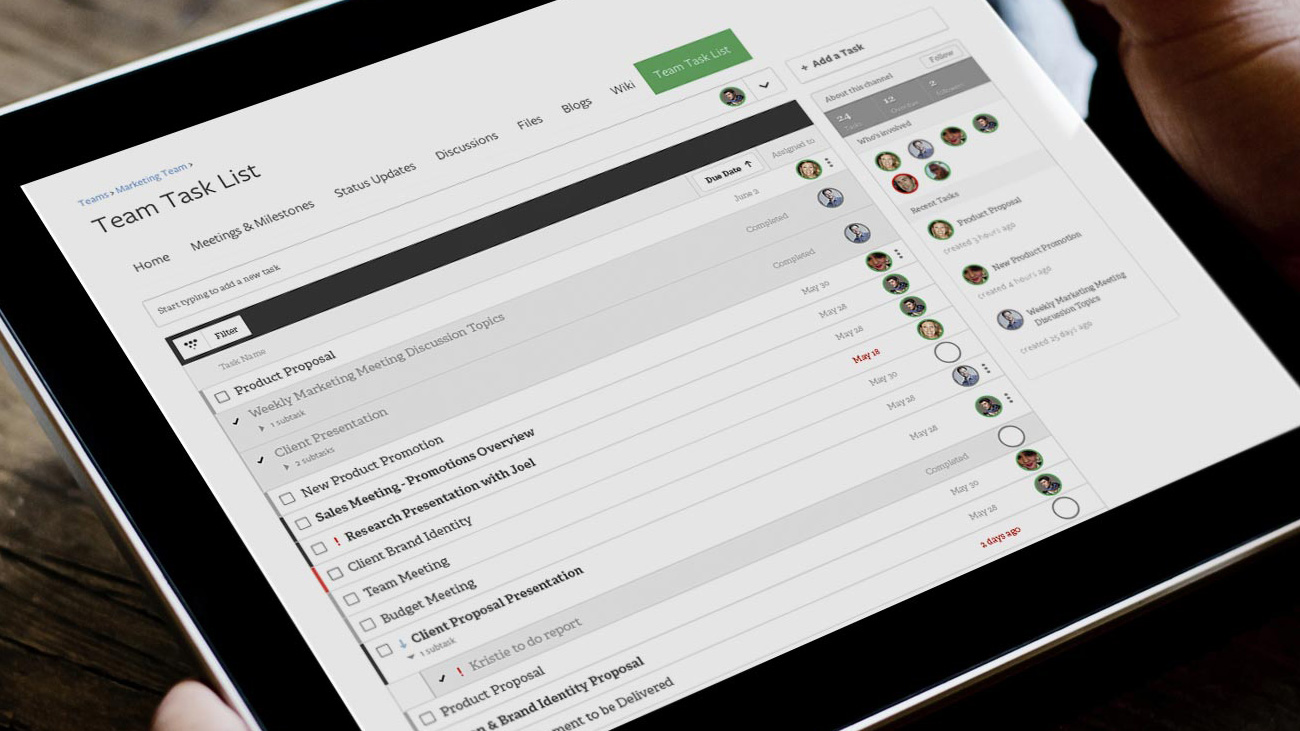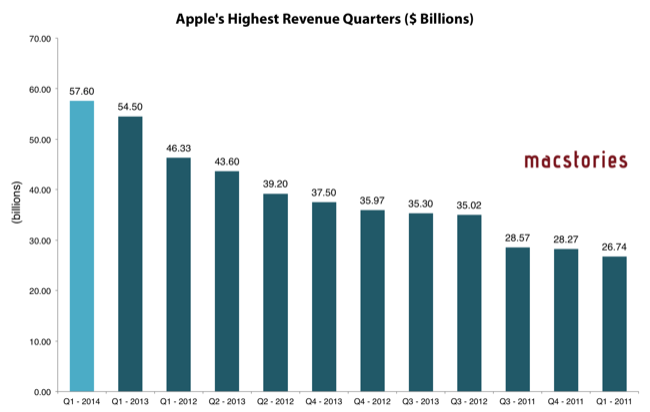Dropzone is a productivity tool that enhances drag and drop on your Mac. Drag files onto the menu item and a beautifully designed and animated grid of all your actions opens. Share with services such as AirDrop, Imgur, FTP, Amazon S3, Facebook, Twitter and many others. Move and copy files, launch applications and even develop your own actions using the powerful Ruby based scripting API.
Dropzone 3 is a huge update to the app that takes Dropzone to a whole new level. You can now add actions to your grid faster thanks to the new quick add menu or by dropping folders or apps onto the ‘Add to Grid’ area. Quickly reorganise your actions using drag and drop and delete them by holding the option key. The new in-grid progress bars let you keep track of task progress. Also see how tasks are progressing at a glance in the new animated menu item.
Drop Bar is another great new feature - Drag files you know you’ll need later onto the Drop Bar area of the grid to stash them tempororily. Drag stacks on top of each other to combine them. You can even drag a stack onto another Dropzone action.
In Dropzone 3, the developer API has undergone a major overhaul. You can now duplicate existing actions and tweak them to your liking. A new bundle system lets you distribute needed libraries or tools along with your action. Actions can now be auto-updated as they are improved. With a little Ruby knowledge you’ll be thinking of your own uses in no time - check out the developer documentation here.
Our thanks to Aptonic for sponsoring MacStories this week.