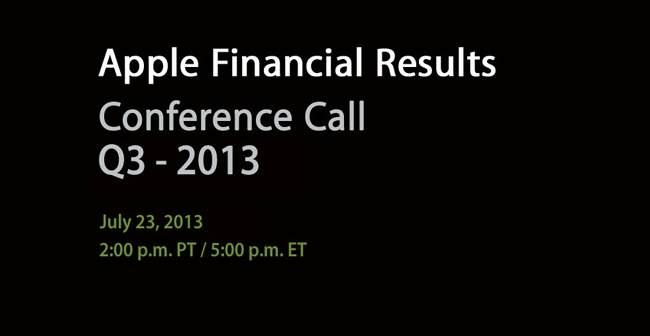Our thanks to Many Tricks for sponsoring MacStories this week with Name Mangler.
Whether you’re renaming a collection of photos or preparing a folder of images for an online gallery, Name Mangler makes renaming easy. Name Mangler is fast, able to crunch through thousands of files in seconds. It’s flexible, letting you change the title case, add prefixes and suffixes, and insert words or phrases into your filenames. And it’s smart, letting you examine and customize each file name based on the file’s own metadata. As you’re renaming the files, Name Mangler can show you the result of each step, ensuring that you’re happy with the results. When you’re all done, Name Mangler keeps track of your renaming actions, and you can share presets across Macs through apps like Dropbox. You can even create droplets so you can drag a group of files into the icon for instant renaming.
Plain and simple, Name Mangler is a highly customizable tool that takes the pain out of renaming files. You can download a trial from Many Tricks, or purchase your own copy for $19 on the Mac App Store.