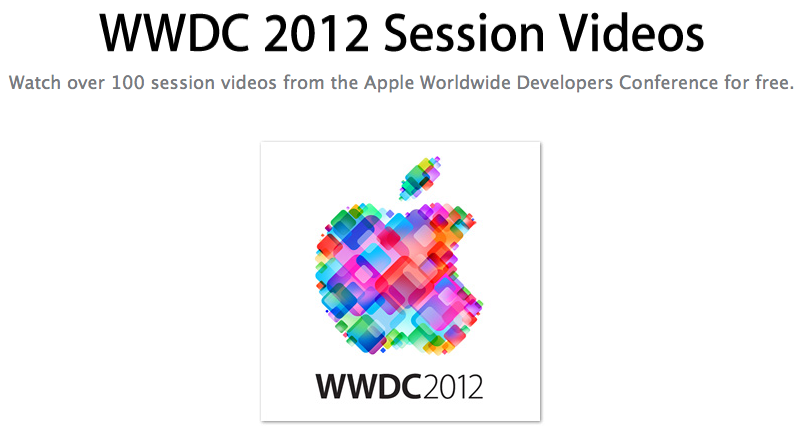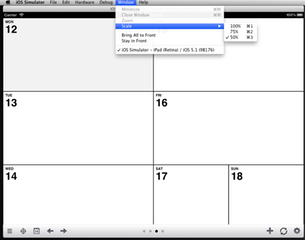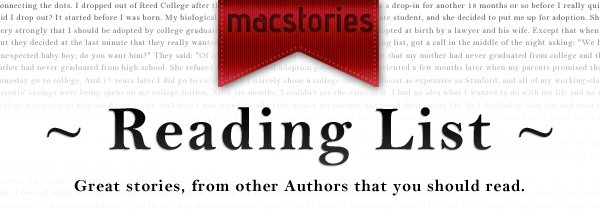At MacStories, we strive to produce great content every day. From news to stories and app reviews, we care about quality content to deliver to you, our readers, with insight and our personal analysis every day. But we can’t cover everything. And there’s some great writing on the Internet that we often can’t link to in our daily coverage, if only because there isn’t much we can add to an already excellent article.
Today we are introducing MacStories Reading List, a weekly selection of great stories from Authors that you should read. Every Sunday, we’ll publish a collection of links that we think you should read, such as the ones below. A very simple format for the great writing that is happening in the Apple community.
Even better, you can subscribe to the Reading List in your favorite RSS reader or Instapaper. We have created an Instapaper account dedicated to the Reading List, so head over this link to get the Instapaper feed for the links we’ll post here every week. You’ll also be able to able to find us in Instapaper if you’re already following @macstoriesnet and linked the service to your Twitter account.
On behalf of the entire MacStories team, I wish you a good reading. - Federico Viticci
–
World of Apple’s Alex Brooks reflects on his past few years of blogging, and ultimately decides that quality content, not the page views alone, is what matters. A must-read.
The site I want to read and will produce will post thoughtful commentary on Apple. The kind of commentary and prose that that’s sensible, articulate and adds value to a wider discussion happening across the internet. There are already a handful of sites just like this, authors who have in some cases taken grave risk to quit their day to day lives to produce content just like this. I value those sites, I enjoy reading their content.
- Reflecting on Change, Alex Brooks (@alexbrooks)
Every month or so an analyst comes out and claims the iPad can’t be included in the same market share numbers of PCs, and vice versa. Asymco’s Horace Dediu collects actual numbers and puts things in perspective, revealing the true effect Android and iOS devices are having on the PC market.
This last view corresponds to the data in the first graph (line chart). If iOS and Android are added as potential substitutions for personal computing, the share of PCs suddenly collapses to less than 50%. It also suggests much more collapse to come.
- The rise and fall of personal computing, Horace Dediu (@asymco)
How has the App Store third-party ecosystem evolved in the past four years? Is there still much of a difference between smaller developers who actually want to charge for their apps, and bigger studios that have adopted the “freemium” or in-app advertising models? App Cubby’s David Barnard has an insightful article from an indie developer’s perspective that’s worth reading and reflecting upon.
Ultimately, the users become the product, not the app. Selling users to advertisers and pushing in-app upgrades/consumables is a completely different game than carefully crafting apps to maximize user value/entertainment. It’d be a shame if the mobile software industry devolved into some horrific hybrid of Zynga and Facebook.
- Free and Low-Cost Apps, David Barnard (@drbarnard)
Wandering Coder’s Pierre Lebeaupin makes an excellent case for iOS needing some sort of file management system at this point. You can disagree with him, but it’s undeniable the majority of users who want to use iPhones and iPads in a professional environment are still working with documents, and iOS doesn’t offer a native, integrated way for easily managing and searching them.
Let us contrast that with another situation. My father is a high school teacher; for the last 20+ years he has been working using computers, preparing teaching notes, transparent slides to project, diagrams, tests and their answers, student average note calculation documents, etc. on his Macs (and before that on an Apple ][e). He shares some of these with his colleagues (and back) and sometimes prints on school printers so it’s not like he is working in complete isolation, but he cannot rely on a supporting infrastructure and has to ensure and organize storage of these teaching material documents himself. He will often need to update these when it’s time to teach the same subject one year later, because the test needs to be changed so that it’s not the exact same as last year, because the curriculum is changing this year, because the actual class experience of using them the previous year led him to think of improvements to make the explanation clearer, because this year he’s teaching a class with a different option so they have less hours of his course (but the same curriculum…), etc. Can you imagine him using solely an iPad, or even solely an imaginary iOS 5 notebook, to do so? I can’t.
- iOS lacks a document filing system, Pierre Lebeaupin (@wanderingcoder)
An amazingly detailed and in-depth overview of the iOS gaming scene with a series of post-mortems and sales figures for “blockbuster” and smaller iOS games. If you only read one article about mobile gaming this week, make it this one.
Eighteen months ago, when I left Ubisoft to start an independent game studio and focus on making my own games, I looked online a bit to get an idea of how much income I could expect to make as an indie. At Ubisoft I used to work on big AAA console games, and I had some figures in mind, but I knew they wouldn’t be relevant for my new life: $20M budgets, teams of 200 hundred people, 3 million sales at $70 per unit… I knew being an indie developer would be completely different, but I had very little information about how different it would be.
Angry Birds had taken off, Plants vs. Zombies was already a model, Doodle Jump was a good example of success, and soon after I started my “indie” life, Cut the Rope was selling a million copies a week. But except for what I call the “jackpots,” there were very few public stories or numbers on the web, and this meant we were a bit in the dark when we started SQUIDS. I have been tracking figures since then, and I’m writing this article to share what I’ve learned with my fellow indie dev buddies who might be in the same position I was, a year and a half ago.
- Money And The App Store: A Few Figures That Might Help An Indie Developer, Emeric Thoa
Dov Frankel explains how the iPhone’s mute switch and audio controls really work.
On the last episode of The Talk Show, Gruber and Dan Benjamin discussed the design tradeoffs at length. During the discussion, they mentioned that you can set the iPad’s volume level to 0, but you can’t with the volume buttons on the iPhone. I understand the difference, and it’s something it took me a little while to figure out, way back in the early days of the first-generation iPhone.
- Different Levels, Dov Frankel (@MrDov)
Last week, Apple unveiled its iBooks Textbooks project as the result of deals with major US publishers that have agreed to release digital versions of their textbooks in a new iBooks format. Brian Lam has an interesting interview with former Apple intern Joseph Peters, who might have fueled Apple’s interest in textbooks back in 2008.
In 2008, Apple had its iContest in its Town Hall building. The iContest is sort of an American Idol for great ideas that gives interns a chance to present their best thoughts to executives. Here, Joseph Peters and some friends outlined the idea of bringing Textbooks to iTunes, before the iPad even existed to the rest of us. They won a set of Macbook Airs for their idea.
- Open-Mindedness, Brian Lam (@blam)
Much has been said and written about Apple’s decision to make iBooks Author a proprietary file format that only allows for selling eBooks into the iBookstore. Daring Fireball’s John Gruber looks at the “issue” from Apple’s perspective.
Glazman looks at these new iBooks books and sees a nonstandard proprietary format. Apple looks at these new iBooks and sees layouts and design features that no other e-book platform offers today. One man’s nonstandard is another man’s competitive differentiation.
- On the Proprietary Nature of the iBooks Author File Format, John Gruber (@gruber)
Egg Freckles’ Thomas Brand looks back at Apple’s platform history and how the company has built its success on directly controlling the user experience in every possible way, from content sources to delivering software to the end user.
The iPhone may have been destined to become the world’s most popular smartphone due to the amazing multitouch technology it introduced, but Apple’s control over the iOS operating system, Xcode developer environment, and App Store distribution model have made the iPhone the central member of a new application ecosystem that can’t be beat.
Yesterday’s introduction of iBooks 2 and iBooks Author were significant announcements because they complete the platform pyramid Apple needs to enter the Textbook Market with the same control as its previous successes.
- The iBooks Platform, Thomas Brand (@ThomasBrand)
Macworld’s Serenity Caldwell follows up on Apple’s iBooks Author announcements and notes how authors welcome Apple’s entry in the digital publishing industry, but are still looking forward to a broader ePub-compatible publishing tool with advanced features, a polished interface, and Apple’s refined user experience.
It’s crazy that we have so few options after five years: The ebooks market is clearly making money. If Apple’s release of an authoring tool has shown anything, it’s that the demand is certainly out there. The publishing industry needs a Dreamweaver or Hype-type ePub application—one that won’t be limited by EULAs, or insistent on proprietary formats.
I’ve already written a wish-list for my perfect app; had I the talent, the skills, and the time to build it, I’d be half-tempted to try coding it myself. Silly, of course, but when it comes down to it, I just want to be able to make awesome ebooks. It shouldn’t take two weeks and six programs to create a book with images and interactive content.
- Holding out for an ePub hero, Serenity Caldwell (@settern)
Fraser Speirs, who knows a thing or two about iPad in schools, thinks that textbooks aren’t necessarily the future, but a way to get there.
Apple already revolutionized education when it invented the iPad. While iBooks textbooks are a bridge from the past to the future—and we do need a way to get to the future—they are not that future. If Henry Ford had been an educational publisher, his customers would have asked for electronic textbooks instead of faster horses.
- Apple’s announcements further iPad revolution in education, Fraser Speirs (@fraserspeirs)
How does Apple’s iBooks Textbooks initiative look from a teacher’s perspective? Kieran Healy’s post on the subject is insightful and detailed.
Apple’s proposed model would kill the used market, dead. The presentation emphasized that once you buy a book you always own it, and you can download it to any new devices you buy. But a corollary is that once you’re done with the book you can’t give or sell it to anyone else. So, at least initially, publishers can charge much less for their textbooks and make it up on volume. That’s fine by me if students end up paying less, though I immediately wonder whether the next step would be for publishers to modularize the books. Instead of your one giant Bio or Calc or Econ book for $14.99 rather than $129.99, you can have various shorter books available for the same price, but have to buy all of them over the course of a year or semester—like 19th century serial novels. This would likely be pitched to faculty as allowing for greater flexibility in curriculum construction, but again it’s the students who end up paying for the books.
- Apple for the Teacher, Kieran Healy (@kjhealy)