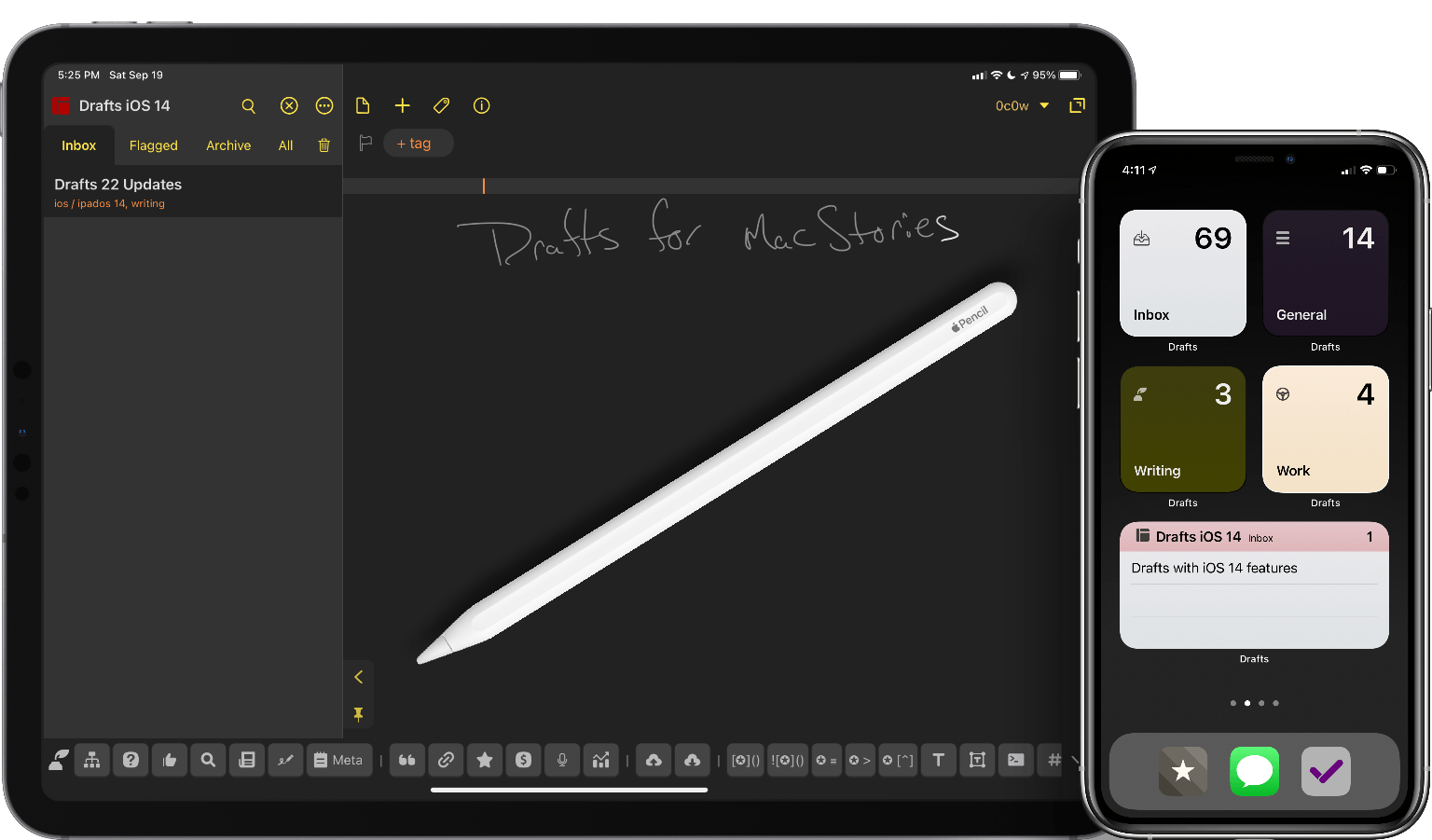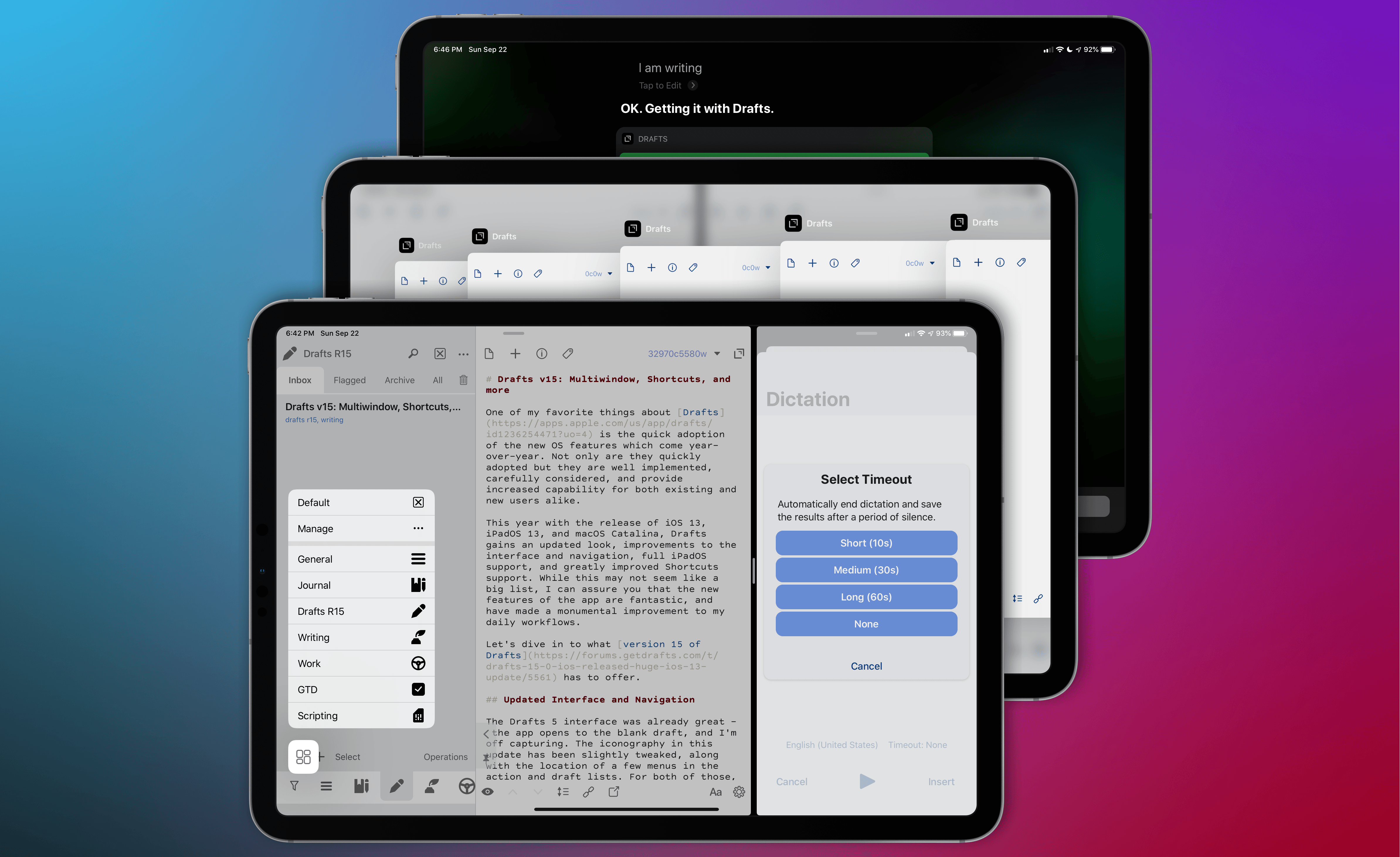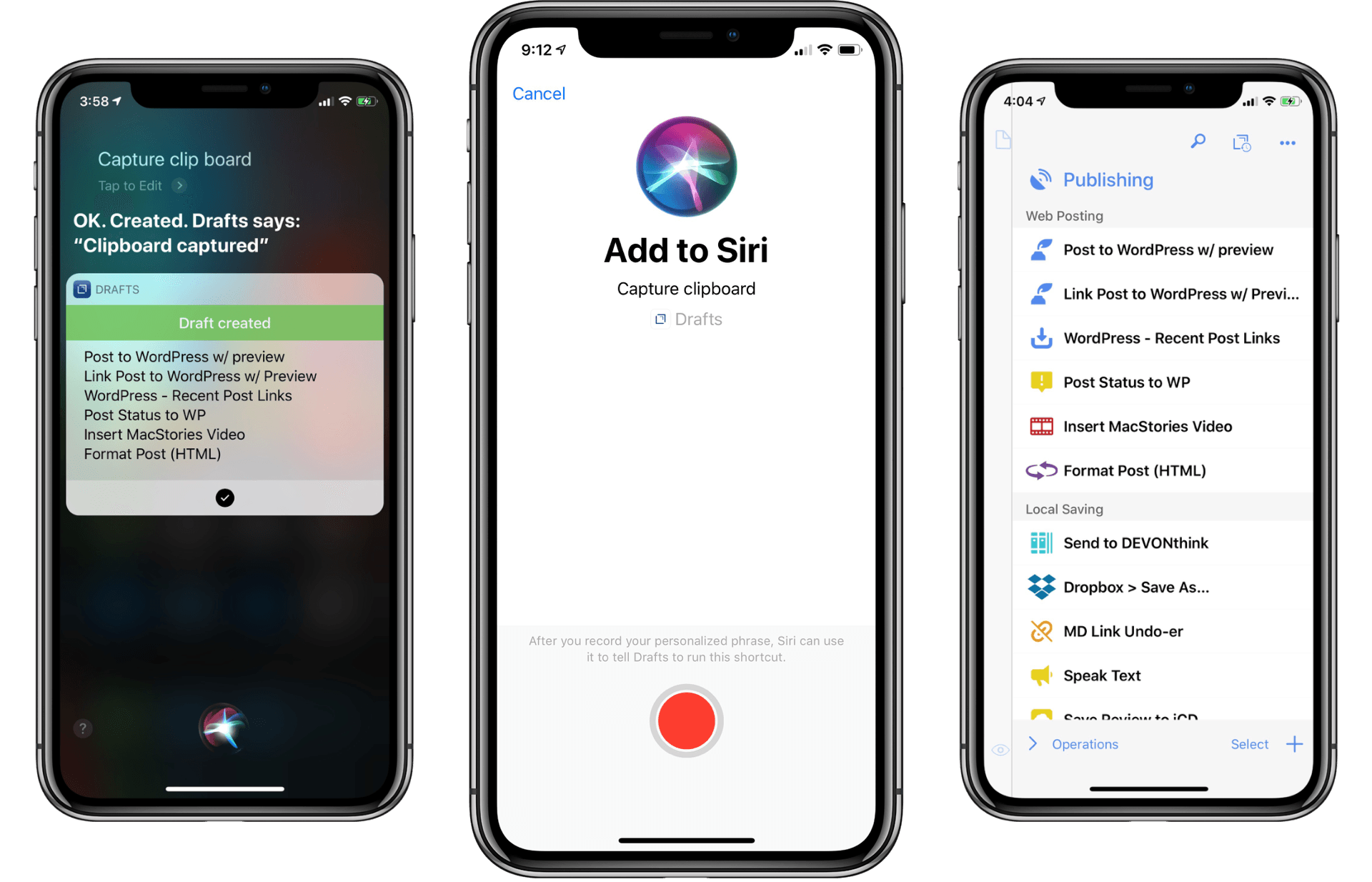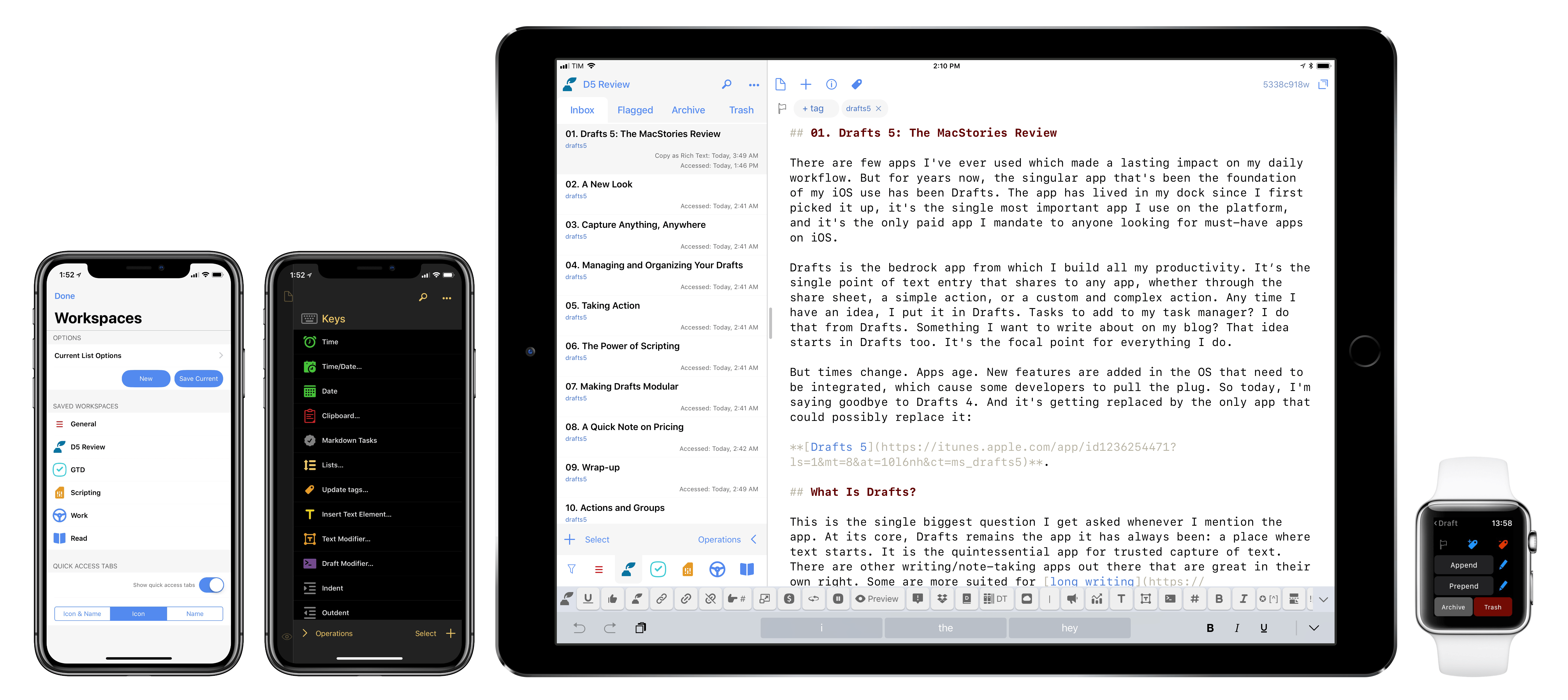One of my favorite times every year is right around the beginning of August. Not because of the weather – summer where I live – but rather it’s when beta season is in full swing. Apps are putting polish on features, the full update scope is set, and everything starts to feel stable. And there’s nothing better to me than a new Drafts update to coincide with new OS features, bringing new uses of the app to my répertoire.
With the release of iOS and iPadOS 14 this year, it might seem on the surface that the updates to most apps are minimal. Widgets are the hot new feature of the operating systems, along with the visual changes of macOS Big Sur. While most apps will benefit from these changes, the productivity category will be greatly helped. And like Shortcuts, Scriptable, and others, Drafts benefits greatly from these new changes. It might take you a bit of time to see how this will fit your use cases, but once you give that some thought, it will open up new opportunities for you to use the app.