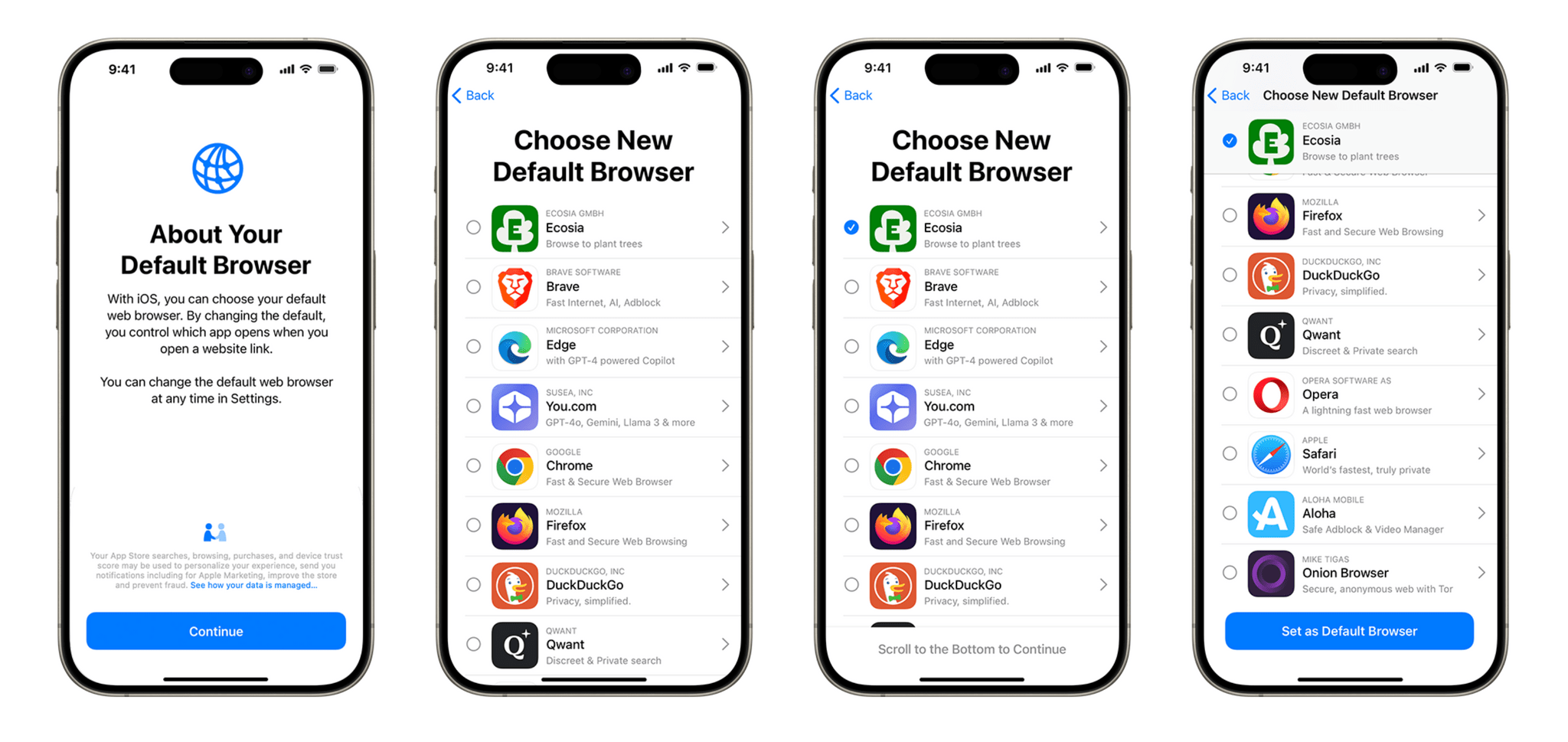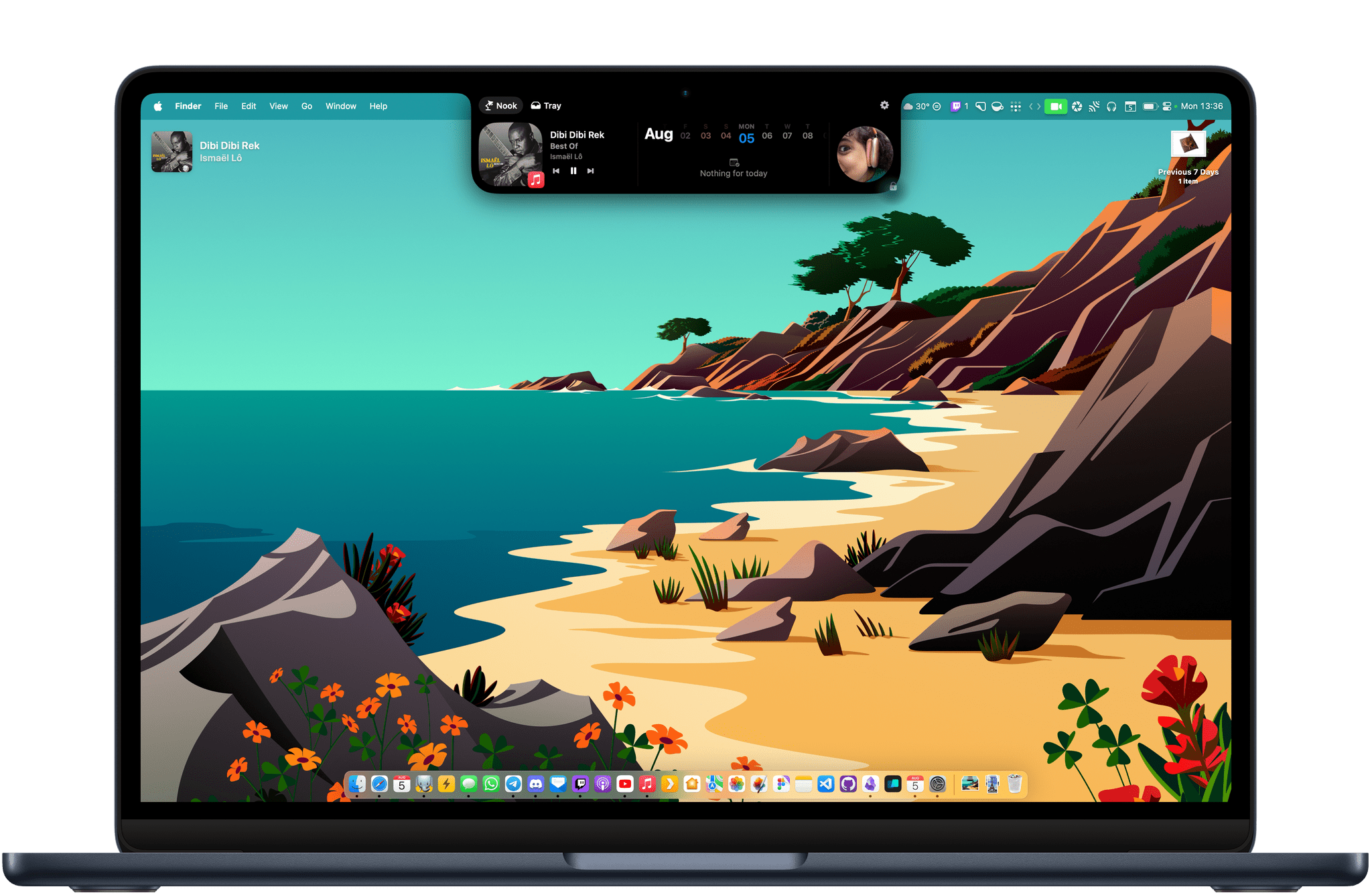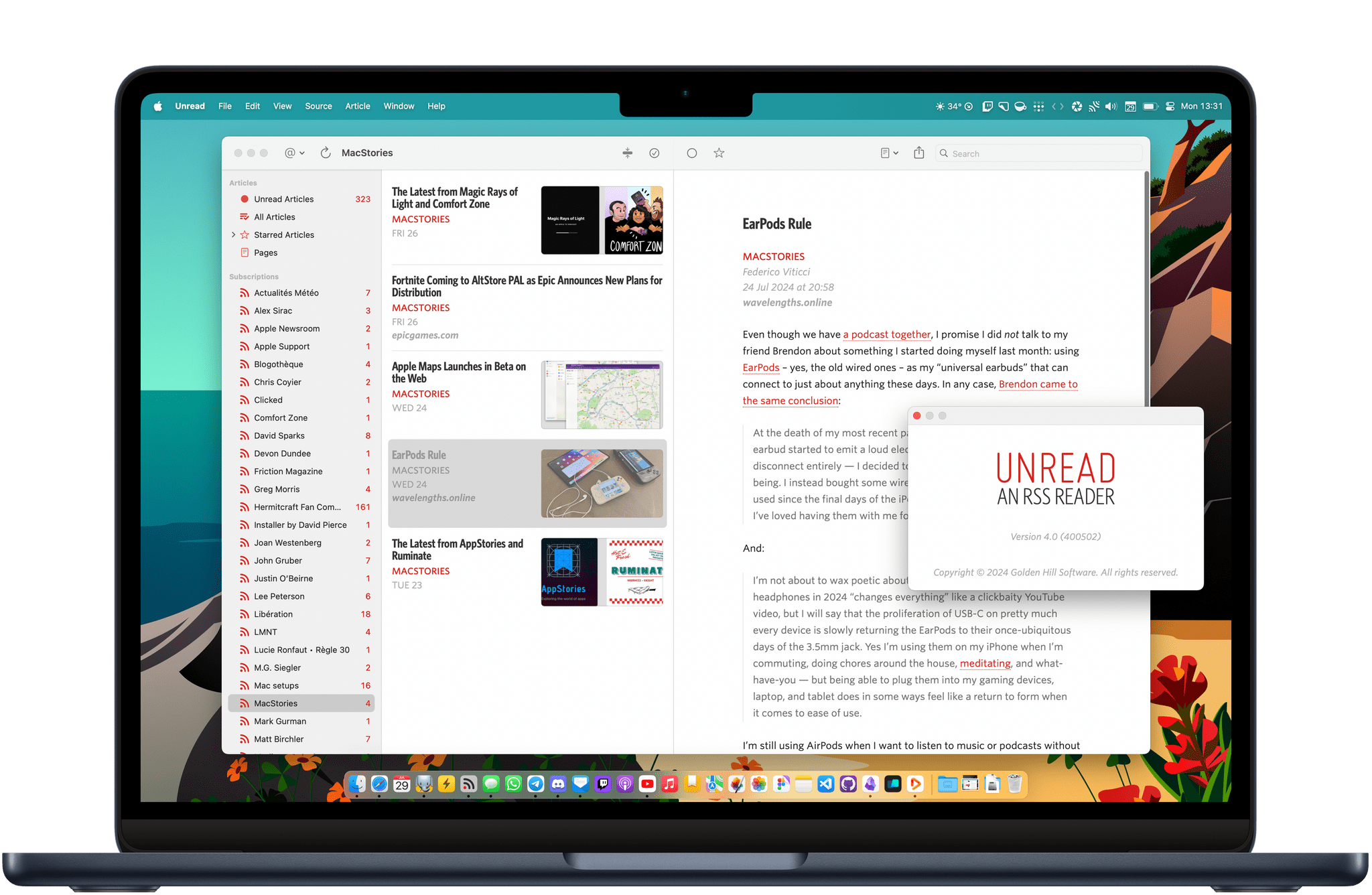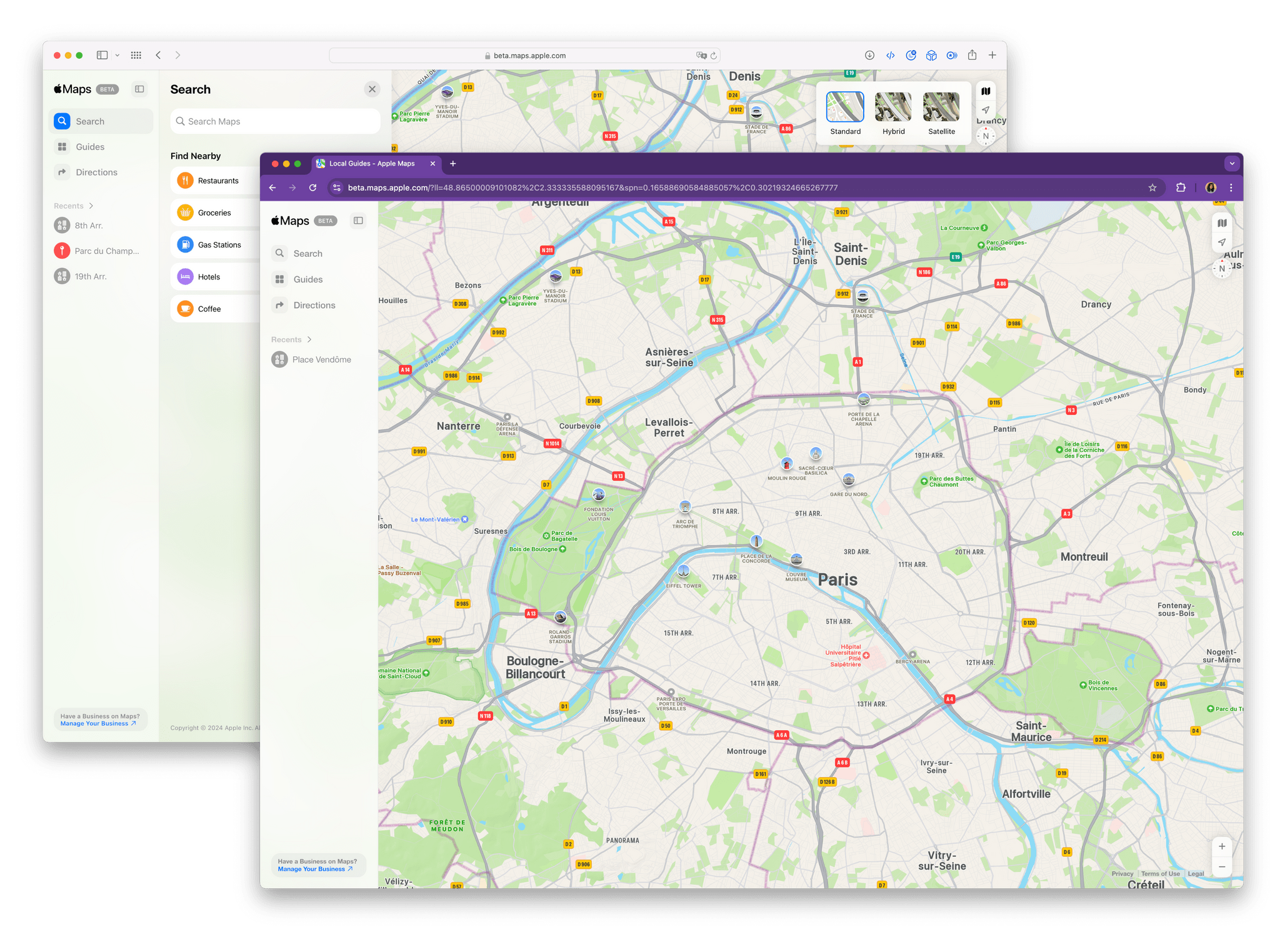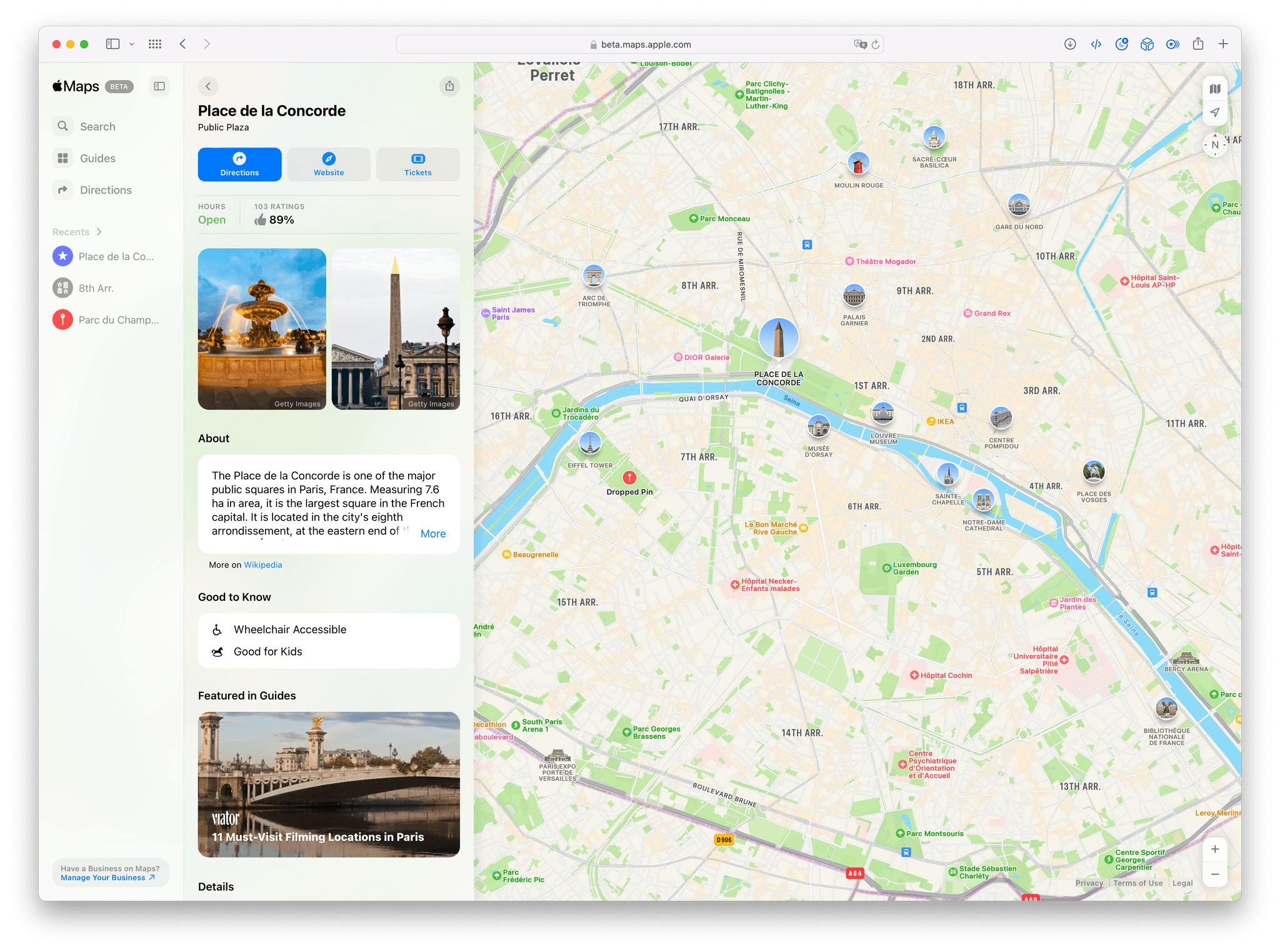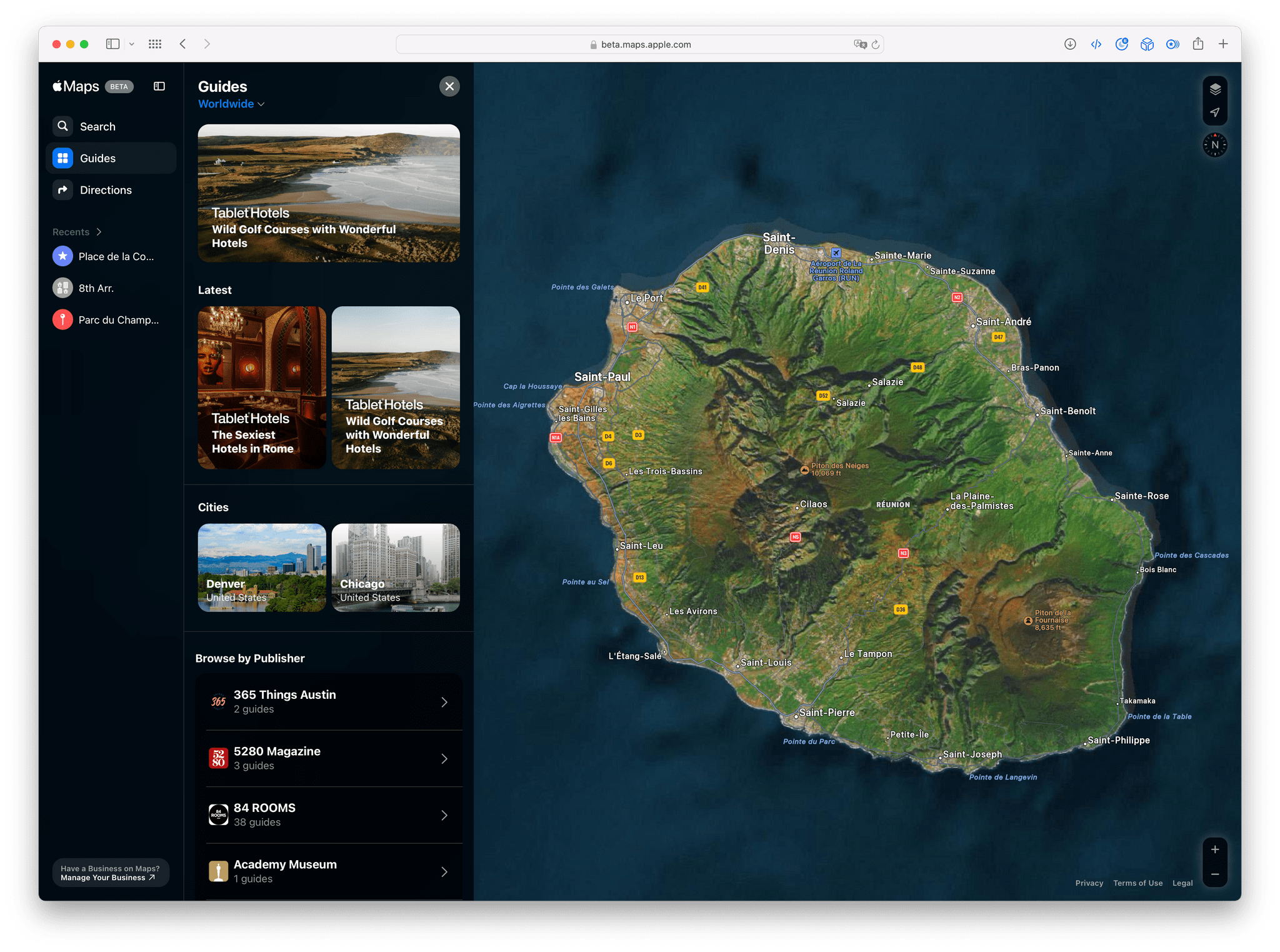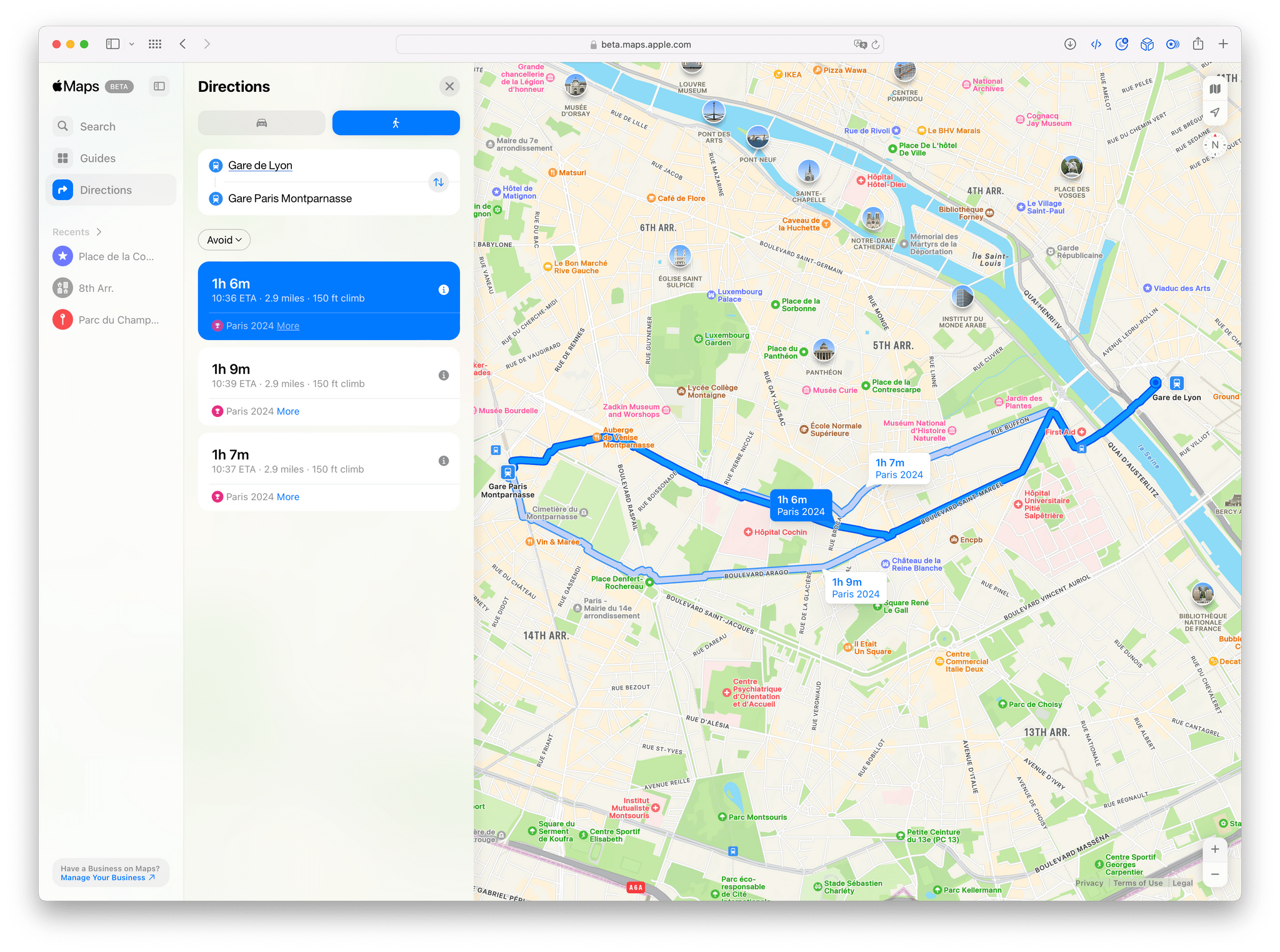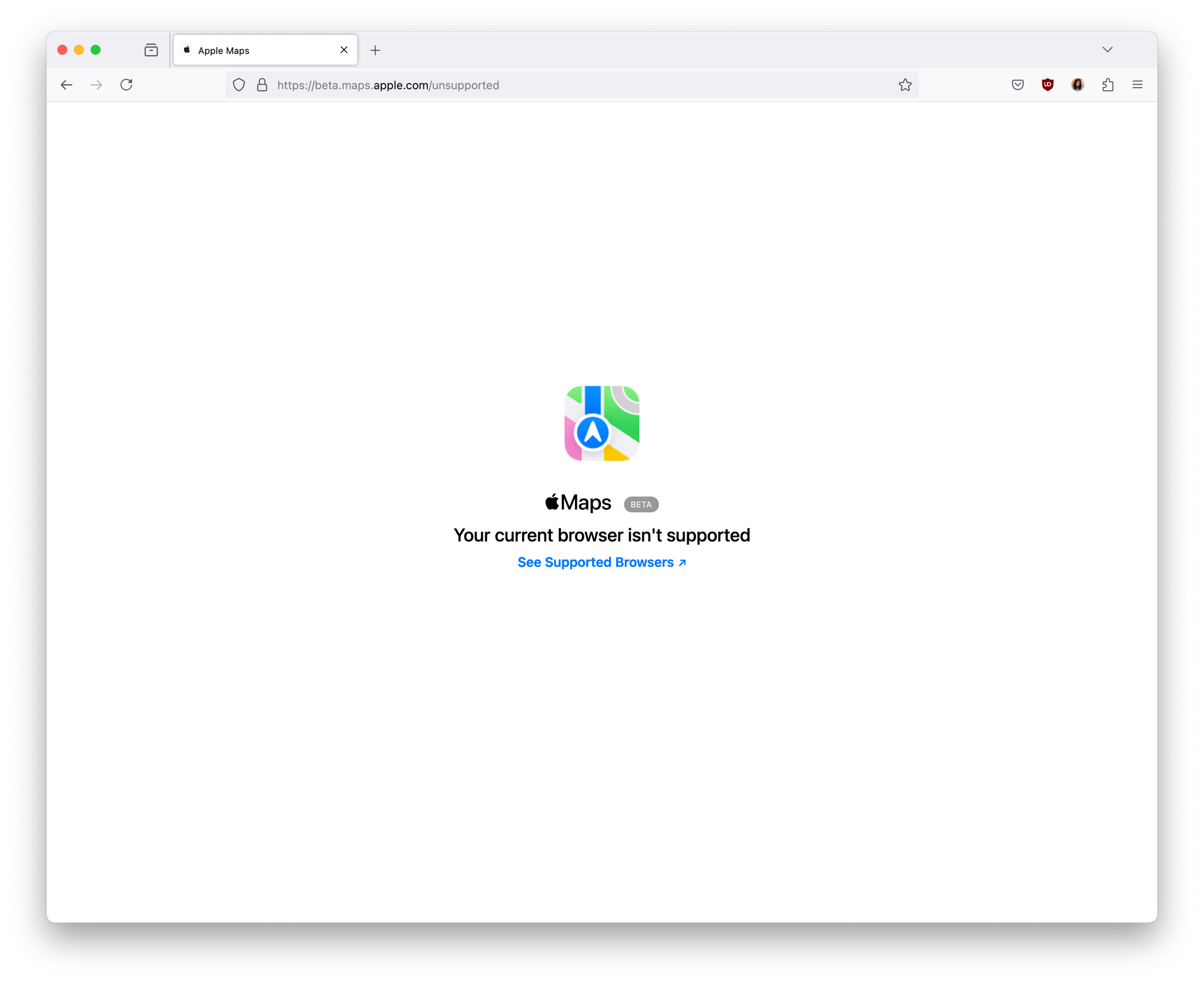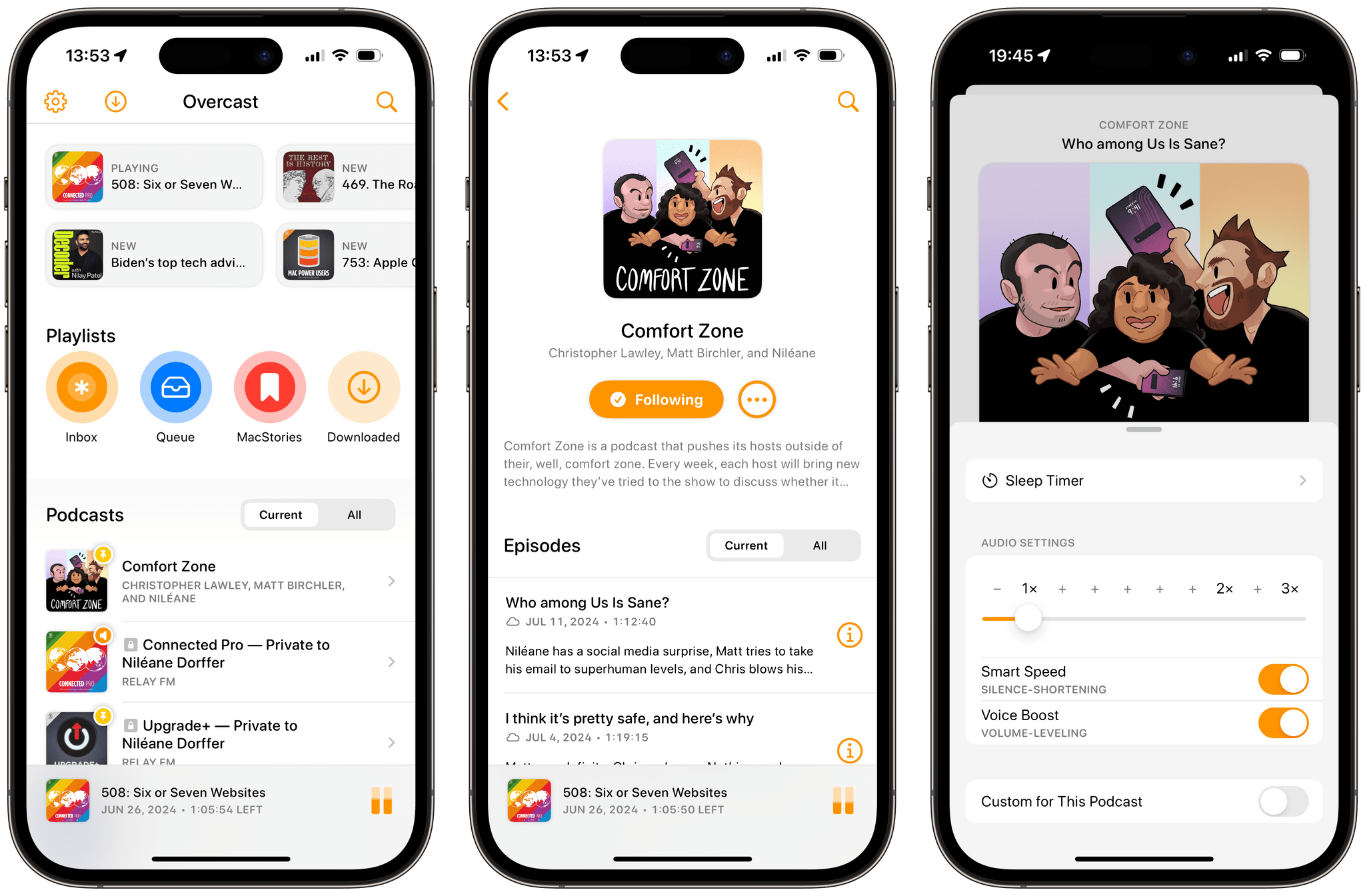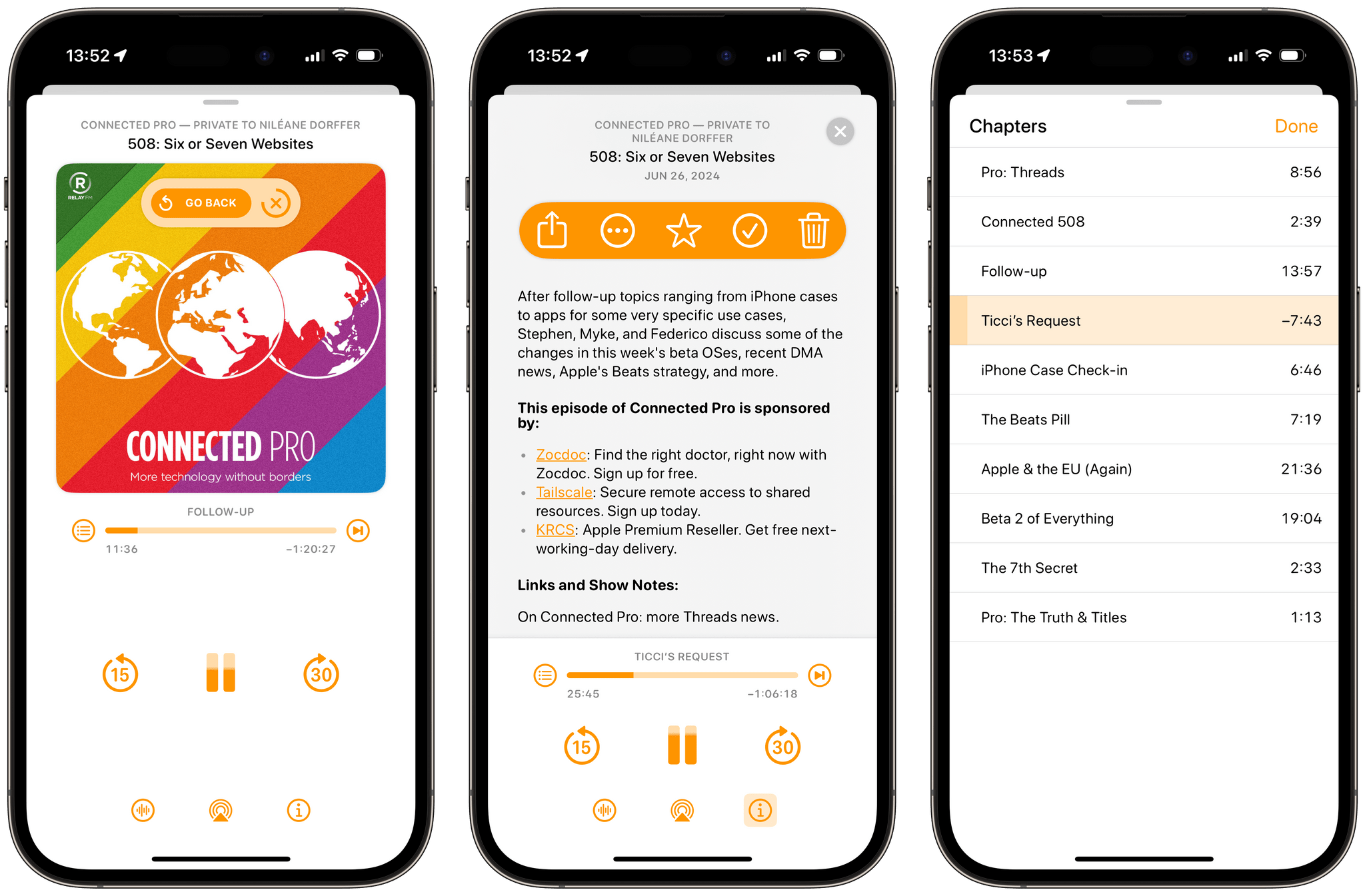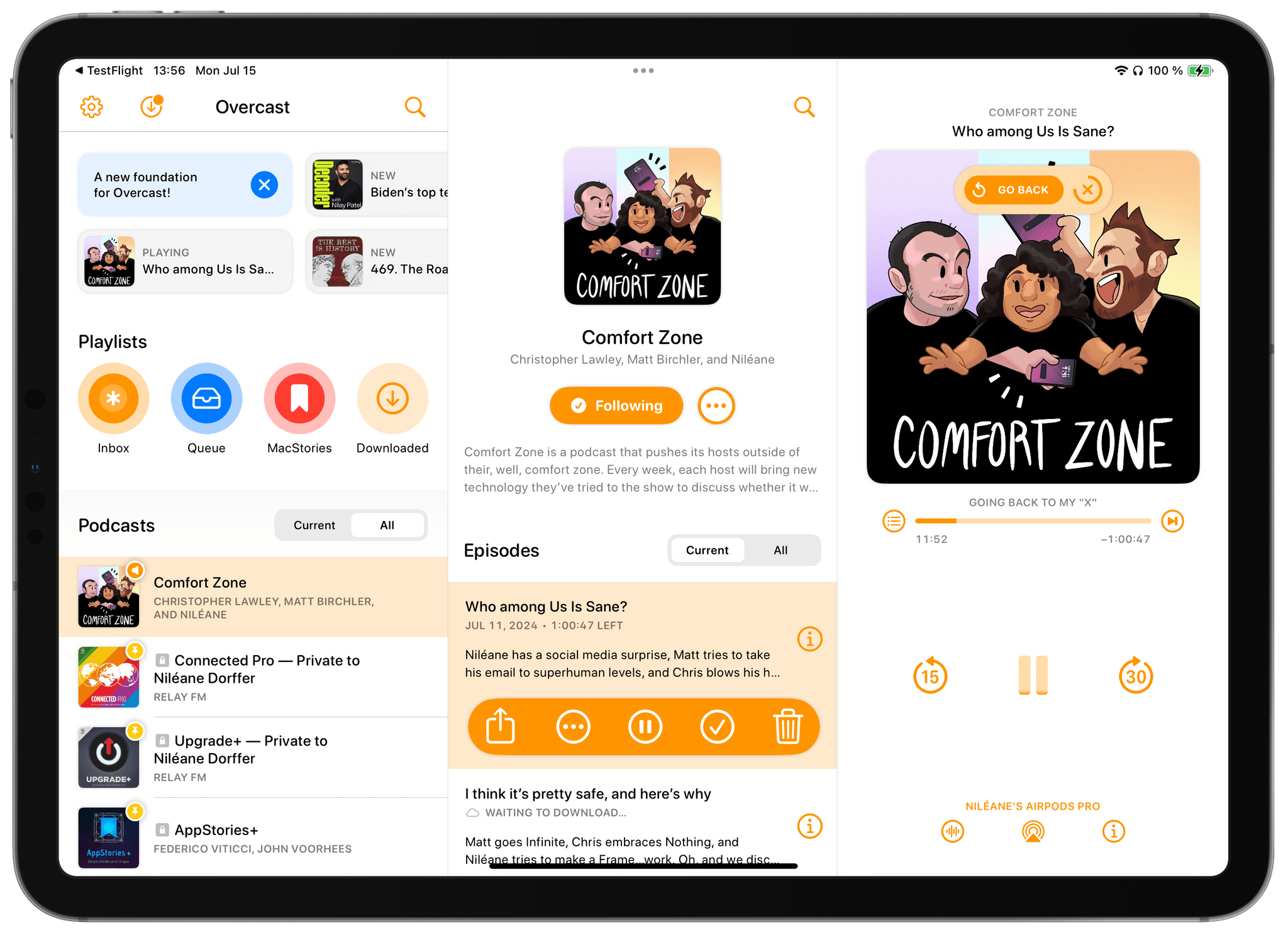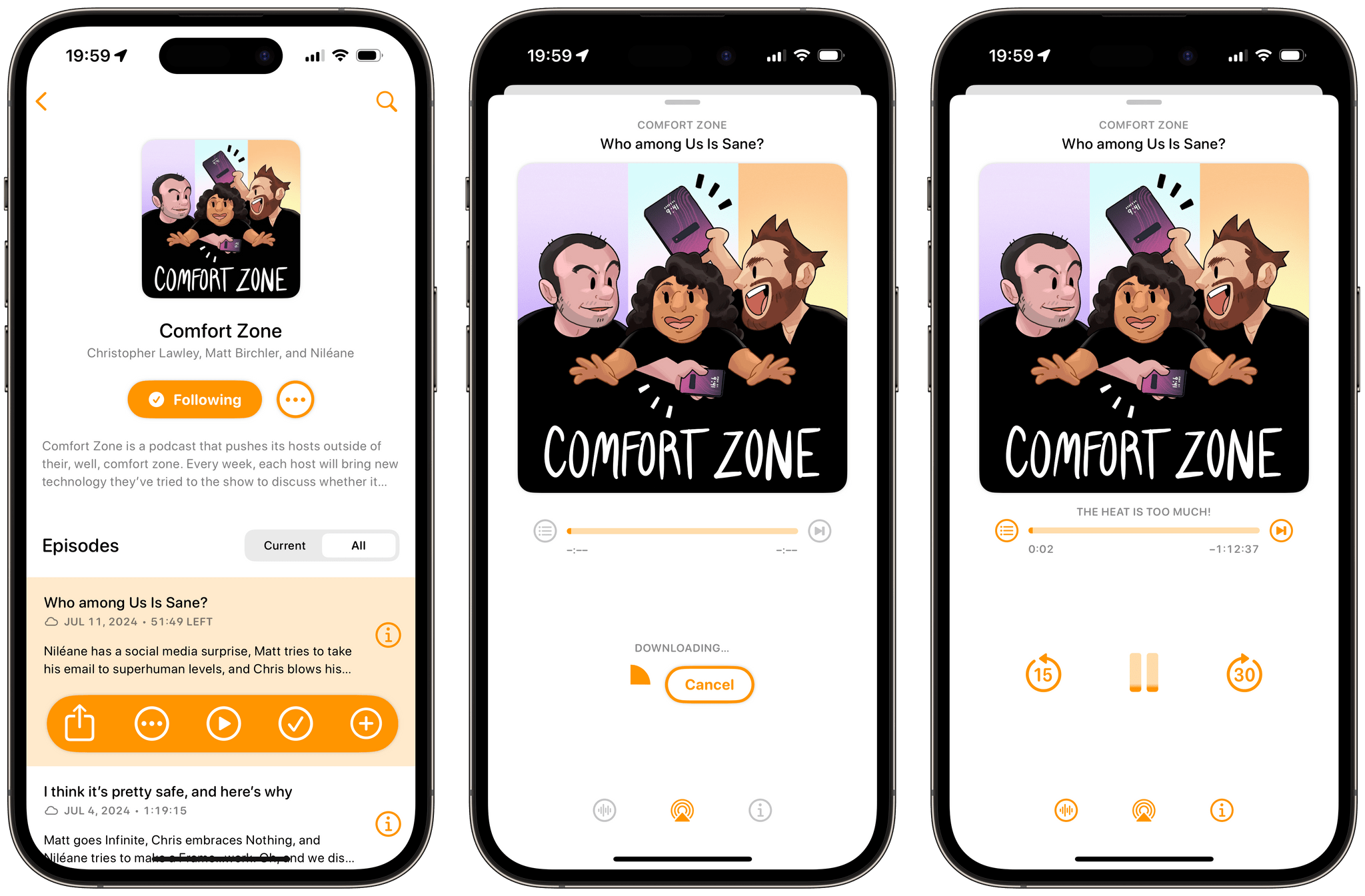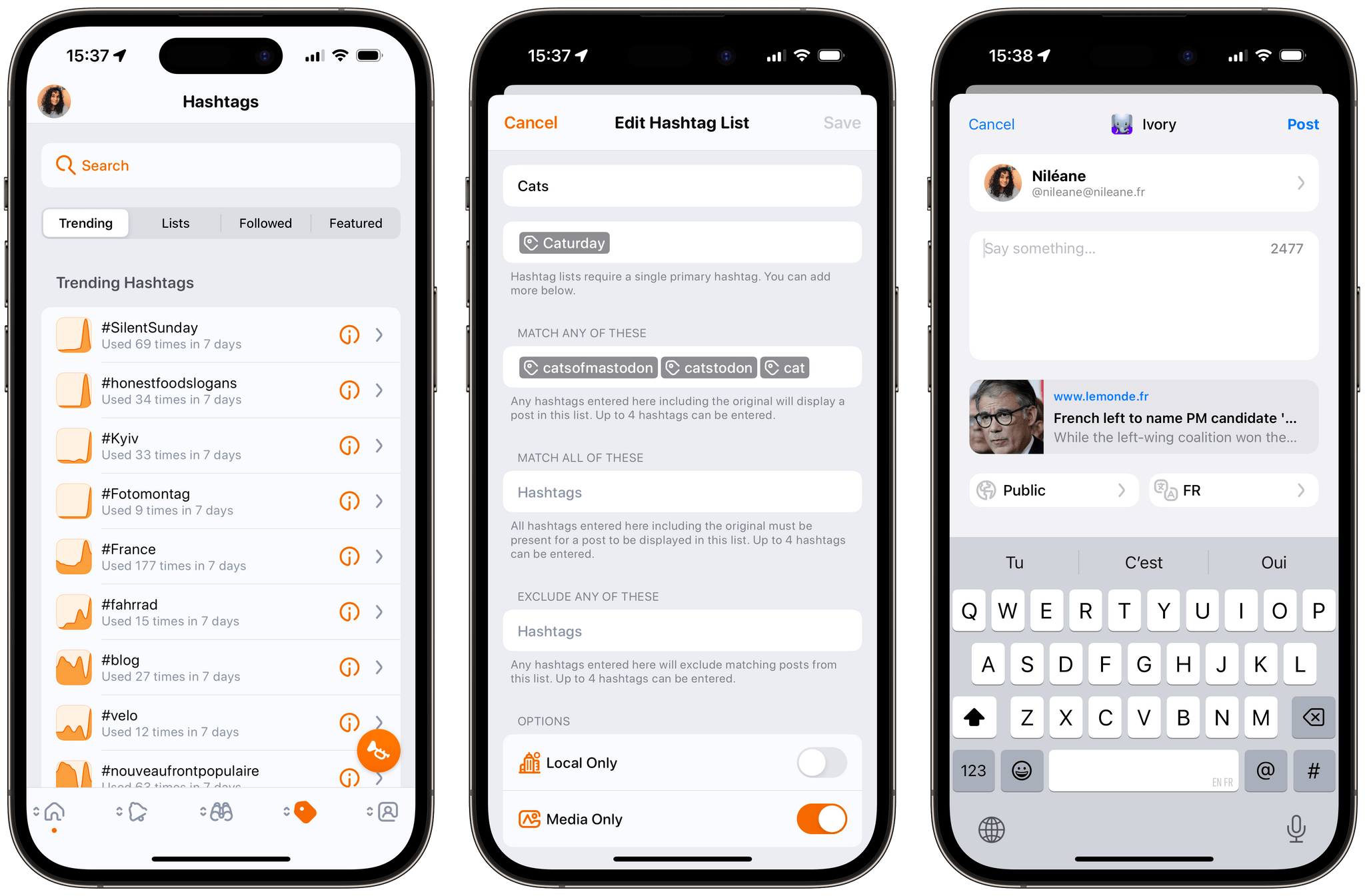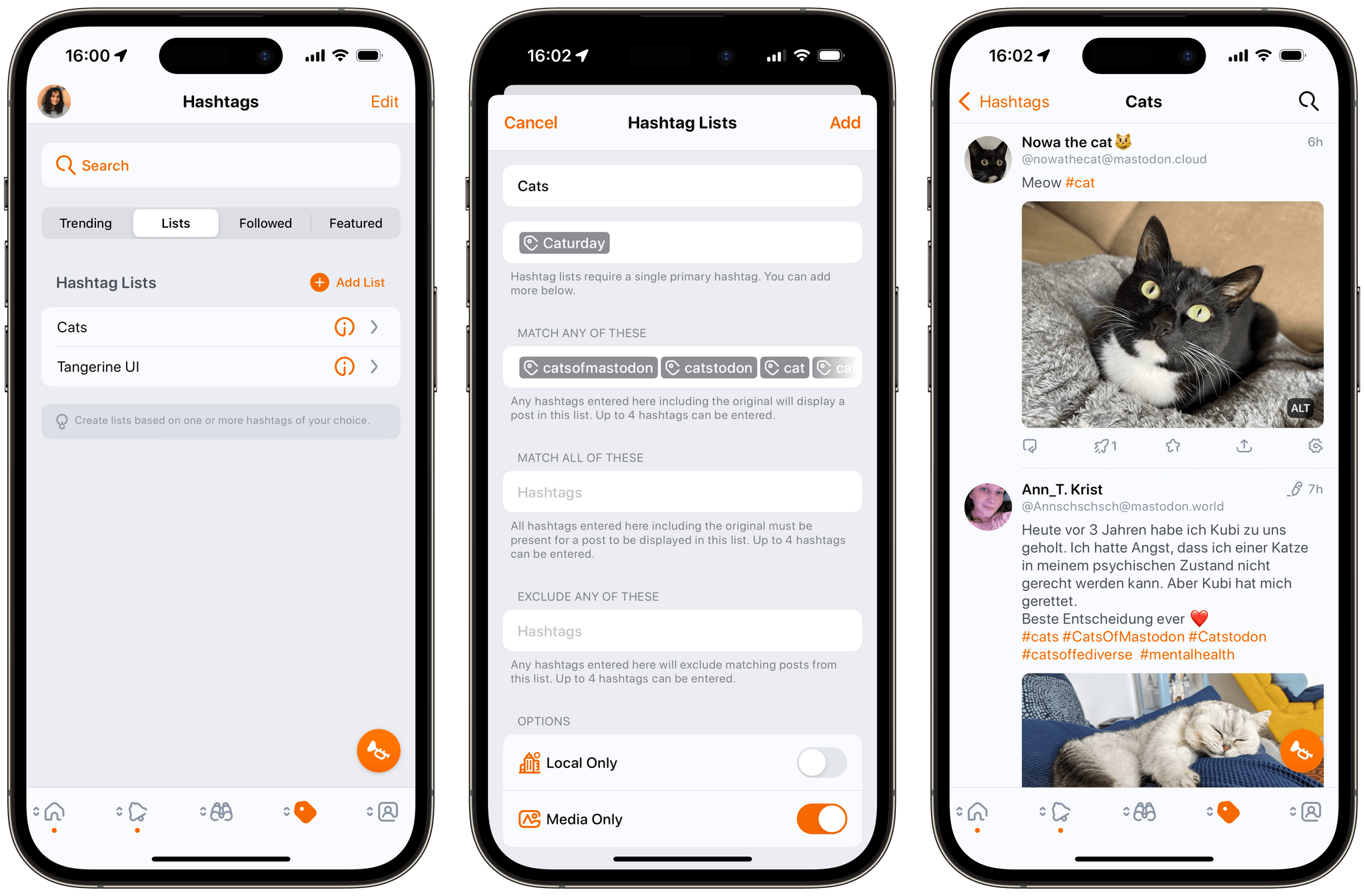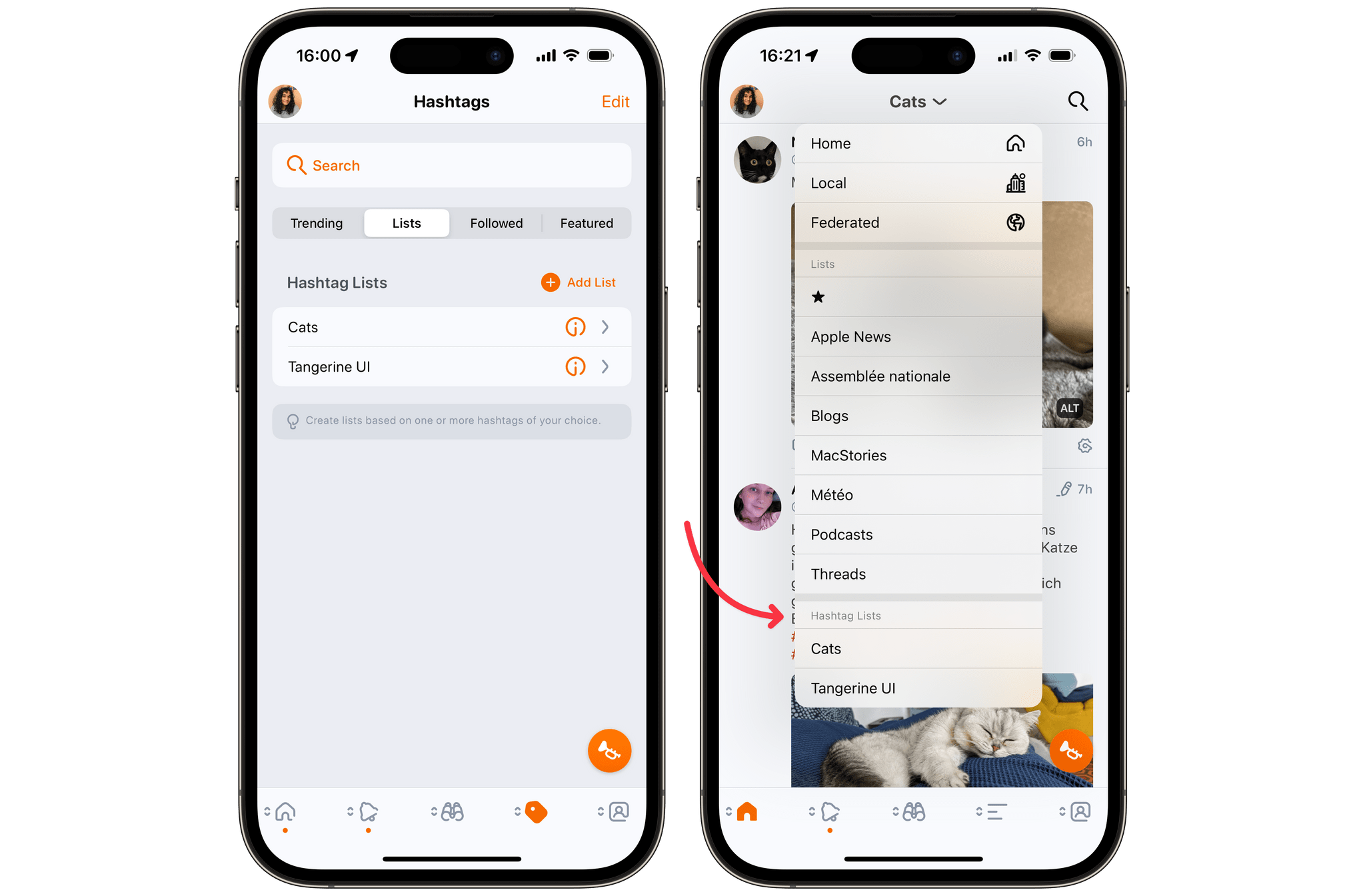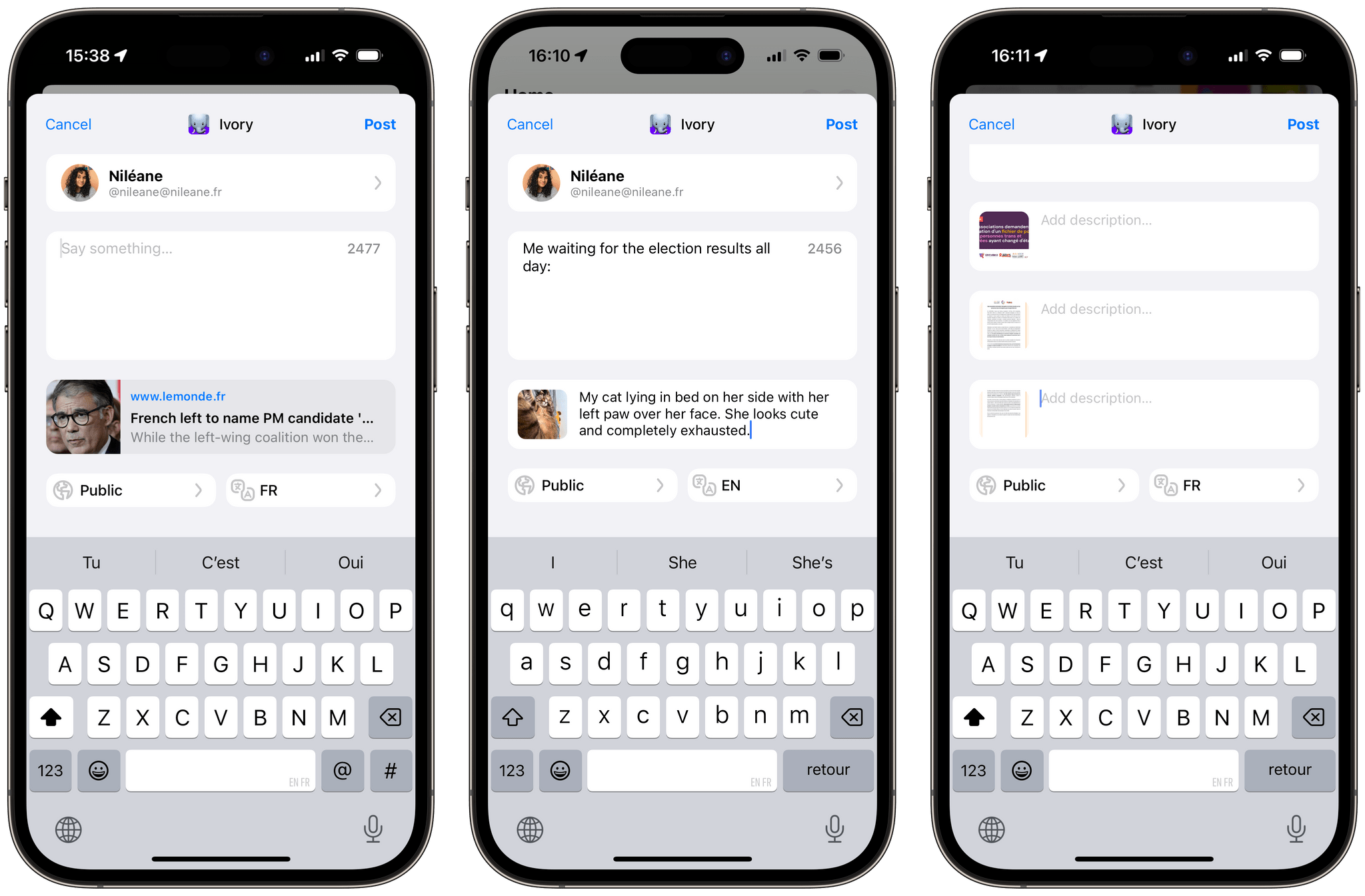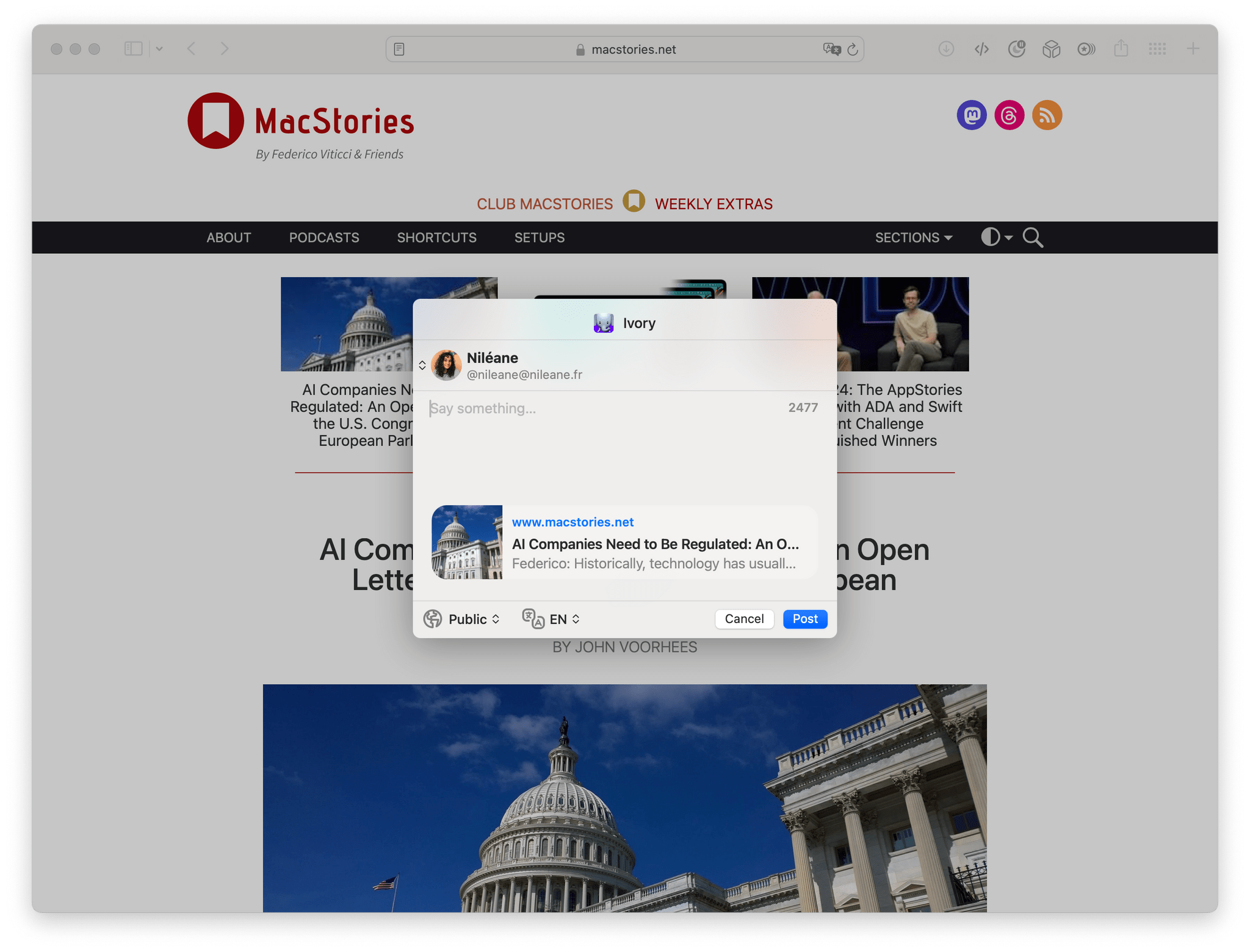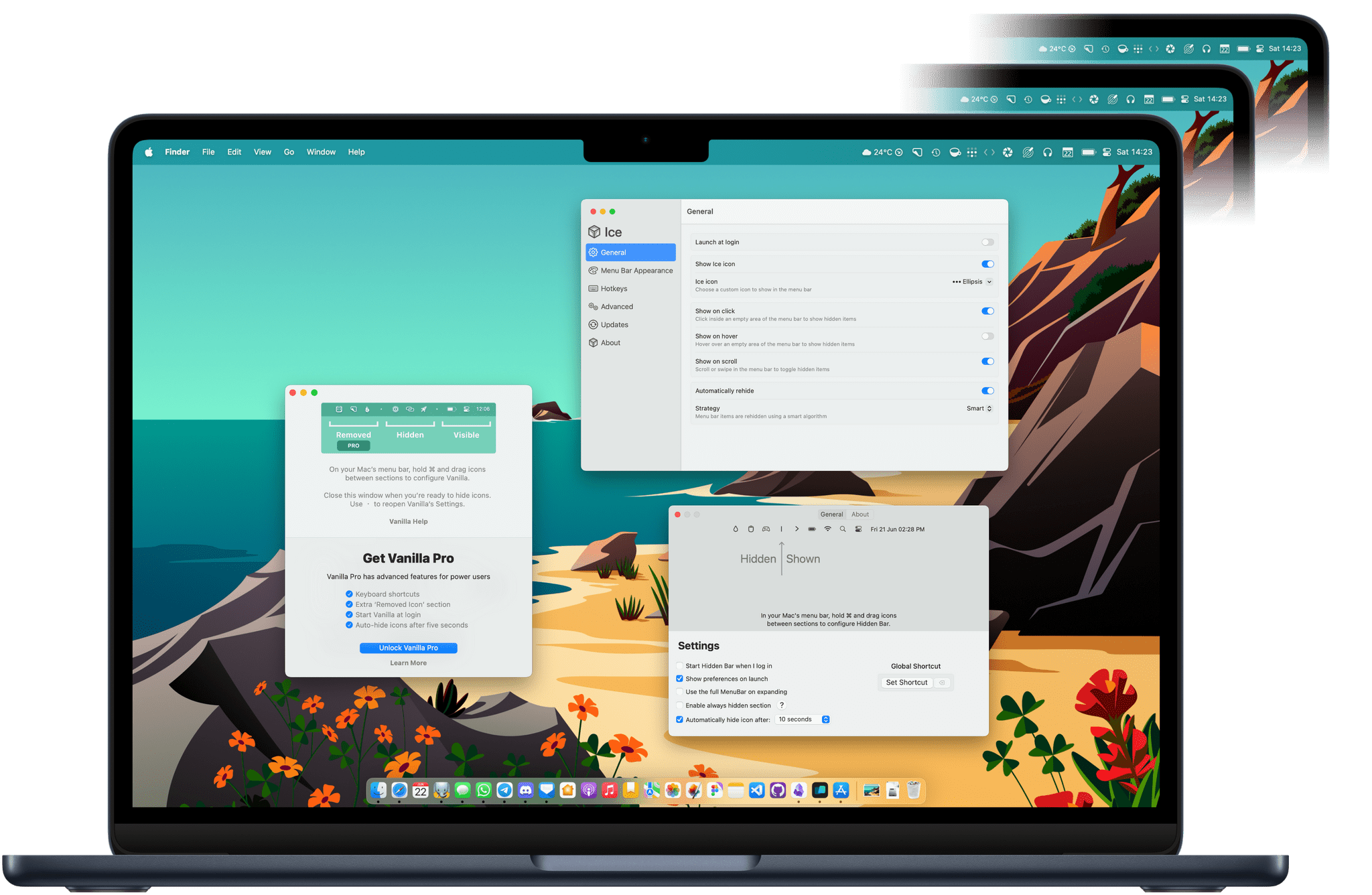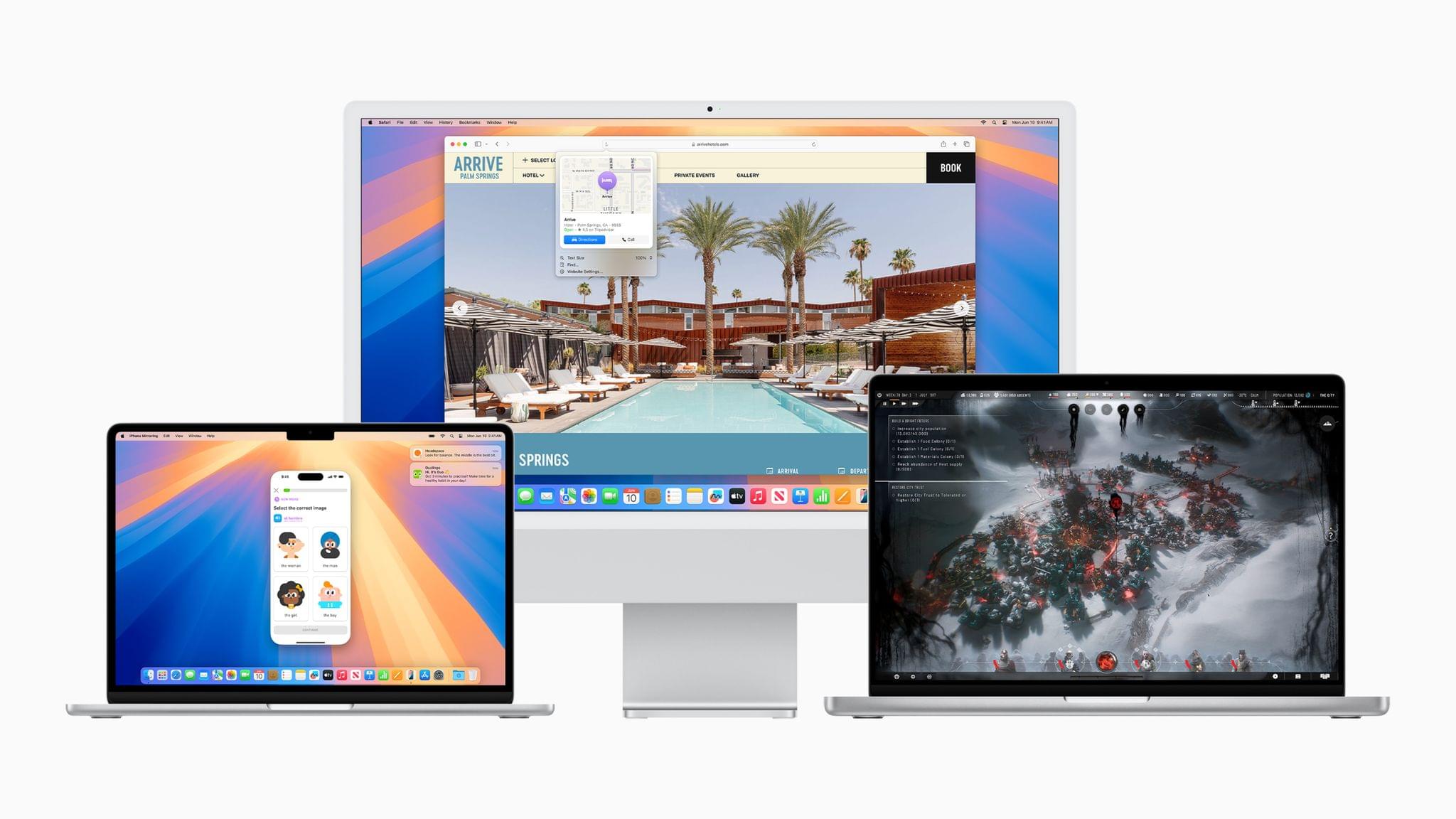Today, Apple announced a series of new changes coming later this year to users running iOS and iPadOS in the European Union.
In March 2024, as part of Apple’s response to the DMA, iOS 17.4 introduced a new browser choice screen that prompted users in the EU to choose a new default browser when first opening Safari after the update. Later this year, once again, this screen will be shown to all European users who have set or kept Safari as their default web browser on iOS and iPadOS, “including users who have already seen the choice screen prior to the update.” The screen will also be shown to these users when migrating to a new device.
This updated browser choice screen will now feature App Store subtitles and descriptions for each listed web browser, and will let you tap on a chevron to open its product page on the App Store.
Additionally, if the selected default browser is not already installed, you will now be able to see its download progress right from the browser choice screen. But that’s not all: Apple says that the newly selected browser’s icon will now immediately replace Safari if it was placed in the Dock or on the Home Screen on iOS and iPadOS.
Along with the updated browser choice screen, Apple announced the addition of a new ‘Default Apps’ section in Settings for users in the EU running iOS and iPadOS 18. In addition to web browsers, alternative app marketplaces, and email apps, you will now be able to set a new default app for each of the following features:
- Dialing phone numbers
- Adding Call spam filter
- Sending messages
- Navigating with maps
- Managing passwords
- Using alternative keyboards
- Translating text
Apple will now also let users in the EU uninstall the following core apps on iOS and iPadOS:
- App Store
- Messages
- Camera
- Photos
- Safari
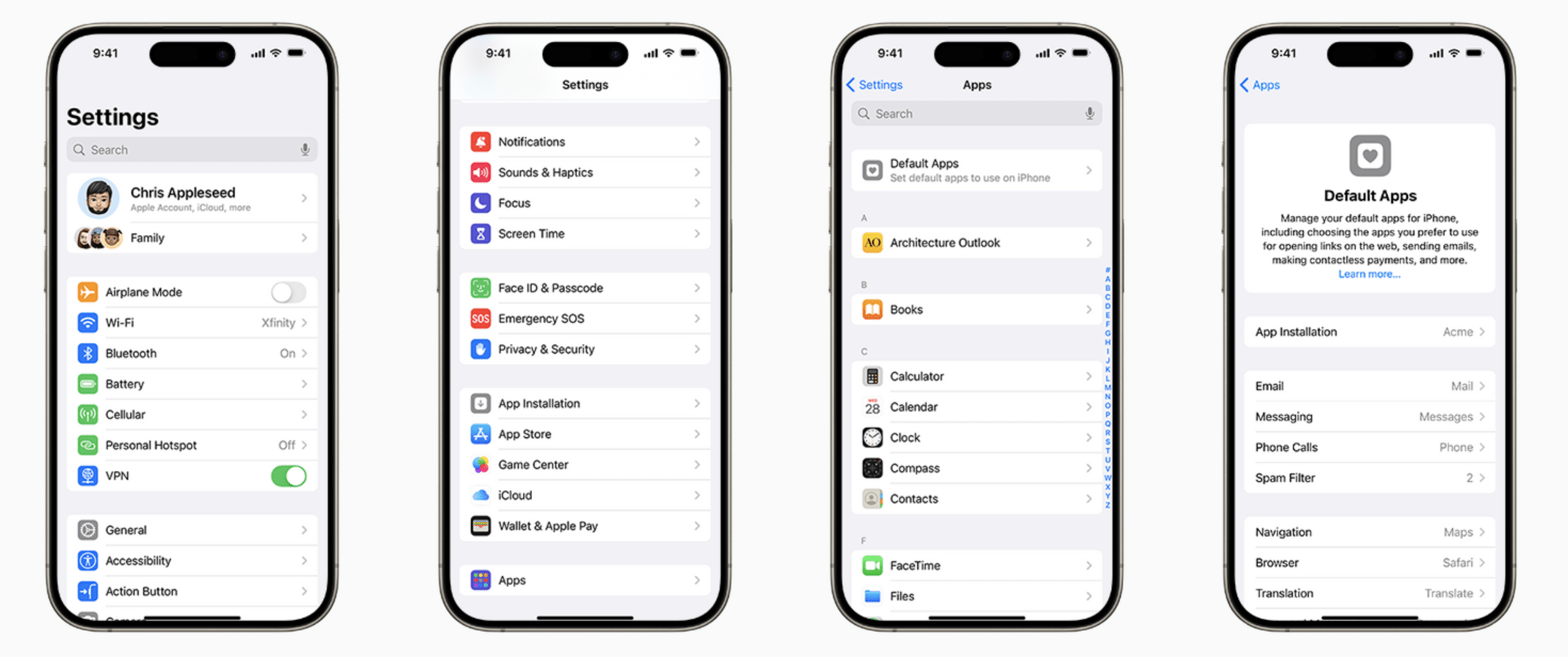
A new ‘Default Apps’ section in Settings will be available to users in the EU as part of iOS and iPadOS 18. Source: Apple
These changes to the browser choice screen and the ability to select new default apps on iOS and iPadOS come a few months after the European Commission announced their intention to open a non-compliance investigation against Apple in regard to the DMA. In its press release from March 25th, the Commission specifically cited the design of the browser choice screen introduced in iOS 17.4:
The Commission is concerned that Apple’s measures, including the design of the web browser choice screen, may be preventing users from truly exercising their choice of services within the Apple ecosystem, in contravention of Article 6(3) of the DMA.
It is unclear at this time whether these changes will satisfy the Commission.